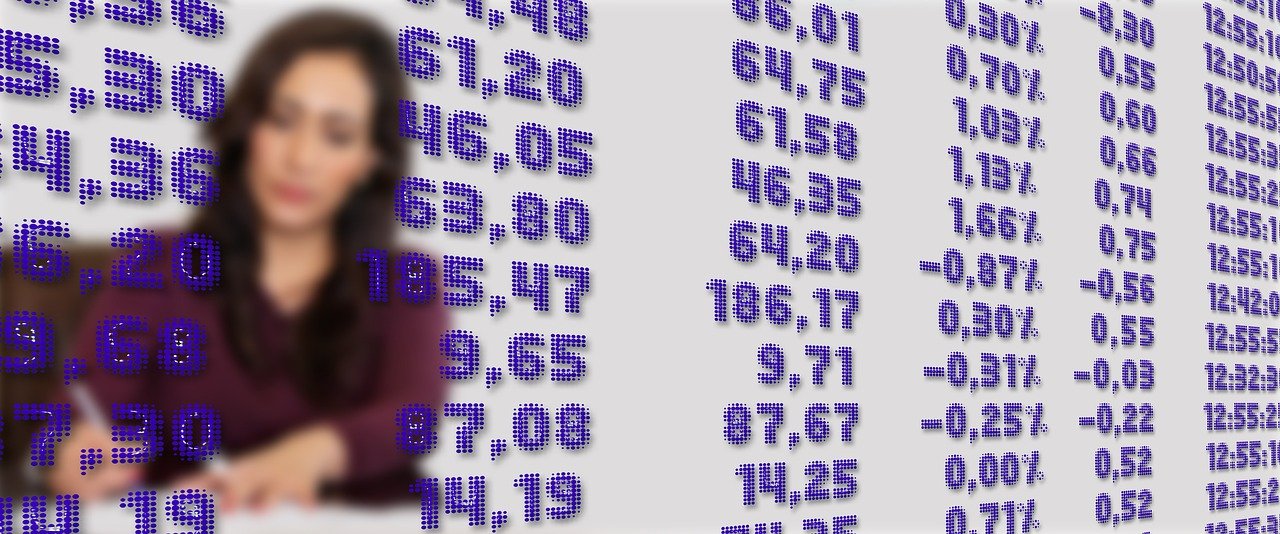Crafting a compelling website is no longer a luxury, it’s a necessity. And for many, WordPress provides the perfect platform to build their online presence. But having a WordPress site is only half the battle. A well-designed WordPress site can be the difference between a booming online presence and one that gets lost in the shuffle. This guide dives deep into the world of WordPress design, exploring everything from themes and plugins to responsive design and user experience, empowering you to create a website that not only looks great but also converts visitors into loyal customers.
Understanding the Basics of WordPress Design
WordPress design encompasses more than just choosing a pretty theme. It’s about strategically planning the visual and functional aspects of your website to align with your brand and achieve your business goals. It involves understanding your target audience, crafting a user-friendly navigation, and optimizing the website for both desktop and mobile devices.
Choosing the Right WordPress Theme
Selecting the right WordPress theme is crucial as it provides the foundation for your website’s design. There are thousands of themes available, both free and premium, each offering different features and levels of customization.
- Free Themes: A great starting point for beginners. They offer basic functionality and design options. Look for themes that are regularly updated and have good user reviews. Example: Astra, OceanWP, and Neve are popular free themes.
- Premium Themes: Offer more advanced features, customization options, and dedicated support. They often come with pre-built templates and drag-and-drop page builders. Example: Divi, Avada, and X Theme are well-regarded premium themes.
- Key Considerations when Choosing a Theme:
- Responsiveness: Ensure the theme is responsive and looks great on all devices.
- Customization Options: Check if the theme allows you to easily customize the colors, fonts, and layout.
- SEO Friendliness: Opt for a theme that is optimized for search engines.
- Reviews and Ratings: Read reviews and check the ratings to ensure the theme is reliable and well-supported.
- Page Builder Compatibility: Check if the theme is compatible with popular page builders like Elementor or Beaver Builder.
Utilizing WordPress Plugins for Design
Plugins extend the functionality of your WordPress website and can greatly enhance its design capabilities. They allow you to add features such as contact forms, image galleries, social media integration, and much more.
- Page Builders: Drag-and-drop page builders simplify the design process and allow you to create custom layouts without coding. Popular options include Elementor, Beaver Builder, and Visual Composer.
- Image Optimization Plugins: Plugins like Smush and Imagify automatically compress and optimize images to improve website speed and performance.
- Gallery Plugins: Create stunning image galleries with plugins like Envira Gallery and NextGEN Gallery.
- Contact Form Plugins: Easily add contact forms to your website with plugins like WPForms and Contact Form 7.
- Example: Using Elementor, you can visually design your pages by dragging and dropping elements, customizing their appearance, and creating complex layouts without writing any code.
Responsive Design and Mobile Optimization
With the majority of internet users accessing websites on mobile devices, responsive design is no longer optional. It’s essential to ensure your WordPress website adapts seamlessly to different screen sizes and resolutions.
Understanding Responsive Design Principles
Responsive design involves using flexible layouts, images, and CSS media queries to adjust the website’s appearance based on the user’s device.
- Flexible Grid: Use a grid system that adjusts the width of elements based on the screen size.
- Flexible Images: Ensure images scale proportionally to fit the screen. Use the `srcset` attribute to provide different image sizes for different devices.
- CSS Media Queries: Use media queries to apply different styles based on the screen size, orientation, and resolution.
Testing Your Website on Different Devices
It’s crucial to test your website on various devices and browsers to ensure it looks and functions correctly. Use browser developer tools and online testing tools to simulate different screen sizes and resolutions.
- Chrome DevTools: Use Chrome’s built-in DevTools to simulate different devices and test responsiveness.
- BrowserStack: A popular online tool for testing websites on various browsers and devices.
- Responsively App: A desktop app that allows you to view your website on multiple devices simultaneously.
- Actionable Takeaway: Regularly test your website on different devices and browsers to ensure a consistent and user-friendly experience.
User Experience (UX) and Website Navigation
User experience (UX) is a critical aspect of WordPress design. A well-designed website should be easy to navigate, visually appealing, and provide a seamless experience for visitors.
Creating Intuitive Navigation
Clear and intuitive navigation is essential for helping users find what they’re looking for quickly and easily.
- Simple Menu Structure: Keep your menu structure simple and easy to understand. Use clear and concise labels.
- Breadcrumbs: Implement breadcrumbs to help users navigate through the website hierarchy.
- Search Functionality: Provide a search bar so users can easily find specific content.
- Clear Call to Actions: Use clear and concise call-to-action buttons to guide users towards desired actions.
Optimizing Website Speed and Performance
Website speed is a crucial factor in user experience and SEO. Slow-loading websites can lead to high bounce rates and lower search engine rankings.
- Optimize Images: Compress and optimize images to reduce file sizes.
- Leverage Browser Caching: Enable browser caching to store static assets locally.
- Use a Content Delivery Network (CDN): Use a CDN to distribute your website’s content across multiple servers, reducing latency and improving load times.
- Minimize HTTP Requests: Reduce the number of HTTP requests by combining CSS and JavaScript files, and using CSS sprites.
- Choose a Good Hosting Provider: Opt for a reliable hosting provider with fast servers and good uptime.
- Example: Google’s PageSpeed Insights is a valuable tool for analyzing your website’s speed and identifying areas for improvement.
Advanced WordPress Design Techniques
Beyond the basics, there are advanced techniques you can use to take your WordPress design to the next level.
Customizing WordPress with Code
While themes and plugins provide a lot of flexibility, sometimes you need to dive into code to achieve specific design goals.
- Custom CSS: Use custom CSS to override the default styles of your theme and plugins.
- Child Themes: Create a child theme to customize your theme without modifying the original files. This ensures your changes are preserved when you update the theme.
- Custom Functions: Add custom functions to your `functions.php` file to extend the functionality of your theme.
- WordPress Hooks: Use WordPress hooks (actions and filters) to modify the behavior of WordPress core and plugins.
Implementing Advanced Design Features
Implement advanced design features such as parallax scrolling, animations, and interactive elements to create a more engaging user experience.
- Parallax Scrolling: Create a sense of depth and movement with parallax scrolling effects.
- Animations: Use animations to draw attention to important elements and create a more dynamic user experience.
- Interactive Elements: Incorporate interactive elements such as quizzes, polls, and calculators to engage users.
- Example:* You can add custom CSS to change the color of your website’s buttons, adjust the font size of your headings, or modify the spacing between elements. Remember to use a child theme to ensure your changes are preserved when you update your theme.
Conclusion
WordPress design is a multifaceted process that requires careful planning, attention to detail, and a focus on user experience. By understanding the basics of theme selection, plugin usage, responsive design, and UX principles, you can create a website that not only looks great but also achieves your business goals. Remember to continuously test and optimize your website to ensure it provides a seamless and engaging experience for all visitors. Mastering WordPress design is an ongoing journey, but with the right knowledge and tools, you can create a website that stands out from the crowd.