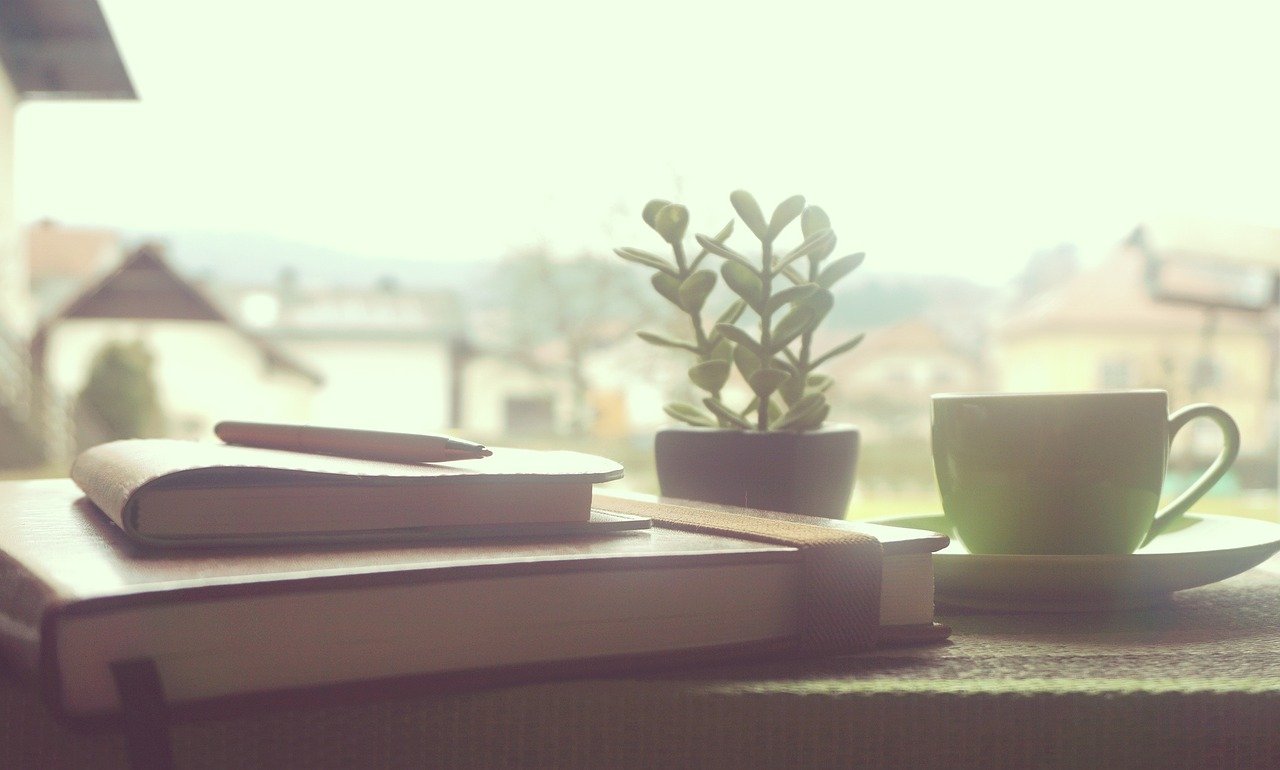File sharing has revolutionized how we collaborate, exchange information, and manage data in both personal and professional settings. From simple document sharing with friends to complex project collaboration within global teams, the ability to easily and securely share files is essential in today’s digital landscape. This blog post dives into the world of file sharing, exploring its various methods, benefits, security considerations, and best practices.
Understanding File Sharing: Methods and Technologies
File sharing isn’t just about emailing attachments. Several sophisticated methods have evolved to cater to different needs and scenarios.
Cloud-Based File Sharing
Cloud services like Google Drive, Dropbox, OneDrive, and Box have become ubiquitous. They offer centralized storage and synchronization across multiple devices.
- Benefits:
Accessibility from anywhere with an internet connection.
Automatic backups and version control.
Real-time collaboration features, such as co-editing documents.
Scalability to accommodate growing storage needs.
- Example: A marketing team uses Google Drive to collaboratively create and edit presentations, ensuring everyone has access to the latest version.
- Considerations: Subscription costs, data privacy policies of the provider, and dependency on internet connectivity.
Peer-to-Peer (P2P) File Sharing
This decentralized approach allows users to directly share files with each other without a central server. While popular in the past for sharing music and movies, P2P networks have also found legitimate applications in software distribution and scientific research.
- Benefits:
Can be highly efficient for distributing large files to many users simultaneously.
No single point of failure, making it resilient to outages.
- Example: Distributing large software updates or scientific datasets.
- Considerations: Security risks (malware distribution), legal issues (copyright infringement), and network performance limitations.
Network Attached Storage (NAS)
NAS devices are essentially mini-servers that connect to a home or office network, providing centralized file storage and sharing capabilities.
- Benefits:
Centralized storage for a home or small office.
Relatively inexpensive compared to cloud subscriptions for large storage needs.
Good control over data privacy and security.
- Example: A photographer uses a NAS to store and share large photo and video files with family members or colleagues.
- Considerations: Requires initial hardware investment, technical knowledge for setup and maintenance, and limited accessibility outside the local network (unless properly configured for remote access).
File Transfer Protocol (FTP) and Secure FTP (SFTP)
FTP is a standard network protocol for transferring files between a client and a server. SFTP is a more secure version that encrypts data during transmission.
- Benefits:
Reliable for transferring large files.
* Widely supported by various operating systems and software.
- Example: Web developers use FTP or SFTP to upload website files to a web server.
- Considerations: FTP is inherently insecure and should be avoided in favor of SFTP. Requires a dedicated FTP server and client software.
The Benefits of Efficient File Sharing
Effective file sharing offers a multitude of advantages, contributing to increased productivity and streamlined workflows.
Enhanced Collaboration
- Benefit: Real-time collaboration on documents and projects, eliminating the need for multiple email exchanges and version control issues.
- Example: A team can simultaneously work on a single document in Google Docs, seeing each other’s edits in real-time.
Improved Productivity
- Benefit: Quick and easy access to necessary files, reducing time wasted searching for information.
- Example: Employees can quickly access company policies and procedures stored in a shared folder on a company’s network.
Cost Savings
- Benefit: Reduced reliance on physical storage devices and decreased IT support costs associated with managing individual file copies.
- Example: A company saves money on hardware by using cloud storage instead of buying and maintaining individual hard drives for each employee.
Streamlined Workflows
- Benefit: Simplified file distribution and collection, automating tasks that would otherwise be manual and time-consuming.
- Example: Automating the collection of employee timesheets through a shared folder that employees can easily upload to.
Security Considerations for File Sharing
Security is paramount when sharing files, especially sensitive or confidential information.
Data Encryption
- Best Practice: Encrypting files both in transit (during transfer) and at rest (while stored) protects them from unauthorized access.
- Example: Using SFTP instead of FTP to encrypt data during file transfers. Utilizing encryption features offered by cloud storage providers.
Access Control
- Best Practice: Implementing granular access controls ensures that only authorized users can access specific files or folders.
- Example: Setting permissions in Google Drive to allow certain users to edit a document while others can only view it.
Virus and Malware Protection
- Best Practice: Scanning files for viruses and malware before sharing them helps prevent the spread of malicious software.
- Example: Utilizing antivirus software on a personal computer before sharing files. Using cloud storage services that automatically scan uploaded files for malware.
Regular Security Audits
- Best Practice: Conducting regular security audits helps identify and address potential vulnerabilities in file sharing systems.
- Example: Penetration testing of a company’s file sharing infrastructure to identify weaknesses.
Two-Factor Authentication (2FA)
- Best Practice: Enabling 2FA adds an extra layer of security by requiring users to provide two forms of identification before accessing files.
- Example: Using a code sent to a mobile phone in addition to a password to log into a cloud storage account.
Best Practices for Effective File Sharing
Following these best practices can maximize the benefits of file sharing while minimizing risks.
Choose the Right Method
- Tip: Select the file sharing method that best suits your needs based on factors such as file size, security requirements, and collaboration needs.
- Example: Use cloud storage for collaborating on documents with a team, SFTP for securely transferring large files to a server, and NAS for centralized storage within a home network.
Establish Clear Naming Conventions
- Tip: Use consistent and descriptive file names to make it easier to find and organize files.
- Example: Use a naming convention like `ProjectName_DocumentType_Date.docx` for project-related documents.
Organize Files Logically
- Tip: Create a well-organized folder structure to make it easy to navigate and find files.
- Example: Create separate folders for different projects, clients, or departments.
Implement Version Control
- Tip: Use version control features to track changes and revert to previous versions if needed.
- Example: Utilizing Google Drive’s version history to revert to a previous version of a document if a mistake is made.
Train Users on Security Best Practices
- Tip: Educate users on security risks and best practices for file sharing to prevent accidental data breaches.
- Example: Providing training on phishing scams and the importance of strong passwords.
Regularly Review Access Permissions
- Tip: Periodically review access permissions to ensure that only authorized users have access to sensitive files.
- Example: Conducting a quarterly audit of shared folders to ensure that access permissions are still appropriate.
Conclusion
File sharing has become an indispensable tool for individuals and organizations alike. By understanding the various methods available, the associated benefits, security considerations, and implementing best practices, you can leverage file sharing to enhance collaboration, boost productivity, and streamline workflows while mitigating potential risks. Prioritize security, choose the right tools for the job, and educate your users to ensure that file sharing remains a safe and efficient practice.