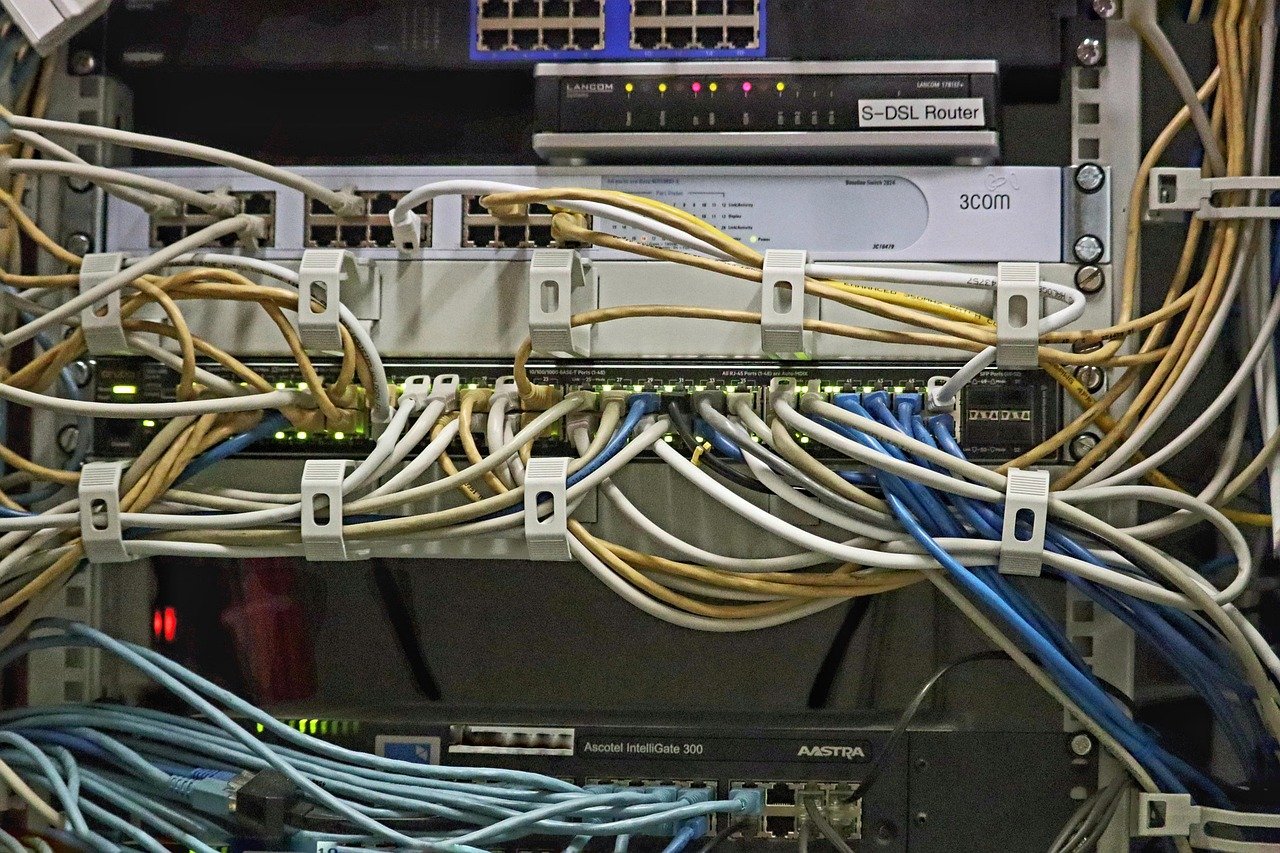Imagine a world where your precious photos, crucial work documents, and entire music library are accessible from any device, anywhere in the world. Sounds like science fiction? Nope, it’s the reality of cloud storage, a technology that has revolutionized how we store, access, and share data. In this post, we’ll dive deep into the world of cloud storage, exploring its benefits, types, security aspects, and how to choose the right solution for your needs.
What is Cloud Storage?
The Basics Explained
Cloud storage is a model of computer data storage where digital data is stored in logical pools, said to be “on the cloud.” The physical storage spans multiple servers (sometimes in multiple locations), and the physical environment is typically owned and maintained by a hosting company. These cloud storage providers are responsible for keeping the data available and accessible, and for maintaining the physical environment in which the data is stored.
Essentially, instead of storing files on your computer’s hard drive or an external USB drive, you’re storing them on servers owned and managed by a third-party provider.
How Cloud Storage Works
When you upload a file to the cloud, it’s typically encrypted and distributed across multiple servers, creating redundancy. This redundancy means that even if one server fails, your data remains safe and accessible. When you need to access your data, you simply log in to your cloud storage account and download the files you need.
- Data is encrypted before transmission: Protecting your data from unauthorized access during transit.
- Redundant storage: Copies of your data are stored on multiple servers to ensure availability.
- Scalable storage: You can easily increase or decrease your storage capacity as needed.
Benefits of Using Cloud Storage
Accessibility and Convenience
One of the biggest advantages of cloud storage is accessibility. You can access your files from any device with an internet connection, whether it’s your computer, smartphone, or tablet. This is particularly useful for:
- Remote workers: Access work documents and collaborate with colleagues from anywhere in the world.
- Students: Store and access assignments, notes, and research materials on the go.
- Travelers: Keep important documents, photos, and videos safe and accessible while traveling.
Example: Imagine you are on vacation and need to access an important document for work. With cloud storage, you can simply log into your account from your hotel room and download the file.
Cost Savings
Cloud storage can often be more cost-effective than traditional storage solutions like external hard drives or on-premise servers.
- Reduced hardware costs: No need to purchase and maintain expensive hardware.
- Lower energy consumption: Less reliance on local servers reduces energy bills.
- Scalable pricing: Pay only for the storage you need, and easily adjust your plan as your needs change.
Many cloud storage providers offer free plans with limited storage, which can be a great option for individuals with basic storage needs. Paid plans typically offer more storage and features, such as enhanced security and collaboration tools.
Data Security and Backup
Reputable cloud storage providers invest heavily in security measures to protect your data from unauthorized access, data loss, and cyber threats.
- Encryption: Data is encrypted both in transit and at rest, protecting it from interception.
- Data redundancy: Multiple copies of your data are stored on different servers, ensuring that it remains accessible even if one server fails.
- Disaster recovery: In the event of a natural disaster or other catastrophic event, your data will be safe and recoverable.
For example, many cloud storage providers use AES (Advanced Encryption Standard) 256-bit encryption, which is one of the strongest encryption algorithms available.
Collaboration and Sharing
Cloud storage makes it easy to collaborate on documents and share files with others.
- Real-time collaboration: Multiple users can work on the same document simultaneously, seeing changes in real time.
- File sharing: Easily share files with colleagues, clients, or friends by sending them a link.
- Version control: Track changes to documents and revert to previous versions if necessary.
For instance, Google Drive and Microsoft OneDrive are popular cloud storage services that offer robust collaboration features. These features allow users to work together seamlessly on documents, spreadsheets, and presentations.
Types of Cloud Storage
Public Cloud Storage
Public cloud storage is the most common type of cloud storage. It’s offered by third-party providers who own and manage the infrastructure.
- Examples: Amazon S3, Google Cloud Storage, Microsoft Azure Storage.
- Benefits: Highly scalable, cost-effective, and easy to use.
- Ideal for: Individuals and businesses with general storage needs.
Private Cloud Storage
Private cloud storage is a cloud storage solution that is dedicated to a single organization. It can be hosted on-premise or by a third-party provider.
- Examples: OpenStack, VMware vCloud.
- Benefits: Greater control over security and compliance.
- Ideal for: Businesses with strict data privacy and security requirements, such as financial institutions and healthcare providers.
Hybrid Cloud Storage
Hybrid cloud storage is a combination of public and private cloud storage. This allows organizations to store sensitive data in a private cloud while using the public cloud for less sensitive data.
- Benefits: Flexibility and cost-effectiveness.
- Ideal for: Businesses that need to balance security and cost.
Choosing the Right Cloud Storage Provider
Consider Your Needs
Before choosing a cloud storage provider, it’s important to consider your specific needs. Ask yourself the following questions:
- How much storage space do you need? Estimate the amount of storage you will require and choose a plan that offers sufficient capacity.
- What types of files will you be storing? Some providers are better suited for storing certain types of files, such as photos or videos.
- What are your security requirements? Consider the security features offered by different providers and choose one that meets your needs.
- Do you need collaboration features? If you plan to collaborate with others, choose a provider that offers robust collaboration tools.
- What is your budget? Compare the pricing plans of different providers and choose one that fits your budget.
Research and Compare Providers
Once you have a good understanding of your needs, it’s time to research and compare different cloud storage providers. Look for providers that offer:
- Competitive pricing: Compare the pricing plans of different providers and choose one that offers the best value for your money.
- Strong security: Look for providers that offer encryption, data redundancy, and other security features.
- Reliable performance: Check the provider’s uptime and performance metrics to ensure that your data will be accessible when you need it.
- Good customer support: Choose a provider that offers responsive and helpful customer support.
- Easy-to-use interface: Pick a provider with a user-friendly interface that makes it easy to upload, download, and manage your files.
Examples:
- Google Drive: Great for collaboration and integration with Google Workspace.
- Microsoft OneDrive: Ideal for users of Microsoft Office.
- Dropbox: Easy to use and offers good file sharing features.
- Amazon S3: A scalable and cost-effective option for businesses.
Free Trials
Take advantage of free trials offered by different cloud storage providers. This will allow you to test the service and see if it meets your needs before committing to a paid plan.
Cloud Storage Security Considerations
Encryption and Access Control
Security is paramount when it comes to cloud storage. Ensure that your chosen provider offers robust security features, including:
- Encryption: Both in transit and at rest. Look for AES 256-bit encryption or higher.
- Access control: Limit access to your files to authorized users only. Use strong passwords and two-factor authentication.
- Data residency: Understand where your data is stored and whether it complies with relevant data privacy regulations.
Data Loss Prevention (DLP)
DLP is a set of technologies and processes designed to prevent sensitive data from leaving your organization’s control. Look for cloud storage providers that offer DLP features, such as:
- Data discovery: Identify and classify sensitive data.
- Data monitoring: Monitor data usage and detect suspicious activity.
- Data protection: Prevent sensitive data from being copied, moved, or deleted without authorization.
Staying Vigilant
Even with the best security measures in place, it’s important to stay vigilant about protecting your data.
- Use strong passwords: Create strong, unique passwords for your cloud storage account and other online accounts.
- Enable two-factor authentication: Add an extra layer of security to your account by requiring a verification code in addition to your password.
- Be careful about sharing: Only share files with people you trust, and revoke access when it’s no longer needed.
- Keep your software up to date: Install the latest security updates for your operating system, browser, and other software.
Conclusion
Cloud storage has become an indispensable tool for individuals and businesses alike, offering a convenient, cost-effective, and secure way to store and access data. By understanding the different types of cloud storage, evaluating your specific needs, and choosing a reputable provider with robust security features, you can harness the power of the cloud to simplify your life and improve your productivity. Remember to prioritize security and take proactive steps to protect your data from unauthorized access. The future of data storage is undoubtedly in the cloud, and by embracing this technology, you can stay ahead of the curve and unlock new possibilities.