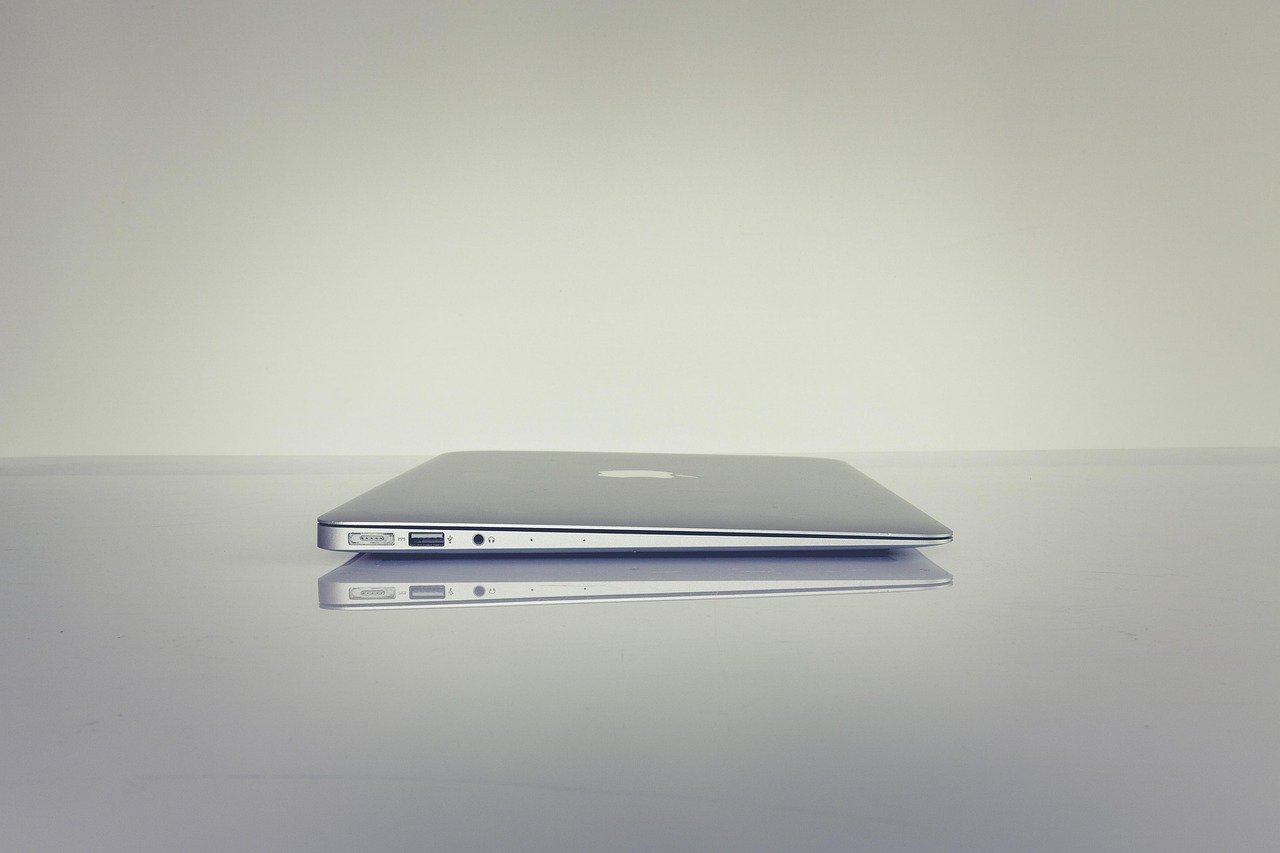The ability to share files seamlessly is crucial in today’s interconnected world, whether you’re a freelancer collaborating with clients, a large corporation managing internal documents, or simply sharing vacation photos with family. But navigating the various file-sharing options available can be daunting. This comprehensive guide will delve into the world of file sharing, exploring different methods, best practices, and essential considerations to ensure your data is shared securely and efficiently.
Understanding File Sharing Methods
Cloud Storage Services
Cloud storage services are a popular and versatile option for file sharing. These services offer online storage space where you can upload, store, and share files with others.
- Examples: Google Drive, Dropbox, Microsoft OneDrive, Box
- Key Features:
Centralized storage: Access your files from any device with an internet connection.
Collaboration tools: Real-time document editing, commenting, and version control.
Security features: Encryption, access controls, and data redundancy.
- Practical Example: A marketing team uses Google Drive to share campaign assets, allowing multiple members to edit presentations simultaneously and track changes.
- Actionable Takeaway: Choose a cloud storage service based on your storage needs, budget, and collaboration requirements. Consider free tiers for personal use and paid plans for businesses.
Peer-to-Peer (P2P) Sharing
P2P file sharing involves sharing files directly between users without a central server.
- How it Works: Users connect to a network and share files directly with each other.
- Use Cases: Sharing large files, distributing software updates, collaborative projects.
- Potential Risks:
Security vulnerabilities: Exposure to malware and viruses.
Copyright infringement: Sharing copyrighted material illegally.
- Important Note: Exercise caution and use reputable P2P software to minimize security risks and avoid copyright issues.
- Actionable Takeaway: Understand the risks associated with P2P file sharing and use it responsibly and legally.
Email Attachments
Email remains a simple and widely used method for sharing files.
- Advantages:
Easy to use: Familiar interface for most users.
Direct delivery: Files are sent directly to the recipient’s inbox.
- Limitations:
File size limits: Most email providers restrict the size of attachments (e.g., 25MB in Gmail).
Version control issues: Difficult to track changes and maintain a single version of a document.
- Practical Example: Sharing a small document or image with a colleague or client.
- Actionable Takeaway: Use email attachments for small files and consider alternative methods for larger files or collaborative projects.
File Transfer Protocol (FTP)
FTP is a standard network protocol for transferring files between a client and a server.
- Technical Details: Requires an FTP client and server software.
- Use Cases: Uploading files to a web server, transferring large datasets.
- Security Considerations: Standard FTP is not secure; use SFTP (Secure FTP) or FTPS (FTP over SSL) for encrypted transfers.
- Example: A web developer uses FTP to upload website files to a hosting server.
- Actionable Takeaway: If using FTP, ensure you implement secure protocols like SFTP or FTPS to protect your data during transmission.
Best Practices for Secure File Sharing
Encryption
Encrypting your files adds an extra layer of security, protecting them from unauthorized access.
- What it is: Converting data into an unreadable format using an encryption key.
- How it Works: Only authorized users with the correct key can decrypt and access the files.
- Tools and Methods:
Cloud storage providers often offer encryption options.
Use dedicated encryption software like VeraCrypt or AES Crypt.
- Actionable Takeaway: Encrypt sensitive files before sharing them, especially when using public networks or cloud storage services.
Access Controls
Implementing access controls ensures that only authorized individuals can access specific files or folders.
- User Permissions: Define who can view, edit, or download files.
- Password Protection: Set passwords for shared files or folders.
- Two-Factor Authentication (2FA): Add an extra layer of security by requiring a second verification method (e.g., a code sent to your phone).
- Actionable Takeaway: Regularly review and update access permissions to ensure they align with current user roles and responsibilities.
Data Loss Prevention (DLP)
DLP strategies help prevent sensitive data from leaving your organization’s control.
- What it is: Implementing policies and technologies to identify and prevent data leaks.
- Techniques:
Monitoring file transfers for sensitive information (e.g., credit card numbers, social security numbers).
Blocking unauthorized file sharing activities.
Educating employees about data security best practices.
- Actionable Takeaway: Implement DLP measures to protect your organization’s sensitive data and comply with data privacy regulations.
Choosing the Right File Sharing Solution
Assessing Your Needs
Before selecting a file-sharing solution, evaluate your specific requirements.
- File Size: Consider the size of the files you need to share regularly.
- Collaboration Needs: Determine if you need real-time editing, version control, or commenting features.
- Security Requirements: Assess the sensitivity of your data and choose a solution with appropriate security measures.
- Budget: Evaluate the costs associated with different file-sharing options, including storage fees and subscription costs.
- User Friendliness: Select a solution that is easy to use for all users, regardless of their technical expertise.
- Actionable Takeaway: Create a checklist of your essential requirements and prioritize features based on your specific needs.
Comparing Different Options
Compare different file-sharing solutions based on key criteria such as storage capacity, security features, collaboration tools, and pricing.
- Cloud Storage Services:
Google Drive: Integrates seamlessly with other Google services.
Dropbox: Offers robust file synchronization and sharing features.
Microsoft OneDrive: Well-suited for users of Microsoft Office.
Box: Focuses on enterprise-level security and compliance.
- Dedicated File Sharing Platforms:
WeTransfer: Simple and easy to use for sharing large files.
Send Anywhere: Offers secure file transfers with encryption and password protection.
- Actionable Takeaway: Create a side-by-side comparison of different solutions, highlighting their strengths and weaknesses relative to your specific requirements.
Common File Sharing Mistakes to Avoid
Not Using Encryption
Failing to encrypt sensitive files can expose them to unauthorized access if intercepted during transmission or stored on a compromised server.
- Example: Sharing unencrypted financial documents via email.
- Solution: Always encrypt sensitive files before sharing them using encryption software or built-in features in file-sharing platforms.
Overlooking Access Controls
Granting overly broad access permissions can lead to data breaches and unauthorized modifications.
- Example: Giving all employees access to confidential financial data.
- Solution: Implement strict access controls and regularly review user permissions to ensure they are appropriate.
Ignoring Data Loss Prevention
Failing to implement DLP measures can result in sensitive data leaving your organization’s control without your knowledge.
- Example: Employees sharing confidential documents via personal email accounts.
- Solution: Implement DLP policies and technologies to monitor and prevent data leaks.
Neglecting Version Control
Losing track of different versions of a document can lead to confusion, errors, and data loss.
- Example: Multiple employees editing the same document without a centralized version control system.
- Solution: Use a file-sharing platform with built-in version control features or implement a dedicated version control system.
Conclusion
Choosing the right file-sharing method and implementing robust security measures are crucial for protecting your data and ensuring efficient collaboration. By understanding the different options available, following best practices, and avoiding common mistakes, you can create a secure and productive file-sharing environment for yourself, your team, and your organization. Regularly review your file sharing practices and adapt them to evolving security threats and business needs to maintain a secure and efficient workflow.