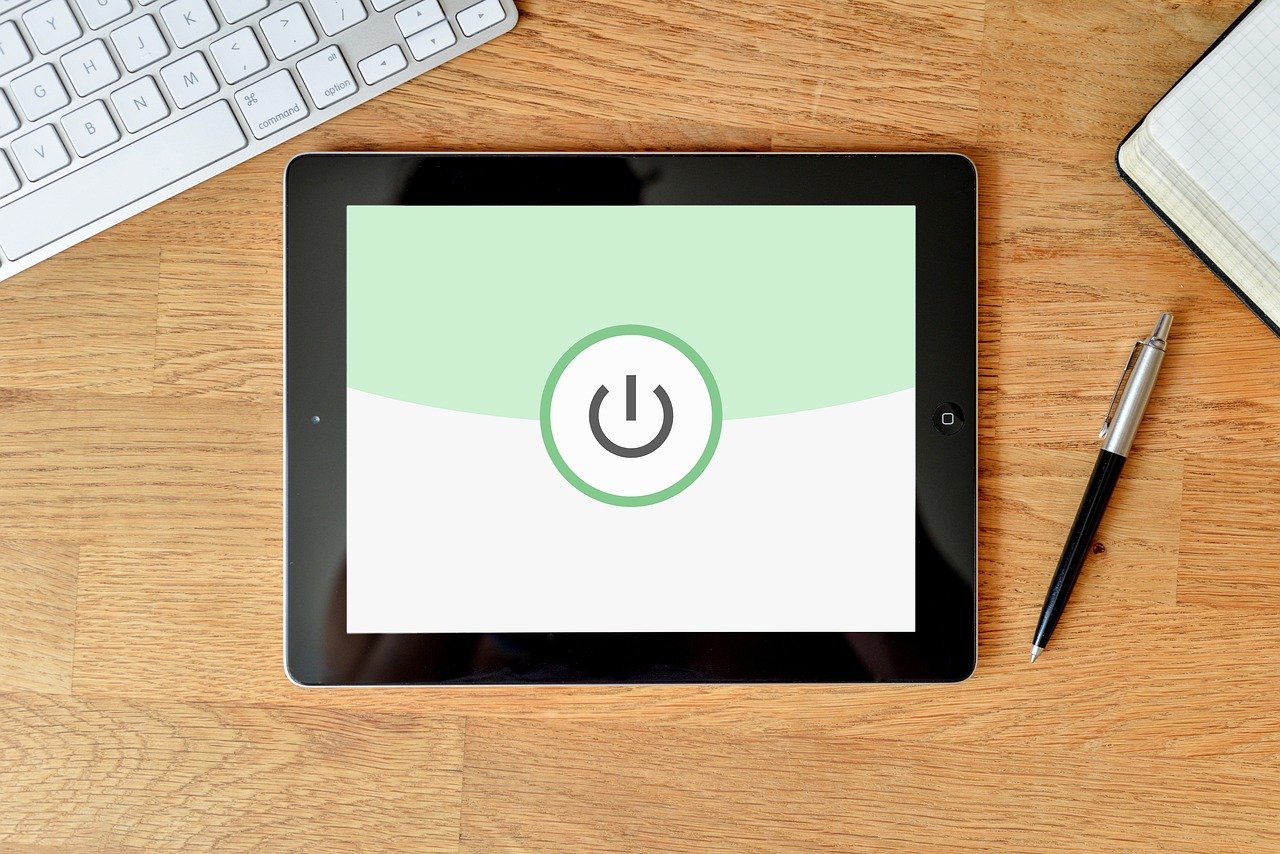Choosing a strong password might seem like a small act, but it’s the cornerstone of your online security. In today’s digital landscape, where data breaches and cyber threats are increasingly common, understanding and implementing robust password protection measures is no longer optional – it’s a necessity. This post delves into the critical aspects of password security, providing you with the knowledge and tools to safeguard your digital life.
The Importance of Strong Passwords
Protecting your online accounts begins and ends with a strong, unique password for each. Weak passwords act like an open door for cybercriminals, making you an easy target for identity theft, financial fraud, and other malicious activities.
Why Password Security Matters
- Protection Against Data Breaches: A strong password reduces the risk of your accounts being compromised in the event of a data breach. Even if a website you use is hacked, a unique, complex password minimizes the chance of attackers gaining access to your other accounts.
- Prevents Identity Theft: Stolen credentials can be used to impersonate you, opening fraudulent accounts, accessing your financial information, and damaging your reputation.
- Safeguards Personal Information: Passwords protect your sensitive personal data, including addresses, phone numbers, credit card details, and private communications.
- Avoids Financial Losses: A compromised account can lead to direct financial losses through unauthorized transactions, fraudulent charges, and drained bank accounts.
Statistics on Password Security
- According to Verizon’s 2023 Data Breach Investigations Report, 81% of hacking-related breaches involved weak, default, or stolen passwords.
- The most common passwords, like “123456” and “password,” remain consistently popular, highlighting the need for better password hygiene.
- Studies show that users tend to reuse passwords across multiple accounts, making them vulnerable to “credential stuffing” attacks.
- Actionable Takeaway: Take a moment to reflect on your current passwords. Are they strong, unique, and different for each account? If not, start creating new, secure passwords today.
Creating Strong and Unique Passwords
Generating strong and unique passwords is a skill, and thankfully, one you can easily learn. Avoid common pitfalls and embrace strategies that significantly enhance your security posture.
Characteristics of a Strong Password
- Length: Aim for a minimum of 12 characters, but ideally 16 or more. The longer, the better.
- Complexity: Use a combination of uppercase and lowercase letters, numbers, and symbols.
- Randomness: Avoid easily guessable information like your name, birthday, pet’s name, or common words.
- Uniqueness: Never reuse the same password across multiple accounts.
Methods for Generating Strong Passwords
- Password Managers: Utilize password managers like LastPass, 1Password, or Bitwarden. These tools generate strong, random passwords for each site and securely store them.
- Passphrases: Create a memorable passphrase by combining several unrelated words into a sentence. For example, “GreenElephantJumpsOverLazyFence72!”
- Random Password Generators: Use online password generators to create complex, random passwords. Remember to save the password securely.
- Actionable Takeaway: Start using a password manager. It’s the easiest and most effective way to manage strong, unique passwords for all your accounts.
Managing Your Passwords Effectively
Creating strong passwords is only half the battle. Managing them effectively is just as crucial to maintaining your security.
Secure Storage and Organization
- Password Managers are Essential: As mentioned above, password managers are the best way to store and organize your passwords securely. They encrypt your passwords and automatically fill them in when you visit a website.
- Avoid Writing Passwords Down: Never write down your passwords on paper or store them in unsecured digital files.
- Regularly Audit Your Passwords: Periodically review your passwords and update any that are weak, reused, or potentially compromised.
Two-Factor Authentication (2FA)
- What is 2FA? Two-Factor Authentication (2FA) adds an extra layer of security to your accounts by requiring a second form of verification, in addition to your password.
- How Does it Work? Common 2FA methods include:
SMS codes sent to your phone
Authenticator apps (e.g., Google Authenticator, Authy)
Hardware security keys (e.g., YubiKey)
- Why Use 2FA? Even if your password is compromised, 2FA makes it significantly more difficult for attackers to access your account.
- Actionable Takeaway: Enable Two-Factor Authentication on all accounts that offer it, especially for email, banking, and social media. Consider using an authenticator app for greater security than SMS codes.
Protecting Yourself from Password-Related Threats
Beyond creating and managing strong passwords, it’s essential to be aware of common password-related threats and how to protect yourself.
Phishing Attacks
- What is Phishing? Phishing attacks involve deceptive emails, messages, or websites designed to trick you into revealing your passwords or other sensitive information.
- How to Identify Phishing Attempts:
Suspicious sender addresses or domain names
Generic greetings (“Dear Customer”)
Urgent or threatening language
Requests for personal information
Grammar and spelling errors
- How to Protect Yourself:
Be skeptical of unsolicited emails or messages.
Never click on links or download attachments from suspicious sources.
Verify the legitimacy of websites before entering your credentials.
Report phishing attempts to the relevant organizations.
Malware and Keyloggers
- What is Malware? Malware is malicious software that can steal your passwords, track your keystrokes, or compromise your system.
- What are Keyloggers? Keyloggers are a type of malware that record your keystrokes, allowing attackers to capture your passwords as you type them.
- How to Protect Yourself:
Install and maintain a reputable antivirus program.
Keep your software and operating system up to date.
Avoid downloading software from untrusted sources.
Be cautious when opening email attachments or clicking on links.
Public Wi-Fi Risks
- Unsecured Networks: Public Wi-Fi networks are often unsecured, making it easier for attackers to intercept your data, including passwords.
- How to Protect Yourself:
Avoid accessing sensitive accounts (e.g., banking, email) on public Wi-Fi.
Use a Virtual Private Network (VPN) to encrypt your internet traffic.
Ensure that websites use HTTPS (indicated by a padlock icon in the address bar).
- *Actionable Takeaway: Stay vigilant against phishing attempts and malware. Use a VPN when connecting to public Wi-Fi networks. Regularly scan your computer for malware.
Conclusion
Protecting your passwords is an ongoing process that requires diligence and awareness. By implementing the strategies outlined in this post, you can significantly improve your online security and reduce your risk of becoming a victim of cybercrime. Remember, a strong password is your first line of defense in the digital world, and it’s an investment that pays dividends in peace of mind and security. Start implementing these practices today to safeguard your digital life.