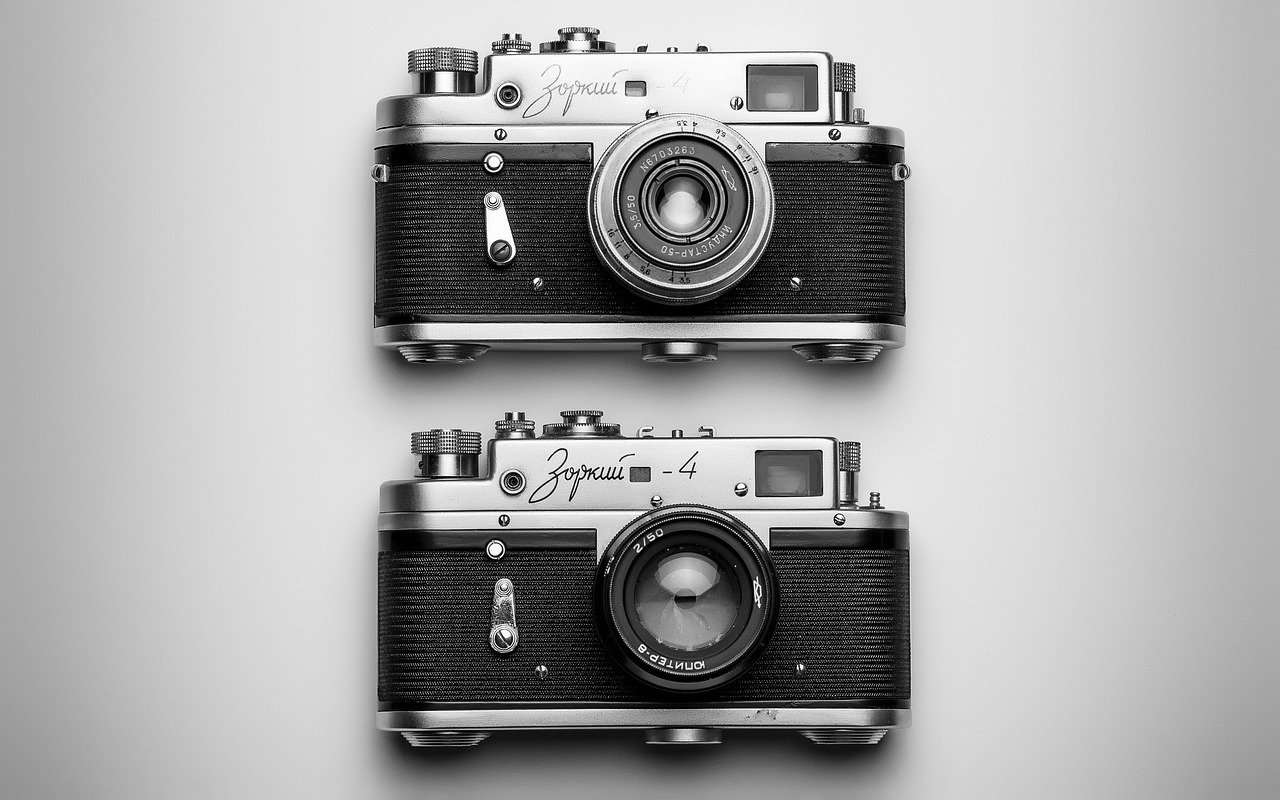Enterprise software: it’s more than just programs running on computers; it’s the backbone of modern organizations. From managing customer relationships to streamlining supply chains, enterprise software solutions are essential for driving efficiency, improving decision-making, and fostering growth. But navigating the complex world of enterprise software can be daunting. This comprehensive guide breaks down the key concepts, benefits, and considerations for implementing enterprise software solutions in your business.
What is Enterprise Software?
Enterprise software, also known as enterprise application software (EAS), is a broad term encompassing applications designed to meet the needs of large organizations. Unlike consumer software aimed at individual users, enterprise software is built to handle complex data, support multiple users, and integrate with various business processes across the entire organization. It’s scalable, robust, and often requires specialized expertise for implementation and maintenance.
Core Characteristics of Enterprise Software
Enterprise software distinguishes itself from smaller-scale solutions through several key characteristics:
- Scalability: Designed to handle growing data volumes and user bases. Can easily adapt to accommodate increases in business activity.
- Integration: Connects different departments and functions, allowing data to flow seamlessly between them. Promotes collaboration and eliminates information silos.
- Security: Emphasizes robust security measures to protect sensitive data. Includes features like access controls, encryption, and audit trails.
- Customization: Offers a degree of customization to tailor the software to specific business requirements. Allows organizations to configure the software to align with their unique workflows.
- Reliability: Built for continuous operation with minimal downtime. Includes redundancy, backup, and disaster recovery features.
Examples of Enterprise Software
The range of enterprise software applications is vast, but some common examples include:
- Enterprise Resource Planning (ERP) Systems: Integrate all aspects of a business, including finance, HR, manufacturing, and supply chain. SAP, Oracle, and Microsoft Dynamics 365 are popular ERP solutions.
- Customer Relationship Management (CRM) Systems: Manage interactions with customers and prospects, tracking sales, marketing, and customer service activities. Salesforce, HubSpot, and Zoho CRM are widely used CRM platforms.
- Supply Chain Management (SCM) Systems: Optimize the flow of goods and information throughout the supply chain, from raw materials to finished products. Examples include Blue Yonder (formerly JDA Software) and SAP SCM.
- Human Capital Management (HCM) Systems: Manage employee-related processes, including recruitment, onboarding, payroll, and performance management. Workday, ADP, and Oracle HCM Cloud are examples of HCM solutions.
- Business Intelligence (BI) Software: Analyze data to identify trends, patterns, and insights. Tableau, Power BI, and Qlik Sense are popular BI tools.
- Actionable Takeaway: Identify the specific business challenges your organization faces and explore enterprise software solutions that address those challenges directly. For example, if you’re struggling with inefficient inventory management, consider researching SCM systems.
Benefits of Implementing Enterprise Software
Investing in enterprise software can bring significant benefits to an organization, leading to improved efficiency, enhanced decision-making, and increased profitability.
Streamlined Business Processes
- Automation: Automate repetitive tasks, reducing manual effort and improving accuracy. For example, automated invoice processing can save time and minimize errors.
- Standardization: Enforce consistent processes across the organization, ensuring compliance and reducing variability. Using a standardized CRM system ensures all sales representatives follow the same sales process.
- Improved Efficiency: Optimize workflows and eliminate bottlenecks, leading to faster turnaround times and reduced costs. An SCM system can help optimize warehouse operations and reduce inventory holding costs.
Enhanced Data Management and Reporting
- Centralized Data: Consolidate data from different sources into a single, unified database. An ERP system provides a single source of truth for all business data.
- Improved Data Accuracy: Reduce data errors and inconsistencies by enforcing data validation rules. A CRM system can ensure customer data is accurate and up-to-date.
- Better Reporting and Analytics: Gain insights into business performance through comprehensive reports and dashboards. A BI tool can provide insights into sales trends, customer behavior, and operational efficiency.
Improved Collaboration and Communication
- Enhanced Collaboration: Facilitate communication and collaboration between different departments and teams. An ERP system can enable seamless communication between manufacturing, sales, and finance departments.
- Improved Customer Service: Provide better customer service through access to real-time customer data and efficient service processes. A CRM system can empower customer service representatives to resolve customer issues quickly and efficiently.
- Increased Employee Productivity: Empower employees with the tools and information they need to be more productive. An HCM system can streamline HR processes, freeing up HR staff to focus on strategic initiatives.
- Actionable Takeaway: Quantify the potential benefits of implementing enterprise software in your organization. Conduct a cost-benefit analysis to justify the investment and identify key performance indicators (KPIs) to track the success of the implementation.
Challenges of Implementing Enterprise Software
While the benefits of enterprise software are compelling, implementing these systems can be challenging. Organizations need to be aware of potential pitfalls to ensure a successful implementation.
High Costs
- Software Licensing Fees: Enterprise software licenses can be expensive, especially for large organizations. Consider open-source alternatives or cloud-based solutions to reduce upfront costs.
- Implementation Costs: Implementation costs can be significant, including consulting fees, customization costs, and data migration expenses. Plan carefully and allocate sufficient resources to the implementation process.
- Training Costs: Training employees to use the new software can be time-consuming and expensive. Develop a comprehensive training plan to ensure employees are proficient in using the software.
Integration Complexities
- Integration with Existing Systems: Integrating new enterprise software with existing systems can be complex and challenging. Ensure the new software is compatible with your existing infrastructure and data formats.
- Data Migration: Migrating data from legacy systems to the new system can be a complex and error-prone process. Plan the data migration process carefully and validate the data after migration.
- Customization Conflicts: Customizing the software can create conflicts with future updates and upgrades. Minimize customization and use configuration options whenever possible.
User Adoption
- Resistance to Change: Employees may resist adopting new software, especially if it requires them to change their workflows. Communicate the benefits of the new software clearly and address any concerns employees may have.
- Lack of Training: Insufficient training can lead to low user adoption and inefficient use of the software. Provide comprehensive training and ongoing support to ensure employees are proficient in using the software.
- Poor User Experience: A poorly designed user interface can make the software difficult to use, leading to frustration and low adoption rates. Choose software with a user-friendly interface and consider user feedback during the implementation process.
- Actionable Takeaway: Conduct a thorough assessment of your organization’s readiness for enterprise software implementation. Identify potential challenges and develop mitigation strategies to address them.
Choosing the Right Enterprise Software
Selecting the right enterprise software is a critical decision that can significantly impact your organization’s success. Consider these factors when evaluating different software options.
Define Your Requirements
- Identify Business Needs: Clearly define your business needs and objectives before evaluating different software options. What problems are you trying to solve? What improvements are you hoping to achieve?
- Create a Requirements Document: Document your requirements in a detailed requirements document. This document will serve as a guide for evaluating different software options.
- Prioritize Requirements: Prioritize your requirements based on their importance to your business. Focus on solutions that meet your most critical needs.
Evaluate Different Options
- Research Different Vendors: Research different vendors and software solutions. Read reviews, compare features, and request demos.
- Request Demos: Request demos from vendors to see how the software works in practice. Ask questions and evaluate the software’s ease of use and functionality.
- Check References: Check references from other organizations that have implemented the software. Ask about their experience with the vendor, the implementation process, and the software’s performance.
Consider Total Cost of Ownership (TCO)
- Calculate TCO: Calculate the total cost of ownership (TCO) of different software options. Consider not only the initial licensing fees but also implementation costs, training costs, maintenance costs, and upgrade costs.
- Compare TCO: Compare the TCO of different software options to determine which is the most cost-effective solution for your organization.
- Factor in Hidden Costs: Be aware of potential hidden costs, such as customization costs, data migration costs, and integration costs.
- Actionable Takeaway: Develop a structured evaluation process for selecting enterprise software. This process should involve key stakeholders from different departments and include a thorough analysis of your requirements, potential vendors, and total cost of ownership.
Trends in Enterprise Software
The world of enterprise software is constantly evolving. Staying abreast of the latest trends can help organizations make informed decisions and leverage new technologies to improve their business performance.
Cloud Computing
- Software as a Service (SaaS): SaaS solutions are hosted in the cloud and accessed over the internet. SaaS offers several benefits, including lower upfront costs, easier deployment, and automatic updates. Example: Salesforce CRM.
- Platform as a Service (PaaS): PaaS provides a platform for developing and deploying custom applications in the cloud. PaaS allows organizations to focus on application development without having to manage the underlying infrastructure. Example: AWS Elastic Beanstalk.
- Infrastructure as a Service (IaaS): IaaS provides access to computing resources, such as servers, storage, and networking, in the cloud. IaaS allows organizations to scale their infrastructure on demand and reduce capital expenditures. Example: Amazon EC2.
Artificial Intelligence (AI) and Machine Learning (ML)
- AI-Powered Automation: AI and ML are being used to automate tasks, improve decision-making, and personalize customer experiences. For example, AI-powered chatbots can provide instant customer support.
- Predictive Analytics: AI and ML can be used to analyze data and predict future trends. For example, predictive analytics can be used to forecast demand, optimize pricing, and identify potential risks.
- Intelligent Business Processes: AI and ML can be integrated into business processes to make them more efficient and effective. For example, AI-powered fraud detection systems can identify and prevent fraudulent transactions.
Low-Code/No-Code Platforms
- Citizen Development: Low-code/no-code platforms enable citizen developers (business users with limited coding skills) to build and deploy applications. This can accelerate application development and reduce the burden on IT departments.
- Rapid Application Development: Low-code/no-code platforms enable rapid application development, allowing organizations to quickly build and deploy applications to meet changing business needs.
- Increased Agility: Low-code/no-code platforms can increase organizational agility by enabling business users to quickly adapt to changing market conditions.
- Actionable Takeaway:* Explore emerging trends in enterprise software and consider how these technologies can benefit your organization. Conduct pilot projects to test new technologies and assess their potential impact.
Conclusion
Enterprise software is a critical investment for organizations looking to improve efficiency, enhance decision-making, and drive growth. By understanding the key concepts, benefits, challenges, and trends in enterprise software, organizations can make informed decisions and implement solutions that align with their specific business needs. Carefully planning the implementation process, choosing the right software, and addressing potential challenges will significantly increase the chances of a successful outcome. Embrace the transformative potential of enterprise software to unlock new levels of performance and competitiveness in today’s dynamic business environment.