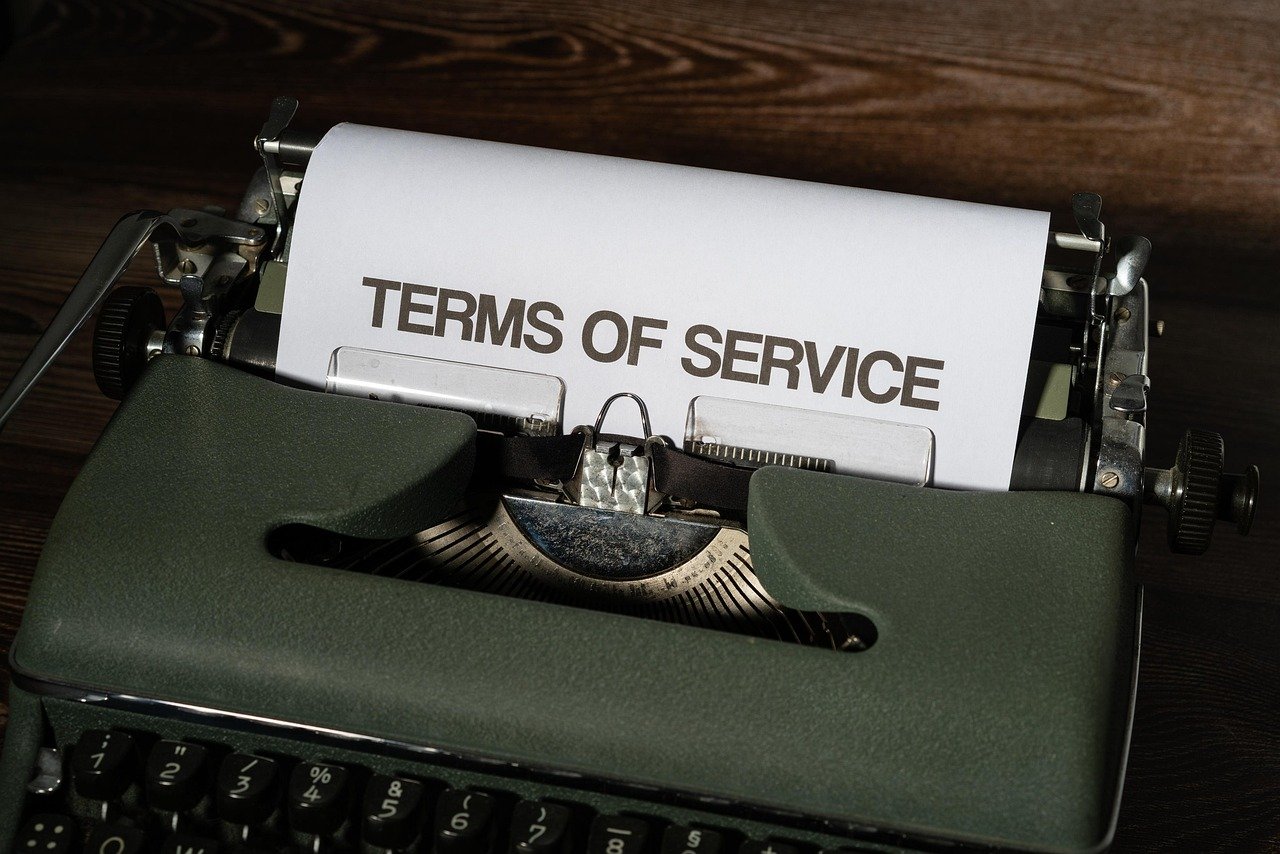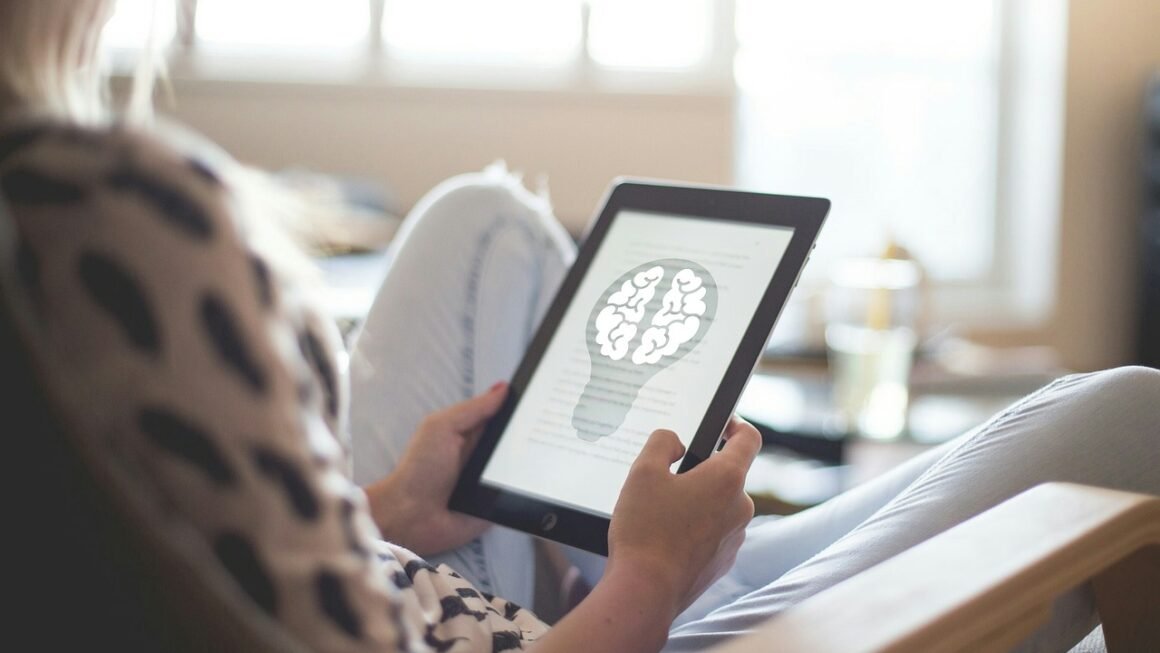A smooth, efficient checkout process can be the difference between a completed sale and an abandoned cart. In today’s competitive e-commerce landscape, optimizing your checkout experience is crucial for boosting conversion rates and fostering customer loyalty. This article delves into the key elements of a successful checkout process, offering actionable strategies to enhance your customers’ buying journey.
Understanding the Importance of a Streamlined Checkout Process
Reducing Cart Abandonment
Cart abandonment is a major challenge for online retailers. According to recent studies, the average cart abandonment rate hovers around 70%. This means that for every 10 potential customers who add items to their cart, only 3 actually complete the purchase. A cumbersome checkout process is a leading contributor to this high abandonment rate.
- Example: Imagine a customer adding several items to their cart, only to be confronted with a lengthy, confusing checkout filled with unexpected fees or required account creation. Frustration sets in, and they abandon their cart in search of a simpler alternative.
Increasing Conversion Rates
A well-designed checkout process directly impacts your conversion rates. By simplifying the steps involved in completing a purchase, you can encourage more customers to finalize their orders.
- Example: An online store that simplifies its checkout to a single page, offers guest checkout, and provides clear pricing information can significantly boost its conversion rates.
Enhancing Customer Satisfaction
A positive checkout experience leaves a lasting impression on your customers. It contributes to overall customer satisfaction and fosters brand loyalty.
- Example: A checkout process that’s fast, secure, and transparent makes customers feel confident and valued, increasing the likelihood of repeat purchases.
Key Elements of an Effective Checkout Process
Simplicity and Clarity
The checkout process should be as straightforward as possible, minimizing the number of steps required to complete a purchase.
- Minimize Steps: Reduce the number of pages or steps involved in the checkout. Aim for a streamlined process that allows customers to complete their order quickly.
Actionable Tip: Conduct user testing to identify any pain points or areas where you can simplify the checkout flow.
- Clear Instructions: Provide clear and concise instructions at each stage of the checkout process. Use descriptive labels and tooltips to guide customers through each step.
Example: Label fields clearly (e.g., “First Name,” “Shipping Address”) and use tooltips to provide additional information when needed (e.g., “Enter your shipping address as it appears on your government ID”).
- Progress Indicator: Use a progress bar or visual indicator to show customers where they are in the checkout process. This helps manage expectations and reduces anxiety.
Guest Checkout Option
Offering a guest checkout option is crucial for minimizing friction and encouraging conversions. Many customers prefer not to create an account, especially for one-time purchases.
- Benefits of Guest Checkout:
Reduces friction for first-time buyers.
Increases conversion rates by eliminating the need for account creation.
Appeals to customers who value privacy and convenience.
- Offer Account Creation Post-Purchase: Instead of forcing account creation during checkout, offer customers the option to create an account after they’ve completed their purchase. This allows them to experience the convenience of your store without the initial commitment.
Example: “Thank you for your order! Create an account now to track your order and enjoy faster checkout next time.”
Payment Options and Security
Providing a variety of payment options and ensuring secure transactions are essential for building trust and completing sales.
- Offer Multiple Payment Options: Cater to diverse customer preferences by offering a range of payment methods, including credit cards, debit cards, digital wallets (e.g., PayPal, Apple Pay, Google Pay), and alternative payment options like Klarna or Afterpay.
Data Point: A study by Statista found that digital wallets are increasingly popular for online transactions, indicating the importance of offering these options.
- Display Security Badges: Prominently display security badges from trusted providers (e.g., Norton Secured, McAfee Secure) to reassure customers that their payment information is safe.
- Secure Socket Layer (SSL) Certificate: Ensure your website has an SSL certificate to encrypt sensitive data transmitted during the checkout process. This is crucial for protecting customer information and complying with industry security standards. Look for “https” in your URL.
Transparent Pricing and Shipping Costs
Unexpected costs are a major cause of cart abandonment. Be transparent about pricing and shipping costs throughout the checkout process.
- Display All Costs Upfront: Clearly display the total cost, including taxes and shipping fees, before customers reach the final confirmation page.
- Offer Free Shipping: Consider offering free shipping for orders above a certain threshold. This can incentivize customers to add more items to their cart and complete their purchase.
Example: “Free shipping on orders over $50!”
- Shipping Cost Calculator: Provide a shipping cost calculator that allows customers to estimate shipping costs based on their location and order weight.
Actionable Tip: Test different free shipping thresholds to find the optimal balance between cost and conversion rates.
Optimizing the Checkout Experience for Mobile Devices
With the increasing use of mobile devices for online shopping, it’s crucial to optimize your checkout process for mobile users.
Mobile-Friendly Design
Ensure your checkout pages are responsive and optimized for mobile devices. This means using a mobile-friendly design that adapts to different screen sizes and resolutions.
- Large Buttons and Touch Targets: Use large buttons and touch targets that are easy to tap on mobile devices.
- Simplified Forms: Simplify forms by using auto-fill options and reducing the number of required fields.
- Vertical Layout: Use a vertical layout that is easy to scroll through on mobile devices.
Mobile Payment Options
Offer mobile payment options like Apple Pay and Google Pay, which allow customers to complete their purchase with just a few taps.
- Benefits of Mobile Payment Options:
Faster and more convenient checkout experience.
Reduced data entry on mobile devices.
Increased conversion rates on mobile devices.
Mobile-Specific Security Measures
Implement mobile-specific security measures to protect customer data on mobile devices.
- Example: Use biometric authentication (e.g., fingerprint scanning, facial recognition) to verify customer identity.
Testing and Iteration
A/B Testing
Regularly A/B test different elements of your checkout process to identify areas for improvement.
- Elements to Test:
Page layout
Button colors and placement
Form fields
Payment options
Shipping options
- Example: Test different button colors (e.g., green vs. blue) to see which color results in higher conversion rates.
User Feedback
Gather user feedback on your checkout process through surveys, user testing, and customer reviews.
- Methods for Gathering User Feedback:
Online surveys
User testing sessions
Customer reviews
* Social media monitoring
- Actionable Tip: Use the feedback you gather to identify pain points and areas where you can improve the checkout experience.
Conclusion
Optimizing your checkout process is an ongoing effort that requires continuous testing, iteration, and a focus on customer experience. By implementing the strategies outlined in this article, you can create a seamless and efficient checkout process that reduces cart abandonment, increases conversion rates, and fosters customer loyalty. Remember to prioritize simplicity, transparency, and security to build trust and encourage customers to complete their purchases.