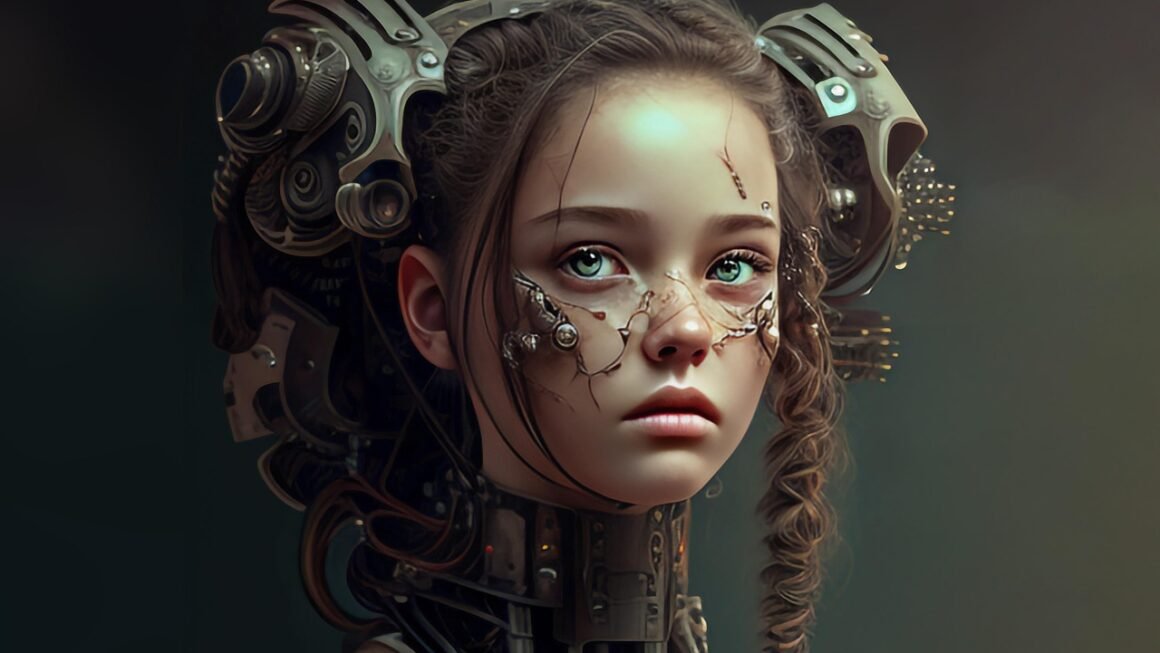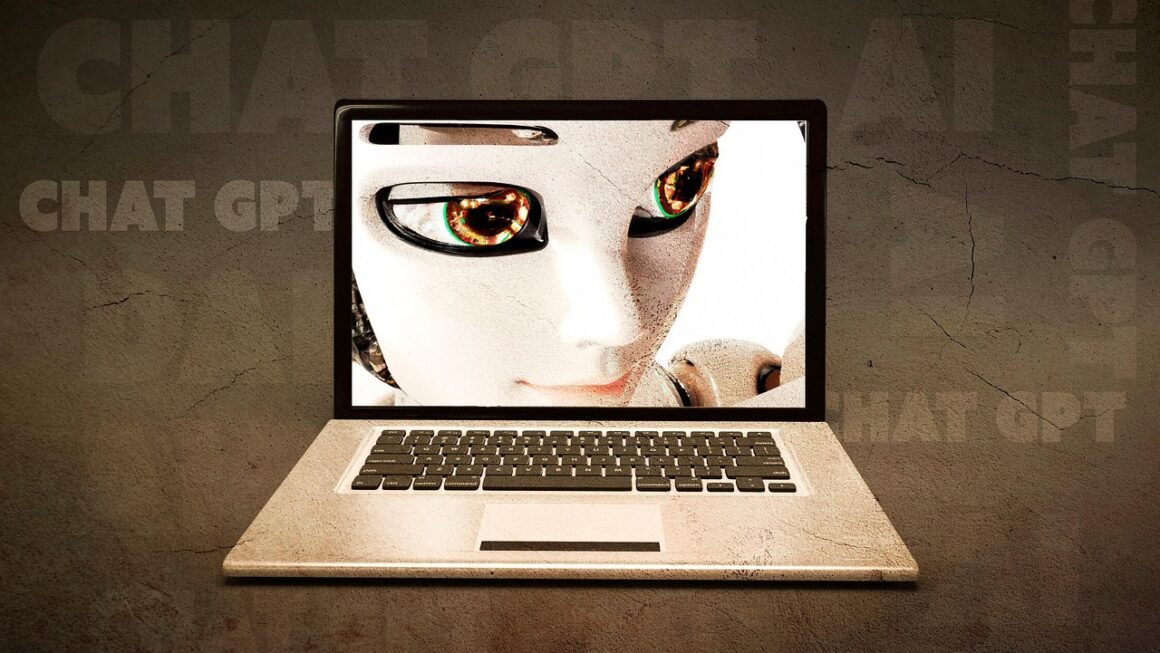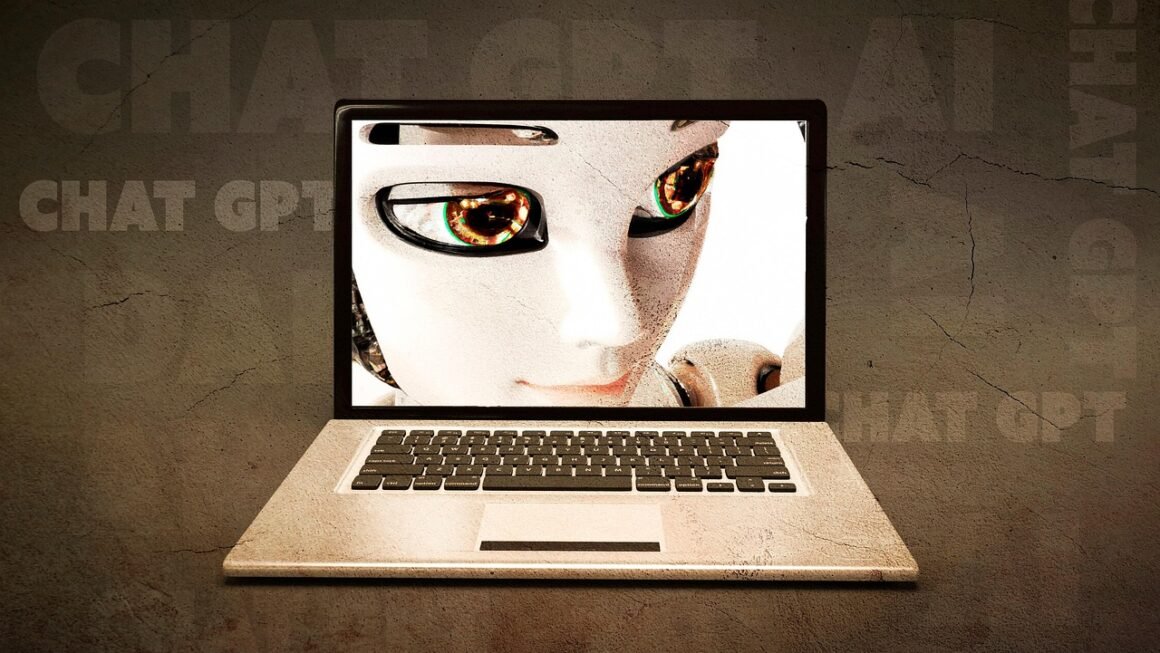Intelligent Automation (IA) is revolutionizing how businesses operate, moving beyond simple task automation to creating smarter, more efficient, and adaptable workflows. It’s no longer just about replacing manual processes; it’s about augmenting human capabilities and driving strategic growth. This blog post will delve into the core components of intelligent automation, its benefits, real-world applications, and how businesses can successfully implement it.
What is Intelligent Automation?
Defining Intelligent Automation
Intelligent Automation (IA) is the combination of Robotic Process Automation (RPA) with advanced technologies such as Artificial Intelligence (AI), Machine Learning (ML), Optical Character Recognition (OCR), and Natural Language Processing (NLP). It’s about automating complex, end-to-end business processes that require judgment, adaptability, and learning.
- RPA: Automates repetitive, rule-based tasks by mimicking human actions.
- AI: Enables systems to learn, reason, and solve problems.
- ML: Allows systems to improve their performance over time through data analysis without explicit programming.
- OCR: Converts scanned or image-based text into machine-readable data.
- NLP: Enables systems to understand and process human language.
How IA Differs from Basic Automation
While basic automation, often through RPA, focuses on automating structured and repetitive tasks, intelligent automation handles more complex scenarios involving unstructured data, decision-making, and continuous learning.
- Scope: Basic automation handles narrow, well-defined tasks. IA tackles end-to-end processes.
- Data Handling: Basic automation processes structured data. IA can handle unstructured data using AI and ML.
- Decision-Making: Basic automation follows predefined rules. IA can make intelligent decisions based on data analysis and learned patterns.
- Adaptability: Basic automation is rigid. IA adapts to changing conditions through machine learning.
Example: Invoice Processing
- Basic Automation: Automatically extracts data from invoices with a consistent format and enters it into a system.
- Intelligent Automation: Uses OCR to extract data from invoices with varying formats, AI to identify and flag discrepancies, and ML to learn from past invoices and improve accuracy over time. It could also automatically route invoices to the appropriate approver based on pre-defined rules and AI driven risk assessment.
The Benefits of Intelligent Automation
Increased Efficiency and Productivity
IA streamlines operations, reduces manual effort, and accelerates process completion, resulting in significant gains in efficiency and productivity.
- Faster processing times: Automating tasks reduces processing time from days to minutes.
- Reduced error rates: AI and ML minimize human error, improving data accuracy.
- Increased output: Employees can focus on higher-value tasks, increasing overall productivity.
Example: A financial institution automated its loan application process with IA, reducing processing time by 60% and increasing loan approval rates by 20%.
Enhanced Accuracy and Compliance
IA reduces errors, ensures data consistency, and helps organizations comply with regulatory requirements.
- Data consistency: Automation ensures data is entered and processed consistently across systems.
- Reduced fraud: AI algorithms can detect anomalies and suspicious activities, reducing fraud risks.
- Improved compliance: IA automates compliance checks and generates audit trails, simplifying regulatory reporting.
Example: A healthcare provider implemented IA to automate patient record management, ensuring HIPAA compliance and reducing the risk of data breaches.
Improved Customer Experience
By automating customer service tasks and providing personalized experiences, IA enhances customer satisfaction and loyalty.
- Faster response times: AI-powered chatbots provide instant responses to customer inquiries.
- Personalized interactions: IA analyzes customer data to tailor interactions and offers to individual needs.
- Proactive support: IA can identify potential issues and proactively offer solutions, improving customer satisfaction.
Example: An e-commerce company uses IA to personalize product recommendations based on customer browsing history and purchase patterns, increasing sales and customer engagement.
Cost Reduction
Intelligent Automation significantly reduces operational costs through increased efficiency, reduced errors, and optimized resource allocation.
- Reduced labor costs: Automating tasks reduces the need for manual labor.
- Lower error correction costs: Minimizing errors reduces the costs associated with correcting them.
- Optimized resource utilization: IA can optimize resource allocation, reducing waste and improving efficiency.
Example: A manufacturing company automated its supply chain management with IA, reducing inventory costs by 15% and improving order fulfillment rates by 25%.
Implementing Intelligent Automation
Identifying Automation Opportunities
- Process Assessment: Analyze existing business processes to identify repetitive, rule-based, and data-intensive tasks that can be automated. Look for processes that involve manual data entry, data extraction from multiple sources, and complex decision-making.
- Prioritization: Prioritize automation projects based on potential ROI, impact on business goals, and feasibility. Start with processes that are well-defined and have a high volume of transactions.
- Stakeholder Involvement: Involve key stakeholders from different departments to gather input and ensure alignment on automation goals and objectives.
Selecting the Right Technologies
- RPA Tools: Choose an RPA platform that aligns with your business needs, considering factors such as scalability, ease of use, and integration capabilities. Popular options include UiPath, Automation Anywhere, and Blue Prism.
- AI and ML Platforms: Select AI and ML platforms that offer the capabilities needed to handle unstructured data, make intelligent decisions, and continuously learn and improve. Consider platforms such as Google Cloud AI, Amazon SageMaker, and Microsoft Azure AI.
- Integration Capabilities: Ensure that the selected technologies can integrate seamlessly with existing systems and applications, such as ERP, CRM, and legacy systems.
Building an IA Roadmap
- Phased Approach: Implement IA in phases, starting with simple automation projects and gradually moving to more complex ones. This allows you to build expertise, demonstrate value, and minimize risk.
- Pilot Projects: Start with pilot projects to test and validate the chosen technologies and processes before scaling them across the organization.
- Continuous Improvement: Continuously monitor and optimize IA processes to ensure they are delivering the desired results. Use data analytics to identify areas for improvement and implement changes as needed.
Example: Automating Accounts Payable
Challenges and Considerations
Data Quality and Governance
- Data Accuracy: Ensure data is accurate, complete, and consistent across systems before implementing IA. Poor data quality can lead to inaccurate decisions and reduced efficiency.
- Data Governance Policies: Establish data governance policies to ensure data is managed and protected in accordance with regulatory requirements and industry best practices.
- Data Cleansing: Implement data cleansing processes to identify and correct errors in existing data.
Security and Compliance
- Access Controls: Implement robust access controls to ensure that only authorized users can access and modify IA processes and data.
- Security Audits: Conduct regular security audits to identify and address vulnerabilities in the IA infrastructure.
- Compliance with Regulations: Ensure that IA processes comply with relevant regulations, such as GDPR, HIPAA, and PCI DSS.
Change Management
- Communication: Communicate the benefits of IA to employees and address any concerns they may have about job displacement or changes in their roles.
- Training: Provide training to employees on how to use and support IA systems.
- Collaboration: Foster collaboration between IT, business, and HR departments to ensure a smooth transition to IA.
Skills Gap
- Identify Needed Skills: Assess the skills required to implement and maintain IA solutions, such as RPA development, AI programming, and data science.
- Training and Development: Invest in training and development programs to upskill existing employees or hire new talent with the necessary skills.
- Partnerships: Partner with technology vendors or consulting firms to access expertise and support in implementing IA.
Conclusion
Intelligent Automation is not just a trend; it’s a strategic imperative for businesses seeking to enhance efficiency, improve customer experiences, and drive growth. By understanding the core components of IA, identifying the right automation opportunities, and addressing the challenges associated with implementation, organizations can unlock the full potential of this transformative technology and achieve significant business benefits. Embrace intelligent automation to stay competitive in today’s rapidly evolving digital landscape.