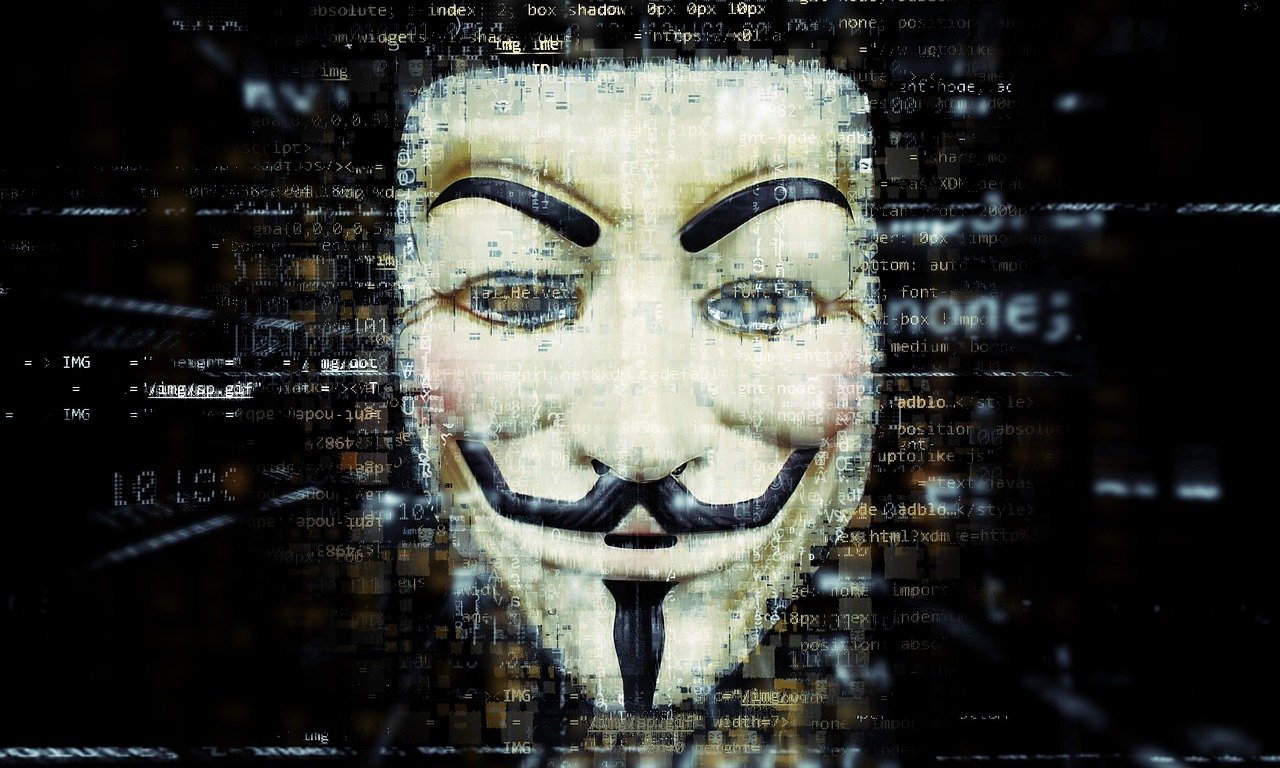Multi-factor authentication (MFA) has moved from a ‘nice-to-have’ to a necessity in today’s digital landscape. With cyber threats becoming increasingly sophisticated, relying solely on a username and password to protect your accounts is simply no longer sufficient. MFA adds layers of security, significantly reducing the risk of unauthorized access and keeping your valuable data safe. This post dives into the details of multi-factor authentication, exploring its benefits, common methods, implementation strategies, and why it’s crucial for everyone, from individuals to large corporations.
What is Multi-Factor Authentication (MFA)?
Defining MFA
Multi-factor authentication is a security system that requires more than one method of authentication from independent categories of credentials to verify a user’s identity for a login or other transaction. Think of it as adding extra locks to your digital doors. Instead of just using your key (password), you also need to provide something else, like a fingerprint scan or a code sent to your phone.
The “Something You Have, Something You Know, Something You Are” Principle
MFA is based on the principle of combining different authentication factors. These factors fall into three categories:
- Something You Know: This is the most common factor and includes passwords, PINs, security questions, and knowledge-based authentication (KBA).
- Something You Have: This refers to a physical item in your possession, such as a smartphone, hardware token (like a YubiKey), or a security badge.
- Something You Are: This category includes biometric factors, such as fingerprints, facial recognition, voice recognition, and retinal scans.
By requiring authentication from two or more of these categories, MFA significantly increases the difficulty for attackers to gain unauthorized access, even if they compromise one factor, like a password.
Why is MFA Important?
Mitigating the Risks of Password Compromises
Passwords are often weak, reused across multiple sites, or vulnerable to phishing attacks and data breaches. MFA drastically reduces the impact of these password compromises. According to Microsoft, MFA can block over 99.9% of account compromise attacks.
Protecting Sensitive Data
Whether it’s your personal banking information, company financial records, or patient healthcare data, MFA provides an essential layer of protection for sensitive information. By requiring multiple verification steps, even if an attacker obtains a user’s password, they won’t be able to access the account without the additional authentication factor.
Meeting Compliance Requirements
Many industries and regulations, such as HIPAA, PCI DSS, and GDPR, require or recommend the use of MFA to protect sensitive data and ensure compliance. Implementing MFA can help organizations meet these requirements and avoid potential fines and legal repercussions.
Benefits of Implementing MFA:
- Increased Security: Significantly reduces the risk of unauthorized access.
- Reduced Fraud: Prevents fraudulent transactions and account takeovers.
- Enhanced Compliance: Helps meet industry regulations and standards.
- Improved User Confidence: Builds trust with users by demonstrating a commitment to security.
Common MFA Methods
SMS-Based Authentication
- How it Works: A one-time passcode (OTP) is sent to the user’s registered mobile phone number via SMS.
- Pros: Widely available and easy to use.
- Cons: Vulnerable to SIM swapping attacks and SMS interception. While not as secure as other options, it’s still better than no MFA at all.
Authenticator Apps
- How it Works: An authenticator app, such as Google Authenticator, Microsoft Authenticator, or Authy, generates a time-based one-time password (TOTP) that the user enters during login.
- Pros: More secure than SMS-based authentication, even when the device is offline.
- Cons: Requires the user to install and manage the app.
Hardware Tokens
- How it Works: A physical device, such as a YubiKey, generates a one-time password when a button is pressed.
- Pros: Highly secure and resistant to phishing attacks.
- Cons: Requires the user to carry and manage the hardware token. Can be lost or stolen.
Biometric Authentication
- How it Works: Uses biometric data, such as fingerprints or facial recognition, to verify the user’s identity.
- Pros: Convenient and secure.
- Cons: Can be susceptible to spoofing or privacy concerns. Not always available on all devices.
Push Notifications
- How it Works: A notification is sent to the user’s registered device, prompting them to approve or deny the login attempt.
- Pros: User-friendly and convenient.
- Cons: Requires a reliable internet connection and can be susceptible to “MFA fatigue” if users are bombarded with too many notifications.
Implementing MFA: Best Practices
Assessing Your Needs
- Identify the accounts and systems that require MFA protection.
- Determine the level of security required for each account.
- Consider the user experience and choose MFA methods that are user-friendly and convenient.
Choosing the Right MFA Methods
- Select MFA methods that are appropriate for your organization’s security needs and budget.
- Consider the pros and cons of each method and choose those that offer the best balance of security and usability.
- Offer multiple MFA options to accommodate different user preferences and device compatibility.
User Education and Training
- Educate users about the importance of MFA and how it works.
- Provide clear and concise instructions on how to set up and use MFA.
- Offer ongoing support and training to address user questions and concerns.
Gradual Rollout
- Implement MFA in phases, starting with high-risk accounts and systems.
- Monitor the implementation process and address any issues that arise.
- Communicate with users throughout the rollout process and provide regular updates.
Backup and Recovery
- Establish backup and recovery procedures in case users lose access to their MFA devices or accounts.
- Offer alternative authentication methods, such as backup codes or security questions.
- Provide clear instructions on how to recover access to accounts in case of emergency.
Conclusion
Multi-factor authentication is an essential security measure that significantly reduces the risk of unauthorized access to your accounts and data. By implementing MFA, you can protect yourself and your organization from cyber threats, meet compliance requirements, and build trust with your users. While not foolproof, it’s one of the most effective and readily available security tools for both individuals and businesses. Choosing the right MFA methods, educating users, and implementing a gradual rollout plan are key to successfully deploying MFA and maximizing its benefits. Embrace MFA as a core component of your overall security strategy and take control of your digital security today.