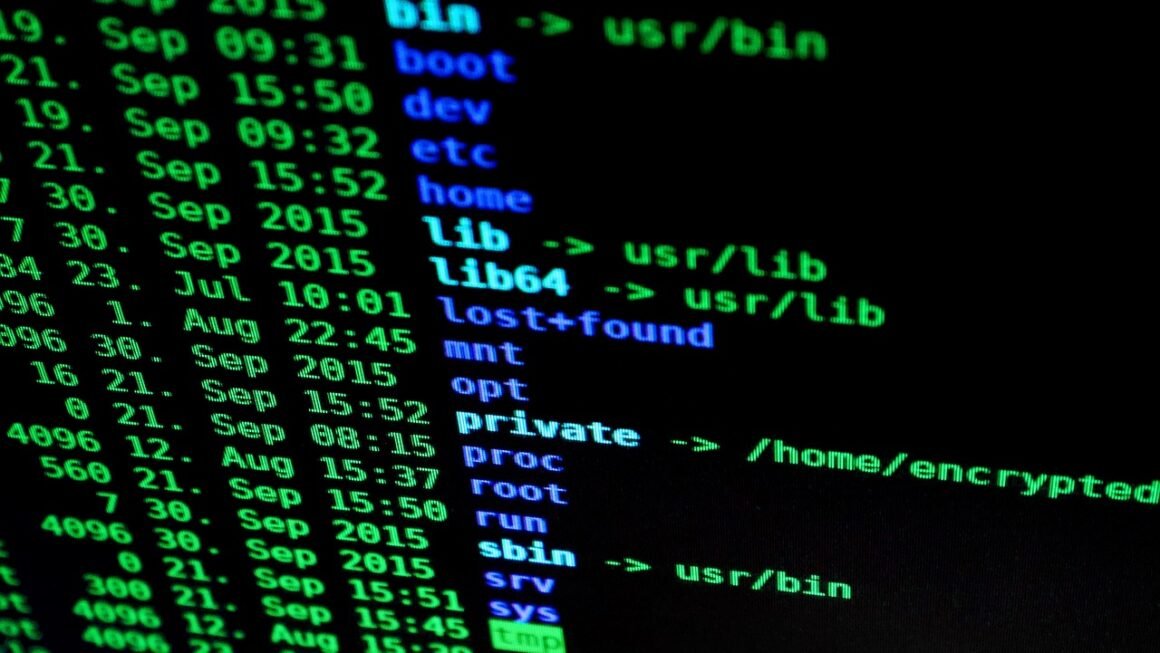Securing access to your digital world starts with a single, crucial step: authentication. In today’s digital landscape, understanding authentication is no longer optional; it’s essential for protecting your data, applications, and overall online presence. This article delves into the intricacies of authentication, exploring its various methods, best practices, and how it safeguards you and your users.
Understanding Authentication
What is Authentication?
Authentication is the process of verifying the identity of a user, device, or system. It answers the question, “Are you who you claim to be?” This process is critical for controlling access to resources and preventing unauthorized use. Think of it as showing your ID to enter a building or using a password to unlock your phone. Without robust authentication, your systems become vulnerable to breaches and data compromise.
Why is Authentication Important?
Authentication is paramount for several reasons:
- Security: Prevents unauthorized access to sensitive information and resources.
- Data Integrity: Ensures that only authorized users can modify or delete data.
- Compliance: Helps meet regulatory requirements like GDPR, HIPAA, and PCI DSS.
- Accountability: Enables tracking and auditing of user actions, facilitating investigations in case of security incidents.
- Trust: Builds trust with users by demonstrating a commitment to protecting their data.
Common Authentication Methods
Password-Based Authentication
Password-based authentication is the most traditional and widely used method. It involves verifying a user’s identity by comparing the password entered with a stored, hashed version of the password.
- Pros: Simple to implement, familiar to users.
- Cons: Vulnerable to password cracking, phishing, and social engineering attacks.
- Example: Logging into your email account using a username and password.
- Best Practices:
- Enforce strong password policies (length, complexity, rotation).
- Use hashing algorithms like bcrypt or Argon2 to store passwords securely.
- Implement rate limiting to prevent brute-force attacks.
- Encourage users to enable multi-factor authentication.
Multi-Factor Authentication (MFA)
MFA adds an extra layer of security by requiring users to provide multiple verification factors. This significantly reduces the risk of unauthorized access, even if one factor is compromised.
- Factors:
Something you know: Password, PIN.
Something you have: Security token, smartphone.
Something you are: Biometrics (fingerprint, facial recognition).
- Pros: Significantly enhances security, mitigates password-related risks.
- Cons: Can be slightly inconvenient for users, requires additional infrastructure.
- Example: Logging into your bank account using a password and a one-time code sent to your phone via SMS.
- Types of MFA:
- Time-based One-Time Passwords (TOTP): Generated by apps like Google Authenticator or Authy.
- SMS-based OTP: Sent to a user’s mobile phone via SMS.
- Hardware Tokens: Physical devices that generate one-time passwords.
- Push Notifications: Approve or deny login attempts via a mobile app.
Biometric Authentication
Biometric authentication uses unique biological characteristics to verify a user’s identity.
- Types:
Fingerprint scanning
Facial recognition
Voice recognition
Iris scanning
- Pros: Highly secure, convenient, difficult to forge.
- Cons: Can be expensive to implement, privacy concerns, susceptible to certain spoofing attacks.
- Example: Unlocking your smartphone with your fingerprint or face.
Certificate-Based Authentication
Certificate-based authentication uses digital certificates to verify the identity of users or devices.
- How it works: A certificate authority (CA) issues digital certificates to users or devices. These certificates are used to prove their identity when accessing resources.
- Pros: Highly secure, suitable for machine-to-machine authentication, strong encryption.
- Cons: More complex to implement and manage, requires a public key infrastructure (PKI).
- Example: Using a smart card with a digital certificate to log into a corporate network.
Implementing Authentication
Choosing the Right Authentication Method
Selecting the appropriate authentication method depends on several factors:
- Security Requirements: The sensitivity of the data being protected.
- User Experience: Balancing security with ease of use.
- Cost: The cost of implementation and maintenance.
- Compliance Requirements: Regulatory standards that must be met.
- Tips for Implementation:
- Start with Strong Passwords: Enforce strong password policies and educate users about password security.
- Implement MFA: Add an extra layer of security to critical accounts and applications.
- Use a Password Manager: Encourage users to use password managers to generate and store strong passwords.
- Regular Security Audits: Regularly assess your authentication systems for vulnerabilities.
Libraries and Frameworks
Several libraries and frameworks simplify the implementation of authentication:
- OAuth 2.0: An authorization framework that enables secure delegated access to resources. Widely used for social login (e.g., “Login with Google” or “Login with Facebook”).
- OpenID Connect (OIDC): An identity layer built on top of OAuth 2.0. Provides identity information about the authenticated user.
- JSON Web Tokens (JWT): A standard for securely transmitting information between parties as a JSON object. Often used for API authentication.
- Libraries:
Passport.js (Node.js): A popular authentication middleware for Node.js.
Spring Security (Java): A comprehensive security framework for Java applications.
Django Authentication System (Python): A built-in authentication system for Django web applications.
Security Best Practices
Secure Password Storage
- Hashing: Never store passwords in plain text. Use strong hashing algorithms like bcrypt or Argon2.
- Salting: Add a unique, random salt to each password before hashing.
- Key Stretching: Use key stretching techniques to increase the time it takes to crack passwords.
Protecting Against Common Attacks
- Brute-Force Attacks: Implement rate limiting to prevent attackers from guessing passwords repeatedly.
- Password Spraying: Detect and block suspicious login attempts from multiple IP addresses.
- Credential Stuffing: Monitor for compromised credentials and proactively reset passwords.
- Phishing: Educate users about phishing attacks and how to identify them.
Regular Security Audits and Updates
- Vulnerability Scanning: Regularly scan your systems for vulnerabilities.
- Penetration Testing: Conduct penetration testing to identify weaknesses in your security posture.
- Stay Updated:* Keep your authentication libraries and frameworks up to date with the latest security patches.
Conclusion
Authentication is a cornerstone of cybersecurity, essential for protecting your data and systems. By understanding the various authentication methods, implementing best practices, and staying vigilant against emerging threats, you can significantly strengthen your security posture and safeguard your digital assets. From simple passwords to advanced biometric systems, the right authentication strategy is a crucial investment in your overall security.