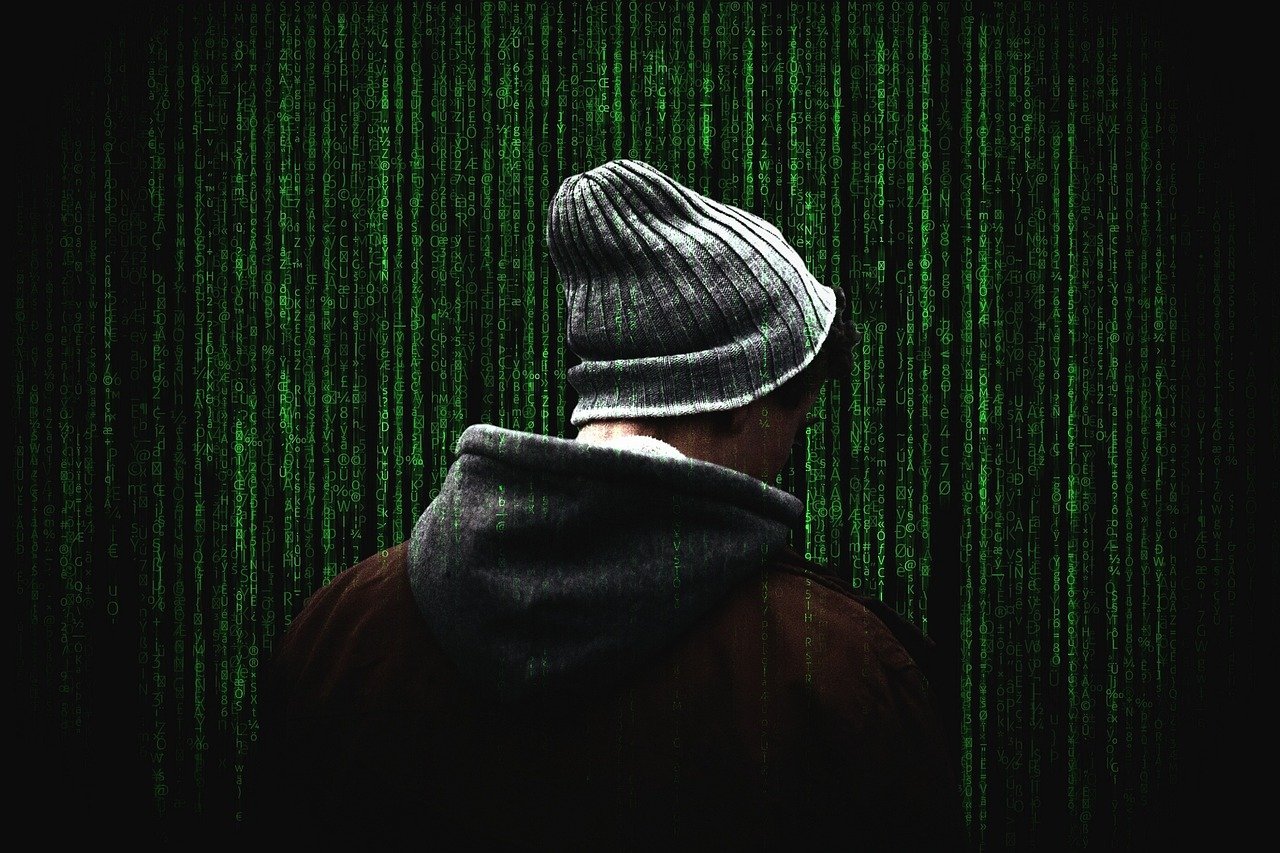Phishing attacks are a growing threat in today’s digital landscape. These deceptive tactics can lead to devastating consequences, from financial losses to identity theft. Understanding what phishing is, how it works, and how to protect yourself is crucial for staying safe online. This guide will equip you with the knowledge and tools necessary to recognize and avoid these scams, safeguarding your personal information and financial well-being.
What is Phishing?
Phishing is a type of cybercrime where attackers attempt to trick individuals into revealing sensitive information, such as usernames, passwords, credit card details, and other personal data, by disguising themselves as trustworthy entities in electronic communications. These communications often take the form of emails, text messages, or even phone calls, meticulously crafted to look legitimate.
How Phishing Works
- Disguise: Attackers impersonate reputable organizations like banks, government agencies, or popular online services.
- Deception: Phishing messages create a sense of urgency or fear, prompting immediate action from the recipient.
- Data Theft: The goal is to lure victims into clicking malicious links or opening infected attachments, leading them to fake websites that mimic the real thing and steal their credentials.
- Exploitation: Stolen information is then used for fraudulent activities, such as identity theft, financial fraud, and malware distribution.
Common Phishing Techniques
- Email Phishing: This is the most common type, using fraudulent emails that appear to be from legitimate sources.
- Spear Phishing: Highly targeted attacks aimed at specific individuals or organizations, making them more convincing.
Example: An email impersonating a colleague asking you to urgently update your password via a link.
- Whaling: Phishing attacks directed at high-profile targets like CEOs and executives.
- Smishing (SMS Phishing): Using text messages to trick victims into divulging information.
Example: A text message claiming to be from your bank, stating your account has been compromised and you need to verify your details.
- Vishing (Voice Phishing): Using phone calls to impersonate legitimate organizations and trick individuals into providing sensitive information.
- Pharming: Redirecting users to fake websites without their knowledge, often through DNS server poisoning.
Recognizing Phishing Attempts
Identifying phishing attempts is the first line of defense against these attacks. By learning to spot the red flags, you can significantly reduce your risk.
Identifying Suspicious Emails
- Generic Greetings: Be wary of emails that start with generic greetings like “Dear Customer” instead of your name.
- Urgent Requests: Phishers often create a sense of urgency or fear to pressure you into acting quickly.
- Grammatical Errors and Typos: Look for spelling and grammatical errors, as legitimate organizations usually have professional communications.
- Suspicious Links: Hover over links before clicking them to see where they lead. If the URL doesn’t match the sender’s official website, it’s likely a phishing attempt.
* Example: A link that looks like `www.bankofamerica.com` but is actually `www.bankofamerica.example.com`.
- Unsolicited Attachments: Avoid opening attachments from unknown or suspicious senders, as they may contain malware.
- Requests for Personal Information: Legitimate organizations will rarely ask for sensitive information like passwords or credit card details via email.
Identifying Suspicious Text Messages and Phone Calls
- Unexpected Messages: Be suspicious of unsolicited messages or calls claiming to be from your bank or other organizations, especially if they request personal information.
- Threats or Warnings: Phishers may use threats or warnings to scare you into complying.
- Requests for Payment: Be wary of requests to make immediate payments over the phone or via untrusted links.
- Caller ID Spoofing: Attackers can manipulate caller ID to make it appear as though they are calling from a legitimate organization. Always be cautious, even if the caller ID looks familiar.
Examples of Phishing Scams
- Fake Invoice Scam: Receiving an unexpected invoice via email with a link to “view the invoice.” The link leads to a malicious website designed to steal your credentials.
- Package Delivery Scam: Getting a text message about a delayed package delivery with a link to “update your delivery preferences.” The link installs malware on your device.
- Government Impersonation Scam: Receiving an email or call from someone claiming to be from a government agency, threatening legal action unless you provide personal information or make a payment.
Protecting Yourself from Phishing
Taking proactive steps to protect yourself from phishing is essential for staying safe online.
Practical Security Measures
- Use Strong, Unique Passwords: Create strong, unique passwords for each of your online accounts and use a password manager to store them securely.
- Enable Multi-Factor Authentication (MFA): MFA adds an extra layer of security by requiring a second form of verification, such as a code sent to your phone, in addition to your password.
- Keep Your Software Updated: Regularly update your operating system, web browser, and antivirus software to patch security vulnerabilities.
- Be Cautious of Links and Attachments: Avoid clicking on suspicious links or opening attachments from unknown senders.
- Verify Requests Directly: If you receive a suspicious email or call claiming to be from your bank or another organization, contact them directly using a trusted phone number or website. Don’t use the contact information provided in the suspicious communication.
- Use Antivirus Software: Install reputable antivirus software and keep it up to date to detect and remove malware.
- Educate Yourself and Others: Stay informed about the latest phishing techniques and share your knowledge with family and friends.
Recognizing Website Security
- Look for “HTTPS”: Ensure that websites you visit, especially those where you enter sensitive information, use HTTPS (Hypertext Transfer Protocol Secure). The “S” indicates that the connection is encrypted and secure.
- Check for the Lock Icon: Most browsers display a lock icon in the address bar to indicate a secure connection. Click on the lock icon to view the website’s security certificate.
- Verify the Domain Name: Double-check the domain name to ensure that it matches the legitimate website. Phishers often use similar-looking domain names to trick users.
What to Do If You’ve Been Phished
If you suspect that you’ve been a victim of a phishing attack, take immediate action to minimize the damage.
Immediate Actions to Take
- Change Your Passwords: Immediately change the passwords for any accounts that may have been compromised, including your email, banking, and social media accounts.
- Contact Your Bank or Credit Card Company: If you provided your financial information, contact your bank or credit card company to report the fraud and request a new card.
- Report the Phishing Attack: Report the phishing attack to the relevant authorities, such as the Anti-Phishing Working Group (APWG) or your local law enforcement agency.
- Monitor Your Accounts: Regularly monitor your bank accounts, credit reports, and other financial statements for any unauthorized activity.
- Scan Your Device for Malware: Run a full scan of your computer or mobile device with reputable antivirus software to detect and remove any malware that may have been installed.
- Alert Affected Parties: If your email account was compromised, notify your contacts to be wary of any suspicious messages they may receive from you.
Reporting Phishing Attacks
Reporting phishing attacks helps authorities track down cybercriminals and prevent future attacks.
- Report to the FTC: The Federal Trade Commission (FTC) accepts reports of phishing scams through their website: reportfraud.ftc.gov.
- Report to the Anti-Phishing Working Group (APWG): The APWG is an industry association that collects and analyzes phishing reports to combat cybercrime. You can report phishing attacks to them through their website: apwg.org.
- Report to Your Email Provider: Most email providers have a mechanism for reporting phishing emails. Look for a “Report Phishing” or “Report Spam” button in your email client.
Conclusion
Phishing attacks are a persistent and evolving threat, but with the right knowledge and precautions, you can significantly reduce your risk. By understanding how phishing works, learning to recognize the red flags, and implementing practical security measures, you can protect yourself and your personal information from falling victim to these scams. Remember to stay vigilant, stay informed, and always verify the legitimacy of any communication that asks for your sensitive information. Regularly reviewing and updating your security practices is key to maintaining a strong defense against phishing attacks in an ever-changing digital world.