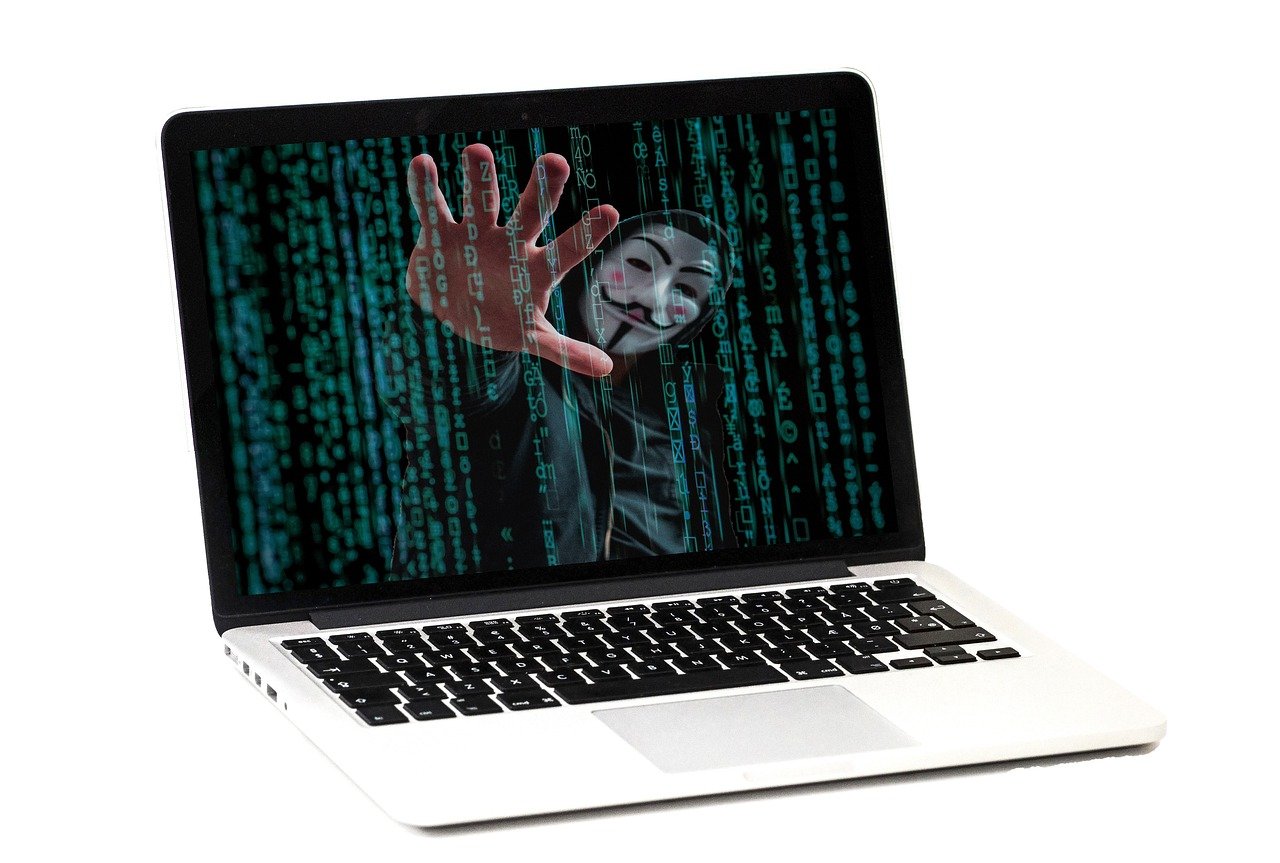In today’s interconnected world, the threat of cyberattacks looms larger than ever. From individuals to multinational corporations, no one is immune to the ever-evolving landscape of cyber threats. Understanding these threats, how they manifest, and what measures you can take to protect yourself is crucial for navigating the digital age safely and securely. This post will delve into the most prevalent cyber threats, providing practical insights and actionable strategies to bolster your cybersecurity posture.
Understanding Common Cyber Threats
Malware: The Insidious Invader
Malware, short for malicious software, encompasses a wide range of threats designed to infiltrate and damage computer systems.
- Viruses: These self-replicating programs attach themselves to legitimate files and spread to other systems, often causing data corruption or system crashes. A classic example is the “I Love You” virus that spread rapidly via email, overwhelming systems with spam and causing widespread disruption in 2000.
- Worms: Similar to viruses, worms can self-replicate but do not require a host file. They can spread across networks autonomously, consuming bandwidth and potentially crippling network infrastructure. The WannaCry ransomware attack, which utilized a worm component, affected hundreds of thousands of computers globally in 2017.
- Trojans: These deceptive programs masquerade as legitimate software but contain malicious code that can be executed once installed. Trojans can steal sensitive data, open backdoors for attackers, or install other malware. A common tactic is to distribute Trojans through fake software updates or pirated applications.
- Ransomware: This type of malware encrypts a victim’s files, rendering them inaccessible until a ransom is paid to the attacker. Ransomware attacks are becoming increasingly sophisticated and targeted, with attackers often demanding large sums of cryptocurrency. The Colonial Pipeline attack in 2021 is a prime example, halting fuel distribution across the US East Coast.
- Spyware: This sneaky malware silently monitors user activity, collecting sensitive information such as passwords, credit card details, and browsing history. This data is then transmitted to the attacker. Keyloggers, a type of spyware, record every keystroke entered by the user.
- Actionable Takeaway: Install and maintain a reputable antivirus/anti-malware solution. Keep it updated with the latest definitions to detect and remove emerging threats. Regularly scan your system for malware.
Phishing: Hook, Line, and Sinker
Phishing attacks are deceptive attempts to trick individuals into divulging sensitive information, such as usernames, passwords, and credit card details, by disguising as a trustworthy entity, often via email, text message, or fake websites.
- Spear Phishing: Highly targeted phishing attacks that focus on specific individuals or organizations, using personalized information to increase the likelihood of success. For example, an attacker might impersonate a colleague and request urgent access to sensitive documents.
- Whaling: A type of spear phishing that targets high-profile individuals within an organization, such as CEOs or CFOs, due to their privileged access and decision-making power.
- Smishing: Phishing attacks conducted via SMS (text messaging).
- Vishing: Phishing attacks conducted over the phone (voice phishing).
- Example: A phishing email might claim to be from your bank, requesting you to verify your account details by clicking a link. The link leads to a fake website that mimics your bank’s website, where you are prompted to enter your username, password, and other personal information.
- Actionable Takeaway: Be wary of unsolicited emails, especially those requesting personal information or urging you to click on links or open attachments. Always verify the sender’s identity before taking any action. Enable multi-factor authentication (MFA) whenever possible.
Denial-of-Service (DoS) and Distributed Denial-of-Service (DDoS) Attacks
Understanding the Basics
A Denial-of-Service (DoS) attack aims to disrupt the availability of a service or system by overwhelming it with a flood of traffic, making it unavailable to legitimate users. A Distributed Denial-of-Service (DDoS) attack is a more sophisticated version, where the attack originates from multiple compromised systems, making it more difficult to mitigate.
How DDoS Attacks Work
DDoS attacks typically involve a botnet, a network of infected computers (bots) controlled by a central command and control server. Attackers use botnets to launch coordinated attacks against target systems, overwhelming them with traffic.
- Volumetric Attacks: Overwhelm the target with a massive volume of traffic, consuming bandwidth and resources. Examples include UDP floods and ICMP floods.
- Protocol Attacks: Exploit vulnerabilities in network protocols to consume server resources. Examples include SYN floods and Ping of Death.
- Application-Layer Attacks: Target specific applications or services, such as web servers, with malicious requests. Examples include HTTP floods and Slowloris attacks.
- Example: A popular e-commerce website might be targeted with a DDoS attack during a peak shopping season, rendering it unavailable to customers and causing significant financial losses.
- Actionable Takeaway: Implement DDoS mitigation strategies, such as traffic filtering, rate limiting, and content delivery networks (CDNs). Monitor network traffic for suspicious activity. Consider using a DDoS protection service.
Social Engineering: Exploiting Human Nature
The Art of Deception
Social engineering is a type of attack that relies on manipulating human psychology to trick individuals into divulging sensitive information or performing actions that compromise security.
- Pretexting: Creating a false scenario to trick someone into revealing information. For example, an attacker might impersonate a technician to gain access to a restricted area.
- Baiting: Offering a tempting reward, such as a free download or a promotional offer, to lure victims into clicking on a malicious link or downloading a malicious file.
- Quid Pro Quo: Offering a service or benefit in exchange for information. For example, an attacker might impersonate a IT support person and ask for login credentials in exchange for fixing a technical problem.
- Tailgating: Gaining unauthorized access to a restricted area by following closely behind an authorized person.
- Example: An attacker might call a company’s help desk, pretending to be an employee who has forgotten their password. By using persuasive language and providing some personal information, they might be able to convince the help desk to reset the password, giving them access to the employee’s account.
- Actionable Takeaway: Educate employees and users about social engineering tactics. Encourage them to be skeptical of unsolicited requests for information or assistance. Implement strong access control measures.
Insider Threats: Danger from Within
Identifying the Risk
Insider threats originate from individuals within an organization who have legitimate access to sensitive information or systems. These threats can be malicious or unintentional.
- Malicious Insiders: Employees or contractors who intentionally steal or damage data for personal gain or revenge.
- Negligent Insiders: Employees who unintentionally compromise security due to carelessness or lack of awareness.
- Compromised Insiders: Employees whose accounts have been compromised by external attackers.
- Example: An employee who is disgruntled with their employer might steal sensitive customer data and sell it to a competitor. A negligent employee might accidentally click on a phishing link, exposing their login credentials to an attacker.
- Actionable Takeaway: Implement strong access control policies, monitor user activity, and conduct background checks on employees. Provide regular security awareness training.
The Importance of Cybersecurity Awareness and Best Practices
Strengthening Your Defense
Protecting against cyber threats requires a multi-layered approach that includes technical safeguards, security awareness training, and robust policies and procedures.
- Strong Passwords: Use strong, unique passwords for all accounts. Consider using a password manager to generate and store passwords securely.
- Multi-Factor Authentication (MFA): Enable MFA whenever possible to add an extra layer of security to your accounts.
- Software Updates: Keep your operating system, applications, and antivirus software up to date with the latest security patches.
- Regular Backups: Back up your data regularly to protect against data loss in the event of a cyberattack or system failure.
- Security Awareness Training: Educate employees and users about cyber threats and best practices for staying safe online.
- Incident Response Plan: Develop and implement an incident response plan to guide your response to a cyberattack.
- Network Segmentation: Separate critical systems and data from less sensitive areas of the network.
- Firewall Protection: Implement a firewall to block unauthorized access to your network.
- Actionable Takeaway: Regularly review and update your cybersecurity policies and procedures. Conduct security audits to identify vulnerabilities and weaknesses in your systems.
Conclusion
Cyber threats are a persistent and evolving challenge, demanding constant vigilance and proactive measures. By understanding the common types of threats, implementing robust security practices, and promoting cybersecurity awareness, individuals and organizations can significantly reduce their risk of becoming victims of cyberattacks. The key is to remain informed, adapt to new threats, and prioritize cybersecurity as an integral part of your digital life and business operations.