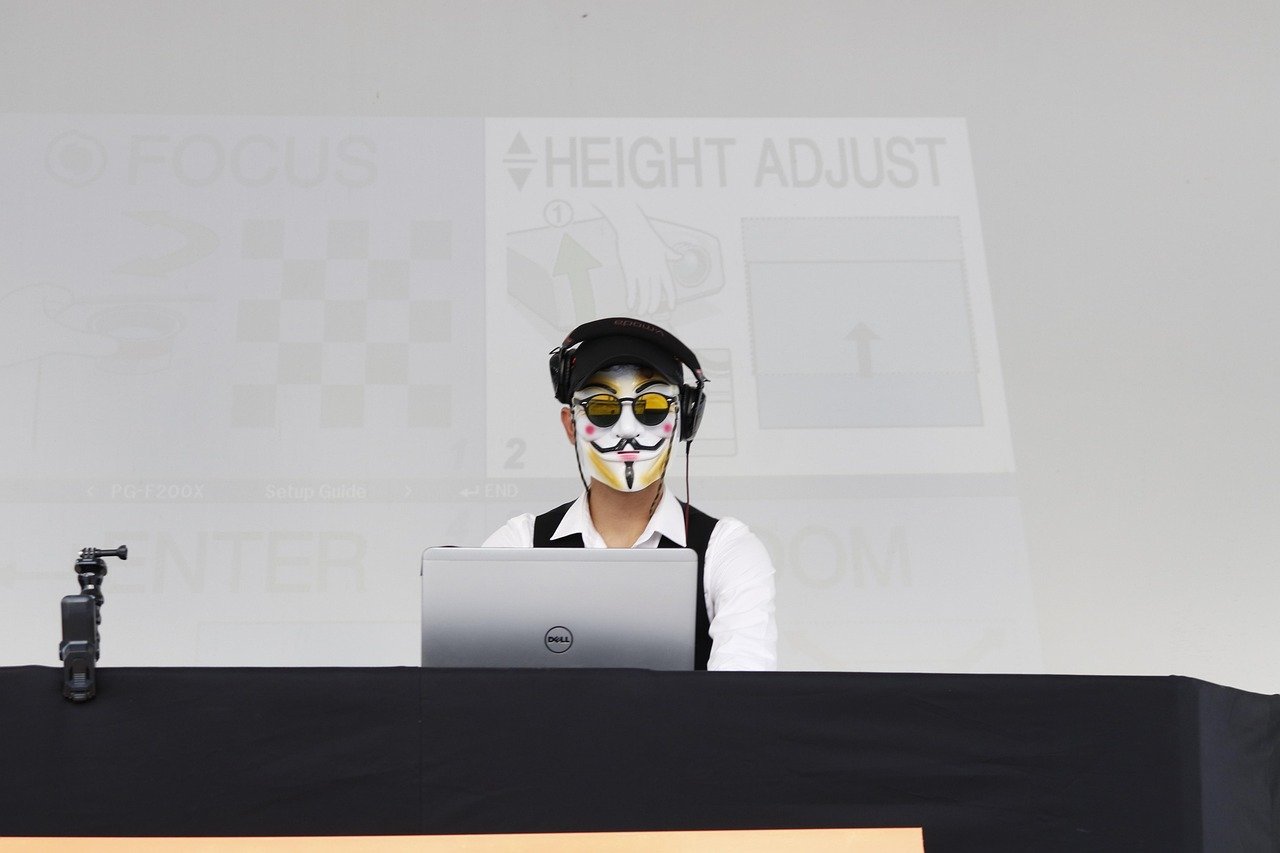Imagine browsing the web and suddenly seeing a glaring “Not Secure” warning in your browser’s address bar. That sinking feeling of distrust? That’s the power (and necessity) of an SSL certificate. In today’s digital landscape, where data security is paramount, an SSL certificate isn’t just a nice-to-have; it’s a fundamental requirement for any website that wants to build trust, protect user information, and rank well in search results. This comprehensive guide will walk you through everything you need to know about SSL certificates, from what they are and how they work, to why you absolutely need one.
What is an SSL Certificate?
Definition and Purpose
An SSL (Secure Sockets Layer) certificate is a digital certificate that authenticates a website’s identity and enables an encrypted connection. When a website has an SSL certificate, a padlock icon appears in the browser’s address bar, indicating a secure connection. This secure connection protects data transferred between the user’s browser and the website’s server from being intercepted by malicious actors.
- Authentication: Verifies that the website is who it claims to be.
- Encryption: Encodes the data transmitted, making it unreadable to unauthorized parties.
- Data Integrity: Ensures that data is not tampered with during transmission.
How SSL Certificates Work
The process begins when a user’s browser attempts to connect to a website secured with SSL. The server then sends a copy of its SSL certificate to the browser. The browser verifies the certificate’s validity (checking the issuing Certificate Authority, expiry date, and domain name). If valid, the browser encrypts data sent to the server using the certificate’s public key. The server decrypts this data with its private key. This secure handshake establishes an encrypted channel for all subsequent communication.
Think of it like this: the SSL certificate is a digital ID card for your website. It proves your identity to visitors and allows them to communicate with your server securely using a secret code that only you and they can understand.
SSL vs. TLS: What’s the Difference?
While we often use the term “SSL certificate,” the technology behind it has evolved. TLS (Transport Layer Security) is the successor to SSL. In practical terms, “SSL” has become the common name, even though most certificates now utilize TLS. For all intents and purposes, when you’re buying an “SSL certificate,” you’re likely getting a TLS certificate.
Why You Need an SSL Certificate
Building Trust and Credibility
In a world rife with online scams and data breaches, trust is paramount. An SSL certificate visually signals to your visitors that your website is secure. The padlock icon in the address bar and the “https://” prefix give users confidence that their information will be protected.
- Improved User Experience: Users are more likely to engage with a secure website.
- Enhanced Brand Reputation: Demonstrates a commitment to security and data protection.
- Reduced Bounce Rate: Visitors are less likely to abandon a website that is perceived as secure.
Protecting User Data
The primary function of an SSL certificate is to encrypt sensitive data transmitted between the user and the server. This includes personal information like passwords, credit card details, and addresses. Without SSL, this data could be intercepted and stolen by hackers.
Example: Imagine an e-commerce website without SSL. When a customer enters their credit card details to make a purchase, that information is transmitted in plain text. A hacker could easily intercept this data and steal the customer’s credit card number.
SEO Benefits
Search engines like Google prioritize secure websites. Having an SSL certificate is a ranking factor, albeit a small one, but every advantage counts. Google actively penalizes websites without SSL, displaying prominent warnings to users.
- Improved Search Engine Ranking: Secure websites are favored in search results.
- Reduced Security Warnings: Avoids negative warnings that can deter visitors.
- Enhanced Mobile SEO: Mobile-first indexing further emphasizes the importance of security.
Compliance Requirements
Many industries and regulations require websites to have SSL certificates, especially those that handle sensitive data. For example, PCI DSS (Payment Card Industry Data Security Standard) mandates SSL/TLS encryption for websites that process credit card payments.
- PCI DSS Compliance: Required for websites accepting credit card payments.
- HIPAA Compliance: Necessary for healthcare websites handling patient data.
- GDPR Compliance: Although not directly mandated, SSL helps demonstrate a commitment to data protection, which is crucial for GDPR compliance.
Types of SSL Certificates
Domain Validated (DV) Certificates
DV certificates are the most basic type of SSL certificate. They verify that the applicant owns the domain name. The validation process is quick and automated, making them affordable and easy to obtain.
- Validation Level: Verifies domain ownership.
- Use Case: Suitable for blogs, personal websites, and internal systems.
- Display: Shows a padlock icon in the browser’s address bar.
Organization Validated (OV) Certificates
OV certificates provide a higher level of validation than DV certificates. They verify the identity of the organization behind the website. The validation process involves checking the organization’s name, address, and phone number against official records.
- Validation Level: Verifies domain ownership and organization identity.
- Use Case: Ideal for businesses, e-commerce sites, and organizations that need to build trust with their customers.
- Display: Shows the organization’s name in the certificate details.
Extended Validation (EV) Certificates
EV certificates offer the highest level of validation. They require a rigorous verification process that confirms the organization’s legal existence, physical address, and operational presence. EV certificates provide the strongest assurance of website authenticity.
- Validation Level: Extensive verification of domain ownership and organization identity.
- Use Case: Best for e-commerce sites, financial institutions, and organizations that handle sensitive data.
- Display: Shows the organization’s name in the browser’s address bar (often in green), providing a clear visual indicator of security.
Wildcard Certificates
A Wildcard SSL certificate secures a domain and all its subdomains with a single certificate. For example, a wildcard certificate for `*.example.com` would secure `www.example.com`, `blog.example.com`, and `shop.example.com`.
- Benefit: Simplifies SSL management by securing multiple subdomains with one certificate.
- Use Case: Ideal for websites with multiple subdomains that need to be secured.
Multi-Domain (SAN) Certificates
Multi-Domain (SAN) certificates, also known as Unified Communications Certificates (UCCs), secure multiple different domains and subdomains with a single certificate. This type of certificate is useful for organizations that have multiple websites or domains.
- Benefit: Consolidation of multiple certificates into one, simplifying management and reducing costs.
- Use Case: Ideal for organizations with multiple websites under different domain names.
Obtaining and Installing an SSL Certificate
Choosing a Certificate Authority (CA)
A Certificate Authority (CA) is a trusted third-party organization that issues SSL certificates. When choosing a CA, consider factors like price, reputation, warranty, and customer support.
- Popular CAs: Let’s Encrypt (free), Sectigo (formerly Comodo), DigiCert, GlobalSign, GoDaddy.
- Free SSL Certificates: Let’s Encrypt is a free, automated, and open CA that provides DV certificates. It’s a great option for personal websites and blogs.
The SSL Certificate Application Process
- Generate a Certificate Signing Request (CSR): This is a block of encoded text that contains information about your domain and organization. Your web hosting provider or server software will provide tools to generate a CSR.
- Submit the CSR to the CA: Provide the CSR to the Certificate Authority you selected when applying for your certificate.
- Validate Your Domain: The CA will verify your ownership of the domain through one of several methods (e.g., email verification, DNS record verification).
- Receive Your SSL Certificate: Once the CA has validated your domain, they will issue your SSL certificate.
Installation Steps
The installation process varies depending on your web hosting provider and server software. Typically, you will need to upload the SSL certificate and the intermediate certificate (provided by the CA) to your server. Your web hosting provider or server documentation will provide detailed instructions. Common platforms include:
- cPanel: cPanel offers a user-friendly interface for installing SSL certificates.
- WordPress: Many WordPress plugins simplify the SSL installation process.
- Apache/Nginx: Manual configuration is required, but detailed instructions are widely available.
Tip: Many hosting providers offer automated SSL installation services, making the process much simpler.
Maintaining Your SSL Certificate
Monitoring Certificate Expiration
SSL certificates have a limited lifespan, typically one to two years. It’s crucial to monitor your certificate’s expiration date and renew it before it expires. An expired certificate will trigger security warnings and damage your website’s reputation.
- Set Reminders: Use calendar reminders or monitoring tools to track expiration dates.
- Automated Renewal: Some CAs and hosting providers offer automated renewal services.
Regular Security Audits
Perform regular security audits to ensure that your website is properly configured and protected. Tools like SSL Labs’ SSL Server Test can help you identify potential vulnerabilities.
- SSL Labs SSL Server Test: A free online tool that analyzes your website’s SSL configuration and provides detailed reports.
- Vulnerability Scanners: Use vulnerability scanners to identify and address potential security weaknesses.
Keeping Software Up-to-Date
Keep your server software, web hosting platform, and any related plugins and extensions up-to-date. Software updates often include security patches that address known vulnerabilities.
Conclusion
An SSL certificate is an indispensable component of any modern website. It’s not merely a technical requirement but a cornerstone of trust, security, and SEO. By understanding the different types of SSL certificates, the process of obtaining and installing them, and the importance of ongoing maintenance, you can ensure that your website is secure, reputable, and positioned for success in the digital world. Don’t wait until it’s too late; invest in an SSL certificate today and protect your website and your users.