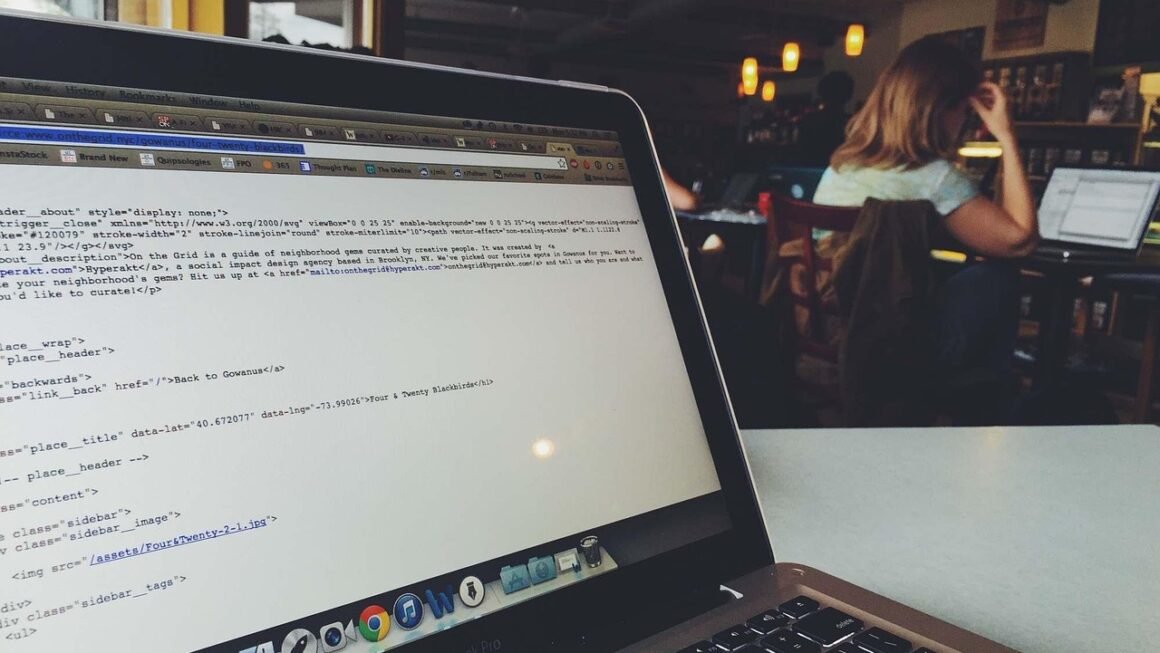Graphic design is more than just making things look pretty; it’s about visual communication. It’s the art and practice of planning and projecting ideas and experiences with visual and textual content. In a world saturated with information, effective graphic design is essential for capturing attention, conveying messages, and building strong brand identities. Whether you’re a business owner looking to enhance your marketing materials or an aspiring designer eager to learn the ropes, understanding the fundamentals of graphic design is crucial.
What is Graphic Design?
Defining Graphic Design
Graphic design, at its core, is visual problem-solving. It involves using typography, imagery, color, and form to create compositions that inform, persuade, or entertain an audience. It encompasses a wide range of disciplines, from branding and advertising to web design and packaging.
- Key Elements: Graphic design combines various elements to create visually appealing and functional designs. These elements include:
Line: Used to create shapes, define edges, and guide the eye.
Shape: Two-dimensional area with a recognizable boundary.
Color: Evokes emotions and associations.
Texture: The visual appearance of surface quality.
Typography: The art of arranging type to make written language legible, readable, and appealing.
Space: The area around and between elements in a design.
- Purpose: The main purpose of graphic design is to communicate a message effectively and aesthetically. This can include:
Creating a brand identity
Marketing products and services
Informing and educating the public
Enhancing user experience
The Role of a Graphic Designer
Graphic designers are visual communicators who use their creativity and technical skills to translate ideas into compelling visuals. They are responsible for understanding the client’s needs, researching the target audience, and developing design concepts that meet specific objectives.
- Responsibilities:
Conceptualizing and creating visual designs
Developing brand guidelines
Collaborating with clients and other stakeholders
Staying up-to-date with design trends and technologies
Managing multiple projects simultaneously
- Skills: A successful graphic designer needs a combination of creative and technical skills:
Proficiency in design software (Adobe Creative Suite, Sketch, etc.)
Strong understanding of typography, color theory, and composition
Excellent communication and collaboration skills
Problem-solving abilities
Attention to detail
The Importance of Graphic Design
Branding and Identity
Graphic design plays a crucial role in establishing and maintaining a strong brand identity. A well-designed logo, consistent color palette, and cohesive visual elements help create a memorable and recognizable brand.
- Brand Recognition: Consistent visual branding makes it easier for customers to recognize and remember your brand. For example, think of the golden arches of McDonald’s or the swoosh of Nike.
- Building Trust: A professional and consistent brand identity can build trust and credibility with your target audience. People are more likely to trust a brand that looks established and reliable.
- Differentiation: Effective branding helps your business stand out from the competition and communicate its unique value proposition.
Marketing and Advertising
Graphic design is essential for creating effective marketing and advertising campaigns. Visuals are often the first thing that catches a person’s attention, making design a key component of successful marketing efforts.
- Increased Engagement: Visually appealing graphics can significantly increase engagement with your marketing materials, whether it’s on social media, email, or print ads.
- Improved Conversion Rates: Well-designed landing pages, email templates, and advertisements can improve conversion rates by guiding users towards desired actions.
- Enhanced Storytelling: Graphic design can help tell a compelling story about your brand and its products or services, making a lasting impression on your audience.
User Experience (UX)
Graphic design is closely related to user experience (UX) design, which focuses on creating user-friendly and enjoyable digital experiences. Visual elements play a significant role in shaping the overall UX.
- Intuitive Navigation: Clear and consistent visual cues can help users navigate websites and apps more easily.
- Accessibility: Good design takes into account the needs of all users, including those with disabilities, by ensuring that visual elements are accessible and inclusive.
- Emotional Connection: Design can evoke emotions and create a positive user experience, leading to increased customer satisfaction and loyalty.
Types of Graphic Design
Visual Identity Graphic Design
This type focuses on the visual elements that represent a brand’s identity, such as logos, color palettes, and typography.
- Logo Design: Creating a unique and memorable symbol that represents a company or organization. Examples include the Apple logo, the Google logo, and the Coca-Cola logo.
- Brand Style Guides: Developing a set of guidelines that ensure consistency in the use of visual elements across all marketing materials. This guide dictates rules for logo usage, color palettes, typography, and imagery.
Marketing & Advertising Graphic Design
This involves creating visuals for marketing campaigns, advertisements, and promotional materials.
- Print Design: Designing brochures, posters, flyers, and other printed materials.
- Digital Advertising: Creating banner ads, social media graphics, and email templates.
- Packaging Design: Designing the packaging for products to attract consumers and communicate brand messaging. A great example is the distinct shape and labeling of a Coca-Cola bottle.
User Interface (UI) Graphic Design
This focuses on designing the visual elements of user interfaces for websites, apps, and other digital products.
- Website Design: Creating visually appealing and user-friendly website layouts.
- App Design: Designing the visual elements and layout of mobile apps.
- Interactive Design: Incorporating animations and interactive elements to enhance the user experience.
Publication Graphic Design
This type involves designing layouts and visuals for books, magazines, newspapers, and other publications.
- Book Design: Designing the cover and interior layout of books.
- Magazine Design: Creating visually appealing layouts for magazine articles and advertisements.
- Newspaper Design: Designing the layout and typography of newspapers.
Motion Graphic Design
This involves creating animated visuals for videos, websites, and other digital media.
- Animated Logos: Creating animated versions of logos for use in video intros and outros.
- Explainer Videos: Designing animated videos that explain complex concepts or products.
- GIFs: Creating short, looping animations for social media and online content.
Essential Graphic Design Tools
Adobe Creative Suite
The Adobe Creative Suite is the industry-standard software for graphic design, offering a range of powerful tools for creating and editing visuals.
- Adobe Photoshop: Used for photo editing, image manipulation, and creating raster graphics. It is essential for retouching photos, creating composites, and designing digital art.
- Adobe Illustrator: Used for creating vector graphics, logos, and illustrations. It is ideal for designs that need to be scaled without losing quality.
- Adobe InDesign: Used for creating layouts for print and digital publications. It excels at handling large amounts of text and images.
- Adobe After Effects: Used for creating motion graphics and visual effects. It’s commonly used in video production and animation.
Sketch
Sketch is a vector-based design tool that is popular among UI/UX designers for creating website and app interfaces.
- Pros:
User-friendly interface
Lightweight and fast
Affordable subscription model
- Cons:
Limited to macOS
Less powerful than Adobe Illustrator for complex illustrations
Canva
Canva is a user-friendly online design tool that allows non-designers to create professional-looking graphics quickly and easily.
- Pros:
Easy to use with drag-and-drop interface
Large library of templates and graphics
Affordable subscription options
- Cons:
Limited design capabilities compared to professional software
Templates can lead to generic designs
Other Useful Tools
- Figma: A collaborative web-based design tool used for UI design and prototyping. It’s a strong competitor to Sketch.
- Affinity Designer: A powerful vector graphics editor that is a more affordable alternative to Adobe Illustrator.
- Procreate: A digital painting app for iPad that is popular among illustrators and artists.
Tips for Effective Graphic Design
Understand Your Audience
Before starting any design project, it’s crucial to understand your target audience and their preferences.
- Research: Conduct research to learn about your audience’s demographics, interests, and behaviors.
- Empathy: Put yourself in your audience’s shoes and consider what they would find visually appealing and engaging.
- Feedback: Get feedback from members of your target audience to ensure that your designs resonate with them.
Use Color Effectively
Color plays a powerful role in conveying emotions and creating visual impact.
- Color Theory: Learn the basics of color theory, including color harmonies, color psychology, and color accessibility.
- Brand Colors: Choose colors that align with your brand’s personality and values.
- Contrast: Use contrast to create visual interest and make elements stand out.
Master Typography
Typography is the art of arranging type to make written language legible, readable, and appealing.
- Font Selection: Choose fonts that are appropriate for your brand and target audience. Limit the number of fonts used to maintain consistency.
- Hierarchy: Use different font sizes, weights, and styles to create a clear visual hierarchy.
- Legibility: Ensure that your text is easy to read by using appropriate font sizes, line spacing, and contrast.
Embrace White Space
White space, also known as negative space, is the empty space around and between elements in a design.
- Clarity: White space can help create a sense of clarity and simplicity in your designs.
- Focus: Use white space to draw attention to key elements and create a focal point.
- Balance: White space can help balance the composition and prevent designs from feeling cluttered.
Keep it Simple
In graphic design, less is often more. Avoid clutter and focus on conveying your message in a clear and concise way.
- Minimalism: Embrace a minimalist approach by using only the essential elements needed to communicate your message.
- Focus: Identify the key message you want to convey and ensure that all design elements support that message.
- Edit: Review your designs critically and remove any unnecessary elements that distract from the main message.
Conclusion
Graphic design is a multifaceted field that plays a vital role in communication, branding, and marketing. By understanding the principles of design, mastering essential tools, and following best practices, you can create visually compelling and effective designs that resonate with your target audience. Whether you’re a seasoned professional or just starting, continuous learning and experimentation are key to staying ahead in the ever-evolving world of graphic design. The power of visual communication should never be underestimated. By leveraging the principles and tools discussed, businesses and individuals alike can significantly enhance their ability to connect with, inform, and inspire their audiences.