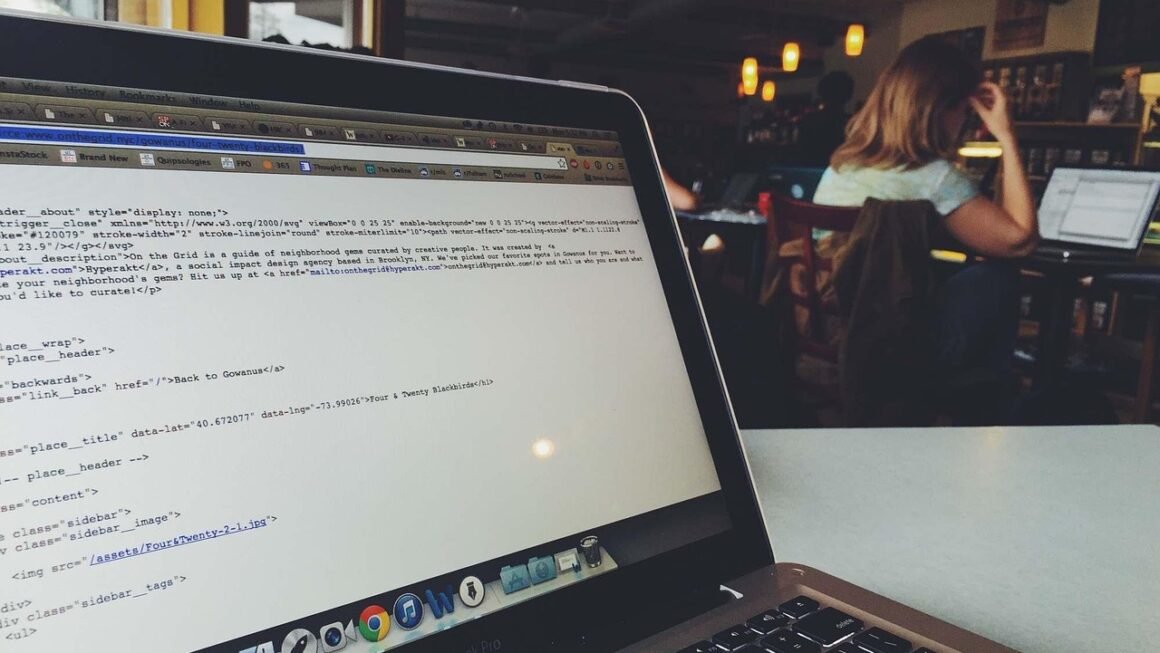Sharing files seamlessly and securely is a cornerstone of modern collaboration, both in personal and professional contexts. From sending vacation photos to Grandma to exchanging critical documents with colleagues, the ability to quickly and reliably share information is essential. However, navigating the myriad of file sharing options available can be daunting. This comprehensive guide will delve into the world of file sharing, exploring different methods, best practices, security considerations, and much more, empowering you to choose the best solutions for your specific needs.
Understanding File Sharing Methods
File sharing encompasses a wide array of techniques, each with its own advantages and disadvantages. Understanding these differences is crucial to selecting the right tool for the job.
Cloud Storage Services
Cloud storage services like Google Drive, Dropbox, OneDrive, and iCloud are extremely popular for file sharing due to their ease of use and accessibility.
- How they work: These services store your files on remote servers, allowing you to access them from any device with an internet connection. You can share files or folders with specific individuals by inviting them via email or generating a shareable link.
- Benefits:
Accessibility from anywhere with an internet connection.
Automatic syncing across multiple devices.
Collaboration features, allowing multiple users to edit documents simultaneously.
Version history, providing the ability to revert to previous versions of files.
- Considerations:
Reliance on internet connectivity.
Storage limitations based on subscription plans.
Security concerns related to data privacy and the provider’s security practices.
- Practical Example: Imagine you’re working on a presentation with a colleague. You can upload the PowerPoint file to Google Drive, share it with your colleague, and both of you can simultaneously edit the presentation in real-time.
Email Attachments
The traditional method of attaching files to emails remains a common, albeit often inefficient, method of file sharing.
- How it works: You simply attach a file to an email and send it to the recipient.
- Benefits:
Simple and straightforward.
No need for additional software or services (unless dealing with large files).
- Considerations:
File size limitations imposed by email providers.
Lack of version control.
Potential security risks if the email account is compromised.
Inefficient for large files or frequent sharing.
- Practical Example: Sending a small PDF document to a single recipient.
- Pro Tip: Compress large files into ZIP archives before attaching them to emails to reduce file size.
Peer-to-Peer (P2P) File Sharing
P2P file sharing involves sharing files directly between users without a central server. While popular in the past, it presents significant risks.
- How it works: P2P networks connect users directly, allowing them to download files from each other’s computers.
- Benefits:
Potentially faster download speeds, depending on the number of users sharing the file.
- Considerations:
Significant security risks, including the potential to download malware or viruses.
Copyright infringement concerns, as P2P networks are often used to share copyrighted materials illegally.
Ethical and legal issues associated with illegal file sharing.
- Recommendation: Due to the significant risks involved, using P2P file sharing is generally not recommended.
- Statistic: A 2021 study found that P2P networks are a significant source of malware distribution, with over 50% of downloaded files containing malicious software.
Network File Shares (SMB/CIFS)
Primarily used in corporate environments, network file shares provide a central location for storing and sharing files within a local network.
- How it works: Files are stored on a server within the network, and users can access these files through a shared drive or folder.
- Benefits:
Centralized storage and management of files.
Controlled access permissions, ensuring that only authorized users can access specific files.
Relatively fast file transfer speeds within the local network.
- Considerations:
Requires a dedicated server and network infrastructure.
Accessibility is limited to users within the local network.
Configuration and maintenance can be complex.
- Practical Example: A company using a shared network drive to store all project-related documents, allowing employees to easily access and collaborate on them.
Security Considerations for File Sharing
Security is paramount when sharing files, especially sensitive data. Ignoring security risks can lead to data breaches, financial losses, and reputational damage.
Encryption
Encryption protects your data by scrambling it into an unreadable format, making it difficult for unauthorized individuals to access it.
- Importance: Encryption is crucial for securing files both in transit and at rest.
- Types of Encryption:
End-to-end encryption: Only the sender and recipient can decrypt the file. Services like Signal and some secure file sharing platforms offer this.
Transport Layer Security (TLS): Encrypts data transmitted between your device and the server. Most reputable cloud storage services use TLS.
At-rest encryption: Encrypts files stored on the server.
- Actionable Takeaway: Choose file sharing services that offer robust encryption features to protect your data.
Access Control and Permissions
Controlling who has access to your files and what they can do with them is essential for preventing unauthorized access and modifications.
- Best Practices:
Grant the least amount of access necessary. For example, give someone “view only” access if they don’t need to edit the file.
Regularly review and update access permissions.
Use strong passwords and multi-factor authentication (MFA) to protect your accounts.
- Practical Example: In Google Drive, you can share a document with specific individuals and grant them “viewer,” “commenter,” or “editor” access.
Data Loss Prevention (DLP)
DLP tools help prevent sensitive data from leaving your control.
- How they work: DLP systems scan files for sensitive information (e.g., credit card numbers, social security numbers) and block or flag them if they violate security policies.
- Benefits:
Prevents accidental or intentional disclosure of sensitive data.
Helps comply with data privacy regulations.
- Note: DLP solutions are typically used in enterprise environments.
Malware Protection
Always scan downloaded files for malware before opening them.
- Best Practices:
Use a reputable antivirus program and keep it up to date.
Be cautious about opening files from unknown sources.
Avoid downloading files from untrusted websites.
- Important: Even files from trusted sources can be infected, so always scan them before opening.
File Sharing Etiquette and Best Practices
Beyond security, following proper etiquette ensures smooth and efficient file sharing experiences for everyone involved.
File Naming Conventions
Consistent file naming makes it easier to find and organize files.
- Best Practices:
Use descriptive and meaningful names.
Include the date in the file name (e.g., “ProjectReport_2023-10-27.docx”).
Use consistent capitalization and spacing.
Avoid special characters.
- Example: Instead of “Document1.docx,” use “SalesPresentation_Final_2023-10-27.pptx.”
File Size Optimization
Large files can be difficult to share and download.
- Techniques for reducing file size:
Compress images.
Use ZIP archives.
Remove unnecessary data.
Convert files to more efficient formats (e.g., converting a TIFF image to a JPG).
Communication and Context
Always provide context when sharing files.
- Best Practices:
Include a brief description of the file and its purpose.
Specify any instructions or deadlines.
Inform recipients of any security precautions they should take.
Version Control
When collaborating on documents, use version control to track changes and avoid confusion.
- Methods for Version Control:
Cloud storage services like Google Drive and Dropbox automatically track version history.
Use a version control system like Git for code and other text-based files.
Manually track versions by adding a version number or date to the file name (e.g., “ProjectReport_v1.docx,” “ProjectReport_v2.docx”).
Choosing the Right File Sharing Solution
Selecting the appropriate file sharing solution depends on your specific needs and priorities.
Factors to Consider
- File Size: Consider the typical size of the files you’ll be sharing. Email attachments are suitable for small files, while cloud storage services or network file shares are better for larger files.
- Security Requirements: If you’re sharing sensitive data, prioritize solutions with strong encryption and access control features.
- Collaboration Needs: If you need to collaborate on documents with multiple users, choose a solution with real-time collaboration features.
- Accessibility: Consider where your recipients are located and what devices they’ll be using to access the files. Cloud storage services offer the best accessibility from anywhere with an internet connection.
- Cost: Cloud storage services typically offer free tiers with limited storage, as well as paid plans with more storage and features. Network file shares require a dedicated server, which can be a significant expense.
Example Scenarios
- Scenario 1: Sharing family photos with relatives. Cloud storage services like Google Photos or iCloud are a good choice due to their ease of use and accessibility.
- Scenario 2: Collaborating on a marketing campaign with a team. Google Drive or Dropbox are suitable options due to their real-time collaboration features and version control.
- Scenario 3: Sharing confidential financial documents with a client. A secure file sharing service with end-to-end encryption is recommended.
Conclusion
File sharing is an integral part of modern life, but it requires careful consideration of security, etiquette, and the specific needs of the situation. By understanding the various file sharing methods available, implementing robust security measures, and following best practices, you can ensure that your file sharing experiences are both efficient and secure. Choose your tools wisely, prioritize data protection, and always communicate effectively to maximize the benefits of seamless file sharing.