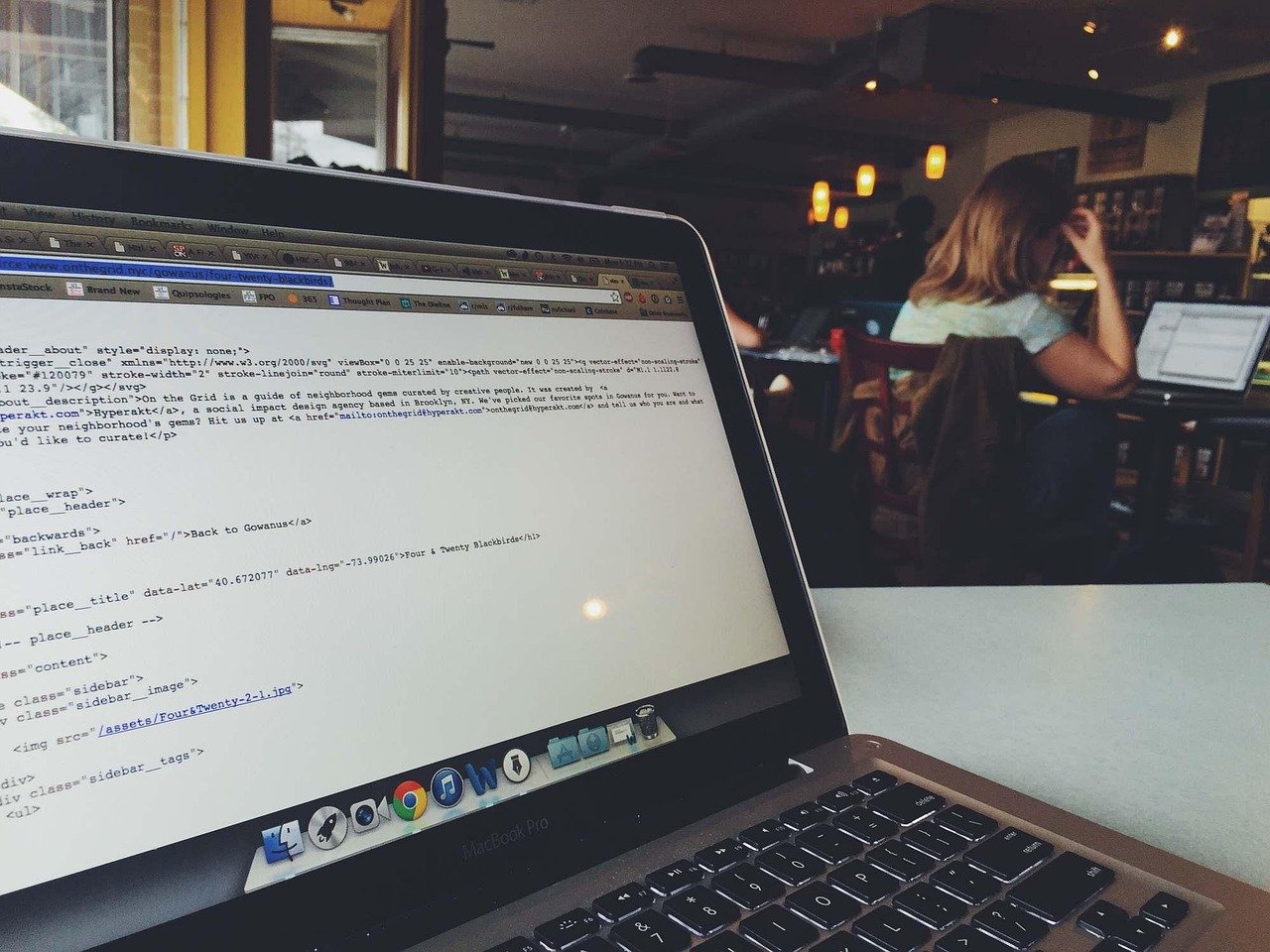Navigating the modern workplace often means connecting with colleagues, clients, and partners across geographical boundaries. Virtual meetings have become an indispensable tool for collaboration, communication, and productivity. But are you making the most of them? This comprehensive guide dives into the world of virtual meetings, providing actionable tips and best practices to ensure your online gatherings are engaging, efficient, and effective.
Understanding the Power of Virtual Meetings
What are Virtual Meetings?
Virtual meetings are online gatherings that connect participants remotely through video conferencing or audio conferencing platforms. They offer a flexible and cost-effective alternative to traditional in-person meetings, allowing teams to collaborate regardless of location.
Benefits of Virtual Meetings
Embracing virtual meetings can lead to significant advantages for individuals and organizations. Some of the key benefits include:
- Reduced Costs: Eliminate travel expenses, venue rental fees, and time spent commuting.
- Increased Productivity: Facilitate quicker decision-making and streamlined project management.
- Improved Collaboration: Connect team members from different locations, fostering knowledge sharing and innovation.
- Greater Flexibility: Accommodate diverse schedules and time zones, enabling broader participation.
- Enhanced Communication: Utilize visual aids, screen sharing, and interactive features to improve understanding and engagement.
- Environmentally Friendly: Reduce carbon emissions associated with travel, contributing to a more sustainable business model.
For example, a company with offices in New York and London can easily hold a virtual meeting to discuss quarterly earnings, saving thousands of dollars in travel costs and minimizing disruption to employees’ schedules.
Choosing the Right Virtual Meeting Platform
Assessing Your Needs
Selecting the appropriate platform is crucial for successful virtual meetings. Consider your organization’s specific needs and requirements, such as:
- Number of Participants: Ensure the platform can accommodate the typical number of attendees.
- Meeting Frequency: Determine whether you need a subscription-based service or pay-per-meeting options.
- Required Features: Identify essential features like screen sharing, recording capabilities, breakout rooms, and integrated chat.
- Security and Privacy: Prioritize platforms with robust security measures, including encryption and password protection.
- Integration with Existing Tools: Choose a platform that integrates seamlessly with your current CRM, project management software, or calendar applications.
- Budget Considerations: Evaluate pricing plans and identify a platform that aligns with your budget.
Popular Virtual Meeting Platforms
Several platforms offer robust features and reliable performance. Some popular options include:
- Zoom: A widely used platform known for its user-friendly interface and comprehensive features.
- Microsoft Teams: Integrated with the Microsoft 365 suite, offering seamless collaboration and communication tools.
- Google Meet: A simple and accessible platform integrated with Google Workspace, ideal for quick and easy meetings.
- Webex: A robust platform with advanced features for enterprise-level collaboration and security.
- GoToMeeting: A platform focused on professional online meetings, webinars, and training sessions.
Actionable Takeaway: Research and compare different platforms based on your specific needs to ensure you choose the best option for your organization.
Preparing for a Successful Virtual Meeting
Defining the Purpose and Agenda
Before scheduling a virtual meeting, clearly define its purpose and create a detailed agenda. This ensures that the meeting stays focused and productive. Consider the following steps:
- Identify the Objective: Determine the specific goals you want to achieve during the meeting.
- Create a Detailed Agenda: Outline the topics to be discussed, the order of discussion, and the time allocated for each topic.
- Share the Agenda in Advance: Distribute the agenda to participants before the meeting, allowing them to prepare and contribute effectively.
- Assign Roles: Designate a facilitator to lead the meeting and a note-taker to record key decisions and action items.
For instance, instead of scheduling a vague “Project Update” meeting, create a specific agenda like: 1. Review of completed tasks (15 minutes), 2. Discussion of current challenges (20 minutes), 3. Action plan for next steps (15 minutes). This will make the meeting far more productive.
Technical Preparations
Ensuring that your technology is ready is essential for a smooth virtual meeting experience. Consider the following technical preparations:
- Test Your Equipment: Check your camera, microphone, and speakers to ensure they are working properly.
- Optimize Your Internet Connection: Use a wired connection if possible to ensure a stable and reliable internet connection.
- Update Software: Ensure that your virtual meeting platform and operating system are up to date with the latest versions.
- Prepare Your Environment: Choose a quiet and well-lit space with minimal distractions.
- Familiarize Yourself with the Platform: Understand the platform’s features and functionalities, such as screen sharing, chat, and recording options.
Actionable Takeaway: Conduct a trial run before the meeting to identify and address any technical issues, ensuring a seamless experience for all participants.
Running Effective Virtual Meetings
Facilitating Engagement
Maintaining engagement during virtual meetings can be challenging. Implement strategies to keep participants actively involved:
- Start with an Icebreaker: Begin the meeting with a quick icebreaker activity to encourage participation and create a relaxed atmosphere.
- Encourage Interaction: Ask questions, conduct polls, and use the chat feature to stimulate discussion and gather feedback.
- Use Visual Aids: Incorporate slides, videos, and screen sharing to enhance understanding and maintain interest.
- Break Out Rooms: Utilize breakout rooms for small group discussions and collaborative activities.
- Keep it Concise: Respect participants’ time by sticking to the agenda and keeping the meeting focused.
Instead of lecturing for 30 minutes, try interspersing your presentation with quick polls or Q&A sessions every 5-10 minutes. This will keep participants engaged and ensure they are following along.
Managing Time and Staying on Track
Effective time management is crucial for productive virtual meetings. Implement the following strategies to stay on track:
- Stick to the Agenda: Adhere to the agenda and allocate time for each topic.
- Monitor Time: Keep an eye on the clock and gently steer the discussion back on track if it veers off course.
- Use a Timer: Set a timer for each topic to ensure that you stay within the allocated time.
- Park Unrelated Discussions: Defer unrelated discussions to a separate meeting or offline conversation.
- End on Time: Respect participants’ time by ending the meeting promptly.
Actionable Takeaway: Designate a timekeeper to monitor the agenda and ensure the meeting stays on schedule.
Following Up After the Virtual Meeting
Distributing Meeting Minutes
Sharing meeting minutes ensures that everyone is on the same page and understands the key decisions and action items. Distribute the minutes promptly after the meeting, ideally within 24 hours.
- Summarize Key Points: Clearly summarize the key discussion points, decisions, and action items.
- Assign Ownership: Clearly assign ownership for each action item.
- Set Deadlines: Establish clear deadlines for each action item.
- Share the Minutes: Distribute the minutes to all participants and relevant stakeholders.
Tracking Action Items
Following up on action items is essential for ensuring that decisions are implemented and projects progress smoothly. Utilize a project management tool or spreadsheet to track action items, ownership, and deadlines. Send regular reminders to keep everyone accountable.
Actionable Takeaway: Use a project management tool like Asana, Trello, or Monday.com to track action items and ensure timely completion.
Conclusion
Virtual meetings have revolutionized the way we work, enabling seamless collaboration and communication across geographical boundaries. By understanding the power of virtual meetings, choosing the right platform, preparing effectively, running engaging meetings, and following up diligently, you can unlock the full potential of these tools and drive greater productivity and success within your organization. Embrace these best practices to transform your virtual meetings from a necessary evil into a powerful asset.