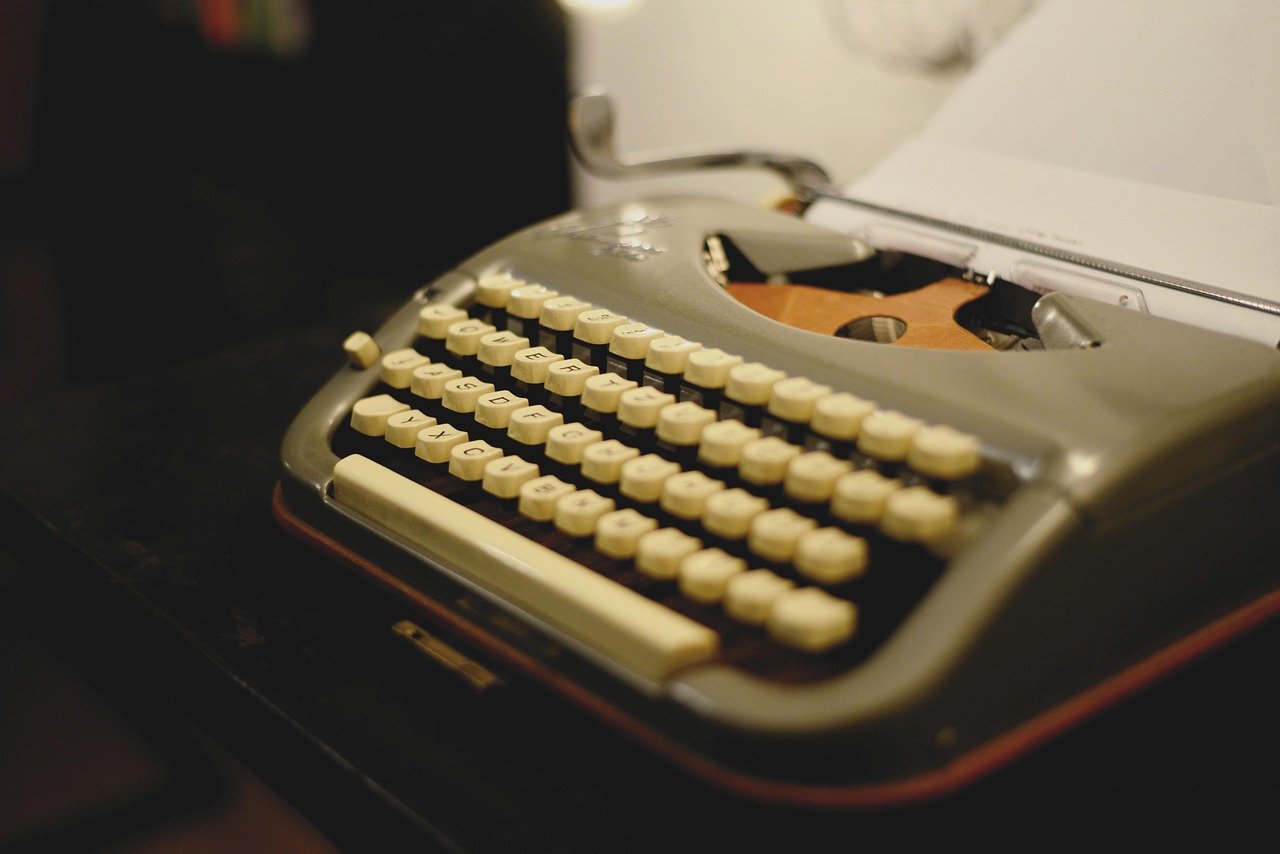Navigating the modern business landscape increasingly relies on seamless communication, and online meetings have become an indispensable tool for teams scattered across the globe or even just working from home. More than just a video call, online meetings, when executed well, can boost productivity, foster collaboration, and save valuable time and resources. This post dives into the world of online meetings, exploring best practices, essential tools, and strategies for maximizing their effectiveness.
Understanding the Power of Online Meetings
What Are Online Meetings and Why Are They Important?
Online meetings, also known as virtual meetings, are gatherings held remotely using technology that allows participants to connect via audio and video. They replicate the experience of face-to-face meetings without the constraints of physical location.
Their importance stems from:
- Increased Accessibility: Connect with anyone, anywhere, at any time.
- Cost Savings: Eliminate travel expenses and reduce office overhead.
- Enhanced Collaboration: Utilize features like screen sharing, shared documents, and whiteboards.
- Improved Productivity: Focused discussions and reduced distractions can lead to more efficient meetings.
- Flexibility: Accommodate diverse schedules and time zones.
According to recent statistics, remote work is on the rise, with many companies adopting hybrid or fully remote models. This trend makes online meetings essential for maintaining team cohesion and productivity. A study by Owl Labs showed that companies that support remote work have 25% lower employee turnover than companies that don’t.
Key Benefits of Effective Online Meetings
When conducted properly, online meetings offer a plethora of benefits:
- Better Decision-Making: Collaborative tools facilitate informed discussions and faster decision-making.
- Stronger Team Cohesion: Regular virtual interactions help build relationships and foster a sense of community.
- Increased Employee Engagement: Inclusive meeting formats encourage participation and contribute to higher engagement levels.
- Faster Project Completion: Streamlined communication and efficient collaboration accelerate project timelines.
- Environmental Sustainability: Reducing travel contributes to a smaller carbon footprint.
Choosing the Right Online Meeting Platform
Popular Platforms and Their Features
Selecting the right online meeting platform is crucial for ensuring a smooth and productive experience. Here are some popular options and their key features:
- Zoom: Known for its user-friendly interface, robust video and audio quality, and extensive features like breakout rooms, polling, and recording. Suitable for large meetings and webinars.
- Example: Using Zoom’s breakout rooms for small group discussions during a team brainstorming session.
- Microsoft Teams: Integrated with the Microsoft 365 suite, offering seamless collaboration tools like file sharing, chat, and calendar integration. Ideal for organizations already using Microsoft products.
- Example: Sharing a PowerPoint presentation directly within Teams during a project update meeting.
- Google Meet: Easy to use and deeply integrated with Google Workspace. Offers features like live captions, noise cancellation, and screen sharing. A great option for teams relying on Google’s ecosystem.
- Example: Using Google Meet’s live captions feature to ensure inclusivity for all participants, especially those with hearing impairments.
- Webex: A comprehensive platform with advanced security features, recording capabilities, and integration with various business applications. Suitable for enterprise-level organizations.
- Example: Webex’s advanced security protocols for confidential client meetings.
Factors to Consider When Choosing a Platform
When evaluating different platforms, consider these factors:
- Pricing: Compare pricing plans and features to find the best value for your needs.
- Ease of Use: Choose a platform that is intuitive and easy to navigate for all participants.
- Features: Evaluate the available features and select a platform that offers the tools you need for effective collaboration (e.g., screen sharing, recording, breakout rooms).
- Integration: Ensure the platform integrates seamlessly with your existing business tools and workflows.
- Security: Prioritize platforms with robust security measures to protect sensitive information.
- Scalability: Choose a platform that can accommodate your growing needs as your organization expands.
Preparing for a Successful Online Meeting
Setting Clear Objectives and Agenda
A well-defined agenda is essential for keeping online meetings focused and productive. Before scheduling a meeting, clearly define the objectives and create a detailed agenda that outlines the topics to be discussed.
Example: Instead of scheduling a “Project Update” meeting, create a specific agenda with items like:
- Review of completed tasks (5 minutes)
- Discussion of current challenges (15 minutes)
- Brainstorming solutions (20 minutes)
- Assigning action items (10 minutes)
Share the agenda with participants in advance to allow them to prepare and contribute effectively.
Ensuring Proper Technology and Environment
Technical glitches can derail even the best-planned online meetings. Take the time to ensure that all participants have the necessary equipment and a suitable environment.
- Stable Internet Connection: A reliable internet connection is essential for smooth video and audio.
- Headset with Microphone: A headset with a microphone can improve audio quality and reduce background noise.
- Webcam: A good-quality webcam ensures clear video transmission.
- Quiet Environment: Minimize distractions by choosing a quiet location for the meeting.
- Proper Lighting: Ensure adequate lighting to improve video visibility.
Encourage participants to test their equipment and internet connection before the meeting starts.
Conducting Effective Online Meetings
Facilitating Engagement and Participation
Keeping participants engaged in online meetings can be challenging. Use interactive features and strategies to encourage participation:
- Start with an Icebreaker: Begin the meeting with a quick icebreaker activity to create a more relaxed and engaging atmosphere.
- Use Polls and Surveys: Utilize polling features to gather feedback and gauge understanding.
- Encourage Questions and Comments: Actively solicit questions and comments from participants.
- Utilize Chat Function: Use the chat function for quick questions, sharing resources, and facilitating parallel discussions.
- Assign Roles: Assign specific roles to participants, such as note-taker, timekeeper, or facilitator.
Example: During a training session, use polls to test participants’ understanding of key concepts. This provides valuable feedback and keeps them actively involved.
Managing Time and Staying on Track
Effective time management is crucial for productive online meetings. Stick to the agenda and allocate sufficient time for each topic.
- Start and End on Time: Respect participants’ time by starting and ending the meeting on schedule.
- Use a Timer: Use a timer to keep track of time and ensure that each topic is addressed within the allotted timeframe.
- Delegate Time Management: Assign a participant to serve as the timekeeper and provide gentle reminders as needed.
- Avoid Tangents: Steer the conversation back to the agenda if it veers off-topic.
- Schedule Breaks: For longer meetings, schedule short breaks to allow participants to stretch and recharge.
Example: Displaying a countdown timer on the screen during the meeting can help participants stay aware of the time remaining for each topic.
Following Up After the Meeting
Sharing Meeting Minutes and Action Items
Documenting key decisions and action items is essential for ensuring accountability and follow-through. Share meeting minutes and action items with participants promptly after the meeting.
- Comprehensive Notes: Capture key decisions, action items, and assigned owners.
- Prompt Distribution: Share the minutes and action items within 24 hours of the meeting.
- Clear Action Items: Ensure that action items are clearly defined and assigned with specific deadlines.
- Centralized Location: Store meeting minutes and action items in a central location accessible to all participants (e.g., shared drive, project management tool).
Tracking Progress and Ensuring Accountability
Regularly track progress on action items and hold participants accountable for their assigned tasks. This helps ensure that decisions made during the meeting are implemented effectively.
- Regular Check-Ins: Schedule regular check-ins to review progress on action items.
- Use Project Management Tools: Utilize project management tools to track task completion and deadlines.
- Address Roadblocks: Identify and address any roadblocks that are preventing progress.
- Celebrate Successes: Acknowledge and celebrate successes to motivate the team and reinforce positive outcomes.
Conclusion
Online meetings have transformed the way we communicate and collaborate, offering unprecedented flexibility and efficiency. By understanding the power of these tools, choosing the right platform, preparing effectively, conducting engaging meetings, and following up diligently, you can unlock the full potential of online meetings and drive significant improvements in productivity, collaboration, and overall business success. Embracing these best practices ensures your virtual gatherings are not just another meeting, but a catalyst for progress.