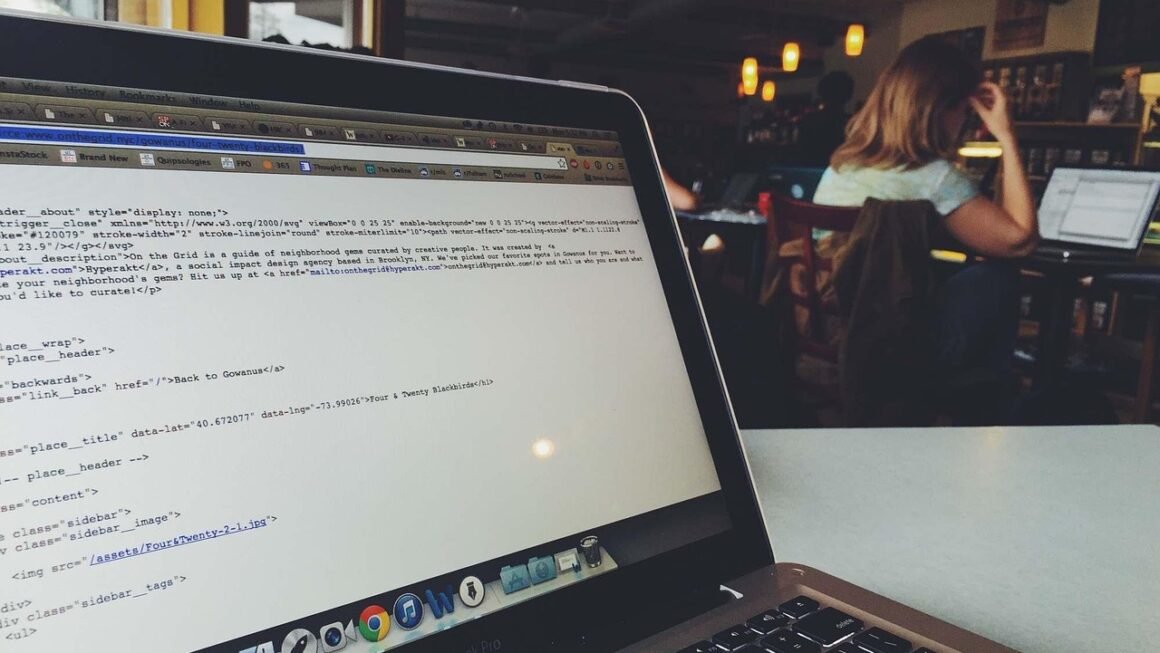In today’s fast-paced digital landscape, online tools have become indispensable for both personal and professional use. From streamlining workflows and boosting productivity to enhancing creativity and facilitating communication, the right online tool can be a game-changer. This blog post explores a range of online tools, categorized by function, to help you navigate the digital world more efficiently and effectively. Whether you’re a seasoned professional or just starting out, understanding and leveraging these tools can significantly improve your outcomes.
Productivity and Time Management Tools
In the quest for efficiency, productivity and time management tools are invaluable allies. They help prioritize tasks, manage schedules, and minimize distractions, ultimately leading to better focus and output.
Task Management Tools
- Trello: A visual project management tool that uses boards, lists, and cards to organize tasks and track progress. Great for collaborative projects, brainstorming, and personal to-do lists.
Example: Creating a board for a marketing campaign, with lists for “To Do,” “In Progress,” and “Completed” tasks.
- Asana: A more robust project management platform that offers features like dependencies, timelines, and reporting. Suitable for larger teams and more complex projects.
Example: Managing a software development project with assigned tasks, deadlines, and progress tracking.
- Todoist: A simple and intuitive task management app perfect for individual use and small teams.
Example: Creating daily, weekly, or monthly task lists with due dates and reminders.
Time Tracking Tools
- Toggl Track: A simple and accurate time tracker that allows you to track how much time you spend on different tasks and projects. Offers detailed reports to analyze productivity patterns.
Example: Tracking the time spent on client projects to ensure accurate billing and resource allocation.
- Clockify: A completely free time tracking tool with unlimited users and projects.
Example: Employees tracking work hours for payroll and project costing purposes.
- RescueTime: Automatically tracks time spent on different websites and applications, providing insights into your digital habits and identifying potential distractions.
Example: Identifying time wasted on social media and implementing strategies to reduce it.
Calendar and Scheduling Tools
- Google Calendar: A widely used and versatile calendar application that integrates seamlessly with other Google services.
Example: Scheduling meetings, setting reminders, and sharing calendars with colleagues.
- Calendly: A scheduling automation tool that allows others to book appointments with you based on your availability.
Example: Streamlining the process of scheduling client meetings or interviews.
- Actionable Takeaway: Experiment with different task management and time tracking tools to find the ones that best suit your workflow and preferences. Regularly review your time usage to identify areas for improvement.
Communication and Collaboration Tools
Effective communication and collaboration are crucial for successful teamwork and project outcomes. These tools facilitate seamless interaction and information sharing, regardless of location.
Instant Messaging and Chat Platforms
- Slack: A popular team communication platform that offers channels for different topics, direct messaging, file sharing, and integrations with other tools.
Example: Creating channels for different projects, departments, or social topics to keep communication organized.
- Microsoft Teams: Another leading team communication platform that integrates with the Microsoft 365 suite of applications.
Example: Conducting virtual meetings, sharing files, and collaborating on documents within a single platform.
- Discord: Primarily known as a gaming communication platform, Discord is also used by communities and teams for voice, video, and text communication.
Example: Building online communities around shared interests or projects.
Video Conferencing Tools
- Zoom: A widely used video conferencing platform for meetings, webinars, and online events.
Example: Conducting virtual team meetings, client presentations, or online training sessions.
- Google Meet: Another popular video conferencing tool that integrates seamlessly with Google Workspace.
Example: Hosting virtual meetings with participants from different locations.
- Skype: A long-standing video calling and instant messaging platform.
Example: Connecting with friends, family, or colleagues for individual or group calls.
Collaboration Platforms
- Google Workspace (formerly G Suite): A suite of online productivity tools including Gmail, Google Docs, Google Sheets, and Google Slides.
Example: Collaboratively creating and editing documents, spreadsheets, and presentations in real-time.
- Microsoft 365: A subscription service that includes popular Microsoft Office applications such as Word, Excel, and PowerPoint, along with cloud storage and collaboration tools.
Example: Sharing and co-authoring documents using OneDrive and SharePoint.
- Actionable Takeaway: Choose communication and collaboration tools that align with your team’s needs and preferences. Establish clear communication guidelines and encourage regular interaction to foster a collaborative environment.
Design and Creativity Tools
Whether you’re a professional designer or just need to create simple graphics, these online tools can help you bring your creative vision to life.
Graphic Design Tools
- Canva: A user-friendly graphic design platform that offers a wide range of templates and tools for creating social media graphics, presentations, posters, and more.
Example: Designing visually appealing social media posts for a marketing campaign.
- Adobe Creative Cloud Express (formerly Adobe Spark): A simplified version of Adobe’s creative suite, offering tools for creating graphics, videos, and web pages.
Example: Creating short promotional videos for a business.
- Figma: A collaborative web-based design tool primarily used for UI and UX design.
Example: Designing website mockups and prototypes.
Photo Editing Tools
- Pixlr: A web-based photo editor that offers a range of features similar to Adobe Photoshop.
Example: Editing photos for a blog post or social media profile.
- Adobe Photoshop Express: A simplified version of Adobe Photoshop for quick and easy photo editing on mobile devices.
Example: Applying filters, adjusting brightness and contrast, and removing blemishes from photos.
- GIMP (GNU Image Manipulation Program): A free and open-source image editor that offers a wide range of advanced features.
Example: Performing complex photo manipulations and creating custom graphics.
Video Editing Tools
- Clipchamp: An easy-to-use online video editor with a variety of features including trimming, transitions, and text overlays. Now part of Microsoft.
Example: Creating short videos for social media or presentations.
- DaVinci Resolve: A professional-grade video editing software that offers a wide range of advanced features. Free version available.
Example: Editing films, television shows, and other high-quality video content.
- OpenShot: A free and open-source video editor suitable for beginners.
Example: Assembling video clips, adding transitions, and exporting finished videos.
- Actionable Takeaway: Explore different design and creativity tools to find the ones that match your skill level and project requirements. Experiment with templates and features to create visually appealing content.
Marketing and SEO Tools
Effective marketing and search engine optimization (SEO) are essential for online success. These tools can help you analyze your website’s performance, optimize your content, and reach a wider audience.
SEO Analysis Tools
- Google Search Console: A free tool from Google that provides insights into your website’s search performance, including keyword rankings, indexing status, and mobile usability.
Example: Identifying keywords that your website ranks for and tracking changes in rankings over time.
- SEMrush: A comprehensive SEO and digital marketing platform that offers a wide range of features including keyword research, competitor analysis, and site audits.
Example: Analyzing competitors’ websites to identify their top-performing keywords and content strategies.
- Ahrefs: Another leading SEO tool that offers similar features to SEMrush, including keyword research, backlink analysis, and site audits.
Example: Building backlinks to your website by identifying high-quality websites in your niche and reaching out for guest blogging opportunities.
Social Media Management Tools
- Hootsuite: A social media management platform that allows you to schedule posts, monitor mentions, and analyze performance across multiple social networks.
Example: Scheduling social media posts for the week in advance to maintain a consistent online presence.
- Buffer: Another popular social media management tool that offers similar features to Hootsuite.
Example: Analyzing the performance of your social media posts to identify what content resonates most with your audience.
- Sprout Social: A comprehensive social media management platform that offers advanced analytics, reporting, and customer relationship management features.
Example: Managing social media interactions and responding to customer inquiries.
Email Marketing Tools
- Mailchimp: A popular email marketing platform that offers a range of features including email templates, automation, and analytics.
Example: Sending email newsletters to subscribers to promote new products or services.
- ConvertKit: An email marketing platform specifically designed for creators and bloggers.
Example: Building an email list and sending targeted email sequences to nurture leads.
- GetResponse: An all-in-one marketing automation platform that includes email marketing, landing pages, and webinars.
Example: Automating email marketing campaigns to onboard new customers and promote special offers.
- Actionable Takeaway: Regularly analyze your website’s SEO performance and social media engagement to identify areas for improvement. Use email marketing to build relationships with your audience and promote your products or services.
Conclusion
The world of online tools is vast and ever-evolving. By understanding the different categories of tools and selecting the ones that best meet your needs, you can significantly enhance your productivity, creativity, and overall online success. From managing tasks and collaborating with teams to creating stunning visuals and optimizing your online presence, the right online tool can empower you to achieve your goals more efficiently and effectively. So, explore, experiment, and embrace the power of online tools to unlock your full potential.