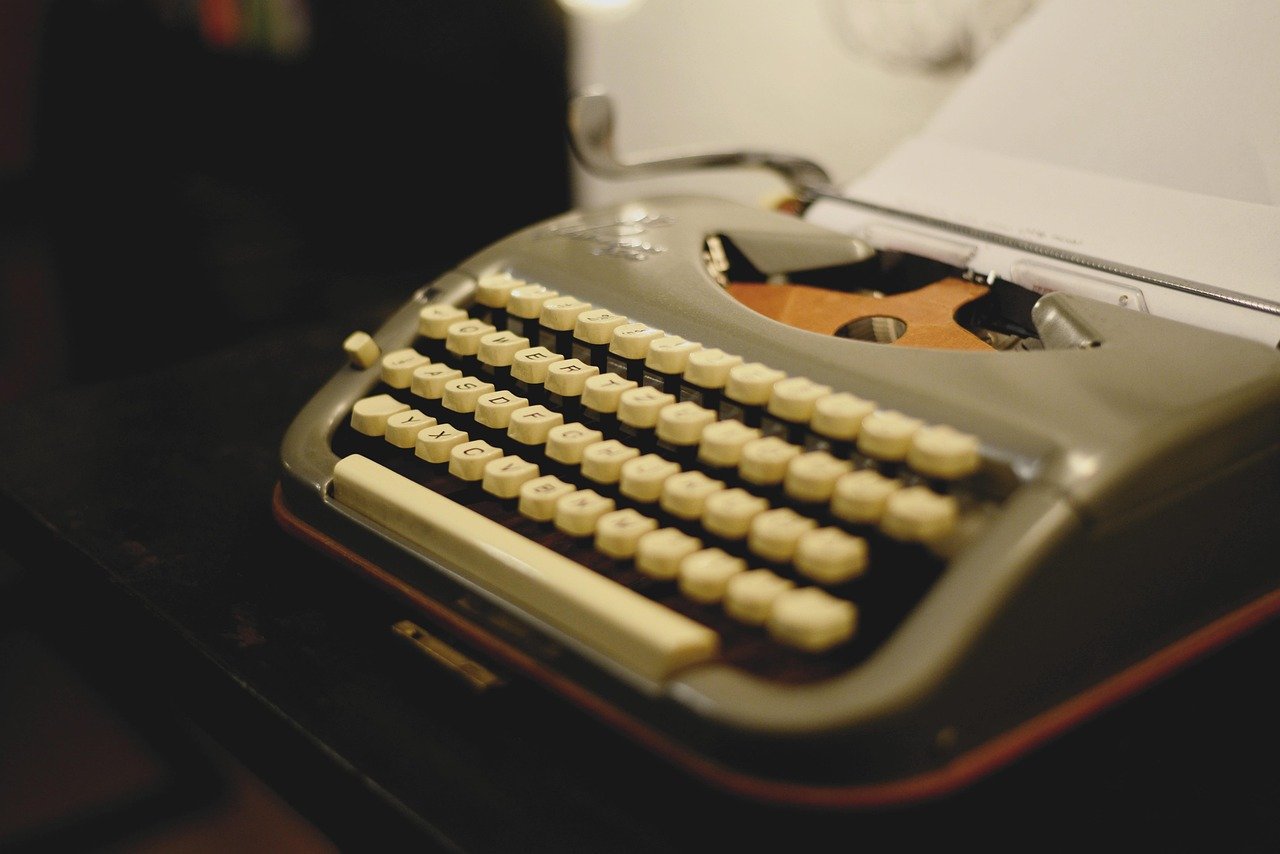Task automation is no longer a futuristic concept; it’s a present-day necessity for individuals and businesses striving for efficiency and growth. In today’s fast-paced world, automating repetitive tasks not only saves time and resources but also reduces errors, boosts productivity, and frees up human capital for more strategic and creative endeavors. This blog post will delve into the various aspects of task automation, exploring its benefits, tools, and implementation strategies to empower you to optimize your workflow.
Understanding Task Automation
What is Task Automation?
Task automation involves using technology to perform repetitive, rule-based processes with minimal or no human intervention. It encompasses a wide range of applications, from simple automated email responses to complex workflows that integrate multiple systems. The core principle is to identify tasks that are predictable, repeatable, and time-consuming, and then leverage software, scripts, or platforms to execute them automatically.
Benefits of Task Automation
Implementing task automation can yield significant benefits across various aspects of your work and business:
- Increased Productivity: Automation allows tasks to be completed much faster, freeing up employees to focus on higher-value activities. Imagine automatically generating reports that used to take hours of manual data entry.
- Reduced Errors: Automated processes are less prone to human error, ensuring greater accuracy and consistency. Think of automatically processing invoices with pre-defined rules, minimizing discrepancies.
- Cost Savings: By eliminating the need for manual labor, automation can significantly reduce operational costs. Consider automating customer service inquiries with chatbots, lowering the need for human agents.
- Improved Scalability: Automated systems can easily handle increased workloads without requiring additional staff. An example is an e-commerce business that automatically scales server resources during peak shopping periods.
- Better Employee Morale: Automating tedious tasks can free up employees to focus on more engaging and fulfilling work, boosting morale and job satisfaction. A good example would be automating data migration tasks, allowing employees to focus on data analysis and insights.
Types of Tasks Suitable for Automation
Identifying Automation Opportunities
Not all tasks are suitable for automation. The best candidates are those that are:
- Repetitive: Tasks performed frequently and consistently, such as data entry, report generation, or email marketing campaigns.
- Rule-Based: Tasks that follow a defined set of rules or procedures, such as invoice processing, order fulfillment, or customer onboarding.
- Time-Consuming: Tasks that take up a significant amount of time, such as data migration, research, or manual calculations.
- Error-Prone: Tasks where human error can have significant consequences, such as compliance reporting or financial transactions.
Examples of Automatable Tasks
Here are some specific examples across different departments:
- Marketing: Email marketing automation, social media scheduling, lead generation, customer segmentation.
- Sales: CRM data entry, lead scoring, appointment scheduling, quote generation.
- Customer Service: Chatbot support, ticket routing, knowledge base updates, feedback collection.
- Finance: Invoice processing, expense reporting, bank reconciliation, payroll management.
- IT: Software deployment, server monitoring, security patching, data backups.
- Human Resources: Onboarding/offboarding processes, employee surveys, performance reviews, leave requests.
Tools and Technologies for Task Automation
Robotic Process Automation (RPA)
RPA involves using software robots or “bots” to mimic human actions and automate tasks within existing applications. RPA tools are particularly useful for automating tasks that involve interacting with multiple systems or applications, such as data entry, data extraction, and report generation. Popular RPA tools include UiPath, Automation Anywhere, and Blue Prism.
Workflow Automation Platforms
These platforms provide a visual interface for designing and automating complex workflows. They often include features such as drag-and-drop workflow builders, integration with various applications, and real-time monitoring. Examples of workflow automation platforms are Zapier, Integromat (now Make), and Microsoft Power Automate.
Scripting Languages
Scripting languages like Python and JavaScript can be used to automate a wide range of tasks, from simple file management to complex data processing. Python, in particular, is popular for data science and machine learning automation, while JavaScript is commonly used for web automation.
AI and Machine Learning
Artificial intelligence (AI) and machine learning (ML) can be used to automate tasks that require decision-making or pattern recognition. Examples include automated customer service chatbots powered by natural language processing (NLP), fraud detection systems that use machine learning algorithms to identify suspicious transactions, and predictive maintenance systems that use sensor data and machine learning to predict equipment failures.
Implementing Task Automation: A Step-by-Step Guide
Step 1: Identify Tasks to Automate
Start by identifying tasks that are repetitive, rule-based, time-consuming, or error-prone. Prioritize tasks that have the greatest potential to improve efficiency or reduce costs. For example, a small business might start by automating invoice processing to reduce manual data entry and improve cash flow.
Step 2: Define Automation Goals
Clearly define your goals for task automation. What do you hope to achieve? Increased productivity? Reduced costs? Improved accuracy? Measurable goals will help you track your progress and ensure that your automation efforts are successful. For instance, aiming to reduce invoice processing time by 50% within three months.
Step 3: Choose the Right Tools
Select the right tools and technologies for automating your chosen tasks. Consider factors such as cost, ease of use, integration capabilities, and scalability. A marketing team might choose a platform like HubSpot for email marketing automation, while an IT department might opt for Ansible for server configuration management.
Step 4: Design and Build the Automation Workflow
Design the automation workflow using the chosen tools. This may involve creating scripts, configuring software, or integrating multiple systems. Test the workflow thoroughly to ensure that it works as expected and that there are no errors or unexpected outcomes. For example, design an RPA workflow that automatically extracts data from PDF invoices and enters it into an accounting system.
Step 5: Monitor and Optimize
Once the automation workflow is deployed, monitor its performance regularly. Track key metrics such as task completion time, error rates, and cost savings. Identify areas for improvement and optimize the workflow to maximize its effectiveness. An example would be tracking the performance of a chatbot and making adjustments to its responses based on user feedback.
Best Practices for Task Automation
Start Small and Scale Gradually
Don’t try to automate everything at once. Start with a small pilot project and gradually expand your automation efforts as you gain experience and confidence. This will allow you to learn from your mistakes and avoid overwhelming your team.
Involve Key Stakeholders
Involve key stakeholders from different departments in the automation process. This will help you identify the most impactful tasks to automate and ensure that the automation workflows meet their needs.
Prioritize Security
Ensure that your automation workflows are secure and compliant with relevant regulations. Implement security measures such as access controls, encryption, and data masking to protect sensitive information.
Provide Training and Support
Provide training and support to employees who will be using the automated systems. This will help them understand how the systems work and how to troubleshoot any issues that may arise.
Document Everything
Document your automation workflows thoroughly. This will make it easier to maintain and update the workflows in the future and also helps to share the knowledge with colleagues.
Conclusion
Task automation is a powerful tool that can transform the way you work, saving time, reducing costs, and improving efficiency. By understanding the principles of task automation, identifying suitable tasks, and choosing the right tools, you can unlock the full potential of automation and achieve your business goals. Remember to start small, involve key stakeholders, and prioritize security to ensure successful implementation. Embrace automation, and pave the way for a more productive and profitable future.