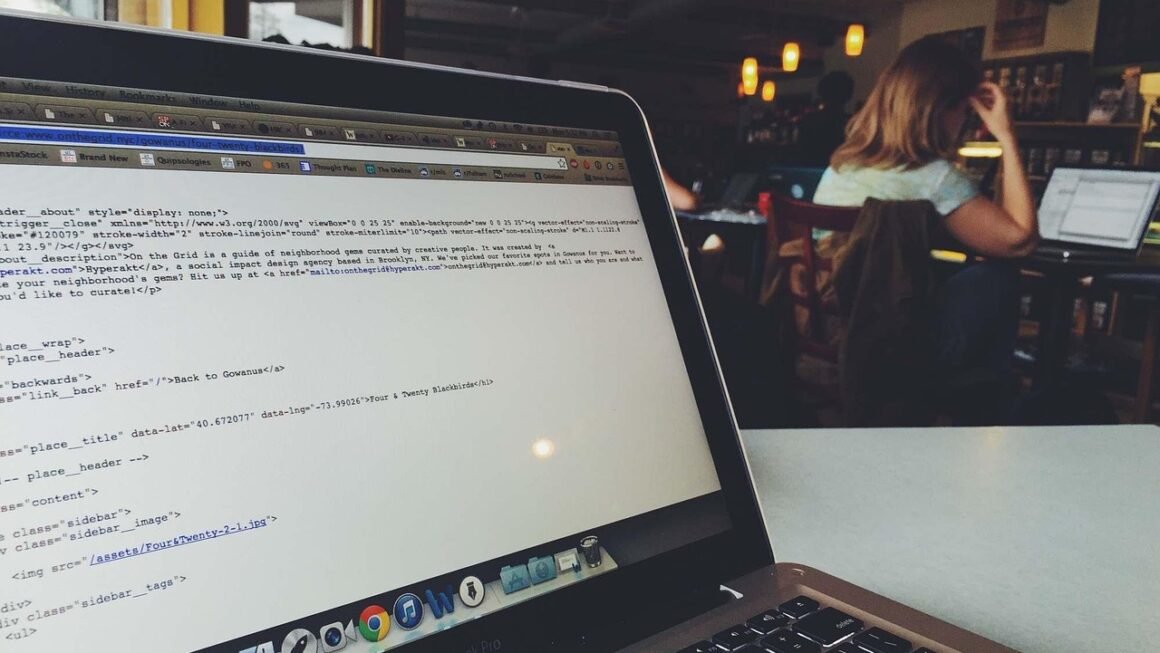Accurately tracking your time might seem like a tedious task, but its potential benefits for productivity, project management, and even personal well-being are enormous. Whether you’re a freelancer billing by the hour, a project manager overseeing a team, or simply someone striving to become more efficient, understanding and implementing effective time tracking strategies is a crucial skill. This comprehensive guide will explore the ins and outs of time tracking, covering its benefits, various methods, and how to choose the right tools to suit your needs.
The Power of Time Tracking: Unlocking Productivity and Efficiency
Time tracking isn’t just about logging hours; it’s a powerful tool that can transform how you work. By meticulously recording how you spend your time, you gain valuable insights that can lead to significant improvements in productivity, profitability, and overall efficiency.
Understanding Where Your Time Goes
- Pinpoint Time Wasters: Time tracking allows you to identify activities that consume significant time without contributing meaningfully to your goals. For example, you might discover that you spend an hour each day checking social media or responding to non-urgent emails.
- Improve Time Estimation: Accurately estimating how long tasks will take is crucial for effective project planning. Time tracking provides historical data that can inform your estimates and prevent you from over- or under-scheduling your workload.
- Example: Imagine you consistently underestimate the time required to write a blog post. By tracking your time, you realize it actually takes 4 hours, including research, writing, and editing, instead of the 2 hours you initially estimated. This allows you to plan your content calendar more realistically.
Boosting Productivity and Focus
- Increased Awareness: The simple act of tracking time makes you more aware of how you’re spending it, prompting you to make conscious choices about where to focus your energy.
- Reduced Multitasking: Knowing that your time is being recorded can discourage multitasking, as you’re more likely to stay focused on the task at hand.
- Example: Instead of switching between emails, reports, and instant messages, you dedicate a specific block of time solely to writing a report, knowing that you’re tracking your progress.
Enhanced Project Management
- Accurate Billing: For freelancers and agencies, time tracking ensures accurate billing for clients, based on actual hours worked.
- Project Costing: By tracking time spent on specific projects, you can gain insights into project profitability and make informed decisions about pricing and resource allocation.
- Example: A web development agency can track the time spent by each team member on a website development project. This allows them to accurately calculate the project’s cost, identify potential bottlenecks, and optimize their processes for future projects.
Methods of Time Tracking: From Simple to Sophisticated
There are various methods of time tracking, each with its own advantages and disadvantages. The best method for you will depend on your individual needs and preferences.
Manual Time Tracking: The Low-Tech Approach
- Description: This involves manually recording your time using a paper log, spreadsheet, or notebook.
- Pros: Simple, inexpensive, and doesn’t require any special tools.
- Cons: Time-consuming, prone to errors, and difficult to analyze.
- Example: Using a spreadsheet to log your start and end times for each task throughout the day. This is a good starting point to get familiar with your time usage.
Time Tracking Apps: Automation and Features
- Description: Software applications designed to automate the time tracking process, offering features such as timers, project management integrations, and reporting tools.
- Pros: Accurate, efficient, provides detailed insights, and integrates with other tools.
- Cons: Can be costly, requires training, and may have a learning curve.
- Example: Using Toggl Track, Clockify, or Timely to start and stop timers for each task, assign time entries to projects, and generate reports on time usage.
Calendar-Based Time Tracking: Visualizing Your Day
- Description: Utilizing calendar events to track time. By creating appointments for specific tasks, you can visually see how your day is structured and how much time is allocated to each activity.
- Pros: Seamlessly integrates with your existing calendar, provides a visual overview of your day, easy to review past time usage.
- Cons: Requires discipline to consistently update your calendar, less accurate than timer-based apps, can be cumbersome to track time for multiple projects simultaneously.
- Example: Creating Google Calendar events for each meeting, task, or project, and then using a calendar reporting tool to analyze how your time is spent based on the calendar entries.
Choosing the Right Time Tracking Tool
Selecting the appropriate time tracking tool is crucial for successful implementation. Consider the following factors when making your decision.
Key Features to Look For
- Timer Functionality: Simple and reliable timer functionality to start and stop tracking time quickly.
- Project and Task Management: Ability to assign time entries to specific projects and tasks for detailed reporting.
- Reporting and Analytics: Customizable reports to analyze time usage, identify trends, and track progress towards goals.
- Integration with Other Tools: Compatibility with project management software, accounting software, and other tools you use.
- Example: If you use Asana for project management, look for a time tracking tool that integrates seamlessly with Asana, allowing you to track time directly within your project workflows.
Free vs. Paid Tools
- Free Tools: Often offer basic time tracking functionality, suitable for individuals or small teams with simple needs.
- Paid Tools: Provide more advanced features, such as project management integrations, detailed reporting, and team management capabilities.
- Example: Clockify offers a robust free plan that is suitable for many users. Paid tools like Toggl Track or Timely offer more features for larger teams or more complex projects.
User Interface and Ease of Use
- Intuitive Design: Choose a tool with a user-friendly interface that is easy to navigate and understand.
- Mobile Accessibility: Opt for a tool with a mobile app, allowing you to track time on the go.
- Example: Before committing to a paid subscription, try out the free trial or demo of several tools to see which one feels most comfortable and intuitive to use.
Implementing Time Tracking Effectively
Even the best time tracking tool is useless if it’s not implemented effectively. Here are some tips for successful time tracking.
Establish Clear Goals
- Define Your Objectives: Before you start tracking time, identify your goals. Are you trying to improve productivity, accurately bill clients, or better manage project costs?
- Set Measurable Targets: Establish specific, measurable, achievable, relevant, and time-bound (SMART) goals.
- Example: “Increase billable hours by 10% in the next quarter” or “Reduce time spent on administrative tasks by 15% within one month.”
Make Time Tracking a Habit
- Consistency is Key: Track your time consistently, even on days when you feel busy or overwhelmed.
- Set Reminders: Use calendar reminders or app notifications to remind yourself to start and stop timers.
- Integrate into Workflow: Make time tracking a seamless part of your daily workflow.
- Example: Start your timer immediately when you begin a new task, and stop it when you finish or switch to another task. Develop a routine so it becomes automatic.
Review and Analyze Your Data
- Regularly Analyze Reports: Review your time tracking reports regularly to identify trends, bottlenecks, and areas for improvement.
- Identify Time-Wasting Activities: Pinpoint activities that consume a significant amount of time without contributing meaningfully to your goals.
- Adjust Your Strategies: Based on your findings, adjust your work habits and strategies to optimize your time.
- Example: Analyze your weekly time tracking reports to identify recurring time-wasting activities, such as excessive email checking or unproductive meetings. Then, implement strategies to minimize these activities, such as scheduling dedicated email response times or shortening meeting durations.
Conclusion
Time tracking is a valuable skill that can significantly improve your productivity, efficiency, and overall success. By understanding its benefits, exploring different methods, choosing the right tools, and implementing effective strategies, you can unlock the power of time tracking and achieve your goals more effectively. Don’t be intimidated by the perceived burden; start small, experiment with different approaches, and find what works best for you. The insights you gain will be well worth the effort.