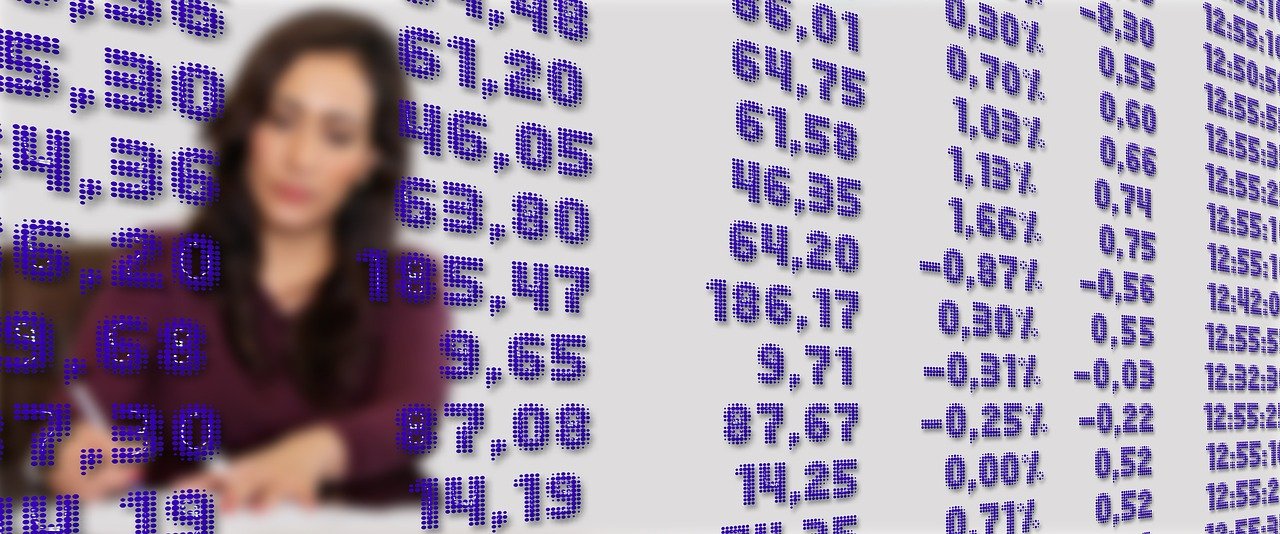The modern workplace is increasingly distributed, and virtual meetings are now a cornerstone of successful collaboration. Whether you’re connecting with remote teams, clients across the globe, or simply reducing travel time, mastering the art of the virtual meeting is essential. This comprehensive guide will equip you with the knowledge and strategies to host and participate in effective, engaging, and productive virtual meetings.
Setting the Stage for Virtual Meeting Success
Choosing the Right Platform
Selecting the appropriate virtual meeting platform is crucial for a seamless experience. Consider factors such as:
- Number of participants: Some platforms have limitations on the maximum number of attendees.
- Required features: Do you need screen sharing, breakout rooms, polling, recording capabilities, or integrated chat?
- Budget: Explore both free and paid options, weighing the cost against the features you need.
- Ease of use: A user-friendly interface will encourage participation and minimize technical difficulties.
Popular platforms include Zoom, Microsoft Teams, Google Meet, and Webex. For example, Zoom is widely known for its ease of use and robust features, while Microsoft Teams integrates seamlessly with other Microsoft Office applications, making it ideal for organizations already invested in that ecosystem.
Preparing an Agenda
A well-defined agenda is the backbone of any effective meeting, especially virtual ones. It keeps the discussion focused, ensures that all key topics are covered, and helps participants prepare in advance.
- Clearly state the meeting’s purpose: What do you hope to achieve?
- Outline specific topics: Break down the meeting into manageable segments.
- Allocate time for each topic: This helps to keep the meeting on schedule.
- Include a “parking lot” for off-topic discussions: Capture unrelated ideas to address later.
- Share the agenda in advance: Give participants time to review and prepare.
Example Agenda: “Project X Update”
Tech Check and Preparation
Avoid frustrating delays by ensuring everyone is technically prepared.
- Test your audio and video: Before the meeting, ensure your microphone and camera are working correctly.
- Check your internet connection: A stable connection is crucial for a smooth experience. Consider using a wired connection for improved stability.
- Close unnecessary applications: This can free up bandwidth and prevent performance issues.
- Choose a quiet environment: Minimize background noise and distractions. Consider using a headset with a noise-canceling microphone.
- Familiarize yourself with the platform’s features: Practice using screen sharing, chat, and other functionalities.
Engaging Participants in a Virtual Environment
Start with a Bang
First impressions matter, even in virtual meetings.
- Begin with a brief icebreaker: A quick, engaging activity can help everyone feel more comfortable and connected. Examples include: “Share your favorite quarantine activity” or “One word to describe your current mood.”
- Clearly state the meeting’s purpose and agenda: Remind everyone of the goals and what to expect.
- Set ground rules for participation: Establish guidelines for muting microphones, using the chat function, and raising hands to speak.
Encourage Active Participation
Virtual meetings can sometimes feel less engaging than in-person gatherings. Proactively encourage participation to keep attendees focused and involved.
- Ask open-ended questions: Encourage discussion and diverse perspectives. Instead of “Did you understand?”, ask “What are your thoughts on this approach?”.
- Use polling and surveys: This allows for quick feedback and keeps participants engaged. Many platforms offer built-in polling features.
- Utilize the chat function: Encourage participants to ask questions and share comments in the chat.
- Assign roles and responsibilities: Delegate tasks such as note-taking, timekeeping, or facilitating specific discussion points.
- Breakout rooms: Divide participants into smaller groups for focused discussions or brainstorming sessions.
Visual Aids and Screen Sharing
Visual aids can significantly enhance understanding and engagement.
- Prepare clear and concise presentations: Use visuals such as charts, graphs, and images to illustrate key points.
- Use screen sharing effectively: Share only relevant information and avoid overwhelming participants with too much text.
- Consider using virtual whiteboards: Collaborative whiteboards can facilitate brainstorming and idea generation.
- Vary the presentation format: Mix slides with live demonstrations or interactive activities.
Managing Time and Maintaining Focus
Stick to the Agenda
Time management is crucial in virtual meetings.
- Start and end on time: Respect participants’ schedules.
- Monitor the time: Keep track of how long is spent on each topic and gently steer the conversation back on track if needed.
- Use a timer: Set a timer for each agenda item to ensure that all topics are covered within the allotted time.
- Defer off-topic discussions: Politely move unrelated conversations to the “parking lot” for later discussion.
Minimize Distractions
Virtual meetings are prone to distractions.
- Mute microphones when not speaking: This minimizes background noise and interruptions.
- Encourage participants to close unnecessary applications: This reduces distractions and improves performance.
- Take breaks: Schedule short breaks during longer meetings to allow participants to stretch, refresh, and refocus. A simple 5-minute break every hour can make a big difference.
- Establish clear expectations: Communicate the importance of minimizing distractions and being present during the meeting.
Facilitation Techniques
Effective facilitation is key to a productive virtual meeting.
- Call on individuals by name: Encourage participation from all attendees.
- Summarize key points: Regularly recap important decisions and action items.
- Manage conflicts constructively: Address disagreements respectfully and seek common ground.
- Maintain a positive and inclusive tone: Create a welcoming environment where everyone feels comfortable sharing their ideas.
Following Up After the Meeting
Action Items and Next Steps
The meeting is not over until action items are clearly defined.
- Document action items clearly: Specify who is responsible for each task and the deadline for completion.
- Share meeting notes and recordings: Provide participants with a record of the meeting’s key points and decisions.
- Follow up on action items: Check in with individuals to ensure they are making progress on their assigned tasks.
Seeking Feedback
Continuous improvement is essential for effective virtual meetings.
- Solicit feedback from participants: Ask for suggestions on how to improve future meetings.
- Analyze meeting data: Review attendance, participation rates, and other metrics to identify areas for improvement.
- Experiment with different techniques: Try new formats, activities, or tools to enhance engagement and productivity.
Conclusion
Virtual meetings are an indispensable tool for modern collaboration. By implementing the strategies outlined in this guide, you can transform your virtual meetings from a source of frustration to a powerful engine for productivity and engagement. Careful planning, active facilitation, and a focus on participant experience are key to unlocking the full potential of virtual meetings. Embracing these best practices will help you build stronger relationships, achieve your goals, and thrive in the increasingly virtual world of work.