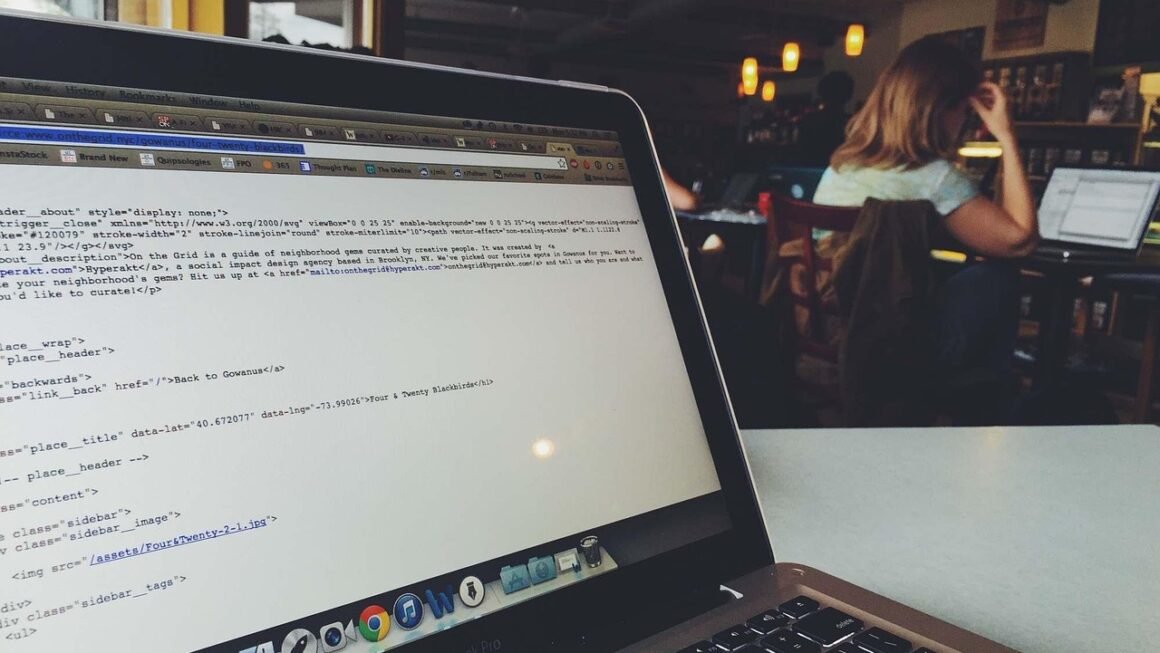WordPress design is more than just picking a pretty theme. It’s about crafting a digital experience that resonates with your audience, drives conversions, and accurately reflects your brand. A well-designed WordPress website is a powerful asset, transforming casual visitors into loyal customers. This comprehensive guide will delve into the core elements of WordPress design, providing you with the knowledge and actionable insights to build a site that stands out.
Understanding the Fundamentals of WordPress Design
WordPress design encompasses various elements, from visual aesthetics to user experience. It’s about strategically combining these aspects to create a functional and engaging website.
The Role of Themes
Themes are the backbone of your website’s appearance. They control the overall layout, colors, fonts, and style.
- Free Themes: A good starting point, but often limited in customization and features.
- Premium Themes: Offer greater flexibility, support, and unique designs.
- Choosing the Right Theme: Consider your website’s purpose, target audience, and desired aesthetic. Look for themes that are responsive (mobile-friendly), SEO-optimized, and regularly updated. For example, a photography website would benefit from a visually stunning theme with large image galleries, while a blog might prioritize readability and clean design.
Essential Plugins for Design Enhancement
Plugins extend the functionality of your WordPress site, adding features and design elements.
- Page Builders (e.g., Elementor, Beaver Builder, Divi): These allow for drag-and-drop design, offering incredible control over page layouts without requiring coding knowledge. They are particularly helpful for creating custom landing pages or unique sections within your website.
- Image Optimization Plugins (e.g., Smush, Imagify): Optimize images for faster loading times, crucial for user experience and SEO. Compressed images can significantly improve website performance.
- Contact Form Plugins (e.g., Contact Form 7, WPForms): Enable easy communication with your audience. Customize forms to collect the information you need.
- Actionable Takeaway: Explore different themes and plugins to find the best fit for your project. Prioritize responsive design and performance optimization.
Creating a User-Friendly Navigation
Intuitive navigation is essential for a positive user experience. Visitors should be able to easily find what they’re looking for.
Designing a Clear Menu Structure
- Keep it Simple: Avoid overwhelming users with too many menu items. 5-7 main menu items are generally ideal.
- Logical Organization: Group related pages together. For example, an “About Us” section might include pages like “Our Mission,” “Our Team,” and “Our History.”
- Use Descriptive Labels: Use clear and concise labels that accurately reflect the content of each page. Avoid jargon or ambiguous terms.
Implementing Effective Search Functionality
- Prominent Search Bar: Make the search bar easily visible, typically in the header or sidebar.
- Advanced Search Plugins: Consider using a plugin like Relevanssi to improve the accuracy and relevance of search results. This is especially important for sites with a large amount of content.
Optimizing for Mobile Navigation
- Responsive Design: Ensure your website adapts seamlessly to different screen sizes. Most modern WordPress themes are responsive by default.
- Mobile-Friendly Menu: Use a hamburger menu or a similar mobile-optimized navigation system.
- Touch-Friendly Design: Ensure buttons and links are large enough to be easily tapped on touchscreens.
- Actionable Takeaway: Prioritize clear and simple navigation, both on desktop and mobile. Regularly test your navigation to ensure it’s user-friendly.
Branding and Visual Identity in WordPress
Your website’s visual identity should reflect your brand’s personality and values. Consistent branding builds trust and recognition.
Choosing the Right Color Palette
- Brand Colors: Use your brand’s primary and secondary colors consistently throughout your website.
- Color Psychology: Consider the emotional associations of different colors. For example, blue often conveys trustworthiness, while green suggests nature and growth.
- Accessibility: Ensure sufficient contrast between text and background colors for readability. Use tools like WebAIM’s Contrast Checker to verify accessibility.
Selecting Appropriate Typography
- Font Pairing: Choose fonts that complement each other and are easy to read. Google Fonts offers a wide selection of free fonts.
- Font Hierarchy: Use different font sizes and weights to create a clear visual hierarchy. Headings should be larger and bolder than body text.
- Legibility: Prioritize legibility over fancy fonts. Choose fonts that are easy to read on different devices and screen sizes.
Using High-Quality Imagery
- Professional Photography: Invest in professional photos or use high-quality stock photos.
- Image Optimization: Optimize images for web use to reduce file sizes and improve loading times.
- Alt Text: Add descriptive alt text to all images for SEO and accessibility. Alt text should accurately describe the image content.
- Actionable Takeaway: Develop a strong visual identity and maintain consistency throughout your website. Pay attention to color, typography, and imagery.
Optimizing WordPress for Search Engines (SEO)
A visually appealing website is useless if no one can find it. SEO is crucial for driving organic traffic to your site.
Keyword Research and Implementation
- Identify Relevant Keywords: Use tools like Google Keyword Planner or SEMrush to research keywords related to your niche.
- Keyword Placement: Incorporate keywords naturally into your website’s content, including page titles, headings, and body text.
- Long-Tail Keywords: Target long-tail keywords (longer, more specific phrases) to attract highly qualified traffic.
On-Page SEO Best Practices
- Meta Descriptions: Write compelling meta descriptions that accurately summarize the content of each page.
- URL Structure: Use clean and descriptive URLs that include relevant keywords.
- Internal Linking: Link to other relevant pages within your website to improve navigation and SEO.
Utilizing SEO Plugins
- Yoast SEO: A popular plugin that provides comprehensive SEO tools, including keyword analysis, readability analysis, and XML sitemap generation.
- Rank Math: Another powerful SEO plugin with similar features to Yoast SEO, as well as advanced features like schema markup integration.
- Actionable Takeaway: Prioritize SEO from the outset of your WordPress design project. Use keyword research to guide your content strategy and implement on-page SEO best practices.
Ensuring Website Security and Performance
Security and performance are crucial for a positive user experience and your website’s long-term success.
Security Measures
- Strong Passwords: Use strong, unique passwords for your WordPress admin account and database.
- Regular Updates: Keep your WordPress core, themes, and plugins updated to the latest versions to patch security vulnerabilities.
- Security Plugins: Install a security plugin like Wordfence or Sucuri to protect your website from malware and other threats.
- SSL Certificate: Install an SSL certificate to encrypt data transmitted between your website and visitors’ browsers. This is essential for security and also improves your SEO ranking.
Performance Optimization
- Caching Plugins: Use a caching plugin like WP Rocket or W3 Total Cache to improve website loading speeds. Caching stores static versions of your pages to reduce server load.
- Content Delivery Network (CDN): Use a CDN like Cloudflare to distribute your website’s content across multiple servers, reducing latency and improving loading times for users around the world.
- Image Optimization: As mentioned earlier, optimize images to reduce file sizes without sacrificing quality.
- Database Optimization: Regularly clean and optimize your WordPress database to remove unnecessary data and improve performance.
- Actionable Takeaway:* Implement robust security measures and optimize your website for performance to ensure a positive user experience and protect your site from threats.
Conclusion
WordPress design is an ongoing process. By understanding the fundamentals, focusing on user experience, and continuously optimizing your website, you can create a powerful online presence that achieves your goals. Remember to prioritize security, performance, and SEO to ensure your website is not only visually appealing but also functional, secure, and easily discoverable. Keep learning, experimenting, and adapting to the ever-evolving landscape of WordPress design to stay ahead of the curve.