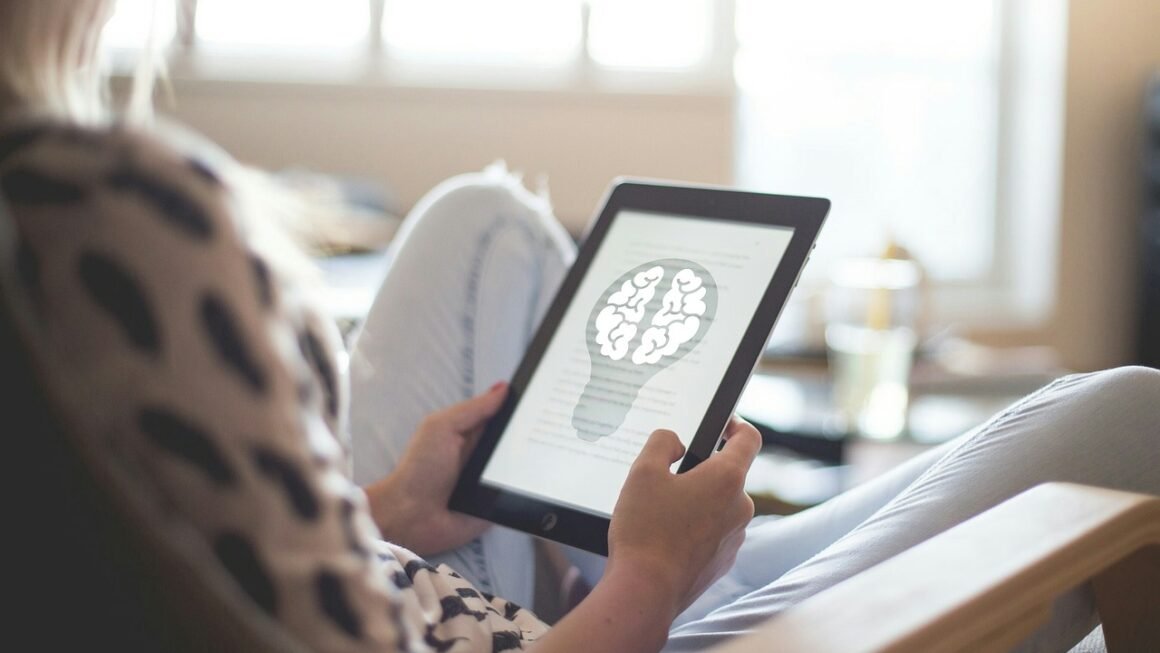Imagine running a business where you’re constantly guessing how much product you have on hand. Orders are delayed, customers are frustrated, and you’re losing money on missed sales. That’s the reality for many businesses without proper inventory tracking. But it doesn’t have to be that way. Implementing an effective inventory tracking system is critical for optimizing operations, improving customer satisfaction, and boosting your bottom line. This post will explore the ins and outs of inventory tracking, providing practical insights and strategies to help you take control of your stock.
Why Inventory Tracking Matters
Understanding the Core Benefits
Inventory tracking, at its heart, is about knowing exactly what you have, where it is, and when you need more. It’s much more than simply counting items; it’s a crucial component of effective supply chain management. Here’s why it’s essential:
- Reduced Stockouts and Overstocking: Inventory tracking allows you to identify trends and predict demand, preventing both frustrating stockouts and costly overstocking.
- Improved Order Fulfillment: Knowing your inventory levels in real-time enables faster and more accurate order fulfillment, leading to happier customers.
- Enhanced Cash Flow: Minimizing excess inventory frees up capital that can be invested back into the business.
- Data-Driven Decision Making: Accurate inventory data provides valuable insights into product performance, enabling you to make informed decisions about purchasing, pricing, and marketing.
- Reduced Spoilage and Waste: For businesses dealing with perishable goods, inventory tracking is vital for minimizing spoilage and waste by optimizing storage and distribution.
The Cost of Not Tracking Inventory
Ignoring inventory tracking can be detrimental. Consider a bakery: without proper tracking, they might consistently underestimate the demand for croissants on weekend mornings, leading to lost sales and disappointed customers. Conversely, they might overstock on less popular pastries, resulting in waste and decreased profits. A hardware store failing to track inventory might experience constant stockouts of essential items like nails and screws, pushing customers to competitors. These scenarios highlight the financial and reputational costs associated with poor inventory management. According to a study by IHL Group, retailers worldwide lose nearly $1 trillion annually due to out-of-stock situations.
Choosing the Right Inventory Tracking System
Manual vs. Automated Systems
The first step is deciding between manual and automated inventory tracking systems.
- Manual Systems: Rely on physical counts and spreadsheets. They can be suitable for very small businesses with limited inventory and transactions. However, they are prone to errors, time-consuming, and difficult to scale.
Example: A small craft store with only a few dozen unique items might use a simple spreadsheet to track inventory.
- Automated Systems: Use software and hardware (like barcode scanners or RFID tags) to track inventory in real-time. They offer greater accuracy, efficiency, and scalability.
Example: A large clothing retailer uses a barcode scanning system connected to an inventory management software to track the movement of thousands of items across multiple stores and warehouses.
Benefits: Reduced errors, real-time visibility, automated reporting, improved forecasting.
Types of Inventory Tracking Software
- Spreadsheet Software (Excel, Google Sheets): Simple and inexpensive, but limited in functionality. Good for basic tracking and small businesses.
- Inventory Management Software (Zoho Inventory, Cin7, TradeGecko): Offers comprehensive features like barcode scanning, order management, and reporting. Suitable for growing businesses.
- ERP Systems (NetSuite, SAP Business One): Integrated business management suites that include inventory tracking along with accounting, CRM, and other functions. Ideal for larger enterprises.
- Point-of-Sale (POS) Systems (Square, Shopify POS): Primarily used for sales transactions, but often include basic inventory tracking features.
Key Features to Look For
When selecting an inventory tracking system, consider these features:
- Real-time Tracking: Ability to monitor inventory levels as transactions occur.
- Barcode Scanning/RFID Integration: Streamlines data entry and reduces errors.
- Reporting and Analytics: Provides insights into inventory trends and performance.
- Order Management: Automates the order fulfillment process.
- Multi-Location Support: Tracks inventory across multiple warehouses or stores.
- Integration with Accounting Software: Ensures accurate financial reporting.
- Mobile Accessibility: Allows you to manage inventory on the go.
Implementing Your Inventory Tracking System
Setting Up Your System
Implementing an inventory tracking system requires careful planning and execution.
Best Practices for Accuracy
Accuracy is paramount in inventory tracking. Here are some best practices to ensure data integrity:
- Standardize Product Naming Conventions: Use consistent and descriptive names for all your products.
- Use Unique SKUs: Assign a unique Stock Keeping Unit (SKU) to each product variant.
- Implement a Barcode or RFID System: This significantly reduces data entry errors.
- Conduct Cycle Counts: Regularly count a small portion of your inventory to identify and correct errors.
- Implement Receiving Procedures: Verify the quantity and condition of incoming shipments.
- Track Inventory Movement: Record all inventory movements, including sales, returns, and adjustments.
Practical Example: Using Barcodes
Imagine a small retail store selling books. Each book is assigned a unique SKU and a corresponding barcode. When a book is received, its barcode is scanned into the inventory system, automatically updating the stock level. When a customer purchases the book, the barcode is scanned at the point of sale, deducting the item from the inventory. This ensures that the inventory system accurately reflects the number of books on hand at all times. Regular cycle counts are conducted to verify the accuracy of the system.
Optimizing Your Inventory Management
Analyzing Inventory Data
The power of inventory tracking lies in the ability to analyze the data it generates.
- Identify Slow-Moving Inventory: Determine which products are not selling well and take action to reduce stock levels (e.g., markdowns, promotions).
- Track Product Performance: Identify your best-selling products and optimize your purchasing and marketing strategies accordingly.
- Forecast Demand: Use historical data to predict future demand and adjust your inventory levels accordingly.
- Identify Seasonal Trends: Understand how demand varies throughout the year and plan your inventory accordingly.
- Optimize Reorder Points: Determine the optimal reorder points for each product to avoid stockouts.
Implementing ABC Analysis
ABC analysis is a technique for categorizing inventory based on its value and importance.
- A Items: High-value items that account for a significant portion of your sales (e.g., 20% of items that generate 80% of revenue). These items require close monitoring and tight control.
- B Items: Medium-value items that account for a moderate portion of your sales.
- C Items: Low-value items that account for a small portion of your sales. These items require less attention.
Example: A electronics retailer might classify the latest smartphone models as A items, mid-range laptops as B items, and basic accessories as C items. This allows them to focus their inventory management efforts on the most important products.
Setting Reorder Points
A reorder point is the inventory level at which you should place a new order to avoid stockouts. To calculate your reorder point, you need to consider:
- Lead Time: The time it takes for your supplier to deliver new inventory.
- Average Daily Sales: The average number of units you sell per day.
- Safety Stock: Extra inventory held to buffer against unexpected demand fluctuations.
- Reorder Point = (Average Daily Sales x Lead Time) + Safety Stock*
For example, if you sell an average of 10 units per day, your lead time is 7 days, and your safety stock is 20 units, your reorder point would be: (10 x 7) + 20 = 90 units. When your inventory level reaches 90 units, you should place a new order.
Conclusion
Effective inventory tracking is a cornerstone of successful business operations. By understanding the benefits, choosing the right system, implementing best practices, and optimizing your inventory management strategies, you can reduce costs, improve customer satisfaction, and drive profitability. Don’t let your inventory manage you; take control and unlock the full potential of your business with a robust inventory tracking system. Start by assessing your current needs, exploring available solutions, and taking the first step towards a more efficient and profitable future.