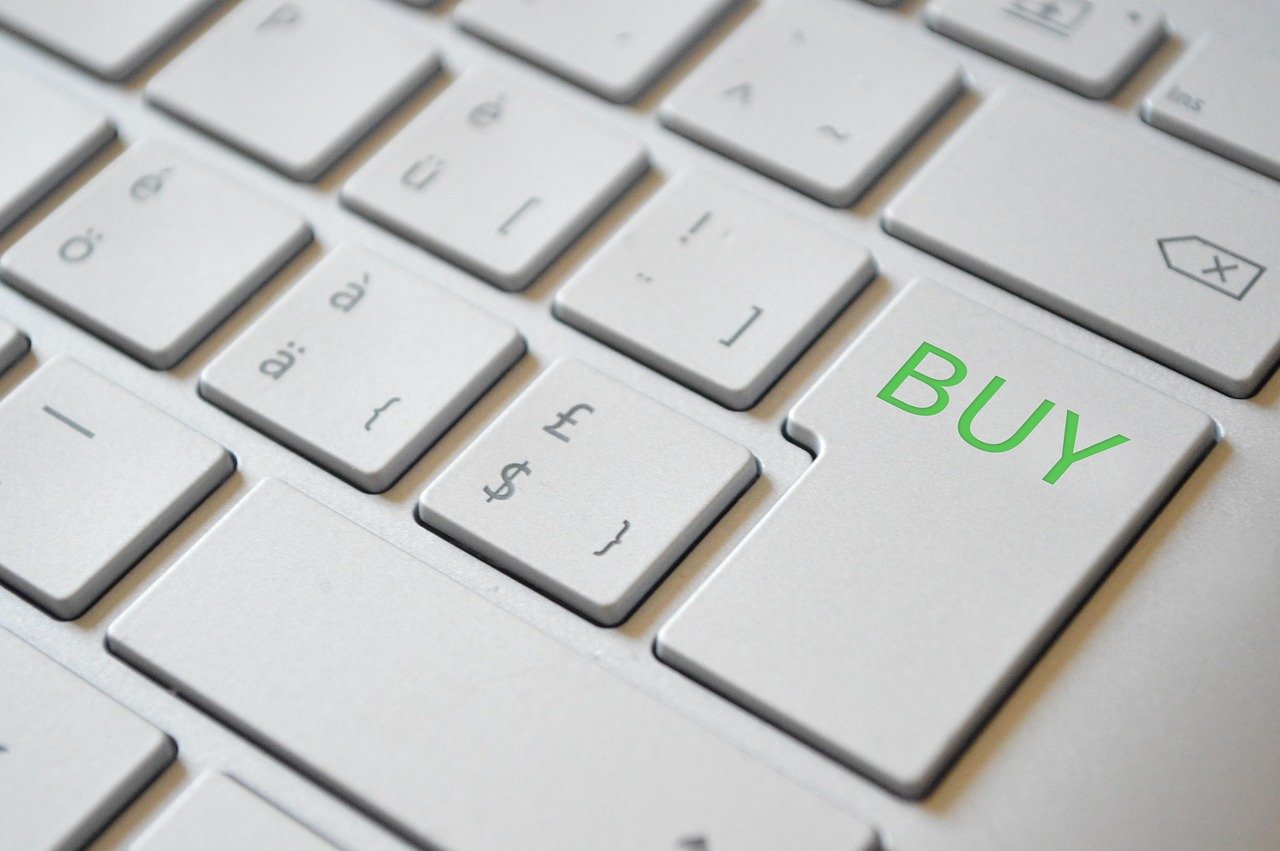Shopping online should be a breeze, a delightful journey from browsing to bagging that dream item. But all too often, the checkout process feels less like a smooth ride and more like navigating a frustrating obstacle course. A clunky, confusing checkout can send potential customers fleeing, costing businesses valuable sales. Optimizing your checkout process is critical for boosting conversion rates and ensuring customer satisfaction. Let’s dive into how to create a checkout experience that converts browsers into buyers.
Understanding the Importance of Checkout Optimization
A well-optimized checkout process is the backbone of any successful e-commerce business. It directly impacts your conversion rate, customer retention, and overall revenue. Simply put, a better checkout experience equals more sales.
The Impact on Conversion Rates
- Abandoned Carts: Studies show that around 70% of online shopping carts are abandoned. A complicated checkout is a major contributor. A streamlined process reduces friction and keeps customers engaged.
- Increased Sales: A frictionless checkout encourages completion of purchases, directly boosting your bottom line.
- Customer Loyalty: A positive checkout experience enhances customer satisfaction and builds loyalty, leading to repeat business.
Key Checkout Pain Points
Identifying common pain points is crucial for improvement:
- Unexpected Costs: Hidden shipping fees or taxes revealed at the last moment are a major turn-off.
- Complicated Forms: Requiring unnecessary information or having confusing form fields leads to frustration.
- Lack of Payment Options: Limited payment choices can alienate customers who prefer specific methods.
- Slow Loading Speeds: A slow checkout process can make customers abandon their purchase.
- Security Concerns: Lack of trust in the security of the website can deter customers from completing their transaction.
Streamlining the Checkout Process
The goal is to simplify the checkout process, making it as intuitive and hassle-free as possible. This involves reducing the number of steps, optimizing form fields, and providing clear and concise information.
Reducing the Number of Steps
- One-Page Checkout: Consolidate the entire checkout process onto a single page. This minimizes the number of clicks and loading times.
Example: Display shipping information, billing address, and payment options all on one screen.
- Progress Indicator: Use a progress bar to show customers how far along they are in the checkout process. This provides a sense of control and reduces anxiety.
Example: A progress bar with steps like “Shipping,” “Billing,” and “Payment.”
- Guest Checkout Option: Allow customers to make a purchase without creating an account. This caters to first-time buyers who may not want to commit to registering.
Benefit: Eliminates the time and effort required to create an account.
Optimizing Form Fields
- Minimize Required Fields: Only ask for essential information. Remove any unnecessary fields that could deter customers.
Example: Don’t require a phone number if it’s not essential for shipping.
- Clear Labels and Instructions: Ensure that all form fields are clearly labeled and provide helpful instructions where needed.
Example: “Shipping Address (Street, Apartment/Unit Number)”
- Auto-Fill and Address Validation: Implement auto-fill functionality and address validation to speed up the process and reduce errors.
Example: Use Google’s address auto-complete feature.
- Mobile Optimization: Ensure that forms are easy to fill out on mobile devices with appropriately sized input fields and intuitive keyboards.
Providing Multiple Payment Options and Clear Pricing
Offering a variety of payment methods and being transparent about pricing builds trust and accommodates customer preferences.
Offering Diverse Payment Options
- Credit and Debit Cards: Accept major credit and debit cards (Visa, Mastercard, American Express, Discover).
- Digital Wallets: Integrate with popular digital wallets like PayPal, Apple Pay, and Google Pay.
- Buy Now, Pay Later (BNPL): Consider offering BNPL options like Afterpay or Klarna to make purchases more accessible.
Benefit: Allows customers to spread payments over time.
- Local Payment Methods: Include local payment options that are popular in your target markets.
Example: iDEAL in the Netherlands or Sofort in Germany.
Transparent Pricing
- Clearly Display All Costs: Show the product price, shipping fees, taxes, and any other charges upfront.
- Avoid Hidden Fees: Be transparent about all costs before the customer reaches the final step of the checkout process.
- Shipping Cost Calculator: Provide a shipping cost calculator so customers can estimate shipping fees before adding items to their cart.
- Offer Free Shipping: Consider offering free shipping for orders above a certain amount to incentivize purchases.
Example: “Free shipping on orders over $50.”
Building Trust and Security
Ensuring customers feel secure during the checkout process is paramount for completing transactions. Displaying security badges, using SSL encryption, and offering guarantees build trust and confidence.
Security Badges and SSL Encryption
- Display Security Badges: Prominently display security badges from trusted providers like Norton Secured or McAfee Secure.
- SSL Certificate: Ensure that your website uses SSL encryption to protect sensitive customer data.
Verification: Look for the padlock icon in the browser’s address bar.
- Privacy Policy: Provide a clear and concise privacy policy that explains how customer data is collected and used.
Guarantees and Returns
- Money-Back Guarantee: Offer a money-back guarantee to reassure customers about the quality of your products.
- Easy Returns Process: Simplify the returns process by providing clear instructions and pre-paid shipping labels.
- Customer Support: Provide readily available customer support via phone, email, or chat to address any concerns or questions.
* Example: Include a “Contact Us” page with multiple support options.
Optimizing for Mobile
With the increasing use of mobile devices for online shopping, it’s crucial to optimize the checkout process for mobile users. This involves creating a responsive design, using mobile-friendly forms, and ensuring fast loading speeds.
Responsive Design
- Mobile-Friendly Layout: Ensure that your website’s checkout process is responsive and adapts to different screen sizes.
- Touch-Friendly Navigation: Optimize navigation for touchscreens with appropriately sized buttons and links.
- Mobile-Specific Forms: Use mobile-specific form elements like number pads and date pickers for a better user experience.
Performance Optimization
- Image Optimization: Optimize images to reduce file sizes and improve loading speeds.
- Code Minification: Minify HTML, CSS, and JavaScript code to reduce page load times.
- Caching: Implement caching mechanisms to improve website performance and reduce server load.
- CDN: Consider using a Content Delivery Network (CDN) to distribute content and improve loading speeds for users in different locations.
Conclusion
Optimizing your checkout process is an ongoing endeavor. By focusing on streamlining the steps, providing diverse payment options, building trust, and optimizing for mobile, you can significantly improve your conversion rates and enhance customer satisfaction. Regularly analyze your checkout data, gather customer feedback, and implement changes to ensure that your checkout process remains efficient, secure, and user-friendly. Remember, a smooth checkout experience is a key ingredient for a successful e-commerce business.