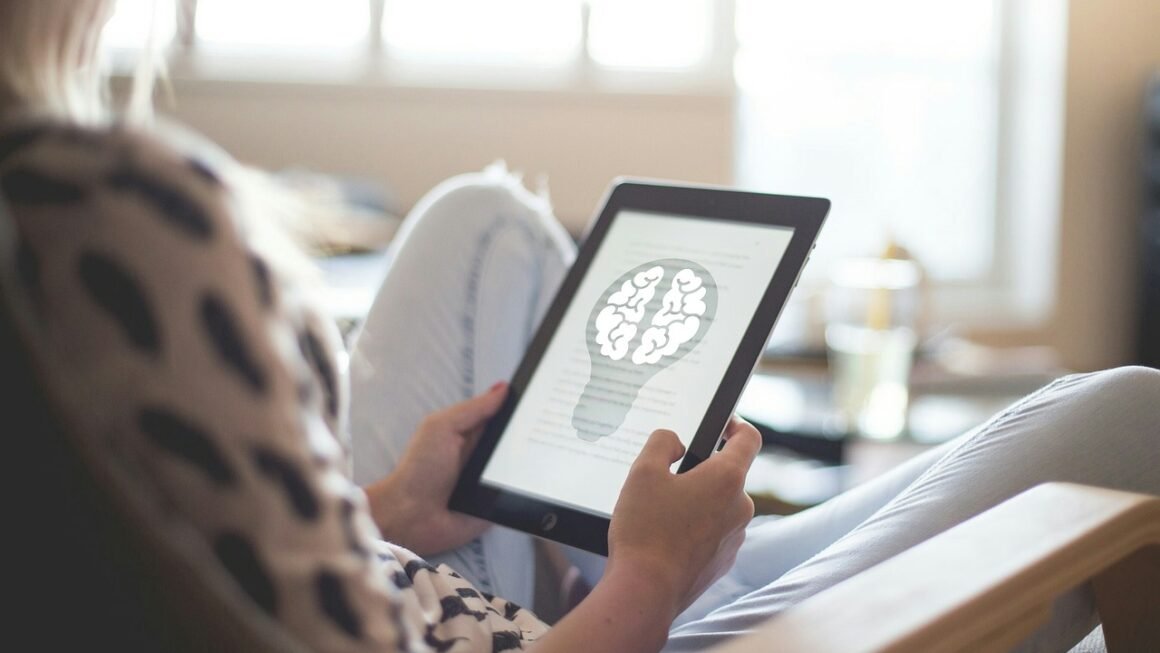Online shopping offers unparalleled convenience, but a clunky or confusing checkout process can quickly derail even the most enthusiastic buyer. A seamless checkout experience is crucial for converting browsing customers into loyal patrons, reducing cart abandonment, and boosting overall sales. Optimizing your checkout process is not just about making it faster; it’s about building trust, reducing friction, and providing a smooth, enjoyable journey from cart to confirmation.
Understanding the Importance of a Smooth Checkout Process
A well-designed checkout process is a vital component of any successful e-commerce business. It’s the final hurdle a customer needs to overcome before completing a purchase, and even minor inconveniences can lead to abandoned carts and lost revenue. Optimizing this process can have a significant impact on your conversion rates and overall profitability.
The Impact of Cart Abandonment
- Cart abandonment is a widespread problem: Studies show that the average cart abandonment rate hovers around 70%. This means that for every 10 potential customers who add items to their cart, only 3 actually complete the purchase.
- Lost Revenue: High cart abandonment rates translate directly into lost revenue. By addressing common checkout pain points, you can significantly reduce abandonment and recover potential sales.
- Damaged Brand Reputation: A frustrating checkout experience can damage your brand’s reputation and deter customers from returning in the future.
Benefits of an Optimized Checkout
- Increased Conversion Rates: A streamlined checkout process makes it easier and faster for customers to complete their purchases, leading to higher conversion rates.
- Reduced Cart Abandonment: By addressing common pain points, such as complicated forms or unexpected shipping costs, you can significantly reduce cart abandonment.
- Improved Customer Satisfaction: A smooth checkout experience enhances customer satisfaction and encourages repeat purchases.
- Enhanced Brand Loyalty: Customers are more likely to become loyal to brands that provide a seamless and enjoyable shopping experience.
- Higher Average Order Value: Offering upsells and cross-sells during the checkout process can increase the average order value.
Key Elements of an Effective Checkout Page
A successful checkout page should be intuitive, secure, and efficient. It should guide customers through the process without causing confusion or frustration. Here are some key elements to consider:
Clear and Concise Design
- Minimize distractions: Remove unnecessary navigation elements and promotional banners that can divert attention from the checkout process.
- Use a clear visual hierarchy: Guide customers through the steps with clear headings, progress indicators, and visual cues.
- Maintain a consistent look and feel: Ensure that the checkout page matches the overall design of your website to maintain trust and brand consistency.
Streamlined Forms and Input Fields
- Minimize the number of required fields: Only ask for essential information needed to process the order.
- Use address auto-completion: Integrate address auto-completion services to speed up the filling process and reduce errors. For example, Google’s Address Autocomplete API.
- Implement input validation: Provide real-time feedback to customers as they fill out the forms, alerting them to any errors or missing information.
- Offer guest checkout: Allow customers to complete their purchase without creating an account, reducing friction for first-time buyers.
* Example: Offer a prominent “Checkout as Guest” button.
- Mobile optimization: Ensure the checkout page is fully responsive and optimized for mobile devices. Consider using larger input fields and buttons for easier interaction on touchscreens.
Secure Payment Options and Trust Signals
- Offer multiple payment options: Provide a variety of payment options, including credit cards, debit cards, digital wallets (e.g., PayPal, Apple Pay, Google Pay), and alternative payment methods (e.g., Klarna, Afterpay).
- Display security badges and certifications: Prominently display security badges and certifications, such as SSL encryption, to reassure customers that their information is protected.
- Use HTTPS: Ensure that the entire checkout process is secured with HTTPS (Hypertext Transfer Protocol Secure) to encrypt sensitive data transmitted between the customer’s browser and your server.
Optimizing the Checkout Flow for Conversion
The order in which information is requested and the ease with which a customer can navigate through the checkout process are critical for conversion.
Progress Indicators
- Visual representation: Clearly display the steps involved in the checkout process using a progress bar or numbered steps.
- Example: “Shipping Information” -> “Billing Information” -> “Payment Options” -> “Order Review” -> “Confirmation”.
- Transparency: Inform customers how far they are in the process.
Shipping Information and Costs
- Calculate shipping costs upfront: Display shipping costs early in the checkout process to avoid unexpected surprises later on.
- Offer multiple shipping options: Provide a range of shipping options with varying delivery times and costs, allowing customers to choose the option that best suits their needs.
- Consider offering free shipping: Free shipping can be a powerful incentive to complete a purchase. Consider offering free shipping on orders above a certain threshold.
Order Review and Confirmation
- Provide a clear order summary: Display a detailed summary of the order, including the items purchased, quantity, price, shipping costs, and total amount due.
- Allow easy modifications: Allow customers to easily modify their order before submitting it, such as changing quantities or removing items.
- Send a confirmation email: Send a confirmation email immediately after the order is placed, confirming the details of the order and providing an order tracking number.
Mobile Checkout Optimization
With the increasing number of shoppers using mobile devices, mobile checkout optimization is no longer optional; it’s a necessity.
Responsive Design
- Ensure a responsive design: Your checkout page should automatically adapt to different screen sizes and resolutions.
Mobile-Friendly Input Fields
- Large touch targets: Use larger input fields and buttons for easier interaction on touchscreens.
- Numeric keypads for credit card entry: Automatically display the numeric keypad when customers are entering credit card information.
- Minimize scrolling: Design the layout to minimize the amount of scrolling required on mobile devices.
Payment Options Tailored for Mobile
- Mobile wallets: Integrate with mobile wallets like Apple Pay and Google Pay for quick and secure payments.
- One-click checkout: Offer one-click checkout options for returning customers.
Conclusion
Optimizing your checkout process is an ongoing effort that requires continuous monitoring and improvement. By understanding the key elements of an effective checkout page, streamlining the checkout flow, and optimizing for mobile devices, you can significantly improve conversion rates, reduce cart abandonment, and enhance customer satisfaction. Remember to A/B test different checkout designs and strategies to identify what works best for your target audience. A well-designed checkout process is not just a transaction; it’s an opportunity to build trust, foster loyalty, and drive long-term success for your e-commerce business.