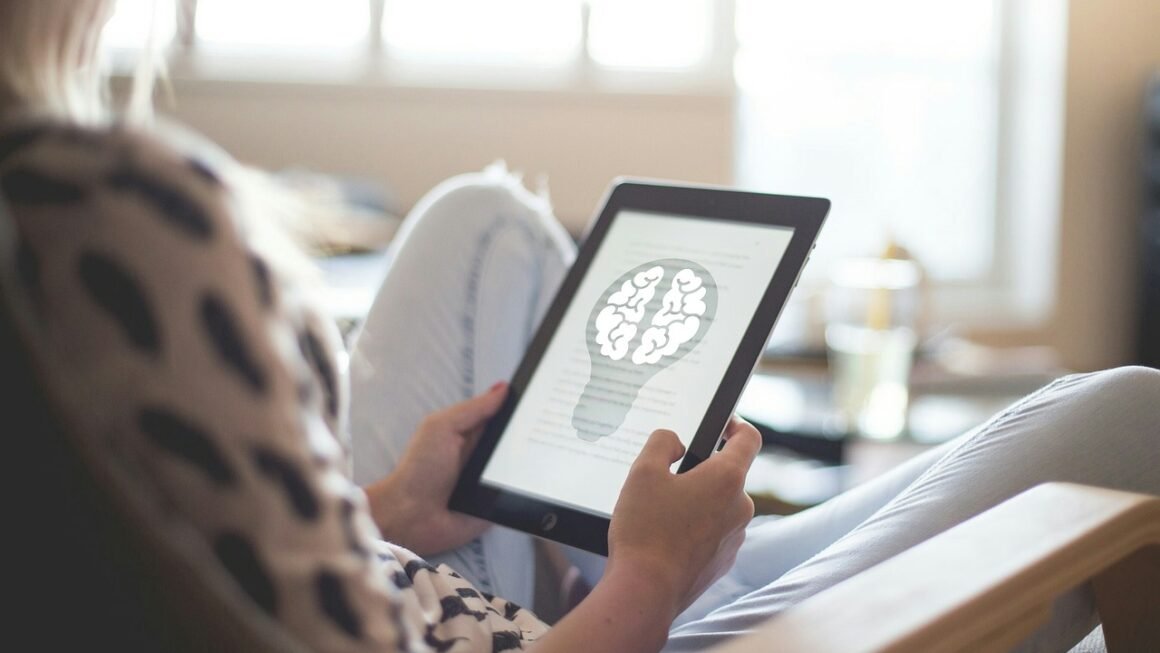Ecommerce thrives on data. Understanding your customers, their behaviors, and the performance of your online store is paramount to success. Ecommerce analytics provides the insights needed to make informed decisions, optimize your strategies, and ultimately, drive revenue. This blog post will explore the key aspects of ecommerce analytics, helping you harness the power of data to grow your online business.
Understanding Ecommerce Analytics
What is Ecommerce Analytics?
Ecommerce analytics is the process of collecting, analyzing, and interpreting data related to your online store’s performance. It involves tracking various metrics, such as website traffic, sales conversions, customer behavior, and marketing campaign effectiveness. By analyzing this data, you can gain valuable insights into what’s working, what’s not, and where you can improve your strategies to achieve your business goals.
Why is Ecommerce Analytics Important?
Ecommerce analytics is crucial for several reasons:
- Informed Decision-Making: Data-driven decisions are more likely to lead to positive outcomes compared to relying on gut feelings.
- Improved Customer Experience: Understanding customer behavior allows you to personalize the shopping experience and enhance customer satisfaction.
- Optimized Marketing Campaigns: Track the performance of your marketing efforts to identify effective strategies and allocate your budget efficiently.
- Increased Sales and Revenue: By identifying areas for improvement and optimizing your strategies, you can drive more sales and increase revenue.
- Competitive Advantage: Analyzing your data helps you stay ahead of the competition by identifying trends and adapting your strategies accordingly.
Key Ecommerce Metrics to Track
Website Traffic
Understanding your website traffic is the first step in ecommerce analytics. Key metrics include:
- Sessions: The number of visits to your website.
- Pageviews: The total number of pages viewed on your website.
- Bounce Rate: The percentage of visitors who leave your website after viewing only one page. A high bounce rate can indicate issues with your website’s design, content, or loading speed.
- Session Duration: The average amount of time visitors spend on your website.
- Traffic Sources: Understanding where your traffic is coming from (e.g., organic search, paid advertising, social media) allows you to optimize your marketing efforts.
Example: If you notice a high bounce rate on your product pages, investigate whether the product descriptions are clear, the images are high-quality, and the page loads quickly.
Conversion Rate
Conversion rate is the percentage of visitors who complete a desired action, such as making a purchase. It’s a critical indicator of your website’s effectiveness.
- Overall Conversion Rate: The percentage of visitors who make a purchase.
- Add-to-Cart Rate: The percentage of visitors who add items to their shopping cart.
- Checkout Abandonment Rate: The percentage of visitors who start the checkout process but don’t complete the purchase. High abandonment rates may signal problems with the checkout process itself.
Example: A/B test different checkout page layouts to see which design reduces checkout abandonment. Offer free shipping or simplified payment options.
Customer Behavior
Analyzing customer behavior helps you understand how visitors interact with your website.
- Popular Products: Identify which products are most popular among your customers.
- Customer Segmentation: Group customers based on demographics, purchase history, or behavior. This allows for targeted marketing and personalized experiences.
- User Flows: Analyze the paths visitors take through your website to identify areas where they might be getting stuck or dropping off.
- Heatmaps: Visual representations of where users click, move their mouse, and scroll on your website.
Example: Use heatmaps to identify if important call-to-action buttons are being overlooked. Reposition them for better visibility.
Sales and Revenue
Tracking sales and revenue metrics is essential for understanding the financial performance of your online store.
- Total Revenue: The total amount of money generated from sales.
- Average Order Value (AOV): The average amount spent per order.
- Customer Lifetime Value (CLTV): The predicted revenue a customer will generate throughout their relationship with your business.
- Gross Profit Margin: The percentage of revenue remaining after deducting the cost of goods sold (COGS).
Example: Increase AOV by offering product bundles or free shipping on orders above a certain amount. Focus on increasing CLTV by fostering customer loyalty through personalized offers and excellent customer service.
Tools for Ecommerce Analytics
Google Analytics
Google Analytics is a free and powerful tool for tracking website traffic, user behavior, and conversions. It offers a wide range of features and reports, making it an essential tool for any ecommerce business.
- Key Features: Real-time data, custom reports, goal tracking, integration with other Google products (e.g., Google Ads).
- Benefits: Free to use, comprehensive data, easy to integrate with most ecommerce platforms.
Ecommerce Platform Analytics
Most ecommerce platforms (e.g., Shopify, WooCommerce, BigCommerce) offer built-in analytics dashboards that provide valuable insights into your store’s performance.
- Key Features: Sales reports, product performance, customer insights, marketing analytics.
- Benefits: Easy access to data, platform-specific metrics, integration with other platform features.
Third-Party Analytics Tools
There are also many third-party analytics tools available that offer more advanced features and insights. Examples include:
- Mixpanel: A product analytics tool that focuses on user behavior and engagement.
- Heap: An analytics tool that automatically captures all user interactions on your website.
- Kissmetrics: An analytics tool that focuses on customer journey tracking and conversion optimization.
Choosing the Right Tool: Consider your specific needs and budget when selecting an analytics tool. Start with free options like Google Analytics and your ecommerce platform’s built-in analytics, and then explore more advanced tools as your business grows.
Implementing Ecommerce Analytics
Setting Up Tracking
The first step in implementing ecommerce analytics is to set up tracking on your website. This typically involves adding a tracking code to your website’s header or footer. Most ecommerce platforms offer plugins or integrations that simplify this process.
- Google Analytics: Add the Google Analytics tracking code to all pages of your website.
- Ecommerce Platforms: Enable tracking within your ecommerce platform’s settings.
- Event Tracking: Set up event tracking to track specific actions, such as adding items to the cart, starting the checkout process, or clicking on specific buttons.
Defining Goals and KPIs
Before you start analyzing data, it’s important to define your goals and key performance indicators (KPIs). This will help you focus your analysis and track your progress.
- Examples of Goals: Increase website traffic, improve conversion rate, increase average order value, reduce checkout abandonment rate.
- KPIs: Website traffic, conversion rate, AOV, checkout abandonment rate, customer lifetime value.
Actionable Tip: Regularly review your goals and KPIs to ensure they are aligned with your business objectives.
Analyzing Data and Taking Action
Once you’ve set up tracking and defined your goals, you can start analyzing your data. Look for trends, patterns, and areas for improvement.
- Create Custom Reports: Customize reports to track the metrics that are most important to your business.
- Segment Your Data: Segment your data by traffic source, customer demographics, or other relevant factors.
- Identify Insights: Look for insights that can help you improve your website, marketing campaigns, or customer experience.
- Take Action: Implement changes based on your findings and track the results.
Example: If you notice a high bounce rate from mobile users, optimize your website for mobile devices.
Conclusion
Ecommerce analytics is an essential component of running a successful online business. By tracking the right metrics, analyzing data, and taking action based on your findings, you can optimize your website, improve customer experience, and drive sales and revenue. Embrace the power of data and watch your ecommerce business thrive. Remember to regularly review your analytics, adapt your strategies, and stay ahead of the competition in the ever-evolving world of online retail.