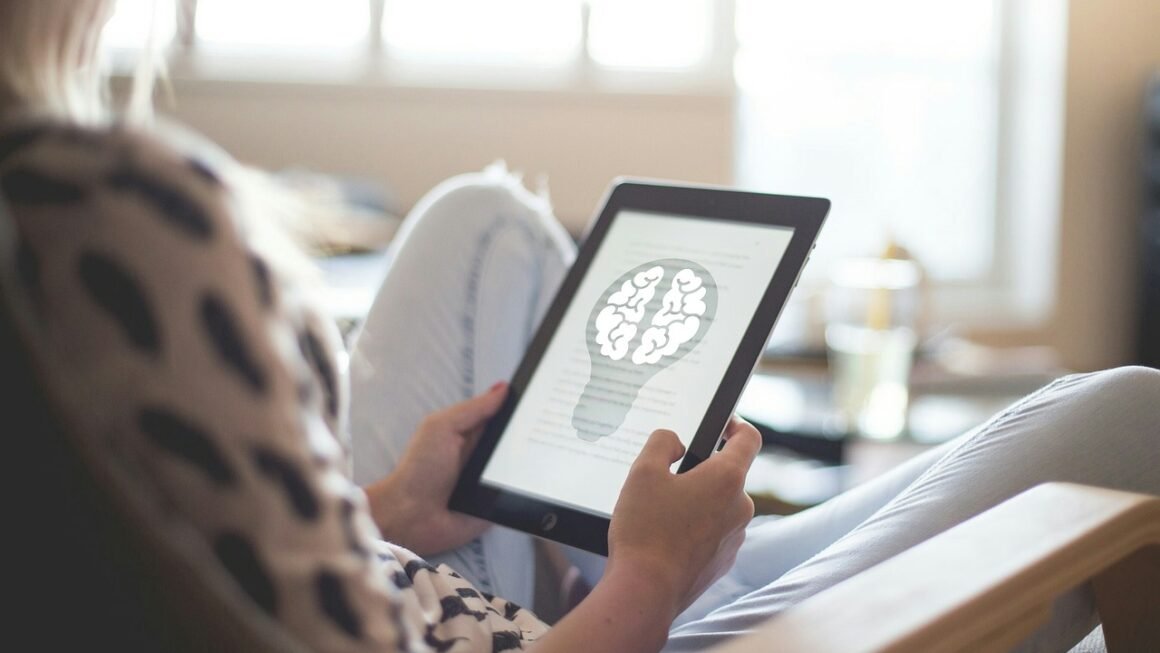The shopping cart. It’s become such a ubiquitous part of our online lives that we barely give it a second thought. But behind that seemingly simple icon lies a complex system that’s the lifeblood of e-commerce. From abandoned cart recovery to secure payment gateways, understanding the intricacies of the online shopping cart is crucial for both businesses looking to optimize their online sales and consumers wanting a smoother, more secure shopping experience. Let’s dive into the world of the shopping cart and explore everything it has to offer.
What is a Shopping Cart and Why is it Important?
Defining the Digital Shopping Cart
At its core, a shopping cart is a piece of software (often part of an e-commerce platform) that allows customers to select products, review their selections, and proceed to purchase them online. It’s the digital equivalent of the physical shopping cart in a brick-and-mortar store, but with added functionalities tailored for the online environment.
- Acts as a temporary storage space for items a customer intends to buy.
- Calculates the total cost, including shipping and taxes.
- Provides a secure interface for payment processing.
- Manages inventory updates after a purchase.
The Significance of a Well-Functioning Shopping Cart
A seamless shopping cart experience can significantly impact your online sales. A clunky or confusing cart can lead to abandoned carts and lost revenue. According to Baymard Institute, the average documented online shopping cart abandonment rate is a staggering 69.82%. A well-designed cart, on the other hand, can:
- Increase Conversion Rates: A user-friendly design encourages shoppers to complete their purchases.
- Improve Customer Satisfaction: A smooth and secure checkout process builds trust and loyalty.
- Reduce Cart Abandonment: Addressing common pain points like high shipping costs or complex checkout forms can keep customers engaged.
- Provide Valuable Data: Shopping cart analytics can offer insights into customer behavior, popular products, and areas for improvement.
- Example: Imagine two online stores selling similar products. One has a simple, one-page checkout process with clear shipping costs displayed upfront. The other has a multi-step checkout that requires account creation and doesn’t reveal shipping costs until the very end. Which store do you think will have a higher conversion rate?
Key Features of an Effective Shopping Cart
User-Friendly Interface and Navigation
A successful shopping cart prioritizes ease of use. This means:
- Clear Product Display: High-quality images, detailed descriptions, and customer reviews.
- Easy Navigation: Intuitive product categories, search functionality, and clear pathways to the checkout.
- Mobile Responsiveness: Ensuring the cart functions flawlessly on all devices, including smartphones and tablets. Mobile commerce is a huge and ever-growing market, so this is non-negotiable.
- Guest Checkout Option: Allowing customers to purchase without creating an account reduces friction. A recent study shows that offering guest checkout can increase conversion rates by 45%.
Secure Payment Gateway Integration
Security is paramount when dealing with online transactions. Your shopping cart must integrate seamlessly with trusted payment gateways, such as:
- SSL Encryption: Protecting sensitive data like credit card numbers during transmission.
- PCI DSS Compliance: Adhering to industry standards for data security.
- Multiple Payment Options: Offering various payment methods (credit cards, debit cards, PayPal, Apple Pay, etc.) caters to different customer preferences.
- Fraud Prevention Tools: Implementing measures to detect and prevent fraudulent transactions.
- Example: Look for shopping cart solutions that offer integrations with popular payment processors like Stripe, PayPal, Authorize.net, and Square. These integrations provide a secure and reliable way to process payments.
Cart Management and Flexibility
A robust shopping cart provides features that allow customers to easily manage their selections:
- Quantity Adjustments: Allowing customers to easily change the number of items they want to purchase.
- Add/Remove Items: Providing a simple way to add or remove items from the cart.
- Save Cart for Later: Enabling customers to save their cart and return to it later.
- Wishlist Integration: Allowing customers to move items from their cart to a wishlist for future purchase.
Shipping and Tax Calculation
Accurate and transparent shipping and tax calculations are essential for building trust:
- Real-Time Shipping Rates: Integrating with shipping carriers to provide accurate shipping costs based on the customer’s location and order weight.
- Tax Calculation Automation: Automating tax calculations based on location and product type.
- Clear Display of Costs: Presenting shipping and tax costs upfront, before the customer enters their payment information.
- Example: Instead of a generic “Shipping: $10,” provide specific options like “USPS Priority Mail: $8.99 (2-3 business days)” or “FedEx Ground: $12.99 (3-5 business days).”
Choosing the Right Shopping Cart Platform
Evaluating Your Business Needs
The best shopping cart platform for your business depends on your specific needs and requirements. Consider factors such as:
- Business Size: Are you a small startup or a large enterprise?
- Technical Expertise: Do you have in-house developers or will you need a hosted solution?
- Budget: How much can you afford to spend on a shopping cart platform?
- Integration Needs: Does the platform integrate with your existing systems (CRM, accounting software, etc.)?
Types of Shopping Cart Platforms
- Hosted (SaaS) Platforms: (Shopify, BigCommerce, Wix eCommerce) These platforms handle all the technical aspects of running an online store, including hosting, security, and maintenance. They are easy to set up and use but offer less customization.
- Self-Hosted Platforms: (Magento, WooCommerce, OpenCart) These platforms give you more control over your store but require more technical expertise. You are responsible for hosting, security, and maintenance. WooCommerce, which operates as a plugin on WordPress, provides flexibility and extensive customisation options, and is often considered a good middle ground.
- Headless Commerce Platforms: These platforms (like commercetools or Saleor) decouple the front-end (the customer-facing part of your store) from the back-end (the e-commerce engine). This allows for maximum flexibility and customization but requires significant technical expertise.
Key Considerations When Selecting a Platform
- Scalability: Can the platform handle your growing business needs?
- Features: Does it offer the features you need (e.g., abandoned cart recovery, email marketing integration, SEO tools)?
- Support: Is there adequate customer support available?
- Pricing: Understand the pricing structure and any hidden fees.
- Actionable Takeaway: Create a list of your must-have features and then compare different shopping cart platforms to see which ones best meet your needs. Don’t forget to factor in the long-term costs of each platform, including transaction fees and add-on costs.
Optimizing Your Shopping Cart for Conversion
Addressing Common Pain Points
Understanding why customers abandon their carts is crucial for optimization. Common reasons include:
- Unexpected Shipping Costs: Be transparent about shipping costs upfront.
- Required Account Creation: Offer a guest checkout option.
- Complicated Checkout Process: Simplify the checkout process.
- Security Concerns: Display security badges and use SSL encryption.
- Lack of Payment Options: Offer multiple payment methods.
Strategies for Reducing Cart Abandonment
- Abandoned Cart Emails: Send automated emails to remind customers about their abandoned carts and offer incentives to complete their purchases. Include a direct link back to their cart.
- Exit-Intent Popups: Display a popup when a customer is about to leave the checkout page, offering a discount or free shipping.
- Progress Indicators: Show customers where they are in the checkout process.
- Trust Badges: Display trust badges from reputable security providers.
- Example: An abandoned cart email with a personalized message and a 10% discount can significantly increase conversion rates.
A/B Testing and Analytics
Continuously test different elements of your shopping cart to see what works best.
- A/B Test Different Checkout Flows: Try different layouts and form fields to see which one converts best.
- Track Key Metrics: Monitor metrics like conversion rate, cart abandonment rate, and average order value.
- Use Analytics Tools:* Utilize tools like Google Analytics to gain insights into customer behavior.
Conclusion
Choosing and optimizing your shopping cart is a vital part of creating a successful online store. By understanding the key features of an effective shopping cart, addressing common pain points, and continuously testing and optimizing, you can improve conversion rates, enhance customer satisfaction, and drive sales. Remember to prioritize security, user-friendliness, and flexibility when selecting a platform, and always focus on providing a seamless and enjoyable shopping experience for your customers.