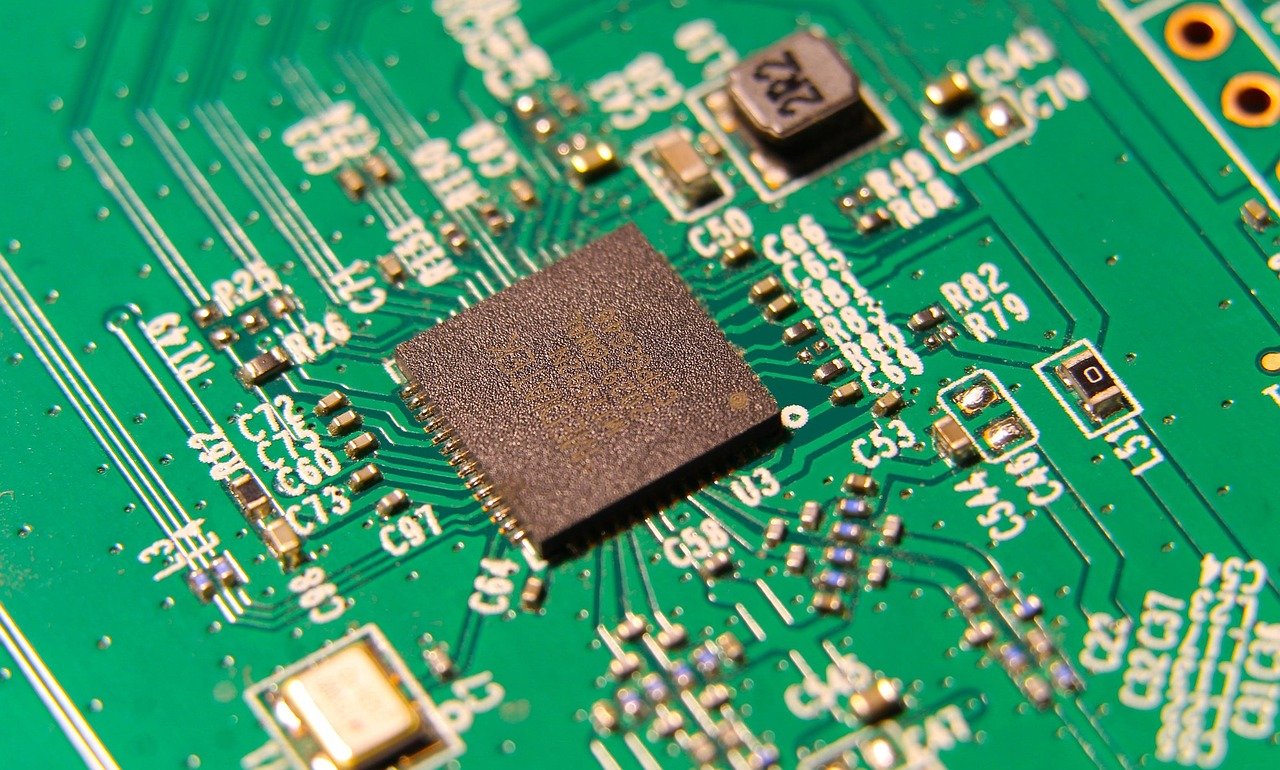Crafting software is more than just writing lines of code; it’s about building solutions that solve problems, automate processes, and create value. In today’s digital landscape, software development is a cornerstone of innovation, powering everything from the smartphones in our pockets to the complex systems that run global businesses. Whether you’re a budding developer, a business owner looking to understand the process, or simply curious about the tech that shapes our world, this guide will provide a comprehensive overview of software development.
What is Software Development?
Defining Software Development
Software development is the process of conceiving, specifying, designing, programming, documenting, testing, and bug fixing involved in creating and maintaining applications, frameworks, or other software components. It encompasses a wide range of activities, from initial planning and requirements gathering to deployment and ongoing support. It’s an iterative process that often involves collaboration between various teams, including developers, designers, testers, and project managers.
Different Types of Software
Software comes in many forms, each serving a specific purpose. Understanding the different types can help you appreciate the breadth of the software development field:
- Application Software: Programs designed for end-users to perform specific tasks. Examples include word processors, web browsers, and mobile apps.
- System Software: Programs that manage and control computer hardware. Examples include operating systems (Windows, macOS, Linux) and device drivers.
- Embedded Software: Software built into hardware devices to control their operation. Examples include software in cars, appliances, and medical devices.
- Web Applications: Applications that run on a web server and are accessed through a web browser. Examples include e-commerce platforms, social media sites, and online banking portals.
The Software Development Lifecycle (SDLC)
The Software Development Lifecycle (SDLC) is a structured process that outlines the steps involved in developing software from initial concept to deployment and maintenance. Common SDLC models include:
- Waterfall: A linear, sequential approach where each phase must be completed before moving on to the next.
- Agile: An iterative and incremental approach that emphasizes flexibility, collaboration, and rapid feedback.
- Scrum: A specific Agile framework that uses short iterations called sprints to deliver working software.
- Kanban: A visual workflow management system that focuses on continuous delivery and minimizing bottlenecks.
Choosing the right SDLC model depends on the specific project requirements, team size, and desired level of flexibility. Agile and Scrum are popular choices for their adaptability and ability to deliver value quickly.
Essential Skills for Software Developers
Technical Skills
A solid foundation in technical skills is crucial for any software developer. Key areas include:
- Programming Languages: Proficiency in one or more languages such as Java, Python, JavaScript, C++, C#, or Swift is essential. The choice of language often depends on the type of software being developed (e.g., Python for data science, JavaScript for web development).
- Data Structures and Algorithms: Understanding fundamental data structures (e.g., arrays, linked lists, trees, graphs) and algorithms (e.g., sorting, searching) is critical for writing efficient and performant code.
- Databases: Knowledge of database management systems (DBMS) such as MySQL, PostgreSQL, MongoDB, or Oracle is important for storing and retrieving data.
- Version Control: Familiarity with version control systems like Git is essential for collaborative development and managing code changes.
- Operating Systems: Understanding the fundamentals of operating systems (e.g., process management, memory management, file systems) is helpful for writing software that interacts with the underlying hardware.
- Cloud Computing: Knowledge of cloud platforms like AWS, Azure, or Google Cloud Platform is increasingly important for deploying and scaling applications.
Soft Skills
Technical skills alone are not enough to succeed in software development. Soft skills play a crucial role in collaboration, communication, and problem-solving:
- Problem-Solving: The ability to analyze complex problems, break them down into smaller parts, and develop effective solutions.
- Communication: Clear and concise communication is essential for collaborating with team members, understanding requirements, and explaining technical concepts to non-technical stakeholders.
- Teamwork: The ability to work effectively in a team environment, share knowledge, and support colleagues.
- Time Management: The ability to prioritize tasks, manage deadlines, and stay organized.
- Adaptability: The ability to adapt to changing requirements, learn new technologies, and embrace new challenges.
- Continuous Learning: The software development landscape is constantly evolving, so a commitment to continuous learning is essential for staying current with the latest technologies and best practices.
Tools and Technologies in Software Development
Integrated Development Environments (IDEs)
IDEs provide a comprehensive environment for writing, testing, and debugging code. Popular IDEs include:
- Visual Studio Code: A lightweight and versatile code editor with extensive support for various programming languages and extensions.
- IntelliJ IDEA: A powerful IDE for Java development, with advanced features for code completion, refactoring, and debugging.
- Eclipse: An open-source IDE that supports multiple programming languages and provides a wide range of plugins.
- Xcode: Apple’s IDE for developing applications for macOS, iOS, and other Apple platforms.
Frameworks and Libraries
Frameworks and libraries provide pre-built components and functionalities that can significantly speed up the development process. Examples include:
- React: A JavaScript library for building user interfaces.
- Angular: A JavaScript framework for building complex web applications.
- Vue.js: A progressive JavaScript framework for building user interfaces.
- Node.js: A JavaScript runtime environment that allows developers to run JavaScript code on the server-side.
- .NET Framework: A software framework developed by Microsoft that provides a comprehensive set of libraries and tools for building Windows applications and web services.
Testing Tools
Testing is a critical part of the software development process. Testing tools help developers identify and fix bugs, ensuring the quality and reliability of the software. Examples include:
- JUnit: A unit testing framework for Java.
- Selenium: A web testing framework for automating browser interactions.
- Jest: A JavaScript testing framework for React applications.
- Cypress: A JavaScript end-to-end testing framework for web applications.
Best Practices in Software Development
Code Quality and Readability
Writing clean, well-documented code is essential for maintainability and collaboration. Best practices include:
- Following coding conventions: Adhering to established coding standards and style guides for the chosen programming language.
- Writing clear and concise comments: Documenting code with meaningful comments to explain the purpose and functionality of different sections.
- Using descriptive variable and function names: Choosing names that clearly indicate the purpose of variables and functions.
- Keeping functions short and focused: Breaking down complex functions into smaller, more manageable units.
- Avoiding code duplication: Refactoring code to eliminate redundant sections and promote reusability.
Version Control and Collaboration
Using a version control system like Git is crucial for managing code changes and collaborating with other developers. Best practices include:
- Using branches for new features or bug fixes: Creating separate branches for each new feature or bug fix to isolate changes and prevent conflicts.
- Writing descriptive commit messages: Providing clear and concise descriptions of the changes included in each commit.
- Regularly merging changes from the main branch: Keeping branches up-to-date with the latest changes from the main branch to minimize merge conflicts.
- Using code reviews: Having other developers review code changes before they are merged into the main branch.
Testing and Debugging
Thorough testing is essential for ensuring the quality and reliability of software. Best practices include:
- Writing unit tests: Testing individual components or functions in isolation.
- Writing integration tests: Testing the interaction between different components or modules.
- Performing user acceptance testing (UAT): Allowing end-users to test the software and provide feedback.
- Using debugging tools: Utilizing debugging tools to identify and fix bugs.
- Logging errors and exceptions: Implementing logging mechanisms to record errors and exceptions that occur during runtime.
Conclusion
Software development is a multifaceted field that requires a combination of technical skills, soft skills, and best practices. From understanding the different types of software and the software development lifecycle to mastering programming languages and using the right tools, there’s a lot to learn and explore. By focusing on continuous learning, collaboration, and a commitment to quality, you can build a successful career in this exciting and ever-evolving industry. The future of software development is bright, with new technologies and methodologies constantly emerging, offering endless opportunities for innovation and growth.