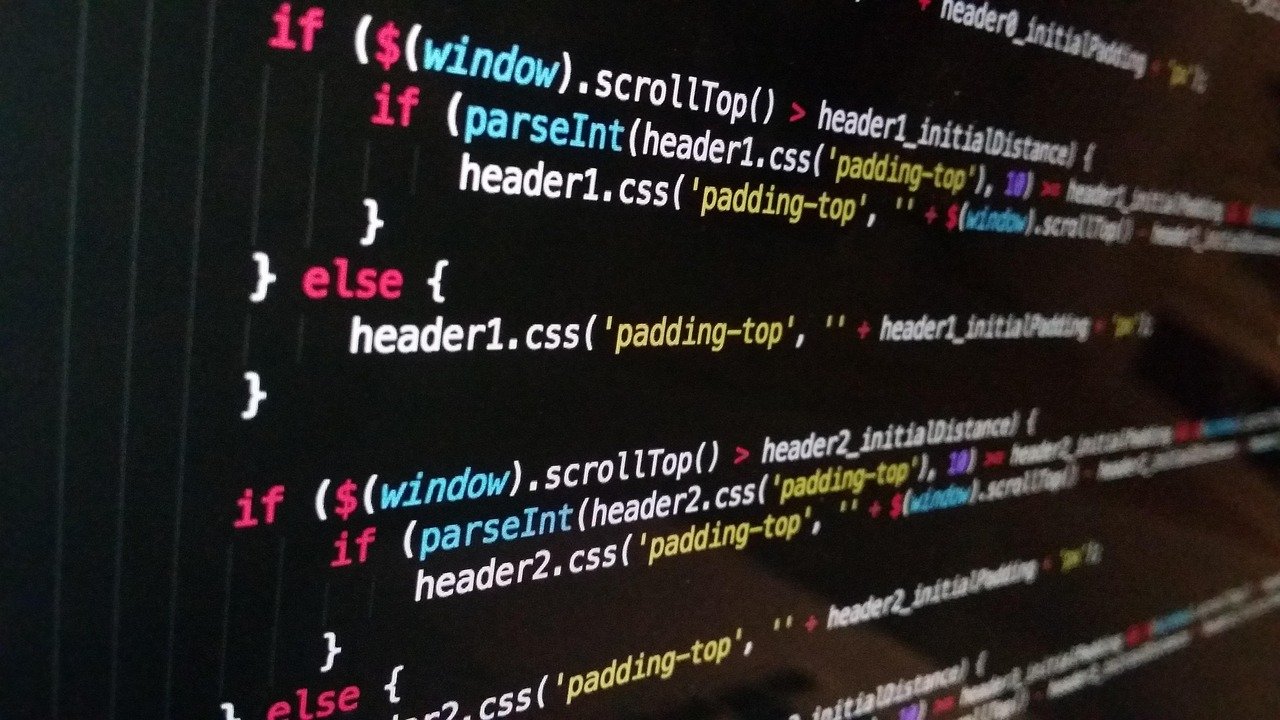Enterprise software is the backbone of many large organizations, powering everything from customer relationship management to supply chain operations. Choosing and implementing the right enterprise software is a critical decision that can significantly impact efficiency, productivity, and overall business success. This blog post delves into the world of enterprise software, exploring its key features, benefits, challenges, and best practices for selection and implementation.
What is Enterprise Software?
Definition and Scope
Enterprise software refers to applications designed to address the needs of large organizations, encompassing a wide range of functionalities such as:
- Enterprise Resource Planning (ERP): Integrates various business processes, including finance, human resources, manufacturing, and supply chain. Examples include SAP S/4HANA, Oracle NetSuite, and Microsoft Dynamics 365.
- Customer Relationship Management (CRM): Manages customer interactions and data throughout the customer lifecycle. Popular examples include Salesforce, HubSpot CRM, and Zoho CRM.
- Supply Chain Management (SCM): Optimizes the flow of goods, information, and finances from suppliers to manufacturers to retailers. Key players include Blue Yonder, Kinaxis, and SAP Ariba.
- Human Capital Management (HCM): Automates HR processes, including talent acquisition, performance management, and payroll. Leading HCM solutions include Workday, Oracle HCM Cloud, and ADP Workforce Now.
- Business Intelligence (BI): Analyzes data to provide insights for decision-making. Prominent BI tools include Tableau, Power BI, and Qlik Sense.
These systems are typically complex, scalable, and require significant investment in implementation and maintenance.
Key Characteristics of Enterprise Software
- Scalability: Able to handle increasing workloads and data volumes as the organization grows.
- Integration: Seamlessly connects different departments and processes within the organization.
- Security: Robust security features to protect sensitive data from unauthorized access and cyber threats.
- Customization: Adaptable to the specific needs and requirements of the organization.
- Reliability: Highly reliable and available, ensuring business continuity.
Benefits of Implementing Enterprise Software
Increased Efficiency and Productivity
Enterprise software automates many manual tasks, reducing the time and effort required to complete them. For example, implementing an ERP system can streamline financial processes, leading to faster invoice processing and reduced errors.
- Automation of repetitive tasks.
- Improved data accuracy and consistency.
- Faster access to information.
- Enhanced collaboration between departments.
Improved Decision-Making
By providing real-time data and analytics, enterprise software empowers organizations to make more informed decisions. BI tools, for instance, can help identify trends, patterns, and opportunities that might otherwise go unnoticed.
- Real-time visibility into key performance indicators (KPIs).
- Data-driven insights for strategic planning.
- Improved forecasting and budgeting capabilities.
- Better risk management.
Enhanced Customer Experience
CRM systems enable organizations to personalize customer interactions, improve customer service, and build stronger relationships. This can lead to increased customer satisfaction and loyalty.
- Personalized marketing campaigns.
- Improved customer service response times.
- Better understanding of customer needs.
- Increased customer retention.
Streamlined Operations
Enterprise software integrates various business processes, eliminating silos and improving communication and collaboration. This can lead to more efficient operations and reduced costs.
- Reduced duplication of effort.
- Improved communication between departments.
- Better coordination of activities.
- Optimized resource allocation.
Challenges of Implementing Enterprise Software
High Costs
Enterprise software can be expensive to purchase, implement, and maintain. Costs include software licenses, hardware, implementation services, training, and ongoing support.
- Licensing Fees: Subscriptions and initial costs for the software.
- Implementation Costs: Consulting, customization, and data migration.
- Training Costs: Educating employees on how to use the new system.
- Maintenance and Support Costs: Ongoing support and updates.
Complexity
Enterprise software is often complex and requires specialized expertise to implement and manage. This can be a significant challenge for organizations that lack the necessary skills and resources.
- Integration Challenges: Integrating the new system with existing systems can be complex and time-consuming.
- Data Migration: Migrating data from legacy systems to the new system can be challenging and error-prone.
- Customization: Customizing the software to meet specific business requirements can be complex and costly.
Resistance to Change
Employees may resist adopting new software, especially if it requires them to change their existing workflows. This can lead to low user adoption and reduced ROI.
- Lack of Training: Insufficient training can lead to user frustration and resistance.
- Poor Communication: Inadequate communication about the benefits of the new system can lead to skepticism and resistance.
- Disruption of Existing Workflows: Changes to existing workflows can be disruptive and require careful management.
Security Risks
Enterprise software can be vulnerable to security threats, such as data breaches and cyberattacks. Organizations need to implement robust security measures to protect their data.
- Data Breaches: Unauthorized access to sensitive data.
- Cyberattacks: Malware, ransomware, and other cyber threats.
- Compliance Risks: Failure to comply with data privacy regulations.
Best Practices for Selecting and Implementing Enterprise Software
Define Your Requirements
Before selecting enterprise software, clearly define your business requirements and objectives. This will help you narrow down your options and choose a system that meets your specific needs.
- Conduct a needs assessment: Identify your current pain points and areas for improvement.
- Define your business objectives: What do you hope to achieve with the new software?
- Create a detailed list of requirements: What features and functionalities do you need?
Evaluate Multiple Options
Don’t settle for the first software you find. Evaluate multiple options and compare their features, pricing, and customer reviews.
- Request demos from vendors: See the software in action and ask questions.
- Read customer reviews: Get feedback from other users.
- Compare pricing and licensing options: Understand the total cost of ownership.
Plan for Implementation
Develop a detailed implementation plan that outlines the steps involved in deploying the software. This should include timelines, resource allocation, and risk mitigation strategies.
- Create a project plan: Define the scope, timeline, and resources required for implementation.
- Assign roles and responsibilities: Clearly define who is responsible for each task.
- Develop a communication plan: Keep stakeholders informed throughout the implementation process.
Provide Adequate Training
Provide comprehensive training to employees on how to use the new software. This will help ensure that they are able to use the system effectively and efficiently.
- Offer multiple training formats: Instructor-led training, online tutorials, and self-paced learning.
- Provide hands-on practice: Allow employees to practice using the software in a realistic environment.
- Offer ongoing support: Provide support to employees after the initial training is complete.
Monitor and Evaluate Performance
Continuously monitor and evaluate the performance of the software to ensure that it is meeting your business objectives. This will help you identify any issues and make adjustments as needed.
- Track key performance indicators (KPIs): Measure the success of the implementation.
- Gather feedback from users: Identify areas for improvement.
- Make adjustments as needed: Optimize the system to meet your evolving needs.
Conclusion
Choosing and implementing the right enterprise software is a significant undertaking that requires careful planning and execution. By understanding the benefits, challenges, and best practices outlined in this post, organizations can increase their chances of success and realize the full potential of their enterprise software investment. Remember to focus on defining your requirements, evaluating multiple options, planning for implementation, providing adequate training, and monitoring performance to ensure a successful outcome.