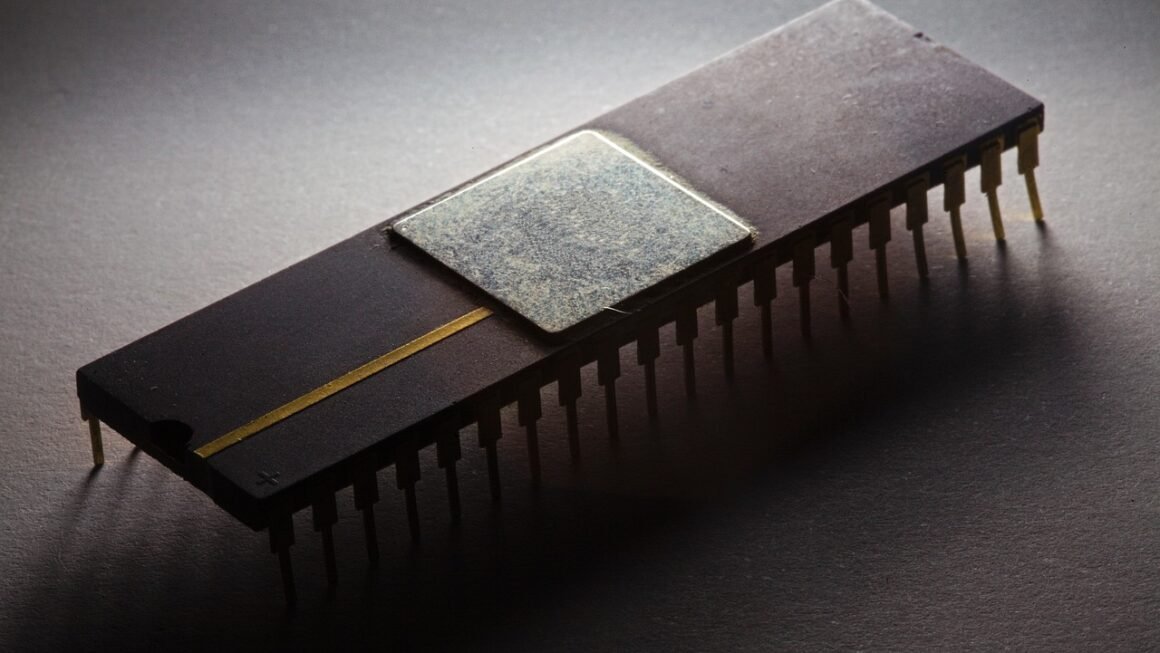Cybersecurity is no longer an optional extra; it’s a fundamental requirement for individuals, businesses, and organizations in today’s increasingly connected world. From protecting personal data and financial information to safeguarding critical infrastructure and national security, the importance of robust cybersecurity measures cannot be overstated. This comprehensive guide will delve into the core aspects of cybersecurity, offering actionable insights and practical tips to enhance your digital defenses.
Understanding the Cybersecurity Landscape
What is Cybersecurity?
Cybersecurity encompasses the processes, practices, and technologies designed to protect computer systems, networks, and data from unauthorized access, use, disclosure, disruption, modification, or destruction. It’s a multifaceted field that requires a proactive and adaptive approach to address the ever-evolving threat landscape.
- Confidentiality: Ensuring that sensitive information is accessible only to authorized individuals.
Example: Using encryption to protect financial transactions.
- Integrity: Maintaining the accuracy and completeness of data.
Example: Employing digital signatures to verify the authenticity of documents.
- Availability: Guaranteeing that systems and data are accessible to authorized users when needed.
Example: Implementing redundant servers and backup systems to prevent downtime.
The Evolving Threat Landscape
The threats to cybersecurity are constantly evolving, becoming more sophisticated and targeted. Understanding the different types of threats is crucial for implementing effective defenses.
- Malware: Malicious software, including viruses, worms, and ransomware, designed to disrupt, damage, or gain unauthorized access to systems.
Example: Ransomware encrypting files and demanding payment for decryption. In 2023, ransomware attacks cost businesses billions globally (source: Cybersecurity Ventures).
- Phishing: Deceptive attempts to obtain sensitive information, such as usernames, passwords, and credit card details, by disguising as a trustworthy entity.
Example: Receiving an email that appears to be from your bank, requesting you to update your account information.
- Social Engineering: Manipulating individuals into divulging confidential information or performing actions that compromise security.
Example: A scammer calling an employee pretending to be IT support and asking for their password.
- Denial-of-Service (DoS) Attacks: Overwhelming a system or network with traffic, making it unavailable to legitimate users.
Example: A website being flooded with requests, causing it to crash.
- Insider Threats: Security risks originating from within an organization, either intentionally or unintentionally.
Example: An employee leaking sensitive data to a competitor.
Essential Cybersecurity Practices for Individuals
Strong Passwords and Multi-Factor Authentication (MFA)
Using strong, unique passwords and enabling MFA are fundamental steps in protecting your online accounts.
- Strong Passwords:
Use a combination of uppercase and lowercase letters, numbers, and symbols.
Avoid using personal information, such as your name, birthday, or pet’s name.
Use a password manager to generate and store strong passwords securely.
- Multi-Factor Authentication (MFA):
Enable MFA whenever possible for added security.
Use authenticator apps, such as Google Authenticator or Authy, for generating verification codes.
Consider using hardware security keys, such as YubiKey, for even stronger protection.
Software Updates and Antivirus Protection
Keeping your software up-to-date and using a reputable antivirus program are essential for protecting your devices from malware and vulnerabilities.
- Software Updates:
Enable automatic updates for your operating system, web browser, and other software.
Install security patches promptly to address known vulnerabilities.
- Antivirus Protection:
Install a reputable antivirus program and keep it updated.
Run regular scans to detect and remove malware.
Consider using a firewall to block unauthorized access to your network.
Safe Browsing Habits and Email Security
Practicing safe browsing habits and being cautious of suspicious emails can help prevent phishing attacks and malware infections.
- Safe Browsing:
Avoid clicking on suspicious links or downloading files from untrusted sources.
Verify the legitimacy of websites before entering sensitive information.
Use a VPN (Virtual Private Network) when connecting to public Wi-Fi networks.
- Email Security:
Be wary of emails asking for personal information or containing suspicious attachments.
Verify the sender’s address before clicking on any links or downloading attachments.
* Use a spam filter to block unwanted emails.
Cybersecurity for Businesses: Protecting Your Assets
Implementing a Security Framework
Establishing a comprehensive security framework is essential for protecting business assets and data.
- NIST Cybersecurity Framework: A widely recognized framework that provides a structured approach to managing cybersecurity risks. It identifies five core functions: Identify, Protect, Detect, Respond, and Recover.
- ISO 27001: An international standard for information security management systems (ISMS). Achieving ISO 27001 certification demonstrates a commitment to protecting sensitive information.
- Risk Assessment: Regularly conduct risk assessments to identify vulnerabilities and prioritize security measures.
Network Security and Data Protection
Securing your network and protecting your data are critical components of a robust cybersecurity strategy.
- Firewalls: Implement firewalls to control network traffic and block unauthorized access.
- Intrusion Detection and Prevention Systems (IDS/IPS): Use IDS/IPS to monitor network traffic for malicious activity and automatically respond to threats.
- Data Encryption: Encrypt sensitive data both in transit and at rest to protect it from unauthorized access.
- Data Loss Prevention (DLP): Implement DLP solutions to prevent sensitive data from leaving the organization’s control.
Employee Training and Awareness
Educating employees about cybersecurity threats and best practices is essential for creating a security-conscious culture.
- Regular Training: Provide regular cybersecurity training to all employees.
- Phishing Simulations: Conduct phishing simulations to test employees’ awareness and identify areas for improvement.
- Incident Response Plan: Develop an incident response plan to guide employees on how to respond to security incidents.
Cloud Security: Securing Your Data in the Cloud
Understanding Cloud Security Risks
Moving to the cloud offers many benefits, but it also introduces new security risks that must be addressed.
- Data Breaches: Cloud environments are vulnerable to data breaches if security measures are not properly implemented.
- Misconfiguration: Misconfigured cloud settings can expose sensitive data to unauthorized access.
- Insider Threats: Insider threats can compromise cloud security, just as they can with on-premise systems.
- Compliance: Ensure compliance with relevant regulations and industry standards when storing data in the cloud.
Implementing Cloud Security Best Practices
Follow these best practices to secure your data in the cloud:
- Identity and Access Management (IAM): Implement strong IAM controls to manage user access to cloud resources.
- Data Encryption: Encrypt data both in transit and at rest in the cloud.
- Security Monitoring: Monitor cloud environments for suspicious activity and potential threats.
- Regular Audits: Conduct regular security audits to identify and address vulnerabilities.
Conclusion
Cybersecurity is an ongoing process that requires vigilance, adaptation, and a commitment to best practices. By understanding the threat landscape, implementing essential security measures, and staying informed about emerging threats, individuals and organizations can significantly enhance their digital defenses and protect their valuable assets in an increasingly connected world. Investing in cybersecurity is not just a cost; it’s an investment in the future and stability of your digital life and business.