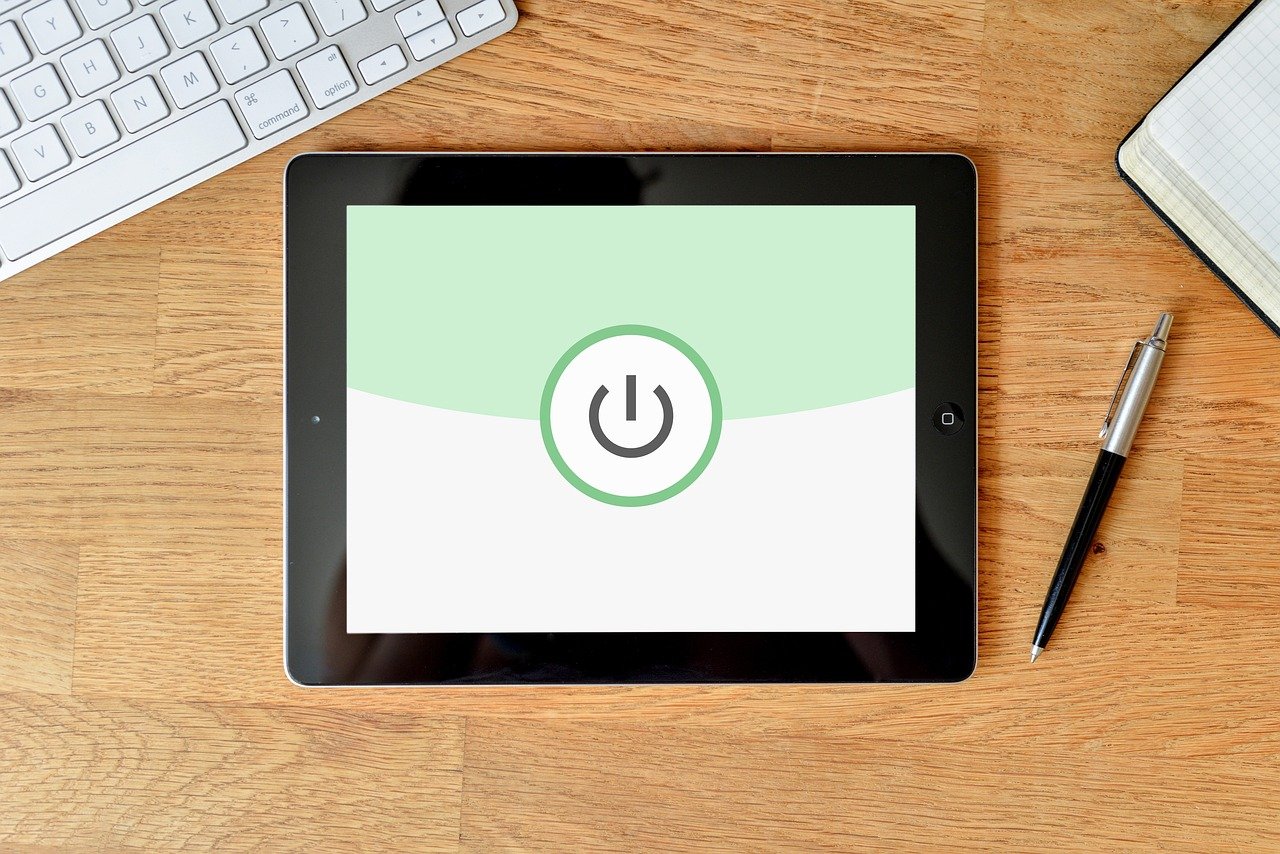Imagine the frustration of being locked out of your online accounts, or worse, discovering your personal information has been compromised. In today’s digital landscape, strong password protection is not merely a suggestion; it’s a necessity. Protecting your accounts with robust and unique passwords is the first line of defense against cyber threats. This comprehensive guide provides everything you need to know about creating, managing, and safeguarding your passwords effectively.
Understanding Password Security Risks
Common Types of Password Attacks
Password security breaches can originate from various attack vectors. Recognizing these threats is crucial for implementing appropriate safeguards. Here are some common methods used by cybercriminals:
- Brute-Force Attacks: These involve systematically trying every possible combination of characters until the correct password is found. Longer, more complex passwords significantly increase the time and resources required for a successful brute-force attack.
- Dictionary Attacks: Cybercriminals use lists of common words and phrases, including variations and misspellings, to guess passwords. Avoid using dictionary words or easily guessable information in your passwords.
- Phishing Attacks: Attackers use deceptive emails, messages, or websites that mimic legitimate sources to trick users into revealing their passwords. Always verify the authenticity of requests before entering your credentials.
- Keylogging: Malware installed on your device can record your keystrokes, including your passwords. Regularly scan your devices for malware and use a reputable antivirus program.
- Password Reuse: Using the same password across multiple accounts is a significant risk. If one account is compromised, all accounts using the same password become vulnerable.
The Impact of Weak Passwords
Using weak passwords can have severe consequences. According to a report by Verizon, 81% of hacking-related breaches leverage stolen or weak passwords. The potential impacts of compromised passwords include:
- Financial Loss: Unauthorized access to bank accounts, credit cards, or online payment platforms can lead to significant financial losses.
- Identity Theft: Cybercriminals can use stolen personal information to impersonate you, open fraudulent accounts, or commit other crimes.
- Data Breaches: Compromised passwords can provide access to sensitive data stored in your accounts, leading to privacy violations and reputational damage.
- Account Lockouts: Attackers may change your passwords, locking you out of your own accounts.
- Malware Infections: Compromised accounts can be used to spread malware to your contacts and devices.
Creating Strong and Unique Passwords
Principles of Strong Password Creation
Creating a strong password is the cornerstone of effective password security. Follow these principles to build passwords that are difficult to crack:
- Length Matters: Aim for a password that is at least 12 characters long. The longer the password, the more complex it is to break.
- Character Diversity: Use a combination of uppercase letters, lowercase letters, numbers, and symbols.
- Avoid Common Words: Do not use dictionary words, names, dates of birth, or other easily guessable information.
- Randomness is Key: Create passwords that are random and unpredictable.
- Password Generators: Consider using a password generator tool to create strong, random passwords.
Practical Examples of Strong Passwords
Here are a few examples of strong passwords that meet the above criteria:
- `Tr!4nGl3@ppl3CaKe`
- `b@n@n@_Sn@cK3rs`
- `P@ssWOrd_1s_s3cure`
- `H0us3_Pl@nt_Z0mbie!`
These examples demonstrate the use of mixed-case letters, numbers, and symbols in a way that makes them difficult to guess.
Creating Memorable Strong Passwords
While randomness is essential, you also need to remember your passwords. Here are some techniques to create memorable strong passwords:
- Passphrases: Create a passphrase using a sentence or phrase that is meaningful to you, but not easily guessable by others. For example, “I love eating chocolate ice cream!” could become `Il0v33at!ngCh0c0l@t3!c3Cr3@m`.
- Substitution: Replace letters with numbers or symbols that resemble them. For example, replace ‘a’ with ‘@’, ‘e’ with ‘3’, ‘i’ with ‘!’, and ‘o’ with ‘0’.
- Acronyms: Use the first letter of each word in a memorable phrase to create a password. For example, “My favorite color is deep blue” could become `MfciDb`. Then, add numbers and symbols to increase complexity: `MfciDb!23`.
Password Management Best Practices
The Importance of Unique Passwords
Using unique passwords for each of your online accounts is crucial. If one account is compromised, the attacker will not be able to access your other accounts.
- Password Reuse is a Major Risk: As previously mentioned, password reuse is a common mistake that significantly increases your vulnerability to cyberattacks.
- Consider a Password Manager: A password manager can generate, store, and manage your passwords securely.
Using a Password Manager
Password managers are software applications that securely store and manage your passwords. They offer several benefits:
- Strong Password Generation: Password managers can generate strong, random passwords for each of your accounts.
- Secure Storage: Passwords are encrypted and stored securely within the password manager.
- Automatic Filling: Password managers can automatically fill in your username and password when you visit a website.
- Synchronization Across Devices: Many password managers can synchronize your passwords across multiple devices.
- Password Auditing: Some password managers offer features that audit your passwords for strength and identify reused passwords.
Popular password managers include:
- LastPass
- 1Password
- Bitwarden
- Dashlane
Password Rotation
While debates exist around the frequency of password changes, regular password rotation is generally recommended, especially for sensitive accounts.
- Best Practice: Change passwords for critical accounts (e.g., banking, email) at least every 90 days.
- Responding to Breaches: Immediately change your password if you suspect your account has been compromised or if a website you use has experienced a data breach.
- Avoid Reusing Old Passwords: Do not reuse old passwords or variations of old passwords.
Two-Factor Authentication (2FA)
Understanding Two-Factor Authentication
Two-factor authentication (2FA) adds an extra layer of security to your accounts by requiring a second verification method in addition to your password.
- How it Works: When you enable 2FA, you will be prompted to enter a code generated by a mobile app, sent via SMS, or provided by a hardware security key after entering your password.
- Increased Security: Even if someone obtains your password, they will not be able to access your account without the second authentication factor.
Types of Two-Factor Authentication
- Authenticator Apps: Use apps like Google Authenticator, Authy, or Microsoft Authenticator to generate time-based one-time passwords (TOTP).
- SMS Verification: Receive a code via SMS message when you log in. While convenient, SMS is less secure than authenticator apps.
- Hardware Security Keys: Use a physical USB device like a YubiKey to verify your identity. Hardware keys offer the highest level of security.
- Email Verification: Some services offer email verification as a second factor, but this is generally less secure than other methods.
Enabling 2FA on Your Accounts
Enabling 2FA is typically straightforward. Follow these steps:
Staying Vigilant and Educated
Recognizing Phishing Attempts
Phishing attacks are a common way for cybercriminals to steal passwords. Be cautious of suspicious emails, messages, or websites that ask for your personal information.
- Warning Signs:
Generic greetings (e.g., “Dear Customer”)
Urgent requests or threats
Spelling and grammatical errors
Suspicious links or attachments
Requests for sensitive information (e.g., passwords, credit card numbers)
- Best Practices:
Verify the authenticity of requests before entering your credentials.
Do not click on suspicious links or open attachments from unknown senders.
Hover over links to preview the destination URL before clicking.
* Report phishing attempts to the appropriate authorities.
Keeping Software Up to Date
Keeping your software up to date is essential for maintaining password security. Software updates often include security patches that address vulnerabilities that can be exploited by cybercriminals.
- Operating System Updates: Install updates for your operating system (Windows, macOS, Linux) as soon as they are available.
- Application Updates: Update your web browsers, antivirus software, and other applications regularly.
- Automatic Updates: Enable automatic updates whenever possible to ensure that your software is always up to date.
Conclusion
Password protection is an ongoing process that requires diligence and attention to detail. By understanding the risks, creating strong and unique passwords, using a password manager, enabling two-factor authentication, and staying vigilant against phishing attacks, you can significantly improve your online security and protect your personal information from cyber threats. Remember that your passwords are your first line of defense in the digital world, so treat them with the care and respect they deserve. Prioritizing robust password practices safeguards not only your accounts but also your financial well-being, identity, and overall digital security.