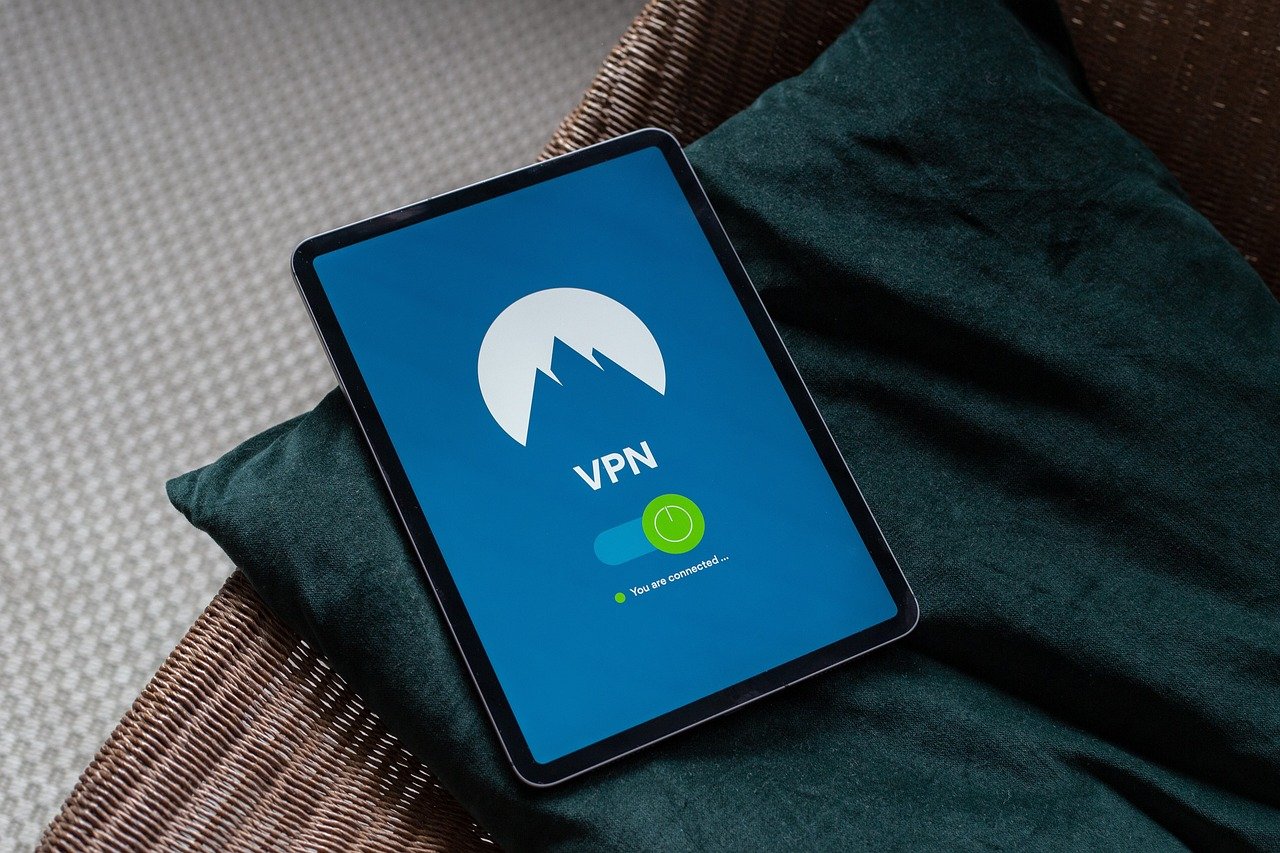Securing your website is no longer optional; it’s a necessity. In today’s digital landscape, a vital component of that security is the SSL certificate. It’s the silent guardian that protects your data and your visitors, building trust and boosting your search engine ranking. But what exactly is an SSL certificate, and why is it so crucial for your online presence? Let’s dive in and explore the world of SSL certificates, revealing their importance and how they work to keep the internet a safer place.
What is an SSL Certificate?
Understanding the Basics
An SSL (Secure Sockets Layer) certificate is a digital certificate that authenticates a website’s identity and enables an encrypted connection. Think of it as a digital handshake, verifying that a website is who it claims to be and establishing a secure channel for data transmission. In simpler terms, it’s what allows the “HTTPS” in your browser’s address bar and displays that reassuring padlock icon.
How SSL Works: The Technical Overview
SSL certificates use public key cryptography to establish a secure connection. Here’s a simplified breakdown:
- A website’s server obtains an SSL certificate from a Certificate Authority (CA).
- When a user visits the website, their browser requests the website’s certificate.
- The server sends a copy of the SSL certificate to the browser.
- The browser verifies the certificate’s validity and encrypts data using the certificate’s public key.
- The server decrypts the data using its private key.
- This creates a secure, encrypted connection between the browser and the server.
SSL vs. TLS
While often used interchangeably, SSL is actually the older technology. TLS (Transport Layer Security) is its more secure successor. However, the term “SSL certificate” remains widely used even when TLS is the actual protocol being used.
Why Your Website Needs an SSL Certificate
Data Encryption and Security
The primary reason for having an SSL certificate is to encrypt data transmitted between the user’s browser and the website’s server. This is especially important for sensitive information such as:
- Credit card details
- Passwords
- Personal information (e.g., address, phone number)
- Login credentials
Without encryption, this data can be intercepted by hackers, leading to identity theft or other malicious activities. SSL encryption makes this data unreadable to unauthorized parties.
Building Trust and Credibility
An SSL certificate signifies that your website is secure and trustworthy. The padlock icon in the address bar provides visual reassurance to visitors, encouraging them to interact with your site, make purchases, and share personal information. This builds credibility and fosters a positive user experience. Sites without SSL are often flagged as “Not Secure” by browsers, potentially scaring away visitors.
Search Engine Optimization (SEO) Benefits
Search engines, particularly Google, prioritize secure websites. Having an SSL certificate is a ranking factor, meaning that websites with HTTPS are more likely to rank higher in search results. This improves your website’s visibility and helps you attract more organic traffic. Since 2014, Google has officially stated that HTTPS is a ranking signal.
Compliance Requirements
Certain industries and regulations mandate the use of SSL certificates. For example, if you accept credit card payments online, you must comply with the Payment Card Industry Data Security Standard (PCI DSS), which requires the use of SSL/TLS to protect cardholder data.
Types of SSL Certificates
Domain Validated (DV) Certificates
- Validation Level: Basic verification of domain ownership.
- Use Cases: Blogs, personal websites, or internal systems.
- Cost: Typically the least expensive option.
- Example: A personal blog securing user comments and contact forms.
Organization Validated (OV) Certificates
- Validation Level: Verifies the organization’s identity, including the business name and address.
- Use Cases: Businesses and organizations that need to establish a level of trust.
- Cost: More expensive than DV certificates, requires more documentation.
- Example: A small business securing its e-commerce website.
Extended Validation (EV) Certificates
- Validation Level: The highest level of validation, requiring rigorous identity verification.
- Use Cases: E-commerce sites, financial institutions, and organizations that handle highly sensitive data.
- Cost: The most expensive option, requiring thorough verification.
- Example: A bank securing its online banking portal. EV certificates often display the organization’s name in the address bar.
Wildcard Certificates
- Allows securing an unlimited number of subdomains with a single certificate.
- Simplifies certificate management for websites with multiple subdomains (e.g., blog.example.com, shop.example.com).
- Reduces the cost and complexity compared to purchasing individual certificates for each subdomain.
Multi-Domain (SAN) Certificates
- Allows securing multiple domain names with a single certificate.
- Useful for websites that operate under different domain names (e.g., example.com, example.net, example.org).
- Simplifies certificate management for businesses with multiple online properties.
Choosing and Installing an SSL Certificate
Selecting the Right Certificate Authority (CA)
Choosing a reputable CA is crucial. Look for CAs that are trusted by major browsers and have a proven track record of security. Some popular CAs include:
- DigiCert
- Let’s Encrypt (a free, automated, and open CA)
- Sectigo (formerly Comodo CA)
- GlobalSign
Consider factors such as pricing, customer support, and the types of certificates offered.
Generating a Certificate Signing Request (CSR)
Before purchasing an SSL certificate, you’ll need to generate a Certificate Signing Request (CSR) on your server. This is a block of encoded text that contains information about your domain and organization. Your web hosting provider or server administrator can help you generate a CSR.
Installing the SSL Certificate
Once you’ve received your SSL certificate from the CA, you’ll need to install it on your server. The installation process varies depending on your server software (e.g., Apache, Nginx, IIS). Your web hosting provider or the CA should provide detailed instructions for installing the certificate.
Verifying Your SSL Installation
After installation, it’s important to verify that your SSL certificate is working correctly. You can use online tools like SSL Labs’ SSL Server Test to check your certificate’s configuration and identify any potential issues. Make sure your site redirects all traffic to HTTPS.
Troubleshooting Common SSL Issues
Certificate Errors
- Cause: Expired certificate, incorrect installation, or untrusted CA.
- Solution: Renew your certificate, ensure proper installation, or install the CA’s root certificate.
- Example: “Your connection is not private” or “NET::ERR_CERT_AUTHORITY_INVALID” errors in the browser.
Mixed Content Errors
- Cause: Your website is loading some resources (e.g., images, scripts) over HTTP while the rest of the site is served over HTTPS.
- Solution: Update all links to use HTTPS instead of HTTP.
- Example: A padlock icon with a yellow warning triangle or a broken padlock icon.
Protocol Mismatch
- Cause: The server and the browser are not using compatible SSL/TLS protocols.
- Solution: Ensure that your server is configured to support modern TLS protocols (e.g., TLS 1.2 or TLS 1.3) and disable older, insecure protocols (e.g., SSLv3).
Certificate Chain Issues
- Cause: The complete chain of trust is not properly installed.
- Solution: Ensure that the intermediate certificates are installed correctly along with the primary certificate.
Conclusion
SSL certificates are an indispensable part of securing your website and building trust with your visitors. From encrypting sensitive data to boosting your SEO ranking, the benefits are undeniable. By understanding the different types of certificates, choosing a reputable CA, and properly installing and maintaining your SSL certificate, you can ensure a secure and trustworthy online experience for your users. Don’t delay in securing your website – implement an SSL certificate today and protect your data and your reputation. Take the proactive step towards a more secure and successful online presence.