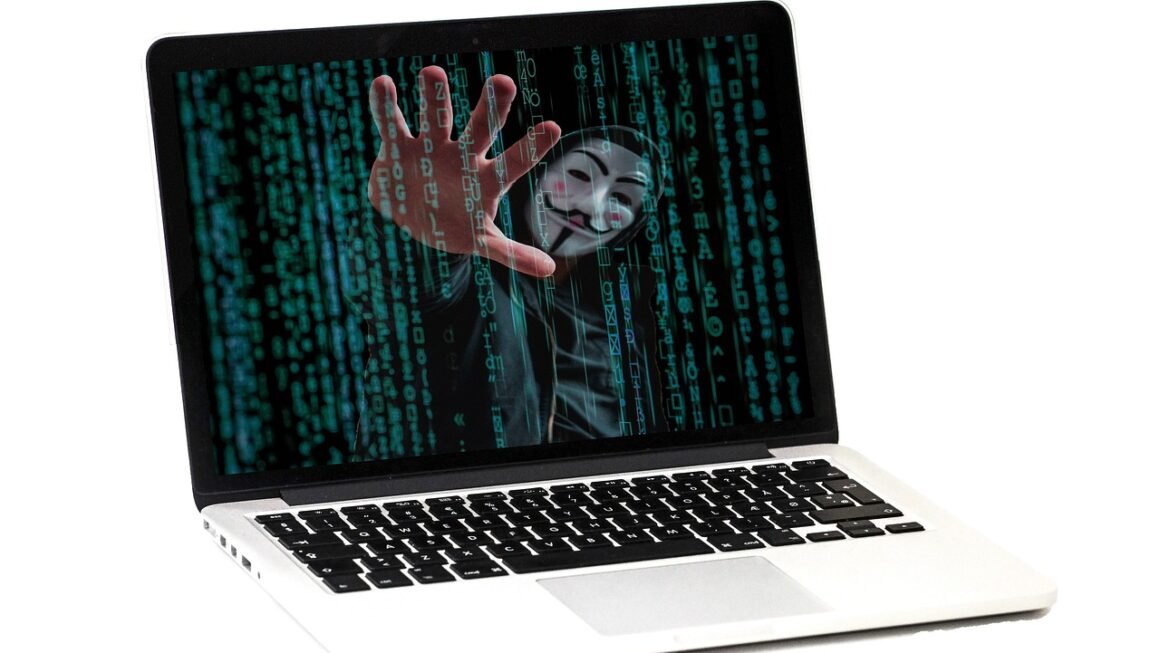Navigating the digital world can feel like crossing a minefield, especially with the ever-present threat of phishing scams lurking in every corner of the internet. From deceptively crafted emails promising fantastic deals to sophisticated websites mimicking legitimate businesses, phishing attempts are designed to trick you into handing over your personal information. This blog post serves as your comprehensive guide to understanding, identifying, and protecting yourself from these insidious online threats. We’ll delve into the various types of phishing scams, explore real-world examples, and equip you with the knowledge and tools you need to stay safe online.
Understanding Phishing Scams
What is Phishing?
Phishing is a type of online fraud where attackers impersonate legitimate individuals or organizations to deceive victims into revealing sensitive information. This information can include usernames, passwords, credit card details, social security numbers, and other personally identifiable information (PII). The goal is typically financial gain, identity theft, or unauthorized access to systems and data.
How Phishing Works
Phishing attacks often follow a similar pattern:
- Impersonation: The attacker crafts a message (email, text message, phone call, etc.) that appears to be from a trusted source.
- Deception: The message uses psychological tactics like urgency, fear, or enticing offers to manipulate the recipient.
- Action: The recipient is prompted to take an action, such as clicking a link, downloading an attachment, or providing information directly.
- Exploitation: Once the attacker obtains the desired information, they use it for malicious purposes.
The Rising Threat of Phishing
Phishing scams are becoming increasingly sophisticated and prevalent. According to recent reports, phishing attacks are on the rise, causing billions of dollars in losses each year. The rise in remote work and increased online activity have further exacerbated the problem, making individuals and organizations more vulnerable than ever before.
Recognizing Phishing Attempts
Key Indicators of a Phishing Email
Identifying phishing emails is crucial for protecting yourself. Look out for these telltale signs:
- Suspicious Sender Address: Check the sender’s email address carefully. Phishing emails often use misspelled domain names or generic email addresses (e.g., @gmail.com instead of @company.com).
- Poor Grammar and Spelling: Phishing emails frequently contain grammatical errors and typos. Legitimate organizations typically have professional communication standards.
- Urgent or Threatening Language: Phishers often use language that creates a sense of urgency or fear, pressuring you to act quickly without thinking. Example: “Your account will be suspended if you don’t update your information immediately.”
- Requests for Personal Information: Be wary of emails that ask you to provide sensitive information such as passwords, credit card details, or social security numbers. Legitimate organizations usually don’t request this information via email.
- Suspicious Links and Attachments: Hover over links before clicking to see where they lead. Avoid clicking on links or downloading attachments from unknown or suspicious senders.
Spotting Phishing Websites
Phishing websites are designed to mimic legitimate websites to trick you into entering your credentials or personal information. Here’s how to spot them:
- Check the URL: Look for subtle differences in the URL. Phishing sites often use misspelled domain names or different extensions (e.g., .net instead of .com).
- Look for the Lock Icon: Ensure the website has a valid SSL certificate (indicated by a padlock icon in the address bar) and uses HTTPS. This ensures that your connection to the website is secure.
- Verify the Website’s Design: Compare the website’s design and content to the legitimate website. Phishing sites often have poor designs, broken links, or missing information.
- Read the Privacy Policy: Check the website’s privacy policy and terms of service. Phishing sites often have vague or non-existent policies.
Examples of Common Phishing Scams
- Banking Phishing: Pretending to be your bank and requesting you verify account details.
- Package Delivery Scams: Claiming there’s a problem with your package delivery and asking for payment.
- Government Impersonation: Impersonating the IRS or other government agencies to scare you into paying fake fees or providing information.
- Tech Support Scams: Offering fake technical support and requesting remote access to your computer.
Types of Phishing Attacks
Spear Phishing
Spear phishing is a targeted type of phishing attack that focuses on specific individuals or organizations. Attackers gather information about their targets from social media, company websites, and other sources to craft highly personalized and convincing messages.
- Example: An attacker might impersonate a colleague or manager and send an email requesting sensitive information or instructing the recipient to perform a task.
Whaling
Whaling is a type of spear phishing attack that targets high-profile individuals, such as CEOs, CFOs, and other senior executives. These attacks are often more sophisticated and can result in significant financial losses or reputational damage.
- Example: An attacker might impersonate a legal representative or business partner and send an email requesting a large wire transfer.
Smishing
Smishing (SMS phishing) involves sending phishing messages via text message. These messages often contain links to malicious websites or ask recipients to call a fake customer service number.
- Example: A text message claiming you’ve won a prize and asking you to click a link to claim it.
Vishing
Vishing (voice phishing) involves using phone calls to trick victims into providing sensitive information. Attackers might impersonate customer service representatives, government officials, or other authority figures.
- Example: A phone call claiming to be from the IRS and threatening legal action if you don’t pay your taxes immediately.
Protecting Yourself from Phishing Scams
Best Practices for Staying Safe Online
- Be Skeptical: Always be suspicious of unsolicited emails, text messages, or phone calls, especially those requesting personal information or creating a sense of urgency.
- Verify Information: Before clicking on any links or providing any information, verify the sender’s identity by contacting them directly through a known phone number or website.
- Use Strong Passwords: Use strong, unique passwords for all your online accounts. Consider using a password manager to generate and store your passwords securely.
- Enable Multi-Factor Authentication (MFA): Enable MFA whenever possible to add an extra layer of security to your accounts.
- Keep Software Updated: Keep your operating system, web browser, and antivirus software up to date with the latest security patches.
- Install Anti-Phishing Tools: Consider installing anti-phishing browser extensions or security software to help detect and block phishing websites.
Training and Awareness
- Educate Yourself and Your Employees: Conduct regular training sessions to educate yourself and your employees about phishing scams and how to identify them.
- Simulate Phishing Attacks: Use phishing simulation tools to test your employees’ awareness and identify areas where additional training is needed.
- Promote a Culture of Security: Encourage employees to report suspicious emails or activities to IT or security professionals.
Reporting Phishing Attempts
- Report to the FTC: Report phishing scams to the Federal Trade Commission (FTC) at ReportFraud.ftc.gov.
- Report to the Anti-Phishing Working Group (APWG): Report phishing websites to the APWG at reportphishing@antiphishing.org.
- Report to Your Email Provider: Report phishing emails to your email provider (e.g., Gmail, Yahoo, Outlook) by marking them as phishing.
Conclusion
Phishing scams pose a significant threat to individuals and organizations alike. By understanding how these scams work, recognizing the warning signs, and implementing proactive security measures, you can significantly reduce your risk of falling victim to phishing attacks. Stay vigilant, stay informed, and prioritize your online security to protect your personal information and financial well-being. Remember to always verify, never rush, and report suspicious activity to the appropriate authorities. Continuous education and awareness are your strongest defenses against the ever-evolving tactics of phishers.