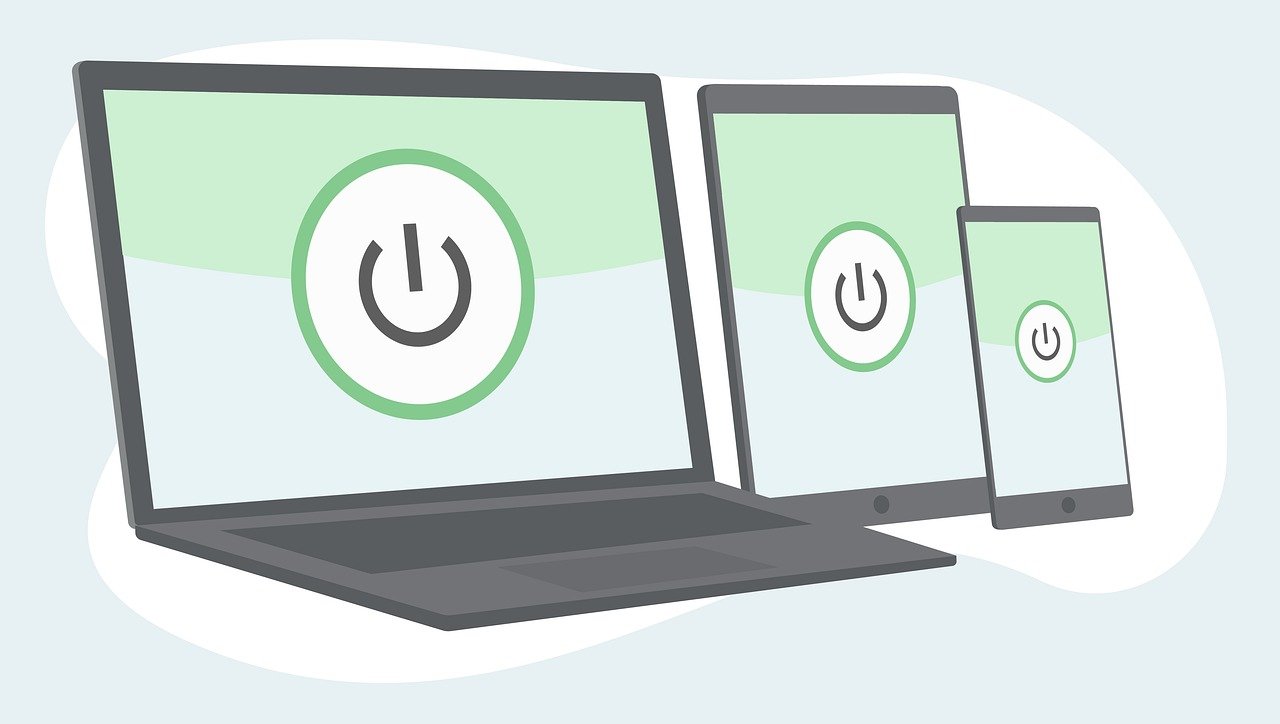Securing your website isn’t just about protecting sensitive information anymore; it’s about building trust with your visitors and boosting your search engine ranking. Enter the SSL certificate, a digital badge of honor that confirms your website’s identity and encrypts data transmission. But what exactly is an SSL certificate, why is it so important, and how do you get one? Let’s dive into the world of SSL certificates and unlock their secrets for a safer and more successful online presence.
What is an SSL Certificate?
Understanding the Basics of SSL
At its core, an SSL (Secure Sockets Layer) certificate is a digital certificate that authenticates a website’s identity and enables an encrypted connection. It ensures that all data passed between the web server and browsers remain private and secure. Think of it as a digital handshake verifying that the website you are visiting is who it claims to be and that the information you share with it cannot be intercepted and read by unauthorized parties.
How SSL Certificates Work: The Encryption Process
Here’s a simplified breakdown of how an SSL certificate works:
- Request: When a user tries to access a website secured with SSL, the user’s browser requests the server to identify itself.
- Certificate Presentation: The server sends a copy of its SSL certificate to the browser.
- Verification: The browser checks if the certificate is valid, issued by a trusted Certificate Authority (CA), and matches the website’s domain name.
- Secure Connection: If everything checks out, the browser creates a secure, encrypted connection with the server. This encryption uses public-key cryptography to establish a secure channel.
- Data Transfer: All data transmitted between the browser and the server is now encrypted, preventing eavesdropping and tampering.
Without SSL, the data transmitted between a user and a website is sent in plain text, making it vulnerable to interception. SSL encrypts this data, converting it into an unreadable format that only the intended recipient can decrypt.
The Role of Certificate Authorities (CAs)
Certificate Authorities (CAs) are trusted third-party organizations that issue digital certificates. They verify the identity of the website owner before issuing an SSL certificate, ensuring that the certificate is legitimate. Popular CAs include:
- Let’s Encrypt (a free and automated CA)
- DigiCert
- Sectigo (formerly Comodo CA)
- GlobalSign
- Entrust Datacard
Browsers maintain a list of trusted CAs. When a browser encounters an SSL certificate issued by a trusted CA, it automatically trusts the connection.
Why is SSL Important?
Building Trust and Credibility
An SSL certificate is a visual cue that tells visitors your website is secure. The padlock icon in the browser’s address bar, along with the “https” prefix in the URL, signals to users that their connection is encrypted and their data is safe. This fosters trust and encourages visitors to interact with your site, especially when they are providing sensitive information like credit card details or personal data.
Example: Imagine two identical e-commerce websites, one with an SSL certificate and one without. Which one are you more likely to trust with your credit card information? The answer is obvious.
Enhancing Search Engine Optimization (SEO)
Google and other search engines prioritize secure websites. Since 2014, Google has explicitly stated that HTTPS is a ranking signal. This means that websites with SSL certificates are more likely to rank higher in search results compared to those without. Ignoring SSL can negatively impact your website’s visibility and traffic.
Protecting Sensitive Data
As mentioned earlier, SSL encrypts data transmitted between the browser and the server. This protects sensitive information such as:
- Usernames and passwords
- Credit card numbers
- Personal information (addresses, phone numbers)
- Financial details
- Medical records
Without SSL, this data could be intercepted and used for malicious purposes, leading to identity theft, financial fraud, and other security breaches.
Meeting Compliance Requirements
Many industries and regulations require websites to use SSL certificates to protect sensitive data. For example, if you accept online payments, you likely need to comply with the Payment Card Industry Data Security Standard (PCI DSS), which mandates the use of SSL encryption. Failure to comply with these requirements can result in hefty fines and legal repercussions.
Types of SSL Certificates
Domain Validated (DV) SSL Certificates
DV certificates offer the most basic level of validation. The CA verifies that the applicant owns the domain name. They are typically the fastest and cheapest to obtain, making them suitable for blogs, personal websites, and small businesses that don’t handle sensitive user data.
Example: A personal blog where users don’t input any personal information beyond a name and email for comments can often rely on a DV certificate.
Organization Validated (OV) SSL Certificates
OV certificates provide a higher level of validation. The CA verifies the organization’s identity, including its legal name, address, and phone number. OV certificates are suitable for businesses and organizations that want to demonstrate a higher level of trust and security to their customers.
Example: A small business selling products online would benefit from an OV certificate. It verifies the business’s legitimacy to its customers.
Extended Validation (EV) SSL Certificates
EV certificates offer the highest level of validation. The CA conducts a thorough vetting process to verify the organization’s identity and legitimacy. When a website uses an EV certificate, the browser displays the organization’s name in the address bar, providing a clear visual indicator that the website is highly trusted. EV certificates are ideal for e-commerce sites, financial institutions, and other organizations that handle highly sensitive data.
Example: Banks and larger e-commerce websites generally use EV certificates to provide the highest level of security and trust to their customers.
Wildcard SSL Certificates
A Wildcard SSL certificate secures the main domain and all of its subdomains. This is a cost-effective solution for websites with multiple subdomains. For instance, a wildcard certificate for *.example.com would secure www.example.com, blog.example.com, shop.example.com, and so on.
Multi-Domain (SAN) SSL Certificates
Multi-Domain SSL certificates, also known as Subject Alternative Name (SAN) certificates, secure multiple domains and subdomains with a single certificate. This is useful for organizations that manage multiple websites under different domain names.
Obtaining and Installing an SSL Certificate
Choosing the Right SSL Certificate
Consider the following factors when choosing an SSL certificate:
- Level of Validation: Choose the appropriate validation level (DV, OV, or EV) based on your website’s needs and the level of trust you want to convey to your visitors.
- Number of Domains/Subdomains: If you have multiple domains or subdomains, consider a Wildcard or Multi-Domain certificate.
- Budget: SSL certificate prices vary depending on the validation level, features, and vendor. Consider your budget and choose a certificate that meets your needs without breaking the bank. Let’s Encrypt offers free DV certificates.
- Certificate Authority Reputation: Choose a certificate from a reputable Certificate Authority to ensure maximum browser compatibility and trust.
Purchasing an SSL Certificate
You can purchase SSL certificates from various vendors, including:
- Certificate Authorities (e.g., DigiCert, Sectigo, GlobalSign)
- Web hosting providers
- Domain registrars
Compare prices and features from different vendors before making a purchase.
Generating a Certificate Signing Request (CSR)
After purchasing an SSL certificate, you’ll need to generate a Certificate Signing Request (CSR) on your web server. The CSR contains information about your domain name and organization, and it’s used by the CA to issue your SSL certificate. The process for generating a CSR varies depending on your web server software (e.g., Apache, Nginx, IIS).
Example (Apache): You can generate a CSR using the OpenSSL command-line tool: openssl req -new -newkey rsa:2048 -nodes -keyout yourdomain.key -out yourdomain.csr
Installing the SSL Certificate
Once you receive the SSL certificate from the CA, you’ll need to install it on your web server. The installation process also varies depending on your web server software. Your web hosting provider can often assist with this process.
Example (Apache): You’ll need to configure your Apache virtual host file to specify the paths to your SSL certificate file, private key file, and any intermediate certificate files.
Verifying the Installation
After installing the SSL certificate, verify that it’s working correctly. You can use online SSL checker tools to check the validity of your certificate and ensure that it’s properly configured. Look for the padlock icon in your browser’s address bar and ensure that the URL starts with “https.”
Conclusion
An SSL certificate is no longer optional but a crucial element for any website aiming to build trust, enhance security, and improve search engine rankings. By understanding the different types of SSL certificates, knowing how they work, and following the steps for obtaining and installing one, you can create a safer and more reliable online experience for your visitors. Don’t wait – secure your site today and reap the benefits of a safer, more trusted, and better-performing website.