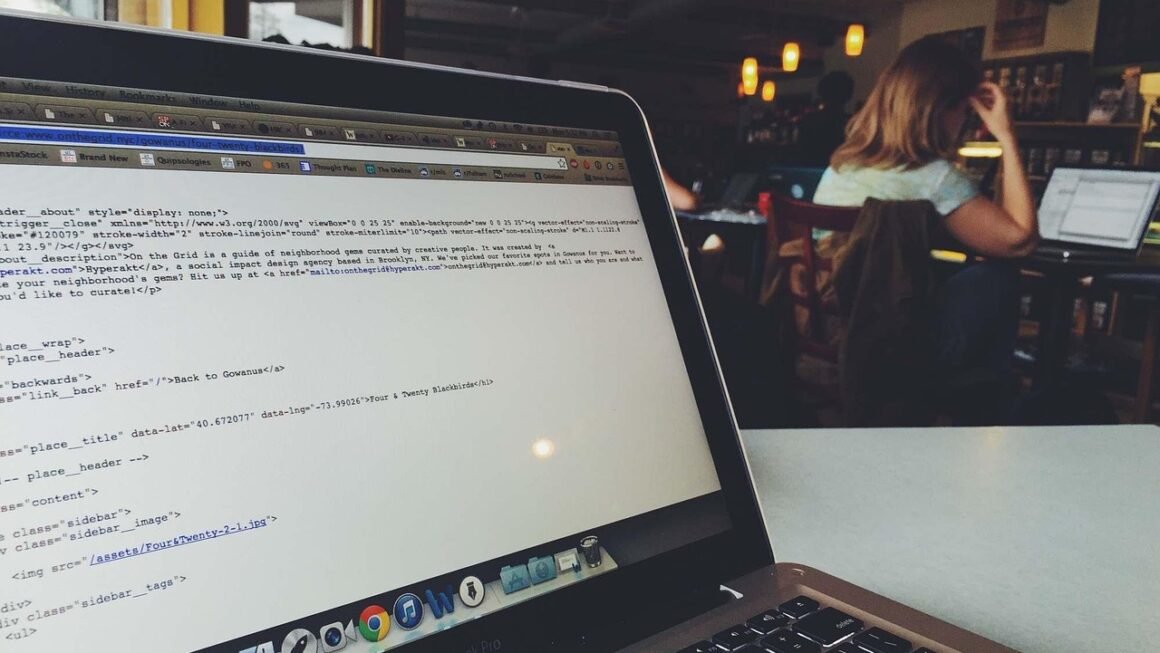Automation. The word itself conjures images of streamlined efficiency, perfectly executed processes, and, frankly, more time for you to focus on what truly matters. In today’s fast-paced world, task automation isn’t just a nice-to-have; it’s a necessity for individuals and businesses looking to boost productivity, reduce errors, and gain a competitive edge. This blog post will dive deep into the world of task automation, exploring its benefits, practical applications, and how you can implement it in your own life and work.
What is Task Automation?
Defining Task Automation
Task automation involves using technology to execute repetitive, rule-based tasks with minimal human intervention. This can range from simple tasks like automatically sending email replies to complex processes like managing inventory and fulfilling orders. The goal is to free up human employees from mundane work, allowing them to focus on more strategic and creative endeavors.
The Core Principles of Automation
- Repetitive Tasks: Identifying tasks that are performed repeatedly and follow a predictable pattern.
- Rule-Based Processes: Establishing clear rules and conditions for the automation system to follow.
- Efficiency and Accuracy: Aiming to improve efficiency and reduce errors compared to manual execution.
- Integration: Connecting different systems and applications to create seamless automated workflows.
Different Levels of Automation
Task automation spans a broad spectrum. It’s important to understand the various levels involved:
- Basic Automation: Involves automating single, straightforward tasks, such as data entry or email filtering.
- Process Automation: Automates a series of related tasks to complete a specific process, like invoice processing.
- Robotic Process Automation (RPA): Uses software robots to mimic human actions and interact with existing applications without requiring code changes.
- Intelligent Automation: Combines RPA with artificial intelligence (AI) technologies like machine learning and natural language processing to automate more complex, cognitive tasks. For example, analyzing customer sentiment from survey responses and automatically triggering a follow-up action.
The Benefits of Task Automation
Increased Productivity
One of the most significant advantages of task automation is the boost in productivity. By automating repetitive tasks, employees can focus on higher-value activities, leading to increased output and innovation. Studies show that businesses using automation see an average productivity increase of 40% (Source: McKinsey Global Institute).
- Example: Instead of manually sending weekly sales reports, automate the process to generate and distribute reports automatically, saving hours each week.
Reduced Errors
Human error is inevitable, especially when performing repetitive tasks. Automation eliminates the risk of human error by consistently executing tasks according to pre-defined rules.
- Example: Automating data entry tasks can reduce errors by up to 90% compared to manual entry.
Cost Savings
While there’s an initial investment in automation tools, the long-term cost savings are substantial. Reduced labor costs, fewer errors, and increased efficiency all contribute to a significant return on investment.
- Example: A customer service department automating ticket routing and initial responses can reduce the need for additional staff.
Improved Employee Morale
By freeing employees from tedious tasks, automation can improve job satisfaction and reduce burnout. Employees can focus on more challenging and rewarding work, leading to increased engagement and retention.
- Actionable Takeaway: Talk to your employees to understand which tasks they find most tedious and explore how automation can alleviate those burdens.
Enhanced Customer Experience
Automated processes can lead to faster response times, more accurate information, and personalized interactions, all of which contribute to a better customer experience.
- Example: Automated chatbots can provide instant support to customers, resolving simple queries and freeing up human agents to handle more complex issues.
Practical Examples of Task Automation
Marketing Automation
Marketing automation tools can automate various marketing tasks, such as email marketing, social media posting, and lead nurturing.
- Email Marketing: Automatically sending welcome emails, follow-up messages, and personalized promotions based on customer behavior.
- Social Media Management: Scheduling social media posts, tracking engagement metrics, and automating social media advertising campaigns.
- Lead Nurturing: Automatically qualifying leads, sending targeted content, and scoring leads based on their engagement level.
Benefit: Frees up marketing teams to focus on strategy and creative content creation.
Sales Automation
Sales automation tools can automate sales processes, such as lead generation, customer relationship management (CRM), and sales reporting.
- CRM Automation: Automating data entry, task management, and follow-up reminders in CRM systems like Salesforce or HubSpot.
- Sales Reporting: Automatically generating sales reports and dashboards to track key performance indicators (KPIs).
- Lead Qualification: Automating the process of qualifying leads based on pre-defined criteria, ensuring sales teams focus on the most promising prospects.
Benefit: Improves sales efficiency and increases close rates.
Customer Service Automation
Customer service automation tools can automate customer support tasks, such as ticket routing, knowledge base management, and chatbot interactions.
- Ticket Routing: Automatically routing customer support tickets to the appropriate agent or department based on the issue.
- Chatbots: Using chatbots to provide instant support to customers, answering frequently asked questions, and resolving simple issues.
- Knowledge Base Management: Automating the process of updating and maintaining a knowledge base to ensure customers have access to accurate and up-to-date information.
Benefit: Improves customer satisfaction and reduces the workload on customer service agents.
Financial Automation
Financial automation tools can automate financial processes, such as invoice processing, expense management, and bank reconciliation.
- Invoice Processing: Automatically capturing invoice data, matching invoices to purchase orders, and routing invoices for approval.
- Expense Management: Automating the process of submitting, approving, and reimbursing employee expenses.
- Bank Reconciliation: Automating the process of matching bank statements to accounting records.
Benefit: Reduces errors, improves accuracy, and frees up finance teams to focus on more strategic financial analysis.
How to Implement Task Automation
Identify Automation Opportunities
The first step is to identify tasks that are suitable for automation. Look for tasks that are:
- Repetitive: Performed frequently and follow a predictable pattern.
- Rule-Based: Can be executed according to pre-defined rules and conditions.
- Time-Consuming: Take up a significant amount of time and effort.
- Error-Prone: Prone to human error.
Choose the Right Tools
There are many task automation tools available, each with its own strengths and weaknesses. Consider the following factors when choosing tools:
- Ease of Use: Choose tools that are easy to learn and use.
- Integration: Ensure the tools integrate with your existing systems and applications.
- Scalability: Choose tools that can scale as your business grows.
- Cost: Consider the total cost of ownership, including software licenses, implementation costs, and ongoing maintenance.
Create a Detailed Plan
Before implementing automation, create a detailed plan that outlines the goals, objectives, and scope of the project. The plan should include:
- Clearly Defined Goals: What do you want to achieve with automation?
- Specific Objectives: How will you measure the success of the automation project?
- Detailed Workflow: A step-by-step guide of how the automated process will work.
- Roles and Responsibilities: Who will be responsible for implementing and maintaining the automation system?
- Timeline: A realistic timeline for completing the automation project.
Test and Monitor the Automation
Before deploying the automation system, thoroughly test it to ensure it works as expected. Once deployed, monitor the system regularly to identify any issues and make necessary adjustments.
- Actionable Takeaway: Start with a small-scale pilot project to test the automation system before deploying it across the entire organization.
The Future of Task Automation
AI and Machine Learning
The future of task automation is closely tied to advancements in artificial intelligence (AI) and machine learning (ML). AI and ML can enable automation systems to handle more complex, cognitive tasks, such as:
- Predictive Analytics: Using AI to predict future trends and make data-driven decisions.
- Natural Language Processing (NLP): Using NLP to understand and respond to human language.
- Computer Vision: Using computer vision to analyze images and videos.
Hyperautomation
Hyperautomation is an approach to automation that involves using a combination of technologies, such as RPA, AI, ML, and low-code development platforms, to automate end-to-end business processes. Hyperautomation enables organizations to automate a wider range of tasks and processes, leading to even greater efficiency and productivity gains.
The Rise of Citizen Developers
Citizen developers are business users who can create automated solutions without requiring extensive programming knowledge. Low-code and no-code platforms are empowering citizen developers to automate tasks and processes, further accelerating the adoption of automation across organizations.
Conclusion
Task automation is a powerful tool that can help individuals and businesses improve productivity, reduce errors, save costs, and enhance customer experience. By identifying automation opportunities, choosing the right tools, creating a detailed plan, and continuously monitoring the system, you can successfully implement task automation and reap its many benefits. As AI and ML continue to advance, the future of task automation is bright, promising even greater efficiency and innovation in the years to come. Embracing automation is no longer a luxury, but a strategic imperative for success in today’s competitive landscape.