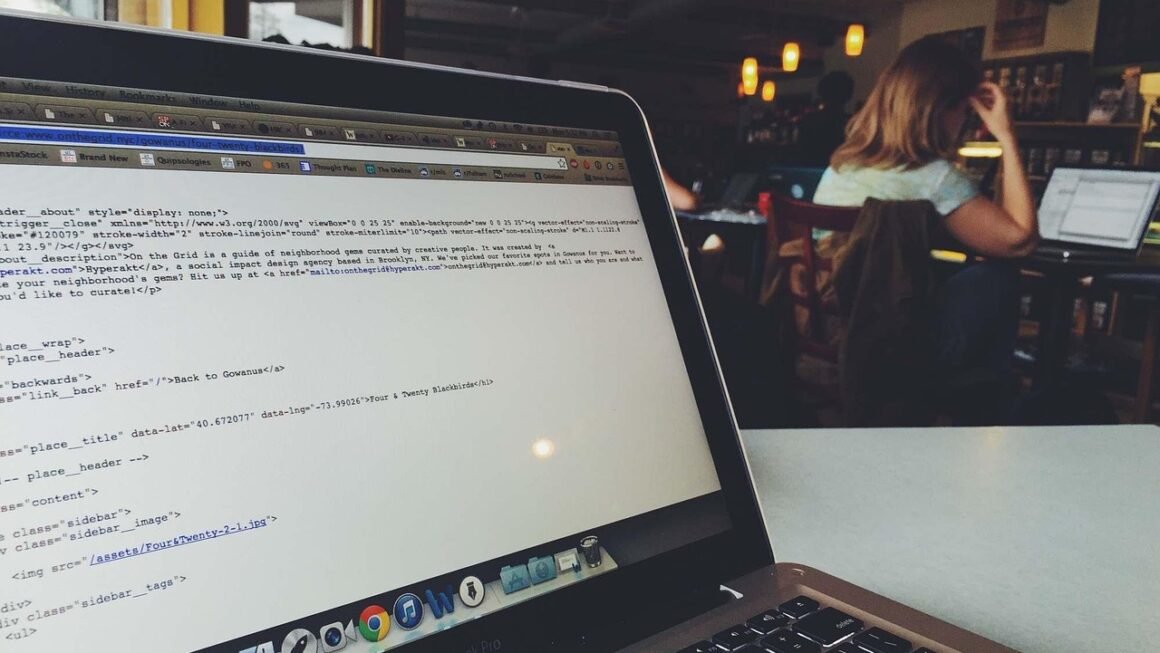Crafting a stunning and effective website is crucial in today’s digital landscape, and WordPress stands out as a powerhouse for achieving just that. Its flexibility, vast plugin library, and user-friendly interface make it a favorite among businesses and individuals alike. But simply installing WordPress isn’t enough; a well-executed WordPress design is essential for attracting visitors, conveying your brand identity, and achieving your online goals. This blog post will delve into the key aspects of WordPress design, providing you with the knowledge to create a website that not only looks great but also performs exceptionally well.
Understanding the Core of WordPress Design
WordPress design goes far beyond choosing a theme and adding some content. It’s about strategically planning and executing a visual experience that resonates with your target audience and supports your business objectives. This involves understanding the fundamental elements of design, how they interact within the WordPress environment, and how to optimize them for maximum impact.
The Importance of User Experience (UX)
- A positive user experience is paramount. A website that’s difficult to navigate or visually cluttered will quickly drive visitors away.
- Key considerations: intuitive navigation, clear calls to action, mobile responsiveness, and fast loading speeds.
- Example: Imagine a potential customer landing on your site but struggling to find your contact information. They’re likely to abandon your site and look elsewhere. A clear and easily accessible contact section improves UX and increases the chances of lead generation.
Choosing the Right Theme
- Selecting the right theme is a foundational step in WordPress design.
- Considerations: your industry, brand identity, desired features, and budget.
- Free vs. Premium Themes: Free themes offer basic functionality and design options, while premium themes provide more advanced features, customization options, and dedicated support.
- Example: A photography portfolio website might benefit from a minimalist theme that showcases images prominently, while an e-commerce site would need a theme with robust product display and shopping cart features.
Essential Plugins for Design Enhancement
- WordPress plugins extend the functionality of your website and allow you to customize its design.
- Popular Design Plugins:
Elementor/Beaver Builder: Drag-and-drop page builders that allow you to create custom layouts without coding.
Slider Revolution: For creating visually appealing slideshows and carousels.
Contact Form 7: A flexible plugin for creating custom contact forms.
Yoast SEO: While primarily an SEO plugin, Yoast’s readability analysis helps optimize your content for clarity and engagement.
- Example: Using Elementor, you can easily create a custom landing page with a specific layout, color scheme, and call-to-action buttons to promote a new product or service.
Mastering WordPress Customization
While themes provide a starting point, true WordPress design mastery lies in customization. This involves tailoring your website to perfectly reflect your brand and meet the specific needs of your audience.
Customizing Your Theme Options
- Most WordPress themes come with built-in customization options that allow you to adjust colors, fonts, layouts, and more.
- Practical Tip: Experiment with different color palettes and typography options to find a combination that aligns with your brand identity and creates a visually appealing experience.
- Example: If your brand colors are blue and white, you can customize your theme to use these colors throughout your website, creating a cohesive and recognizable brand experience.
Working with CSS
- Cascading Style Sheets (CSS) provide more advanced customization options.
- Benefits: Fine-grained control over the appearance of your website.
- When to Use CSS: When you need to make changes that aren’t possible through your theme’s built-in options or plugins.
- Example: You might use CSS to change the font size of specific headings, adjust the spacing between elements, or add custom animations.
Creating a Custom Child Theme
- A child theme allows you to make changes to your theme without directly modifying the parent theme files.
- Why use a Child Theme? Prevents your customizations from being overwritten when you update the parent theme.
- Example: Create a child theme and then modify the `style.css` file within the child theme to add your custom CSS rules.
Optimizing for Mobile Responsiveness
In today’s mobile-first world, ensuring your website is responsive is non-negotiable. A responsive website adapts to different screen sizes, providing an optimal viewing experience on all devices.
Understanding Mobile-First Design
- Mobile-first design prioritizes the mobile experience and then progressively enhances the design for larger screens.
- Benefits: Ensures your website is usable and visually appealing on mobile devices, which account for a significant portion of internet traffic.
Testing Your Website’s Responsiveness
- Use Google’s Mobile-Friendly Test to check your website’s responsiveness.
- Tools: Browser developer tools can simulate different screen sizes.
- Practical Tip: Test your website on a variety of devices to ensure it looks and functions correctly across different screen sizes and operating systems.
Implementing Responsive Design Techniques
- Responsive Images: Use responsive images that automatically scale to fit different screen sizes.
- Flexible Layouts: Create flexible layouts that adjust to the available screen space.
- Media Queries: Use CSS media queries to apply different styles based on screen size.
- Example: Using the “ element or the `srcset` attribute in `
` tags allows you to serve different image sizes based on the user’s screen size.
Focusing on SEO-Friendly Design
A visually appealing website is useless if it can’t be found by search engines. SEO-friendly design involves optimizing your website’s structure, content, and technical aspects to improve its search engine ranking.
Structuring Your Website for SEO
- A clear and logical website structure helps search engines crawl and index your content effectively.
- Best Practices: Use a simple navigation menu, create a sitemap, and organize your content into categories and tags.
- Example: Implement a logical hierarchy with clear categories and subcategories to make it easy for users and search engines to find relevant information.
Optimizing Images for SEO
- Images can significantly impact your website’s performance and SEO.
- Optimization Techniques:
Compress images to reduce file size without sacrificing quality.
Use descriptive file names that include relevant keywords.
Add alt text to images to provide context for search engines.
- Example: Instead of naming an image “IMG_1234.jpg,” use a descriptive name like “professional-headshot-john-doe.jpg” and add alt text like “Professional headshot of John Doe.”
Content Optimization for Search Engines
- Create high-quality, informative content that targets relevant keywords.
- Key Considerations:
Use keywords naturally throughout your content.
Write compelling meta descriptions.
Use header tags (H1-H6) to structure your content.
- Example: If you’re writing a blog post about “best WordPress plugins for SEO,” include variations of this keyword naturally throughout the text, such as “top SEO plugins for WordPress” and “WordPress SEO tools.”
The Importance of Website Accessibility
Website accessibility is about designing and developing websites that are usable by people with disabilities. Not only is it ethically right, but it can also improve your website’s SEO and reach a wider audience.
Understanding WCAG Guidelines
- Web Content Accessibility Guidelines (WCAG) are a set of international standards for making web content more accessible.
- Key Principles: Perceivable, Operable, Understandable, and Robust (POUR).
- Example: Providing alternative text for images, using sufficient color contrast, and ensuring keyboard navigation are all examples of implementing WCAG guidelines.
Implementing Accessibility Best Practices
- Alt Text: Provide descriptive alt text for all images.
- Color Contrast: Ensure sufficient color contrast between text and background.
- Keyboard Navigation: Make sure your website can be navigated using a keyboard alone.
- Semantic HTML: Use semantic HTML elements to structure your content.
- Example: Using `
Conclusion
WordPress design is a multifaceted discipline that requires a blend of creativity, technical skill, and a deep understanding of user experience and SEO. By focusing on the core principles outlined in this guide – from choosing the right theme and mastering customization to optimizing for mobile responsiveness, SEO, and accessibility – you can create a WordPress website that not only looks great but also achieves your online goals. Remember that website design is an ongoing process. Regularly analyze your website’s performance, gather user feedback, and adapt your design to stay ahead of the curve and provide the best possible experience for your audience.