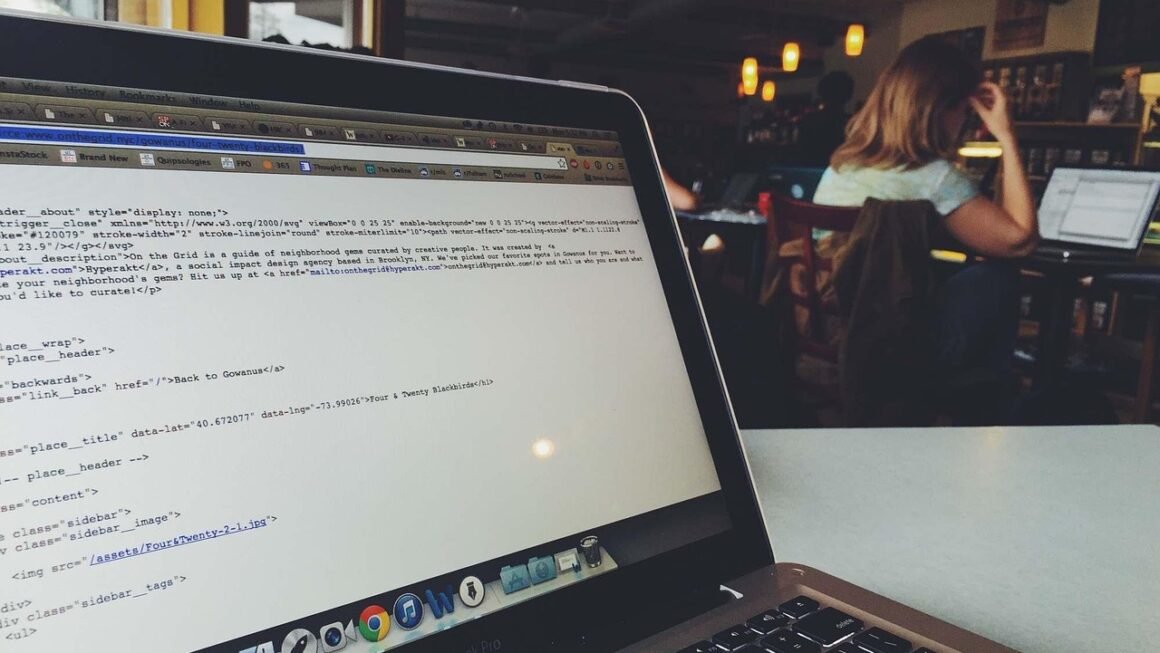The world is more connected than ever, and video conferencing has emerged as a vital tool for businesses and individuals alike. From facilitating remote collaboration to connecting with loved ones across continents, video conferencing offers a powerful way to bridge geographical divides and foster meaningful interactions. In this comprehensive guide, we’ll explore the ins and outs of video conferencing, delving into its benefits, key features, best practices, and future trends.
The Power of Video Conferencing
Video conferencing is no longer a luxury; it’s a necessity. It empowers teams to collaborate effectively, reduces travel costs, and enhances communication, regardless of location. The ability to see facial expressions and body language adds a human element that’s often missing from text-based communication, leading to better understanding and stronger relationships.
Enhancing Collaboration and Productivity
Video conferencing tools enable real-time collaboration on projects, document sharing, and brainstorming sessions. This leads to faster decision-making and increased productivity.
- Real-time collaboration: Teams can work together on shared documents simultaneously, regardless of their location.
- Brainstorming sessions: Visual communication fosters creativity and encourages participation in brainstorming activities.
- Project management: Video conferencing allows project managers to track progress, address issues, and provide guidance to team members effectively.
- Example: A marketing team spread across different states can use video conferencing to review campaign performance data and make real-time adjustments to their strategy.
Reducing Costs and Saving Time
By reducing the need for travel, video conferencing saves companies significant amounts of money on airfare, accommodation, and other travel-related expenses. It also saves valuable time, as employees can attend meetings from their desks without spending hours in transit.
- Reduced travel expenses: Lowering travel costs leads to a higher ROI for meetings and events.
- Time savings: Eliminating travel time allows employees to focus on core tasks.
- Increased efficiency: Shorter, more focused video conferences can be more efficient than traditional in-person meetings.
- Example: A multinational corporation can conduct quarterly business reviews with regional teams using video conferencing, saving thousands of dollars in travel expenses and countless employee hours.
Improving Communication and Building Relationships
Seeing someone’s face and hearing their voice creates a stronger connection than email or phone calls alone. Video conferencing helps build trust and rapport among team members, clients, and partners.
- Non-verbal cues: Visual cues like facial expressions and body language enhance understanding and prevent miscommunication.
- Personal connection: Video conferencing allows participants to build stronger relationships by seeing each other’s faces and hearing their voices.
- Improved engagement: Video meetings are typically more engaging than audio-only calls.
- Example: A sales team can use video conferencing to build rapport with potential clients, demonstrate product features, and close deals more effectively.
Key Features of Video Conferencing Platforms
Choosing the right video conferencing platform is crucial for success. Consider the features that are most important to your specific needs, such as screen sharing, recording capabilities, and integration with other business tools.
Essential Features to Consider
A robust video conferencing platform should offer a range of features to enhance the user experience and ensure effective communication.
- Screen sharing: Allows participants to share their computer screens for presentations, demonstrations, and collaborative work.
- Recording capabilities: Enables recording of meetings for future reference, training purposes, or for those who couldn’t attend live.
- Chat functionality: Provides a way for participants to communicate via text during the meeting, share links, and ask questions.
- Virtual backgrounds: Offer a way to mask distracting backgrounds and create a professional appearance.
- Whiteboarding: Enables collaborative brainstorming and visual communication.
- Breakout rooms: Allows for smaller group discussions and focused collaboration.
- Example: A training company utilizes screen sharing to deliver online courses, recording capabilities to provide students with access to lectures after class, and breakout rooms for collaborative group projects.
Integration with Other Tools
The ability to integrate video conferencing platforms with other business tools, such as CRM systems, project management software, and email clients, can streamline workflows and improve productivity.
- CRM integration: Allows sales teams to easily schedule and conduct video calls with leads and customers directly from their CRM.
- Project management integration: Enables project managers to schedule video meetings with team members and track progress updates within their project management tool.
- Email integration: Simplifies the process of scheduling and joining video conferences from email clients.
- Calendar integration: Automatically adds video conference links to calendar invites, ensuring easy access for participants.
- Example: A customer support team can integrate their video conferencing platform with their help desk software, allowing them to quickly initiate video calls with customers to troubleshoot issues in real time.
Security and Reliability
Security is a top priority when choosing a video conferencing platform. Ensure that the platform offers robust security features to protect sensitive information. Reliability is also crucial to avoid disruptions during meetings.
- Encryption: Encrypting video and audio streams protects against eavesdropping and data breaches.
- Password protection: Requiring passwords for meetings prevents unauthorized access.
- Waiting rooms: Allow hosts to screen participants before admitting them to the meeting.
- Two-factor authentication: Adds an extra layer of security to user accounts.
- Reliable infrastructure: Choose a platform with a robust infrastructure to ensure high uptime and minimal disruptions.
- Example: A financial institution uses a video conferencing platform with end-to-end encryption and two-factor authentication to ensure the confidentiality of client meetings.
Best Practices for Effective Video Conferencing
To make the most of video conferencing, it’s important to follow some best practices. These include preparing for meetings, managing distractions, and engaging participants.
Pre-Meeting Preparation
Taking the time to prepare for a video conference can significantly improve its effectiveness.
- Test your equipment: Ensure that your camera, microphone, and speakers are working properly before the meeting starts.
- Choose a quiet location: Select a location with minimal background noise and distractions.
- Dress professionally: Dress as you would for an in-person meeting.
- Prepare an agenda: Share an agenda with participants in advance so they know what to expect.
- Share materials: Send any relevant documents or presentations to participants ahead of time.
- Example: Before an important client presentation, a sales representative tests their equipment, reviews the presentation slides, and prepares a list of key talking points.
During the Meeting
During the meeting, focus on engaging participants, managing distractions, and staying on track.
- Start on time: Begin the meeting promptly to respect participants’ time.
- Introduce participants: If there are new attendees, take a moment to introduce everyone.
- Stay engaged: Maintain eye contact, listen attentively, and participate actively in the discussion.
- Mute when not speaking: Mute your microphone when you’re not speaking to minimize background noise.
- Manage distractions: Turn off notifications and avoid multitasking during the meeting.
- Encourage participation: Ask questions and invite participants to share their thoughts and ideas.
- Example: During a team meeting, the project manager encourages participation by asking team members specific questions about their progress and challenges.
Post-Meeting Follow-Up
After the meeting, follow up with participants to reinforce key takeaways and ensure that action items are completed.
- Send a summary: Send a summary of the meeting, including key decisions, action items, and deadlines.
- Share the recording: If the meeting was recorded, share the recording with participants.
- Follow up on action items: Check in with participants to ensure that they are making progress on their assigned action items.
- Gather feedback: Ask participants for feedback on the meeting to identify areas for improvement.
- Example: After a training session, the instructor sends a follow-up email with a summary of the key concepts covered, a link to the recording, and a list of recommended resources.
The Future of Video Conferencing
Video conferencing technology is constantly evolving, with new features and capabilities being developed all the time. Emerging trends like AI-powered features and augmented reality promise to transform the way we communicate and collaborate online.
AI-Powered Enhancements
Artificial intelligence is playing an increasingly important role in video conferencing, enhancing the user experience and improving meeting efficiency.
- Noise cancellation: AI-powered noise cancellation can automatically remove background noise, ensuring clear audio quality.
- Automatic transcription: AI can automatically transcribe meetings in real time, making it easier to take notes and search for specific information.
- Facial recognition: AI can identify participants and automatically tag them in meeting recordings.
- Sentiment analysis: AI can analyze facial expressions and tone of voice to detect participants’ emotions and provide insights into their engagement levels.
- Example: A sales team uses a video conferencing platform with AI-powered sentiment analysis to gauge the interest level of potential clients during sales calls.
Augmented Reality and Virtual Reality
Augmented reality (AR) and virtual reality (VR) are poised to revolutionize video conferencing, creating more immersive and engaging experiences.
- AR annotations: AR can be used to annotate shared screens with virtual markers and highlights, making it easier to collaborate on visual content.
- Virtual meeting rooms: VR can create realistic virtual meeting rooms where participants can interact as if they were in the same physical space.
- Holographic projections: In the future, holographic projections may allow participants to appear as 3D images in the same room, regardless of their physical location.
- Example: An engineering team uses AR annotations to collaborate on a 3D model of a new product, allowing them to visualize and discuss design changes in real time.
Increased Accessibility and Inclusivity
Video conferencing is becoming more accessible and inclusive, with features designed to accommodate users with disabilities and those who speak different languages.
- Real-time translation: AI-powered translation can provide real-time translation of spoken language, breaking down language barriers.
- Closed captions: Closed captions provide text-based representations of spoken language, making meetings accessible to users who are deaf or hard of hearing.
- Keyboard navigation: Keyboard navigation allows users to navigate video conferencing platforms without using a mouse, making them more accessible to users with motor impairments.
- Screen reader compatibility: Screen reader compatibility ensures that video conferencing platforms are accessible to users who are blind or visually impaired.
- Example: A global organization uses a video conferencing platform with real-time translation to conduct meetings with employees and partners from around the world.
Conclusion
Video conferencing has transformed the way we communicate and collaborate, offering a powerful way to connect with others regardless of location. By understanding its benefits, key features, best practices, and future trends, you can leverage video conferencing to enhance productivity, reduce costs, and build stronger relationships. As technology continues to evolve, video conferencing will become even more integral to our personal and professional lives, enabling us to connect, collaborate, and communicate in new and innovative ways. Embracing these tools and techniques will undoubtedly provide a competitive advantage in today’s increasingly interconnected world.