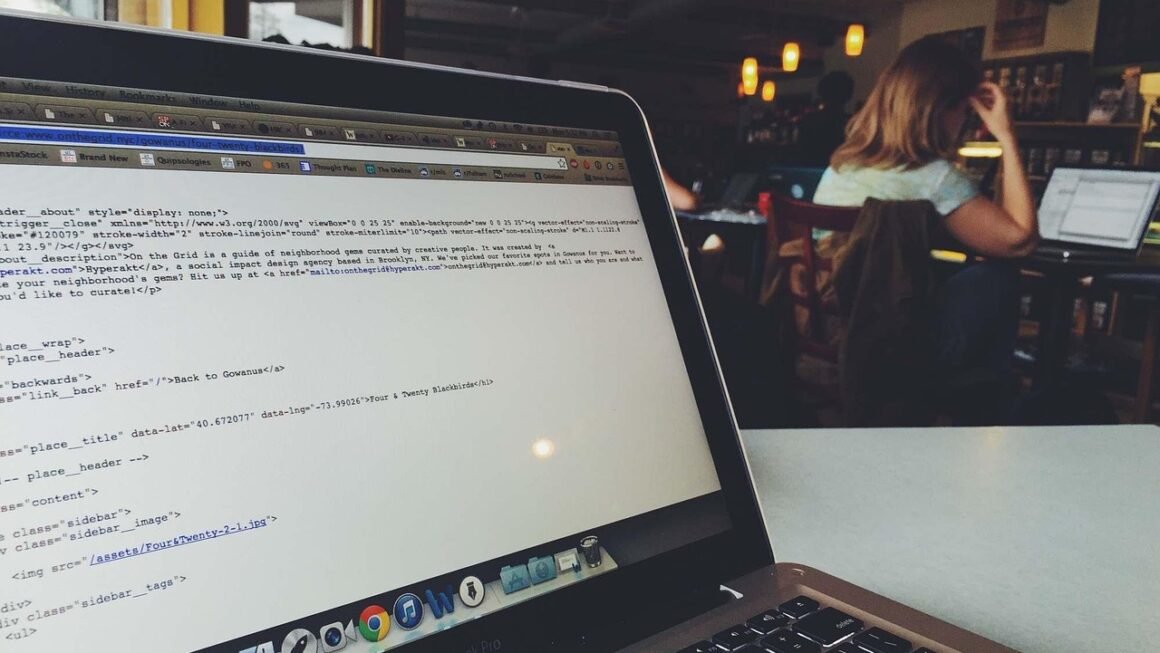Video conferencing has revolutionized the way we connect and collaborate, bridging geographical gaps and enabling seamless communication. Whether you’re a small business aiming to expand your reach or a large enterprise seeking to streamline operations, understanding the ins and outs of video conferencing is crucial in today’s digital landscape. This guide will walk you through everything you need to know to leverage the power of video conferencing for enhanced productivity and success.
Understanding Video Conferencing
What is Video Conferencing?
Video conferencing is a technology that allows users in different locations to hold face-to-face meetings without needing to be in the same place. It involves the use of audio and video equipment to transmit and receive live signals, creating a virtual meeting environment.
The Evolution of Video Conferencing
From its early days with expensive and complex setups to the user-friendly, accessible solutions we have today, video conferencing has come a long way. The rise of the internet and advancements in technology have made video conferencing more affordable and easier to use. Mobile devices and cloud-based platforms have further democratized access, enabling anyone to connect from virtually anywhere.
Benefits of Video Conferencing
Implementing video conferencing can bring a multitude of advantages to individuals and businesses alike. Here are some key benefits:
- Reduced Travel Costs: Minimize expenses related to travel, accommodation, and time away from the office.
- Improved Communication: Enhance understanding and engagement through visual cues and face-to-face interaction.
- Increased Productivity: Facilitate faster decision-making and efficient collaboration among team members.
- Enhanced Collaboration: Share screens, documents, and presentations seamlessly during meetings.
- Greater Flexibility: Enable remote work and flexible schedules, improving work-life balance.
- Wider Reach: Connect with clients, partners, and colleagues across the globe.
Choosing the Right Video Conferencing Platform
Identifying Your Needs
Before selecting a video conferencing platform, assess your specific requirements. Consider factors such as the number of participants, desired features, security needs, and budget. Asking yourself these questions can greatly narrow down the options.
Example: A small team of 5-10 people might find a basic plan with screen sharing sufficient, while a larger organization might need advanced features like breakout rooms, recording, and integration with other tools.
Popular Video Conferencing Platforms
The market is flooded with various video conferencing platforms. Here are some popular choices:
- Zoom: Known for its ease of use, reliability, and extensive features.
- Microsoft Teams: Integrated with the Microsoft ecosystem, ideal for organizations already using Microsoft products.
- Google Meet: A user-friendly option integrated with Google Workspace, perfect for Google-centric teams.
- Cisco Webex: A robust platform offering enterprise-grade security and advanced features.
- Skype: A free and widely used option for personal and small business use.
Key Features to Look For
When evaluating video conferencing platforms, consider these key features:
- Screen Sharing: Essential for presentations, demonstrations, and collaborative work.
- Recording: Allows you to record meetings for future reference and training purposes.
- Chat Functionality: Facilitates real-time communication during meetings.
- Breakout Rooms: Enables smaller group discussions within a larger meeting.
- Virtual Backgrounds: Provides privacy and professionalism by masking your surroundings.
- Integration with Other Tools: Seamless integration with CRM, project management, and other business applications.
- Security Features: Encryption, password protection, and waiting rooms to safeguard your meetings.
Setting Up for a Successful Video Conference
Equipment Essentials
Having the right equipment is crucial for a smooth and effective video conferencing experience.
- Webcam: Choose a high-quality webcam with good resolution and frame rate.
- Microphone: Opt for a dedicated microphone for clear audio, especially in noisy environments. Headsets with built-in microphones are also a good option.
- Headphones/Speakers: Use headphones to minimize distractions and ensure clear audio. Alternatively, external speakers can be used in a quiet setting.
- Reliable Internet Connection: A stable and fast internet connection is essential for uninterrupted video and audio.
Optimizing Your Environment
Creating a professional and distraction-free environment can significantly enhance the quality of your video conferences.
- Lighting: Ensure adequate lighting to illuminate your face. Natural light is ideal, but if not available, use a desk lamp or ring light. Avoid backlighting.
- Background: Choose a clean and uncluttered background. A neutral wall or virtual background can help minimize distractions.
- Sound: Minimize background noise by closing windows and doors. Use a noise-canceling microphone if necessary.
- Posture and Positioning: Maintain good posture and position yourself appropriately in front of the camera. Look directly at the camera to simulate eye contact.
Testing Your Setup
Before each video conference, test your equipment and connection to ensure everything is working correctly. Most platforms offer a test call feature.
Best Practices for Effective Video Conferencing
Preparing for the Meeting
Proper preparation is key to a productive video conference.
- Create an Agenda: Develop a clear agenda and share it with participants in advance.
- Distribute Materials: Send out any relevant documents or presentations beforehand.
- Assign Roles: Designate roles such as facilitator, note-taker, and timekeeper to ensure the meeting runs smoothly.
During the Meeting
Follow these best practices to ensure an engaging and productive meeting.
- Start on Time: Begin the meeting promptly to respect everyone’s time.
- Introduce Participants: If not everyone knows each other, take a moment for introductions.
- Mute When Not Speaking: Minimize background noise by muting your microphone when you’re not speaking.
- Encourage Participation: Actively solicit input from all participants.
- Stay Focused: Avoid multitasking and stay engaged in the conversation.
- Manage Time Effectively: Stick to the agenda and keep the meeting on track.
After the Meeting
Follow up after the meeting to ensure action items are completed.
- Send a Summary: Distribute a summary of the meeting, including key decisions and action items.
- Assign Tasks: Clearly assign tasks and deadlines to specific individuals.
- Follow Up: Follow up with participants to track progress and ensure tasks are completed on time.
Conclusion
Video conferencing is an indispensable tool for modern communication and collaboration. By understanding its benefits, choosing the right platform, setting up your environment effectively, and following best practices, you can leverage the power of video conferencing to enhance productivity, reduce costs, and connect with others more effectively. Embrace video conferencing and unlock new possibilities for your personal and professional endeavors.