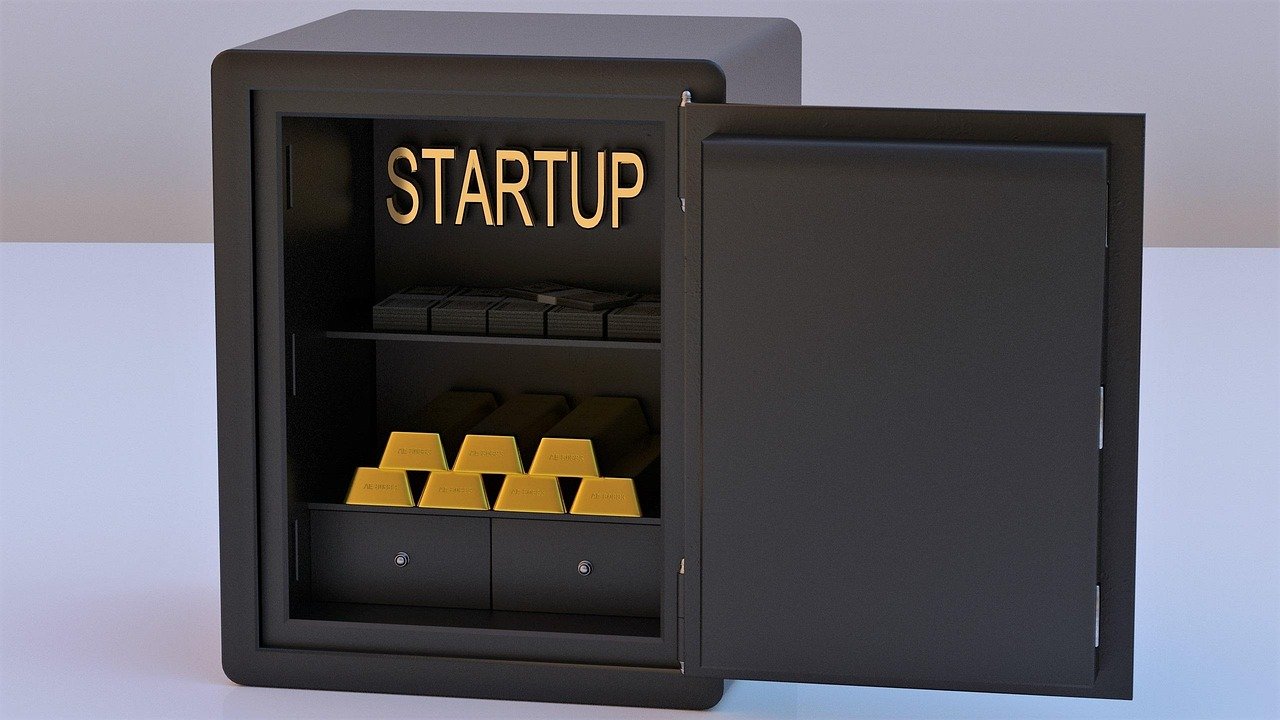In today’s fast-paced world, maximizing productivity is crucial for achieving both personal and professional goals. Whether you’re a student, entrepreneur, or corporate professional, leveraging the right productivity tools can significantly improve your efficiency and help you accomplish more in less time. With a vast array of options available, selecting the best tools can feel overwhelming. This guide explores some of the most effective productivity tools across various categories, providing practical examples and actionable insights to help you choose the solutions that best fit your needs.
Task Management Tools
Why Task Management is Essential
Effective task management is the cornerstone of productivity. Without a structured approach to organizing and prioritizing tasks, you risk feeling overwhelmed and losing sight of your objectives. Task management tools provide a centralized platform to capture, organize, and track your to-dos, ensuring that nothing falls through the cracks.
Top Task Management Tools
Here are some of the most popular and effective task management tools:
- Asana: A versatile project management tool suitable for both individuals and teams.
- Features: Task assignments, project timelines, Kanban boards, integration with other apps.
- Example: Use Asana to manage a marketing campaign, assigning tasks to team members, setting deadlines, and tracking progress.
- Benefit: Centralized task management, improved team collaboration, and enhanced project visibility.
- Trello: A visual task management tool based on the Kanban board system.
- Features: Customizable boards, lists, and cards; drag-and-drop functionality; collaboration features.
- Example: Use Trello to organize your personal projects, such as planning a vacation or managing home renovations.
- Benefit: Intuitive interface, easy task prioritization, and seamless collaboration.
- Todoist: A simple yet powerful task management app for individuals.
- Features: Task prioritization, recurring tasks, subtasks, integrations with other apps.
- Example: Use Todoist to manage your daily to-do list, setting priorities, and tracking progress.
- Benefit: Streamlined task management, improved focus, and enhanced personal productivity.
Actionable Takeaway:
Choose a task management tool that aligns with your workflow and preferences. Start by creating a simple task list and gradually explore advanced features to optimize your productivity.
Time Management Techniques & Tools
Understanding Time Management
Time management is about making the most of your available time. It involves planning, prioritizing, and executing tasks effectively to achieve your goals. Poor time management can lead to stress, missed deadlines, and decreased productivity. Implementing effective time management techniques and utilizing relevant tools can help you regain control of your schedule and boost your output.
Popular Time Management Techniques
- Pomodoro Technique: Work in focused 25-minute intervals, followed by a 5-minute break.
- Benefit: Enhances focus, reduces burnout, and improves time awareness.
- Tool Example: Focus To-Do app for timer tracking and task management integration.
- Time Blocking: Allocate specific blocks of time for particular tasks or activities.
- Benefit: Creates structure in your day, minimizes distractions, and ensures that important tasks are prioritized.
- Tool Example: Google Calendar or any calendar app with scheduling capabilities.
- Eat That Frog: Tackle your most challenging task first thing in the morning.
- Benefit: Overcomes procrastination, builds momentum, and boosts overall productivity.
- Tool Example: Any task management app to identify and prioritize your “frog.”
Time Tracking Tools
- Toggl Track: A simple and intuitive time tracking tool.
- Features: Automatic time tracking, project reporting, team collaboration.
- Example: Use Toggl Track to track the time you spend on different projects to identify areas where you can improve efficiency.
- Benefit: Accurate time tracking, insightful reports, and better resource allocation.
- RescueTime: A tool that tracks how you spend time on your computer and provides detailed reports.
- Features: Automatic time tracking, website and application categorization, distraction blocking.
- Example: Use RescueTime to identify time-wasting websites and applications and block them during work hours.
- Benefit: Increased self-awareness, reduced distractions, and improved focus.
Actionable Takeaway:
Experiment with different time management techniques and tools to find what works best for you. Consistency is key to reaping the benefits of improved time management.
Note-Taking and Knowledge Management
The Power of Organized Notes
Efficient note-taking and knowledge management are vital for retaining information, organizing ideas, and fostering creativity. Digital note-taking tools offer features that enhance the traditional note-taking experience, such as searchability, collaboration, and multimedia integration.
Essential Note-Taking Tools
- Evernote: A versatile note-taking app with powerful organizational features.
- Features: Note organization, web clipping, document scanning, collaboration.
- Example: Use Evernote to store meeting notes, research materials, and creative ideas.
- Benefit: Centralized knowledge base, easy information retrieval, and enhanced collaboration.
- Notion: An all-in-one workspace that combines note-taking, project management, and database functionality.
- Features: Customizable pages, databases, templates, collaboration.
- Example: Use Notion to create a personal knowledge base, manage projects, and collaborate with your team.
- Benefit: Flexible organization, streamlined workflows, and enhanced productivity.
- Microsoft OneNote: A free note-taking app that integrates seamlessly with other Microsoft Office applications.
- Features: Free-form note-taking, multimedia integration, collaboration.
- Example: Use OneNote to take notes during lectures, brainstorm ideas, and organize research materials.
- Benefit: Free, easy to use, and integrates well with other Microsoft products.
Actionable Takeaway:
Choose a note-taking tool that aligns with your needs and preferences. Develop a consistent note-taking system to ensure that you can easily find and retrieve information when you need it.
Communication and Collaboration Tools
Fostering Seamless Collaboration
Effective communication and collaboration are essential for team productivity. Collaboration tools facilitate real-time communication, document sharing, and project management, enabling teams to work together seamlessly regardless of their location.
Key Communication and Collaboration Tools
- Slack: A messaging app designed for team communication.
- Features: Channels for organized communication, direct messaging, file sharing, integrations with other apps.
- Example: Use Slack to coordinate projects, share updates, and communicate with team members.
- Benefit: Streamlined communication, reduced email clutter, and improved team collaboration.
- Microsoft Teams: A comprehensive collaboration platform that combines chat, video conferencing, and file sharing.
- Features: Team channels, video meetings, document collaboration, integrations with other Microsoft apps.
- Example: Use Microsoft Teams to host virtual meetings, collaborate on documents, and manage projects.
- Benefit: Integrated communication, enhanced collaboration, and improved productivity.
- Google Workspace: A suite of cloud-based productivity tools that includes Gmail, Google Drive, Google Docs, and Google Meet.
- Features: Email, cloud storage, document collaboration, video conferencing.
- Example: Use Google Workspace to collaborate on documents in real-time, host virtual meetings, and share files with your team.
- Benefit: Seamless collaboration, accessibility from any device, and improved productivity.
Actionable Takeaway:
Select communication and collaboration tools that align with your team’s needs and preferences. Encourage open communication and establish clear guidelines for using these tools effectively.
Automation Tools
Streamlining Repetitive Tasks
Automation tools help you streamline repetitive tasks, freeing up your time and energy for more important activities. By automating mundane tasks, you can significantly increase your productivity and reduce the risk of errors.
Useful Automation Tools
- Zapier: A web-based automation tool that connects different apps and automates workflows.
- Features: Integrations with thousands of apps, customizable workflows, automated data transfer.
- Example: Use Zapier to automatically add new leads from your website to your CRM system.
- Benefit: Streamlined workflows, reduced manual tasks, and improved efficiency.
- IFTTT (If This Then That): A tool that connects different apps and devices to automate tasks.
- Features: Applets for automating various tasks, integrations with smart devices, customizable workflows.
- Example: Use IFTTT to automatically post your Instagram photos to Twitter.
- Benefit: Simplified automation, increased efficiency, and enhanced convenience.
- Microsoft Power Automate: Automate repetitive tasks with a no-code/low-code platform.
- Features: Connects to hundreds of data sources and any publicly available API or even legacy systems. Can monitor email, system logs, or social media for trigger events.
- Example: Use Power Automate to send a customized welcome email when a new user registers on your website.
- Benefit: Streamlined workflows, reduced manual tasks, and improved efficiency.
Actionable Takeaway:
Identify repetitive tasks that you can automate to save time and energy. Start with simple automations and gradually explore more complex workflows.
Conclusion
Choosing the right productivity tools can transform the way you work, helping you achieve more in less time and significantly reduce stress. By understanding the various categories of productivity tools and experimenting with different options, you can find the solutions that best fit your individual needs and preferences. Remember to continuously evaluate and adjust your toolkit to ensure that it remains aligned with your evolving goals and priorities. Investing in productivity tools is an investment in your success.