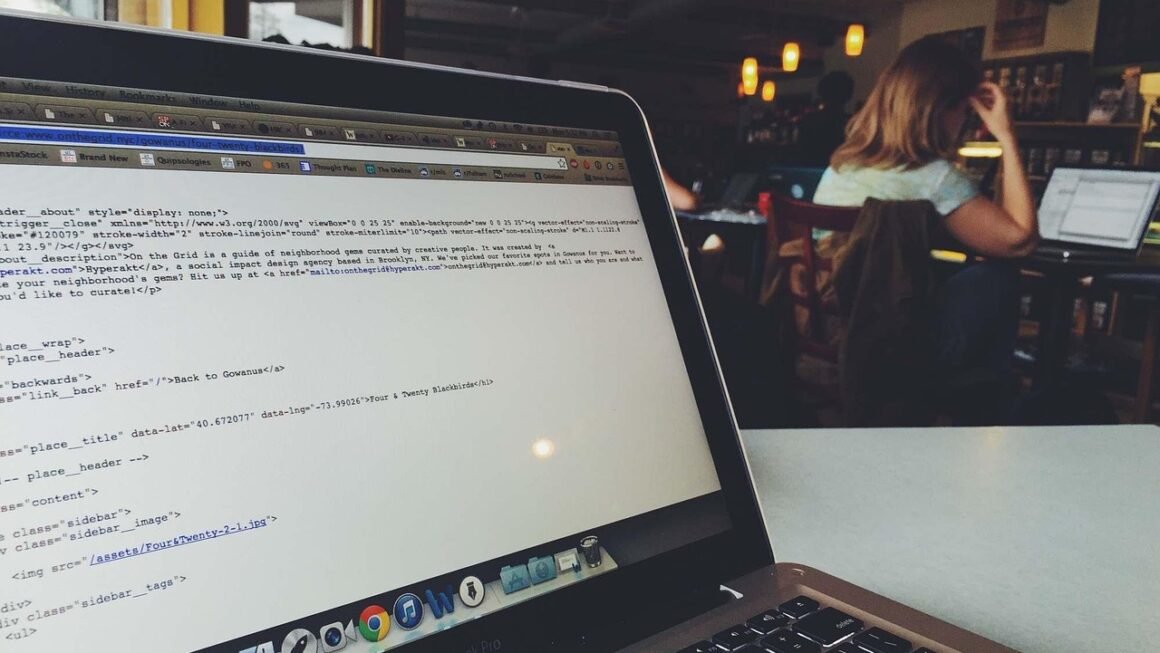Imagine a world where accessing your data, running powerful applications, and collaborating with teams is as seamless as streaming your favorite movie. Welcome to the world of cloud computing, a revolutionary technology that has transformed the way businesses and individuals interact with technology. This comprehensive guide will delve into the depths of cloud computing, exploring its various facets, benefits, and practical applications.
What is Cloud Computing?
Defining the Cloud
Cloud computing refers to the delivery of computing services—including servers, storage, databases, networking, software, analytics, and intelligence—over the Internet (“the cloud”) to offer faster innovation, flexible resources, and economies of scale. Instead of owning and maintaining physical data centers and servers, organizations can access these resources on demand from a cloud provider. Think of it as renting computing power instead of buying it.
Key Characteristics of Cloud Computing
Several key characteristics define cloud computing:
- On-demand self-service: Users can provision computing resources (e.g., server time, network storage) automatically and without requiring human interaction with each service provider.
- Broad network access: Cloud capabilities are available over the network and accessed through standard mechanisms that promote use by heterogeneous thin or thick client platforms (e.g., mobile phones, tablets, laptops, and workstations).
- Resource pooling: The provider’s computing resources are pooled to serve multiple consumers using a multi-tenant model, with different physical and virtual resources dynamically assigned and reassigned according to consumer demand.
- Rapid elasticity: Capabilities can be elastically provisioned and released, in some cases automatically, to scale rapidly outward and inward commensurate with demand. To the consumer, the capabilities available for provisioning often appear to be unlimited and can be appropriated in any quantity at any time.
- Measured service: Cloud systems automatically control and optimize resource use by leveraging a metering capability at some level of abstraction appropriate to the type of service (e.g., storage, processing, bandwidth, and active user accounts). Resource usage can be monitored, controlled, and reported, providing transparency for both the provider and consumer of the utilized service.
Practical Example: Cloud Storage
Consider a common example: online file storage. Services like Google Drive, Dropbox, and OneDrive allow you to store your files on remote servers maintained by these providers. You can access your files from anywhere with an internet connection, share them easily, and collaborate with others in real-time. This eliminates the need for physical storage devices like USB drives and simplifies file management.
Cloud Deployment Models
Public Cloud
The public cloud is owned and operated by a third-party cloud service provider, offering computing resources to the general public.
- Benefits: Cost-effective, scalable, highly reliable, and minimal management overhead.
- Example: Amazon Web Services (AWS), Microsoft Azure, Google Cloud Platform (GCP).
- Use Case: Startups needing affordable infrastructure, businesses with fluctuating demands, and organizations requiring rapid scaling.
Private Cloud
A private cloud is dedicated to a single organization, providing greater control and security. It can be hosted on-premises (within the organization’s own data center) or off-premises (hosted by a third-party provider specifically for that organization).
- Benefits: Enhanced security, greater control, compliance with regulations.
- Example: An organization’s own data center configured with virtualization and cloud management software, or a hosted private cloud service from a vendor like VMware.
- Use Case: Organizations dealing with sensitive data, strict compliance requirements (e.g., healthcare, finance), and the need for customization.
Hybrid Cloud
The hybrid cloud combines public and private clouds, allowing organizations to leverage the benefits of both.
- Benefits: Flexibility, cost optimization, scalability, business continuity.
- Example: An organization uses a private cloud for sensitive data and a public cloud for less critical workloads.
- Use Case: Organizations requiring a balance between security and cost-effectiveness, needing to handle peak workloads, and implementing disaster recovery solutions.
Community Cloud
A community cloud is shared by several organizations with similar requirements, often within the same industry or sector.
- Benefits: Cost sharing, improved security and compliance, collaborative environment.
- Example: A cloud shared by government agencies or research institutions.
- Use Case: Organizations with shared regulatory requirements and collaborative projects.
Cloud Service Models
Infrastructure as a Service (IaaS)
IaaS provides access to fundamental computing infrastructure—virtual machines, storage, networks, and operating systems—over the internet.
- Characteristics: Offers the highest level of flexibility and control over resources. The user manages the operating systems, storage, deployed applications, and possibly networking components (e.g., firewalls).
- Example: AWS EC2, Microsoft Azure Virtual Machines, Google Compute Engine.
- Use Case: Organizations wanting complete control over their infrastructure, needing to develop and deploy applications, and requiring scalability.
- Actionable Takeaway: If you need to manage every aspect of your server environment, IaaS is likely the right choice.
Platform as a Service (PaaS)
PaaS provides a platform for developing, running, and managing applications without the complexity of managing the underlying infrastructure.
- Characteristics: Focuses on providing a development environment, including operating systems, programming language execution environment, databases, web servers, and tools.
- Example: AWS Elastic Beanstalk, Microsoft Azure App Service, Google App Engine.
- Use Case: Developers needing a streamlined environment to build, deploy, and manage applications, organizations wanting to reduce infrastructure management overhead.
- Actionable Takeaway: PaaS lets developers focus on coding and deploying applications without worrying about server maintenance.
Software as a Service (SaaS)
SaaS delivers applications over the Internet, on demand, typically on a subscription basis. Users access the software through a web browser or mobile app.
- Characteristics: Provides a complete software solution that is ready to use out-of-the-box. The provider handles all aspects of the application, including infrastructure, maintenance, and updates.
- Example: Salesforce, Microsoft Office 365, Google Workspace, Dropbox.
- Use Case: Organizations wanting ready-to-use applications without the need for installation, maintenance, or infrastructure management.
- Actionable Takeaway: If you need immediate access to a software solution without installation or management overhead, SaaS is the way to go.
Benefits of Cloud Computing
Cost Savings
- Reduced capital expenditure: Eliminates the need to invest in expensive hardware and infrastructure.
- Lower operational costs: Reduces costs associated with IT staff, maintenance, and energy consumption.
- Pay-as-you-go pricing: Only pay for the resources you use.
Scalability and Flexibility
- Elastic resources: Easily scale resources up or down based on demand.
- Global reach: Access resources from anywhere in the world.
- Faster deployment: Deploy applications and services quickly and easily.
According to a recent report, businesses that adopt cloud computing can see a 15-20% reduction in IT spending.
Increased Agility
- Faster time to market: Develop and deploy applications more quickly.
- Innovation: Enables experimentation and innovation with new technologies.
- Improved collaboration: Facilitates collaboration among teams and stakeholders.
Enhanced Security
- Centralized security: Cloud providers invest heavily in security measures.
- Data protection: Data is stored in secure data centers with redundancy.
- Compliance: Cloud providers often comply with industry regulations and standards.
Improved Disaster Recovery
- Data backup and recovery: Data is automatically backed up and can be recovered quickly in case of a disaster.
- Business continuity: Ensures that business operations can continue even in the event of an outage.
Security Considerations in Cloud Computing
Data Encryption
- Encrypt data at rest and in transit: Protect sensitive data from unauthorized access.
- Use strong encryption algorithms: Ensure that data is encrypted using industry-standard algorithms.
- Manage encryption keys securely: Store encryption keys in a secure location.
Access Control
- Implement strong access control policies: Restrict access to resources based on roles and responsibilities.
- Use multi-factor authentication: Add an extra layer of security to prevent unauthorized access.
- Monitor access logs: Track access to resources and detect suspicious activity.
Compliance and Governance
- Understand compliance requirements: Ensure that your cloud deployment complies with relevant regulations and standards.
- Implement governance policies: Establish policies and procedures for managing cloud resources.
- Conduct regular audits: Audit your cloud deployment to ensure compliance and security.
Shared Responsibility Model
Understanding the shared responsibility model is crucial. Cloud providers are responsible for the security of the cloud (infrastructure, physical security), while the customer is responsible for security in the cloud (data, applications, access management).
Conclusion
Cloud computing has revolutionized the way businesses operate and individuals interact with technology. By understanding the different deployment models, service models, benefits, and security considerations, you can effectively leverage the power of the cloud to achieve your goals. Whether you’re a small business looking to reduce costs, a developer needing a platform to build applications, or a large enterprise seeking scalability and agility, cloud computing offers a solution tailored to your specific needs. Embrace the cloud and unlock its potential to drive innovation, efficiency, and growth.