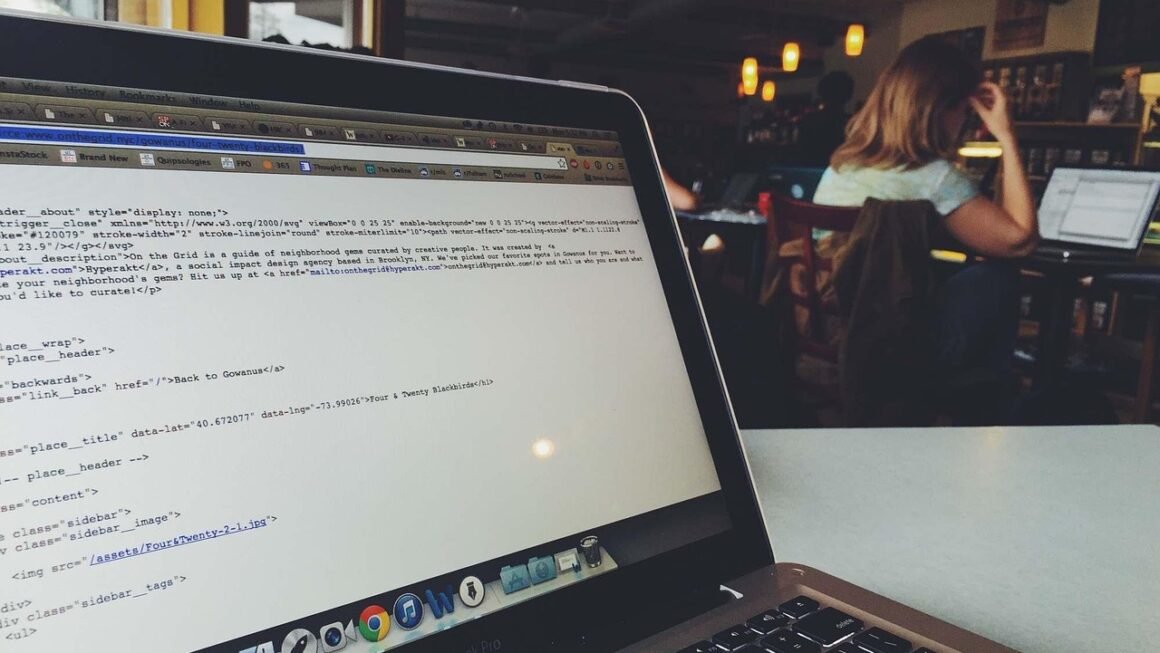Creating a stunning and effective website is crucial for any business or individual looking to make an impact online. With its flexibility, vast ecosystem of themes and plugins, and user-friendly interface, WordPress stands out as the go-to platform for building websites of all shapes and sizes. This blog post will delve into the core aspects of WordPress design, providing you with the knowledge and insights to craft a website that not only looks great but also achieves your specific goals.
Understanding the Fundamentals of WordPress Design
WordPress design encompasses more than just aesthetics. It involves carefully considering the user experience (UX), functionality, and overall effectiveness of your website. A successful WordPress design seamlessly blends visual appeal with practical usability.
Key Elements of Effective WordPress Design
- Visual Hierarchy: Guide users’ eyes through the content in a logical and intuitive way. Use different font sizes, colors, and spacing to highlight important elements. For example, larger headings draw attention and break up text, making it easier to scan.
- User Experience (UX): Ensure your website is easy to navigate and user-friendly. This includes optimizing site speed, creating clear calls to action, and designing intuitive menus. Statistics show that websites with poor UX have a significantly higher bounce rate (the percentage of visitors who leave after viewing only one page).
- Responsiveness: Your website must adapt seamlessly to different screen sizes (desktops, tablets, and smartphones). Google prioritizes mobile-first indexing, meaning it primarily uses the mobile version of a website for indexing and ranking.
- Branding: Reflect your brand’s identity consistently throughout the website. Use your logo, colors, and typography to create a cohesive brand experience.
- Accessibility: Design your website to be accessible to people with disabilities. This includes using alt text for images, providing sufficient color contrast, and ensuring keyboard navigation.
The Role of Themes and Plugins
WordPress themes control the overall design and layout of your website. Plugins, on the other hand, add specific functionalities and features. Choosing the right themes and plugins is crucial for achieving your desired design and functionality.
- Themes: Select a theme that aligns with your brand and target audience. Consider factors such as responsiveness, customization options, and page builder compatibility. Popular themes include Astra, OceanWP, and GeneratePress. Avoid overusing complex features if your website has simple content.
- Plugins: Use plugins to extend the functionality of your website. Examples include contact forms (Contact Form 7), SEO optimization (Yoast SEO), and social media integration (Social Warfare). Remember that too many plugins can slow down your site.
Planning Your WordPress Design
Before diving into the technical aspects of WordPress design, it’s essential to plan your website carefully. This involves defining your goals, identifying your target audience, and creating a sitemap.
Defining Your Website Goals
What do you want to achieve with your website? Are you looking to generate leads, sell products, or build brand awareness? Clearly defining your goals will guide your design decisions.
- Example: If your goal is to generate leads, you’ll need to focus on creating compelling landing pages with clear calls to action, such as “Request a Quote” or “Download a Free Guide.”
Identifying Your Target Audience
Understanding your target audience is crucial for creating a website that resonates with them. Consider their demographics, interests, and online behavior.
- Example: If your target audience is young adults, you’ll likely want to use a modern and visually appealing design. If your target audience is older adults, you’ll want to prioritize readability and ease of navigation.
Creating a Sitemap
A sitemap is a visual representation of your website’s structure. It outlines the different pages on your website and their relationships to each other.
- Benefits of a Sitemap:
Improves navigation and user experience.
Helps search engines crawl and index your website effectively.
* Provides a clear overview of your website’s content.
Implementing Your WordPress Design
Once you have a solid plan in place, you can start implementing your WordPress design. This involves choosing a theme, customizing it to match your brand, and adding the necessary plugins.
Selecting and Customizing a WordPress Theme
Choosing the right theme is a critical step in the WordPress design process. Consider factors such as responsiveness, customization options, and compatibility with your desired plugins.
- Customization Options: Most themes offer a range of customization options, allowing you to change colors, fonts, layouts, and more. Use the WordPress Customizer to preview your changes in real-time.
- Child Themes: Create a child theme to customize your website without modifying the parent theme’s core files. This ensures that your customizations won’t be overwritten when you update the parent theme.
Optimizing Your Website for Performance
Website speed is a crucial factor in user experience and SEO. Optimize your website for performance by:
- Choosing a fast hosting provider: Select a hosting provider that offers optimized WordPress hosting.
- Optimizing images: Compress images to reduce their file size without sacrificing quality.
- Caching: Use a caching plugin to store static versions of your pages, reducing server load.
- Minifying CSS and JavaScript: Remove unnecessary characters from your CSS and JavaScript files to reduce their size.
- Content Delivery Network (CDN): Use a CDN to distribute your website’s content across multiple servers, improving loading times for users around the world. Cloudflare is a popular and often free CDN choice.
Enhancing User Experience (UX)
User experience is paramount to the success of any website. A positive UX keeps visitors engaged, encourages them to explore your content, and ultimately helps you achieve your website goals.
Designing for Usability and Accessibility
- Clear Navigation: Implement a clear and intuitive navigation menu that makes it easy for users to find what they’re looking for.
- Mobile-First Design: Prioritize the mobile experience. Ensure your website is fully responsive and optimized for mobile devices.
- Readability: Use legible fonts, sufficient spacing, and appropriate color contrast to enhance readability. Aim for a font size of at least 16px for body text.
- Call-to-Actions (CTAs): Use clear and compelling CTAs to guide users through your website. Examples include “Learn More,” “Get Started,” and “Contact Us.” Make them visually prominent.
- Accessibility Considerations: Follow accessibility guidelines (WCAG) to make your website usable for people with disabilities. Provide alternative text for images, use appropriate heading structures, and ensure keyboard navigation is possible.
Optimizing Content for Engagement
- High-Quality Content: Create valuable and engaging content that resonates with your target audience.
- Visual Content: Use images, videos, and infographics to break up text and make your content more visually appealing. Consider using stock photo sites like Unsplash or Pexels, but be sure to optimize the images before uploading.
- Interactive Elements: Incorporate interactive elements such as quizzes, polls, and surveys to increase user engagement.
- Fast Loading Speed: Ensure your content loads quickly to prevent users from leaving your site in frustration. As mentioned above, optimize your images and utilize a CDN.
Conclusion
WordPress design is a multifaceted process that requires careful planning, attention to detail, and a focus on user experience. By understanding the fundamentals of WordPress design, planning your website effectively, implementing your design strategically, and continuously optimizing for UX, you can create a website that not only looks great but also achieves your desired goals. Remember to stay up-to-date with the latest design trends and best practices to ensure your website remains competitive and effective. The world of web design is constantly evolving, so continuous learning is key to success.