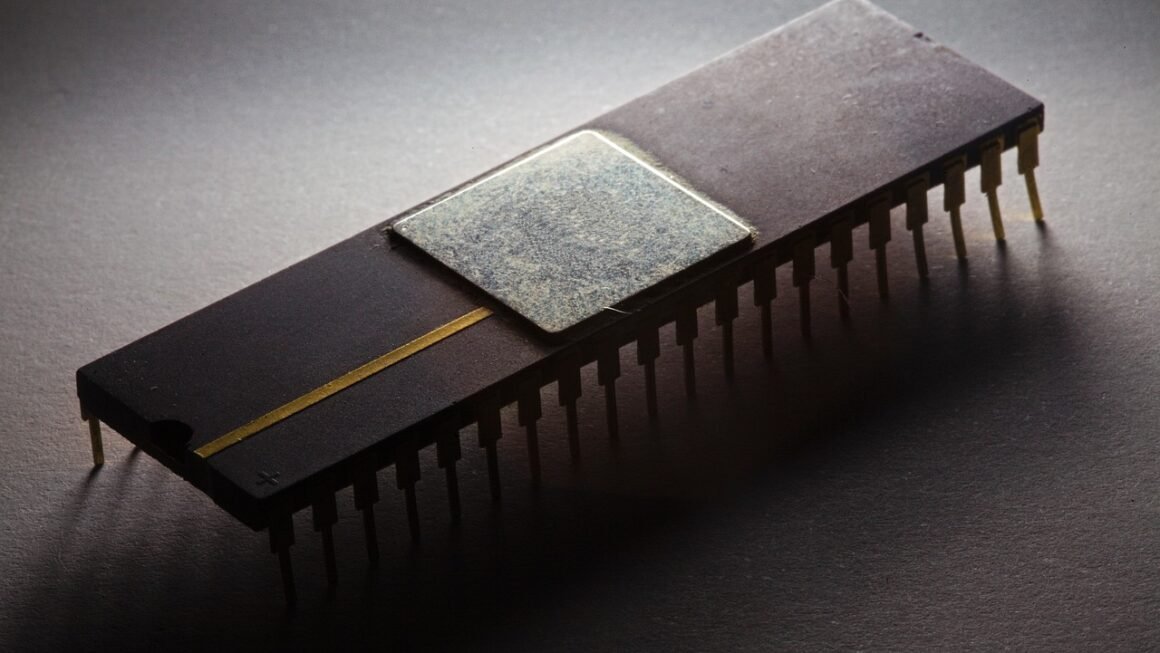The world runs on mobile. From checking emails on your commute to ordering groceries from your couch, mobile applications have become indispensable tools in our daily lives. But what makes a great mobile app? And how can businesses leverage the power of mobile to reach their customers effectively? This comprehensive guide delves into the intricacies of mobile applications, exploring everything from their diverse types and development approaches to crucial design considerations and effective marketing strategies. Let’s unlock the potential of mobile applications and understand how they are shaping the future of technology and business.
Understanding Mobile Applications
What are Mobile Applications?
Mobile applications, often referred to as apps, are software programs designed to run on mobile devices, such as smartphones and tablets. They offer a wide range of functionalities, from productivity tools and entertainment platforms to e-commerce solutions and social networking platforms. Unlike web applications that are accessed through a web browser, mobile apps are typically downloaded and installed directly onto the device. This allows for faster performance, offline access (in some cases), and deeper integration with the device’s hardware and software capabilities.
Native vs. Hybrid vs. Web Apps: Choosing the Right Approach
When embarking on mobile app development, one of the first crucial decisions involves selecting the appropriate development approach. Here’s a breakdown of the three primary options:
- Native Apps: These apps are built specifically for a particular mobile operating system, such as iOS (for Apple devices) or Android (for Google devices).
Benefits: Optimal performance, full access to device features (camera, GPS, etc.), seamless user experience.
Drawbacks: Higher development costs (requires separate codebases for each platform), longer development time.
Example: Instagram (utilizes device camera and location services).
- Hybrid Apps: These apps are built using web technologies (HTML, CSS, JavaScript) and then wrapped in a native container.
Benefits: Cross-platform compatibility (single codebase can be deployed on multiple platforms), faster development time, lower development costs.
Drawbacks: Performance may not be as optimized as native apps, limited access to certain device features, potential UI/UX inconsistencies across platforms.
Example: Twitter (uses a web-based core within a native wrapper).
- Web Apps: These are essentially websites optimized for mobile devices. They run within a web browser and do not require downloading or installation.
Benefits: Cost-effective, cross-platform compatibility, easy to update.
Drawbacks: Limited access to device features, requires internet connection, performance depends on network speed, less engaging user experience compared to native apps.
* Example: Google Docs (mobile website optimized for document editing).
The best approach depends on your specific needs, budget, and desired user experience. Native apps are ideal for performance-intensive applications requiring full access to device features, while hybrid apps are a good option for cross-platform development with faster time-to-market. Web apps are suitable for simple applications or when budget is a primary concern.
Mobile App Development: A Step-by-Step Guide
Planning and Strategy
Before diving into coding, a well-defined plan is essential for success. This involves:
- Identifying the Target Audience: Who are you building the app for? What are their needs and expectations?
- Defining the App’s Purpose and Functionality: What problem will the app solve? What features will it offer?
- Conducting Market Research: Are there similar apps already available? What are their strengths and weaknesses?
- Determining the Monetization Strategy: How will the app generate revenue (e.g., in-app purchases, subscriptions, advertising)?
- Creating a Detailed Specification Document: This document outlines all aspects of the app, including features, functionality, design, and technical requirements.
Design and User Experience (UX)
User experience is paramount. A poorly designed app, even with excellent functionality, will likely be abandoned. Consider the following:
- Intuitive Navigation: Make it easy for users to find what they’re looking for.
- Clean and Simple Interface: Avoid clutter and unnecessary elements.
- Responsive Design: Ensure the app looks and functions well on different screen sizes.
- Accessibility: Design for users with disabilities (e.g., providing alternative text for images, supporting screen readers).
- User Testing: Conduct user testing throughout the development process to identify and address usability issues.
Tools like Figma, Adobe XD, and Sketch are commonly used for mobile app design and prototyping.
Development and Testing
This stage involves writing the code and building the app. Here are some key considerations:
- Choosing the Right Development Tools: Select the appropriate programming languages, frameworks, and development environments based on the chosen development approach (native, hybrid, or web).
- Following Best Coding Practices: Write clean, well-documented, and maintainable code.
- Implementing Security Measures: Protect user data and prevent security vulnerabilities.
- Thorough Testing: Conduct rigorous testing throughout the development process to identify and fix bugs. This includes unit testing, integration testing, and user acceptance testing (UAT).
- Continuous Integration and Continuous Delivery (CI/CD): Automate the build, testing, and deployment process to ensure frequent and reliable releases.
Deployment and Maintenance
Once the app is ready, it’s time to deploy it to the app stores (Apple App Store and Google Play Store). Remember to:
- Prepare App Store Listings: Create compelling app descriptions, screenshots, and videos.
- Comply with App Store Guidelines: Ensure the app meets all the requirements of the app stores.
- Monitor App Performance: Track key metrics such as downloads, active users, and crash rates.
- Provide Ongoing Maintenance and Support: Fix bugs, address user feedback, and release updates to improve the app’s functionality and performance.
- Gather User Feedback: Actively solicit and analyze user feedback to identify areas for improvement.
Mobile App Design: Key Considerations for a Great User Experience
User Interface (UI) Design Principles
A well-designed UI is crucial for user engagement. Adhere to these principles:
- Consistency: Maintain a consistent look and feel throughout the app. Use consistent fonts, colors, and button styles.
- Clarity: Make it easy for users to understand the app’s functionality. Use clear and concise labels and instructions.
- Efficiency: Minimize the number of steps required to complete a task.
- Familiarity: Use familiar design patterns and conventions to reduce the learning curve.
- Feedback: Provide clear feedback to users when they interact with the app (e.g., button presses, form submissions).
Mobile-First Design
Mobile-first design focuses on creating an optimized experience for mobile devices before considering larger screens. This approach ensures that the app is responsive, user-friendly, and performs well on mobile devices.
- Prioritize Content: Focus on the most important content and features for mobile users.
- Optimize for Touch: Design for touch interactions, using large and easy-to-tap buttons and controls.
- Minimize Data Usage: Optimize images and videos to reduce data consumption.
Accessibility Considerations
Ensure your app is accessible to users with disabilities.
- Screen Reader Compatibility: Use proper HTML semantics (if using a hybrid or web app approach) and ARIA attributes to ensure the app is compatible with screen readers.
- Sufficient Color Contrast: Provide adequate color contrast between text and background to make it easier for users with visual impairments to read.
- Adjustable Font Sizes: Allow users to adjust the font size to their preferred level.
- Keyboard Navigation: Ensure the app can be navigated using a keyboard.
Mobile App Marketing: Reaching Your Target Audience
App Store Optimization (ASO)
ASO is the process of optimizing your app store listing to improve its visibility and ranking in search results. Key ASO strategies include:
- Keyword Research: Identify relevant keywords that users are searching for.
- App Title and Description Optimization: Use keywords strategically in your app title and description.
- Screenshot and Video Optimization: Create visually appealing screenshots and videos that showcase the app’s features and benefits.
- App Rating and Reviews: Encourage users to leave positive reviews and ratings.
Paid Advertising
Paid advertising can be an effective way to drive app downloads and increase brand awareness.
- App Store Ads: Run ads within the app stores to target users searching for similar apps.
- Social Media Ads: Use social media platforms to target users based on their demographics, interests, and behaviors.
- Search Engine Marketing (SEM): Run ads on search engines to target users searching for relevant keywords.
Social Media Marketing
Social media can be used to build a community around your app and engage with potential users.
- Create Engaging Content: Share informative and entertaining content related to your app and its target audience.
- Run Contests and Giveaways: Offer incentives to encourage users to download and use the app.
- Engage with Influencers: Partner with relevant influencers to promote the app to their followers.
Public Relations (PR)
Generating media coverage can help to increase brand awareness and drive app downloads.
- Write Press Releases: Announce new features, updates, and milestones.
- Pitch to Journalists and Bloggers: Reach out to relevant journalists and bloggers to secure media coverage.
- Attend Industry Events: Network with journalists and bloggers at industry events.
Conclusion
Mobile applications have revolutionized the way we interact with technology and conduct business. By understanding the different types of apps, the development process, key design considerations, and effective marketing strategies, businesses can leverage the power of mobile to reach their target audience, improve customer engagement, and drive revenue growth. Whether you are a seasoned developer or a business owner looking to create your first mobile app, this guide provides a comprehensive overview of the key concepts and best practices for success in the dynamic world of mobile applications. Remember to prioritize user experience, choose the right development approach, and continuously monitor and optimize your app to ensure its long-term success.