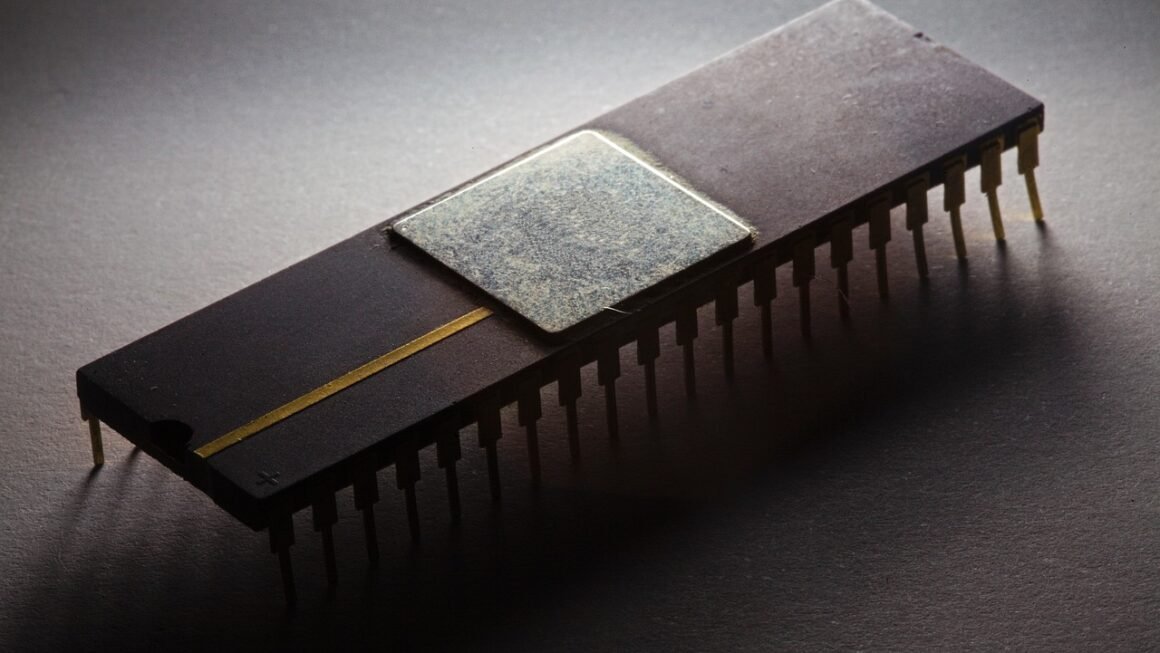Imagine a world where your documents, photos, and videos are accessible from any device, anywhere in the world, without worrying about lost flash drives or failing hard drives. This isn’t science fiction; it’s the reality of cloud storage, a technology that has revolutionized how we manage and interact with our digital lives. In this comprehensive guide, we’ll explore the intricacies of cloud storage, from its benefits and security aspects to choosing the right provider and making the most of its features.
Understanding Cloud Storage
What is Cloud Storage?
Cloud storage is a service that allows you to store data on remote servers maintained by a third-party provider rather than storing it directly on your own device or network. Think of it as renting space in a vast digital warehouse. These providers offer varying amounts of storage space, often with options to upgrade as your needs grow. Your data is then accessible via the internet through a web interface, desktop application, or mobile app.
How Does it Work?
The process is simple:
- You upload your files to the provider’s servers via the internet.
- The provider stores your data securely across multiple servers and data centers. This redundancy ensures data availability even in the event of hardware failure.
- When you need to access your files, you log in to your account and download them or work on them directly within the cloud environment.
- Many services offer synchronization, so changes made on one device are automatically reflected on all others.
Practical Example:
Consider a small business owner who needs to share documents with remote employees. Instead of emailing large files back and forth, which can be cumbersome and insecure, they can use cloud storage. They upload the documents to a shared folder, grant access to specific employees, and everyone can collaborate on the same files in real-time.
Benefits of Using Cloud Storage
Enhanced Accessibility and Collaboration
- Access from Anywhere: Retrieve your files from any device with an internet connection. No more being tied to a single computer.
- Seamless Collaboration: Share files easily with colleagues, friends, and family. Multiple users can access and edit documents simultaneously.
- Increased Productivity: Streamline workflows by centralizing files and eliminating the need for manual file transfers.
Cost Savings and Scalability
- Reduced Hardware Costs: Eliminate the need to purchase and maintain expensive storage devices like external hard drives and servers.
- Scalable Storage: Easily increase your storage capacity as your needs grow without investing in additional hardware. Pay only for what you use.
- Lower IT Costs: Reduce the burden on your IT staff by outsourcing storage management to a cloud provider.
Data Backup and Disaster Recovery
- Automatic Backups: Many cloud storage providers offer automatic backup features, ensuring that your data is regularly backed up and protected.
- Disaster Recovery: In the event of a disaster, such as a fire or flood, your data remains safe and accessible in the cloud.
- Data Redundancy: Providers store your data across multiple servers and locations, mitigating the risk of data loss due to hardware failure.
Example:
A photographer can use cloud storage to automatically back up their photos from their camera or phone. This ensures that their precious memories are safe even if their devices are lost or damaged. They can also easily share albums with clients and family members.
Choosing the Right Cloud Storage Provider
Key Factors to Consider
Selecting the right cloud storage provider is crucial for maximizing the benefits and ensuring your data’s security. Here are some key factors to consider:
- Storage Capacity: Choose a provider that offers enough storage space to meet your current and future needs.
- Pricing: Compare the pricing plans of different providers and choose one that fits your budget. Look for hidden fees or restrictions.
- Security: Evaluate the security measures implemented by the provider, including encryption, access controls, and data privacy policies.
- Features: Consider the features offered by the provider, such as file sharing, collaboration tools, version history, and mobile apps.
- Ease of Use: Choose a provider with a user-friendly interface and intuitive features that make it easy to upload, manage, and access your files.
- Customer Support: Check the provider’s customer support options and ensure that they offer reliable and responsive support in case you encounter any issues.
Popular Cloud Storage Options
- Google Drive: A popular option integrated with Google’s ecosystem, offering generous free storage and collaboration tools.
- Dropbox: Known for its ease of use and robust file sharing capabilities.
- Microsoft OneDrive: Integrated with Windows and Microsoft Office, making it a convenient choice for Windows users.
- Amazon S3 (Simple Storage Service): A highly scalable and reliable option for businesses with large storage needs.
- iCloud Drive: Apple’s cloud storage solution, integrated with macOS and iOS devices.
- pCloud: Known for its strong security and privacy features, including client-side encryption.
Tip:
Many providers offer free trials or limited free plans. Take advantage of these to test out different services and see which one best suits your needs.
Security Considerations for Cloud Storage
Understanding the Risks
While cloud storage offers numerous benefits, it’s essential to be aware of the potential security risks:
- Data Breaches: Cloud providers are potential targets for hackers. A data breach could expose your sensitive information.
- Account Hacking: If your account is compromised, unauthorized users could access your files.
- Data Loss: Although rare, data loss can occur due to technical glitches or provider errors.
- Privacy Concerns: Depending on the provider’s policies and the jurisdiction in which they operate, your data may be subject to government access.
Security Best Practices
To mitigate these risks, follow these best practices:
- Strong Passwords: Use strong, unique passwords for your cloud storage accounts and enable two-factor authentication whenever possible.
- Encryption: Consider using encryption software to encrypt your files before uploading them to the cloud. Some providers offer client-side encryption.
- Access Controls: Restrict access to your files and folders to only those who need it. Regularly review and update your access permissions.
- Data Backup: Maintain a local backup of your important files in addition to storing them in the cloud. This provides an extra layer of protection against data loss.
- Review Provider Policies: Carefully review the provider’s security and privacy policies before entrusting them with your data.
- Be Aware of Phishing: Be cautious of phishing emails or links that attempt to steal your login credentials.
Example:
Before uploading sensitive financial documents to the cloud, encrypt them using a tool like VeraCrypt. This adds an extra layer of security, even if your account is compromised.
Optimizing Your Cloud Storage Usage
Organization and File Management
- Create a Logical Folder Structure: Organize your files into folders and subfolders based on topic, project, or date.
- Use Descriptive File Names: Use clear and descriptive file names that make it easy to identify the contents of each file.
- Delete Unnecessary Files: Regularly review your cloud storage and delete any files that you no longer need.
- Use Version Control: Take advantage of version history features to track changes to your files and revert to previous versions if necessary.
Utilizing Advanced Features
- Collaboration Tools: Use collaboration features to work on documents simultaneously with others.
- File Sharing: Share files with others using secure sharing links and set appropriate permissions.
- Synchronization: Use synchronization features to automatically keep your files up-to-date across all your devices.
- Mobile Apps: Use mobile apps to access and manage your files from your smartphone or tablet.
Actionable Tips:
- Create a naming convention for your files to maintain consistency. For example, `ProjectName_Date_DocumentType.docx`.
- Use tags or labels to categorize your files and make them easier to find.
- Set up automatic backups to ensure that your data is protected against accidental deletion or corruption.
Conclusion
Cloud storage has transformed the way we store, access, and share data. By understanding its benefits, security considerations, and best practices, you can leverage this powerful technology to enhance your productivity, protect your data, and streamline your workflows. From individuals backing up their personal photos to businesses collaborating on critical projects, cloud storage offers a scalable, accessible, and cost-effective solution for managing our ever-growing digital lives. The key is to choose the right provider, implement robust security measures, and optimize your usage to maximize its potential.