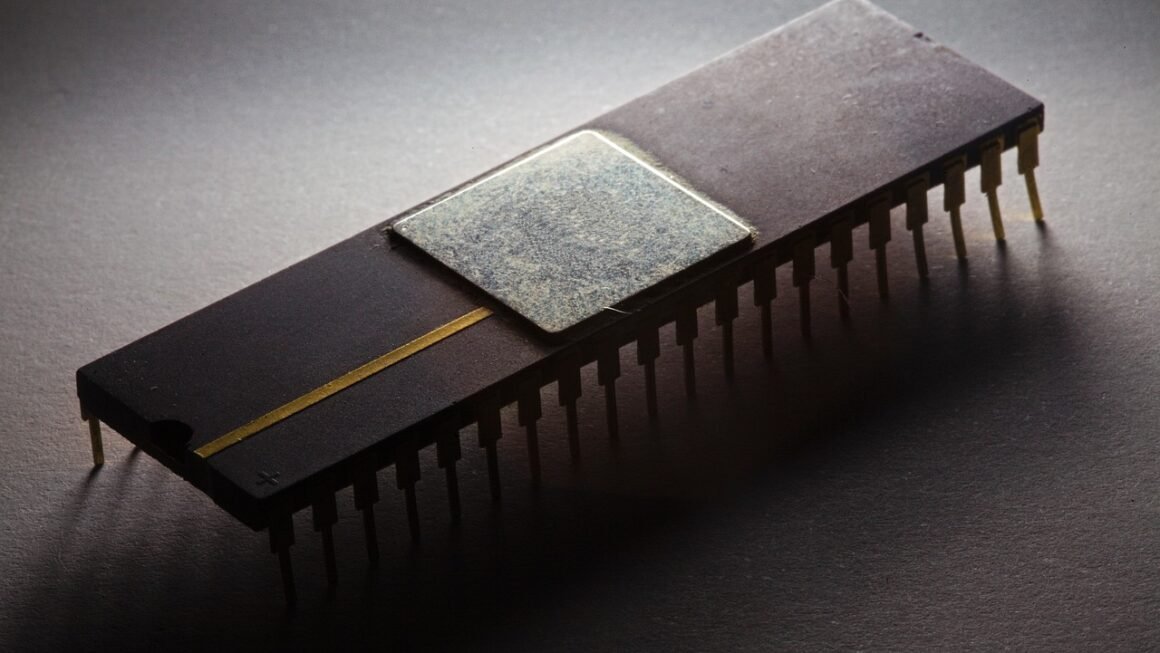The world of IT is constantly evolving, and one of the most significant shifts has been the widespread adoption of cloud infrastructure. From small startups to large enterprises, businesses are leveraging the power of the cloud to enhance scalability, reduce costs, and drive innovation. This guide provides a comprehensive overview of cloud infrastructure, exploring its key components, deployment models, benefits, and best practices. Whether you’re a seasoned IT professional or just starting to explore cloud computing, this article will equip you with the knowledge you need to navigate the cloud landscape effectively.
What is Cloud Infrastructure?
Definition and Core Components
Cloud infrastructure refers to the hardware and software components, such as servers, storage, networking, and virtualization, that are needed to support cloud computing. Instead of owning and managing their own data centers, organizations can access these resources over the internet from a cloud provider. This model allows for on-demand access to computing power and storage, enabling businesses to scale their resources up or down as needed.
- Compute: Virtual machines (VMs) or containers providing processing power. Examples include AWS EC2, Azure Virtual Machines, and Google Compute Engine.
- Storage: Cloud-based storage services for data, files, and backups. Examples include AWS S3, Azure Blob Storage, and Google Cloud Storage.
- Networking: Virtual networks, load balancers, and firewalls enabling secure and efficient communication. Examples include AWS VPC, Azure Virtual Network, and Google Cloud VPC.
- Virtualization: Technology that allows multiple operating systems or applications to run on the same physical server. Examples include VMware, Hyper-V, and KVM.
The Difference Between IaaS, PaaS, and SaaS
Understanding the different service models is crucial when selecting a cloud infrastructure. The most common are Infrastructure as a Service (IaaS), Platform as a Service (PaaS), and Software as a Service (SaaS).
- IaaS (Infrastructure as a Service): Provides access to fundamental computing resources, like virtual machines and storage. You manage the operating system, middleware, and applications. Example: Using AWS EC2 to host your own web server.
- PaaS (Platform as a Service): Offers a platform for developing, running, and managing applications without managing the underlying infrastructure. Example: Using Google App Engine to deploy a web application.
- SaaS (Software as a Service): Delivers ready-to-use applications over the internet. You simply access the software without managing anything. Example: Using Salesforce for customer relationship management.
Cloud Deployment Models
Public Cloud
The public cloud is a multi-tenant environment where resources are owned and managed by a third-party provider and shared among multiple users. It offers scalability, cost-effectiveness, and minimal upfront investment.
- Benefits:
High scalability and elasticity
Pay-as-you-go pricing
Reduced operational overhead
Global reach
- Examples: AWS, Azure, Google Cloud Platform
Private Cloud
The private cloud is dedicated to a single organization. It can be hosted on-premises or by a third-party provider. It offers greater control and security.
- Benefits:
Enhanced security and compliance
Customizable infrastructure
Dedicated resources
Control over data residency
- Examples: VMware vSphere, OpenStack
Hybrid Cloud
The hybrid cloud combines public and private cloud environments, allowing organizations to leverage the benefits of both. It offers flexibility and the ability to move workloads between environments.
- Benefits:
Flexibility to choose the best environment for each workload
Ability to handle peak workloads
Disaster recovery and business continuity
Data residency control
- Example: An organization using a private cloud for sensitive data and a public cloud for less critical applications.
Multi-Cloud
Multi-cloud involves using multiple public cloud providers. This strategy can help avoid vendor lock-in, improve resilience, and optimize costs.
- Benefits:
Avoid vendor lock-in
Improved resilience
Cost optimization
Access to specialized services from different providers
- Example: Using AWS for compute and Azure for data analytics.
Benefits of Cloud Infrastructure
Scalability and Flexibility
Cloud infrastructure provides unmatched scalability, allowing businesses to quickly adjust their resources to meet changing demands.
- Example: An e-commerce website can automatically scale up its compute resources during peak shopping seasons to handle increased traffic.
Cost Savings
Moving to the cloud can significantly reduce IT costs by eliminating the need for expensive hardware and reducing operational expenses.
- Example: Organizations can avoid capital expenditures on servers, data centers, and IT staff by migrating to the cloud. According to a study by McKinsey, companies can achieve cost savings of up to 30% by adopting cloud infrastructure.
Reliability and Availability
Cloud providers offer robust infrastructure with built-in redundancy and disaster recovery capabilities, ensuring high availability and minimizing downtime.
- Example: Data is replicated across multiple locations, so if one server fails, another takes over automatically. Cloud providers typically offer SLAs guaranteeing uptime percentages (e.g., 99.99%).
Enhanced Security
Cloud providers invest heavily in security measures, offering advanced tools and services to protect data and applications.
- Example: Cloud providers offer services like encryption, identity and access management, and threat detection to secure cloud environments.
Innovation and Agility
Cloud infrastructure enables faster innovation and agility by providing access to cutting-edge technologies and development tools.
- Example: Developers can quickly provision resources and deploy applications, accelerating the development lifecycle.
Cloud Infrastructure Security
Security Best Practices
Securing cloud infrastructure is paramount. Implementing best practices is key to protecting sensitive data and applications.
- Identity and Access Management (IAM): Implement strong authentication and authorization policies.
Example: Use multi-factor authentication (MFA) and role-based access control (RBAC).
- Network Security: Secure your virtual networks and control inbound and outbound traffic.
Example: Use firewalls, intrusion detection systems (IDS), and network segmentation.
- Data Encryption: Encrypt data at rest and in transit.
Example: Use encryption keys managed by a key management service (KMS).
- Regular Audits and Monitoring: Continuously monitor your cloud environment for security vulnerabilities and compliance issues.
Example: Use cloud provider security tools and third-party security solutions.
Compliance and Governance
Meeting regulatory requirements and ensuring compliance is crucial when using cloud infrastructure.
- Example: If your organization handles sensitive data, you need to comply with regulations like HIPAA, GDPR, or PCI DSS. Cloud providers offer services and tools to help you meet these requirements.
Managing Cloud Infrastructure
Automation and Orchestration
Automating infrastructure management tasks can significantly improve efficiency and reduce errors.
- Example: Use tools like Terraform, Ansible, or CloudFormation to automate the provisioning and configuration of cloud resources.
Monitoring and Logging
Monitoring your cloud environment is essential for detecting issues and optimizing performance.
- Example: Use cloud provider monitoring services or third-party tools like Prometheus and Grafana to monitor metrics and logs.
Cost Management
Optimizing cloud costs is a critical aspect of cloud infrastructure management.
- Example: Use cloud provider cost management tools to track spending, identify cost-saving opportunities, and optimize resource utilization. Consider using reserved instances or spot instances for cost savings.
Conclusion
Cloud infrastructure has revolutionized the way businesses operate, providing unparalleled scalability, cost savings, and innovation opportunities. By understanding the different cloud deployment models, service models, and security best practices, organizations can effectively leverage the power of the cloud to achieve their business goals. As cloud technology continues to evolve, staying informed and adapting to new trends will be essential for maximizing the benefits of cloud infrastructure.