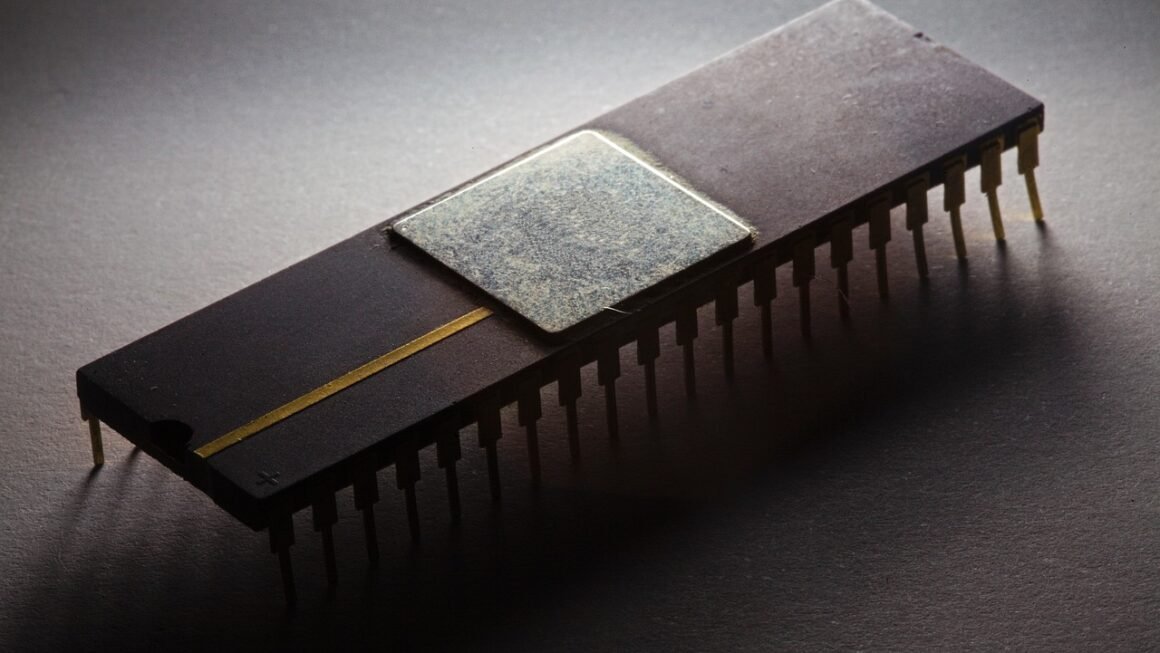The digital landscape is evolving at an unprecedented pace, and at the heart of this transformation lies cloud computing. This technology has revolutionized how businesses operate, store data, and access applications. From startups to multinational corporations, understanding and leveraging cloud computing is now essential for staying competitive. This comprehensive guide will delve into the intricacies of cloud computing, exploring its benefits, deployment models, security considerations, and practical applications.
What is Cloud Computing?
Defining Cloud Computing
Cloud computing refers to the delivery of computing services—including servers, storage, databases, networking, software, analytics, and intelligence—over the Internet (“the cloud”) to offer faster innovation, flexible resources, and economies of scale. Instead of owning and maintaining their own data centers, companies can access computing power on demand from a provider like Amazon Web Services (AWS), Microsoft Azure, or Google Cloud Platform (GCP).
Key Characteristics of Cloud Computing
Several key characteristics define cloud computing and set it apart from traditional IT infrastructure:
- On-demand self-service: Users can provision computing resources, such as server time and network storage, as needed without requiring human interaction with a service provider.
- Broad network access: Cloud capabilities are available over the network and accessed through standard mechanisms, such as web browsers and mobile apps.
- Resource pooling: The provider’s computing resources are pooled to serve multiple consumers using a multi-tenant model, with different physical and virtual resources dynamically assigned and reassigned according to consumer demand.
- Rapid elasticity: Capabilities can be elastically provisioned and released, in some cases automatically, to scale rapidly outward and inward commensurate with demand.
- Measured service: Cloud systems automatically control and optimize resource use by leveraging a metering capability at some level of abstraction appropriate to the type of service (e.g., storage, processing, bandwidth, and active user accounts). Resource usage can be monitored, controlled, and reported, providing transparency for both the provider and consumer of the utilized service.
Practical Example: Netflix
Netflix is an excellent example of a company that heavily relies on cloud computing. It uses AWS to power its streaming service, handle data storage, and manage content delivery. The scalability of the cloud allows Netflix to seamlessly serve millions of users worldwide, even during peak hours. They leverage cloud services to ensure smooth video streaming, personalized recommendations, and efficient content management, demonstrating the power and flexibility of cloud computing.
Benefits of Cloud Computing
Cost Savings
Cloud computing offers significant cost savings compared to traditional IT infrastructure.
- Reduced capital expenditure (CAPEX): Eliminates the need to invest in expensive hardware, software licenses, and data center infrastructure.
- Lower operational expenditure (OPEX): Reduces costs associated with IT staff, maintenance, power, and cooling.
- Pay-as-you-go pricing: Users only pay for the resources they consume, allowing for better cost optimization.
Scalability and Flexibility
Cloud computing provides unparalleled scalability and flexibility, allowing businesses to adapt quickly to changing demands.
- Scalability: Easily scale resources up or down based on workload demands without lengthy procurement processes.
- Flexibility: Choose from a wide range of cloud services and configurations to meet specific business requirements.
- Global reach: Deploy applications and services across multiple geographic regions to reach a global audience.
Increased Efficiency and Productivity
Cloud computing streamlines operations and enhances productivity.
- Automation: Automate routine IT tasks such as provisioning, patching, and backups, freeing up IT staff to focus on strategic initiatives.
- Collaboration: Enable seamless collaboration among teams with cloud-based collaboration tools and shared workspaces.
- Accessibility: Access data and applications from anywhere with an internet connection, boosting productivity for remote workers.
Disaster Recovery and Business Continuity
Cloud computing simplifies disaster recovery and ensures business continuity.
- Data backup and recovery: Automate data backups and easily recover data in the event of a disaster or data loss.
- Redundancy: Cloud providers offer built-in redundancy to ensure high availability and prevent downtime.
- Geographic diversity: Replicate data across multiple geographic locations to protect against regional outages.
Cloud Deployment Models
Public Cloud
The public cloud is owned and operated by a third-party provider and made available to the general public. Resources are shared among multiple tenants, and users access services over the internet. Examples include AWS, Azure, and GCP.
- Benefits: Low cost, scalability, flexibility, and ease of deployment.
- Considerations: Security concerns, limited control over infrastructure, and potential performance variability.
Private Cloud
The private cloud is dedicated to a single organization and can be located on-premises or hosted by a third-party provider. The organization has complete control over the infrastructure and resources.
- Benefits: Enhanced security, greater control over infrastructure, and compliance with regulatory requirements.
- Considerations: Higher costs, limited scalability compared to public cloud, and requires in-house expertise.
Hybrid Cloud
The hybrid cloud combines public and private cloud environments, allowing organizations to leverage the benefits of both. It enables workloads to be moved between environments based on business needs.
- Benefits: Flexibility, scalability, cost optimization, and ability to handle sensitive data in a private cloud environment.
- Considerations: Complexity in managing multiple environments, integration challenges, and potential security concerns.
Multi-Cloud
A multi-cloud strategy involves using multiple public cloud providers. Organizations might choose this approach for redundancy, to leverage the unique services offered by different providers, or to avoid vendor lock-in.
- Benefits: Reduced vendor lock-in, increased resilience, access to a broader range of services, and potentially better pricing options.
- Considerations: Increased complexity in managing multiple environments, integration challenges, and potential security concerns.
Cloud Security Considerations
Shared Responsibility Model
Cloud security is a shared responsibility between the cloud provider and the customer. The provider is responsible for securing the infrastructure of the cloud, while the customer is responsible for securing what they put in the cloud, including data, applications, and operating systems.
- Provider responsibilities: Physical security, network security, and infrastructure security.
- Customer responsibilities: Data encryption, access control, application security, and compliance.
Key Security Best Practices
- Data encryption: Encrypt data at rest and in transit to protect against unauthorized access.
- Access control: Implement strong authentication and authorization mechanisms to restrict access to sensitive resources.
- Security monitoring: Continuously monitor cloud environments for security threats and vulnerabilities.
- Compliance: Ensure compliance with relevant industry regulations and standards, such as HIPAA, PCI DSS, and GDPR.
- Regular security assessments: Conduct regular security audits and penetration tests to identify and address vulnerabilities.
Security Tools and Services
Cloud providers offer a wide range of security tools and services to help customers protect their cloud environments.
- Identity and Access Management (IAM): Control user access to cloud resources.
- Data Loss Prevention (DLP): Prevent sensitive data from leaving the cloud environment.
- Web Application Firewall (WAF): Protect web applications from common attacks.
- Security Information and Event Management (SIEM): Collect and analyze security logs to detect and respond to threats.
Conclusion
Cloud computing has fundamentally transformed the way businesses operate, offering unmatched scalability, flexibility, and cost savings. By understanding the different cloud deployment models, embracing security best practices, and leveraging the right tools and services, organizations can unlock the full potential of the cloud and achieve their business goals. As the cloud continues to evolve, staying informed and adaptable will be crucial for success in the digital age. Embracing cloud computing is no longer a luxury, but a necessity for organizations looking to innovate, grow, and thrive in today’s competitive landscape.