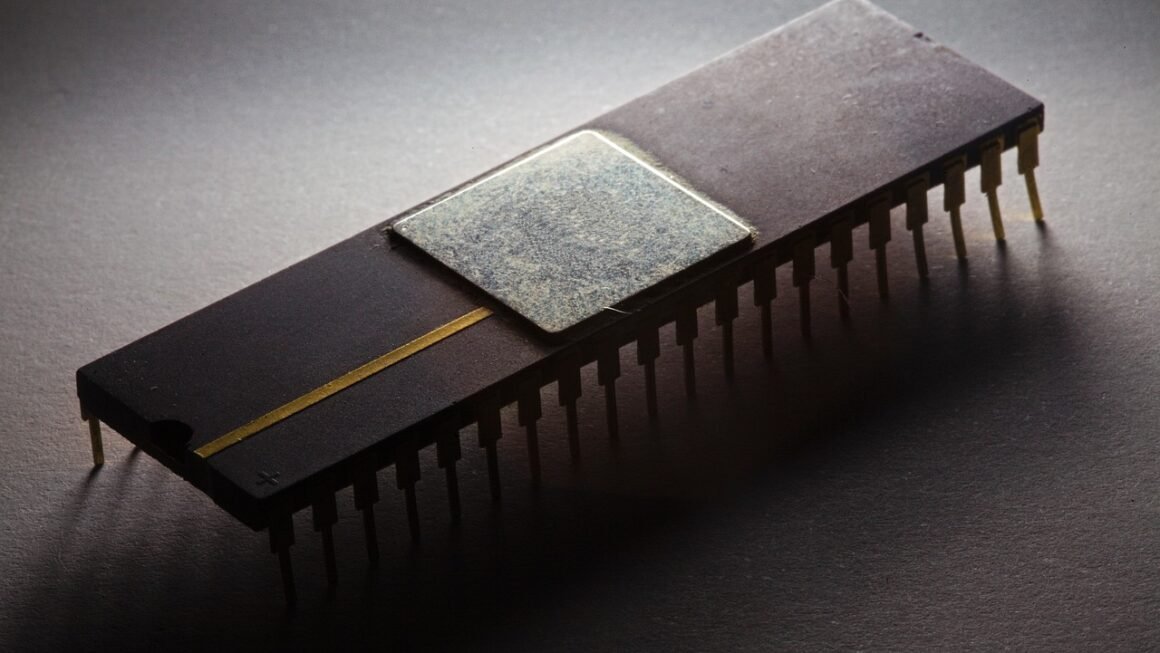Software as a Service (SaaS) has revolutionized the way businesses operate, offering a flexible and cost-effective alternative to traditional software licensing models. From customer relationship management (CRM) to project management tools and beyond, SaaS applications are now ubiquitous in virtually every industry. This blog post will delve into the intricacies of SaaS, exploring its benefits, types, implementation strategies, and future trends, providing you with a comprehensive understanding of this powerful cloud-based technology.
What is SaaS?
Defining SaaS
SaaS, which stands for Software as a Service, is a software distribution model where a third-party provider hosts applications and makes them available to customers over the internet. Instead of purchasing and installing software on individual computers or servers, users access the software via a web browser or dedicated app. This model eliminates the need for upfront investments in hardware and infrastructure, making it a compelling option for businesses of all sizes. Think of it like renting an apartment; you pay a recurring fee to use the space, but you don’t own or maintain the building.
Key Characteristics of SaaS
- Cloud-Based: Hosted on the provider’s servers and accessible via the internet.
- Subscription-Based: Customers pay a recurring fee, typically monthly or annually, for access to the software.
- Scalable: Resources can be easily scaled up or down based on user needs.
- Accessible: Users can access the software from any device with an internet connection.
- Automatic Updates: Software updates and maintenance are handled by the provider.
- Multi-Tenant Architecture: A single instance of the software serves multiple customers, allowing for efficient resource utilization.
SaaS vs. Other Cloud Computing Models
SaaS is just one of the three main cloud computing models:
- Infrastructure as a Service (IaaS): Provides access to computing resources like servers, storage, and networking. Think Amazon Web Services (AWS) EC2. You manage the operating system, applications, and data.
- Platform as a Service (PaaS): Provides a platform for developing, running, and managing applications. Think Google App Engine. You manage the application and data.
- Software as a Service (SaaS): Provides access to ready-to-use software applications. You just use the software.
The key difference is the level of control and responsibility. IaaS gives you the most control, while SaaS gives you the least. PaaS falls somewhere in between.
Benefits of Using SaaS
Cost Savings
One of the most significant advantages of SaaS is its cost-effectiveness.
- Reduced Upfront Costs: No need to invest in expensive hardware or software licenses.
- Predictable Costs: Subscription-based pricing allows for easier budgeting.
- Lower IT Costs: Reduced need for in-house IT staff for software maintenance and updates.
- Scalability: Pay only for the resources you need, scaling up or down as necessary.
For example, a small business might choose a SaaS CRM solution instead of purchasing a traditional on-premise CRM system. This eliminates the need for server hardware, IT staff to manage the software, and significant upfront costs, freeing up capital for other business needs.
Accessibility and Collaboration
SaaS solutions enhance accessibility and collaboration.
- Anywhere Access: Users can access the software from any device with an internet connection, promoting remote work and flexibility.
- Improved Collaboration: SaaS applications often include features that facilitate teamwork and communication, such as shared documents and project management tools.
- Seamless Integration: Many SaaS solutions integrate with other applications, creating a unified workflow.
Imagine a marketing team spread across different locations. They can use a SaaS project management tool like Asana or Trello to collaborate on campaigns, track progress, and share files in real-time, regardless of their physical location.
Automatic Updates and Maintenance
SaaS providers handle software updates and maintenance, alleviating the burden on users.
- Automatic Updates: Users always have access to the latest version of the software without having to manually install updates.
- Reduced IT Burden: IT staff can focus on other critical tasks instead of spending time on software maintenance.
- Improved Security: Providers often implement robust security measures to protect user data.
This means you’re not dealing with downtime or compatibility issues related to upgrades. The provider takes care of the underlying infrastructure and code so you can concentrate on your core business.
Types of SaaS Applications
Customer Relationship Management (CRM)
CRM systems help businesses manage customer interactions and data throughout the customer lifecycle. Popular examples include:
- Salesforce: A comprehensive CRM platform for sales, marketing, and customer service.
- HubSpot: A marketing, sales, and service software platform that helps companies attract, engage, and delight customers.
- Zoho CRM: A scalable CRM solution for businesses of all sizes.
Enterprise Resource Planning (ERP)
ERP systems integrate various business processes, such as finance, HR, and supply chain management. Examples include:
- NetSuite: A cloud-based ERP suite that offers comprehensive business management capabilities.
- SAP Business ByDesign: An ERP solution designed for small and medium-sized businesses.
- Microsoft Dynamics 365: A suite of intelligent business applications.
Collaboration and Communication
These tools facilitate teamwork and communication within organizations. Examples include:
- Slack: A messaging app for team communication.
- Microsoft Teams: A collaboration platform that combines chat, video meetings, file storage, and application integration.
- Google Workspace: A suite of productivity tools, including Gmail, Google Docs, and Google Drive.
Project Management
Project management tools help teams plan, execute, and track projects. Examples include:
- Asana: A project management platform for organizing and tracking tasks.
- Trello: A visual project management tool that uses boards and cards.
- Monday.com: A work operating system that helps teams manage projects and workflows.
Implementing a SaaS Solution
Defining Your Needs
Before selecting a SaaS solution, it’s crucial to clearly define your business needs and requirements.
- Identify Pain Points: Determine which areas of your business could benefit from a SaaS solution.
- Set Goals: Establish specific, measurable, achievable, relevant, and time-bound (SMART) goals for implementing the software.
- Consider Integration: Ensure the SaaS solution integrates seamlessly with your existing systems.
- Budget: Determine a realistic budget for the subscription fees and any associated costs.
For example, if your marketing team is struggling to manage social media campaigns, you might need a SaaS solution specifically designed for social media management, integrated with your current marketing automation platform.
Evaluating and Selecting a SaaS Provider
Choosing the right SaaS provider is essential for a successful implementation.
- Research and Compare: Evaluate multiple providers based on features, pricing, security, and customer support.
- Read Reviews: Check online reviews and testimonials to get insights from other users.
- Request a Demo: Most providers offer free demos or trials, allowing you to test the software before committing.
- Consider Security: Ensure the provider has robust security measures in place to protect your data.
- Service Level Agreements (SLAs): Review the provider’s SLA to understand uptime guarantees and support policies.
Don’t rely solely on marketing materials. Speak to existing customers, ask detailed questions, and thoroughly test the solution before making a decision.
Data Migration and Integration
Migrating your data to the new SaaS solution and integrating it with your existing systems is a critical step.
- Plan the Migration: Develop a detailed plan for migrating your data to the new system.
- Clean and Prepare Data: Ensure your data is accurate and properly formatted before migrating it.
- Use Integration Tools: Leverage APIs and integration tools to connect the SaaS solution with your existing systems.
- Test the Integration: Thoroughly test the integration to ensure data flows seamlessly between systems.
This process often involves data cleaning, transformation, and validation to ensure compatibility with the new SaaS platform. Proper planning and execution are essential to minimize disruption and data loss.
Future Trends in SaaS
AI and Machine Learning Integration
AI and machine learning are increasingly being integrated into SaaS applications to automate tasks and provide more intelligent insights.
- Predictive Analytics: SaaS solutions can use AI to predict future trends and outcomes, helping businesses make better decisions.
- Chatbots: AI-powered chatbots can provide instant customer support and automate routine tasks.
- Personalized Experiences: AI can personalize user experiences based on individual preferences and behaviors.
For instance, a SaaS CRM system might use AI to analyze customer data and predict which leads are most likely to convert, allowing sales teams to focus their efforts on the most promising prospects.
Microservices Architecture
The move towards microservices allows for greater flexibility and scalability in SaaS development.
- Independent Deployments: Microservices can be deployed and updated independently, reducing downtime and improving agility.
- Improved Scalability: Individual microservices can be scaled up or down based on demand, optimizing resource utilization.
- Technology Diversity: Different microservices can be built using different technologies, allowing for greater flexibility and innovation.
This architecture allows developers to rapidly iterate on specific functionalities without impacting the entire application.
Low-Code/No-Code Platforms
These platforms are empowering citizen developers to build and customize SaaS applications without extensive coding knowledge.
- Faster Development: Low-code/no-code platforms accelerate the development process, allowing businesses to quickly create custom solutions.
- Reduced IT Dependence: Citizen developers can build and maintain applications without relying on IT staff.
- Increased Agility: Businesses can quickly adapt to changing needs by building and customizing applications themselves.
These platforms democratize software development, enabling businesses to create tailored solutions to meet their specific requirements.
Conclusion
SaaS has transformed the software landscape, offering a compelling alternative to traditional software licensing models. Its cost-effectiveness, accessibility, and ease of use have made it a popular choice for businesses of all sizes. By understanding the benefits, types, implementation strategies, and future trends of SaaS, you can leverage this powerful technology to improve your business operations, enhance collaboration, and drive growth. As AI, microservices, and low-code/no-code platforms continue to evolve, SaaS will undoubtedly play an even more significant role in the future of business.